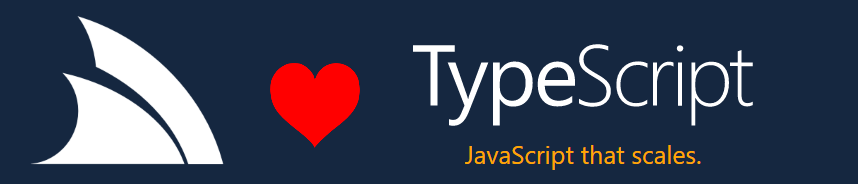
ServiceStack's Add ServiceStack Reference feature allows clients to generate Native Types from directly within VS.NET using ServiceStackVS VS.NET Extension - providing a simple way to give clients typed access to your ServiceStack Services.
Install
Built-in @servicestack/client
HTML and VanillaJS Web Apps can use the built-in ES Modules @servicestack/client either directly:
<script type="module">
import { JsonServiceClient } from '/js/servicestack-client.mjs'
import { Hello } from '/types/mjs'
const client = new JsonServiceClient()
async function callHello() {
const api = await client.api(new Hello)
if (api.succeeded) {
document.getElementById('result').innerHTML = api.response.result
}
}
</script>
Although we recommend using import maps so scripts can reference the @servicestack/client module instead of its physical location:
<script type="importmap">
{
"imports": {
"@servicestack/client":"/js/servicestack-client.mjs"
}
}
</script>
<script type="module">
import { JsonApiClient } from '@servicestack/client'
//...
</script>
Import from CDN
If preferred a CDN hosted version of the latest ES Modules @servicestack/client is available on unpkg.com at:
<script type="importmap">
{
"imports": {
"@servicestack/client":"https://unpkg.com/@servicestack/client@2/dist/servicestack-client.min.mjs"
}
}
</script>
ES3 JavaScript Client
When needing to support older browsers you can use the UMD @servicestack/client in ServiceStack.dll to call ServiceStack Services without any external dependencies, e.g:
<script src="/js/require.js"></script>
<script src="/js/servicestack-client.js"></script>
<script src="/types/js"></script>
<script>
var { JsonServiceClient, Hello } = exports
var client = new JsonServiceClient()
function callHello(name) {
client.get(new Hello({ name }))
.then(function(r) {
document.getElementById('result').innerHTML = r.result
})
}
</script>
Which utilizes the ES3 JavaScript Add ServiceStack Reference /types/js to instantly generate JavaScript Types for all your APIs DTOs which can immediately be used with the TypeScript JsonServiceClient to make Typed API requests.
CDN unpkg
A CDN hosted version of UMD @servicestack/client is available on unpkg.com at:
<script src="https://unpkg.com/@servicestack/client/dist/servicestack-client.min.js"></script>
Reference in npm projects
If you started with any of the SPA Project Templates @servicestack/client is already included, other TypeScript or ES6 projects can install @servicestack/client from npm with:
$ npm install @servicestack/client
First class development experience
TypeScript has become a core part of our overall recommended solution for Web Apps that's integrated into all ServiceStackVS's React and Aurelia Single Page App VS.NET Templates offering a seamless development experience with access to advanced ES6 features like modules, classes and arrow functions whilst still being able to target most web browsers with its down-level ES5 support. TypeScript also goes beyond ES6 with optional Type Annotations enabling better tooling support and compiler type feedback than what's possible in vanilla ES6 - invaluable when scaling large JavaScript codebases.
Ideal Typed Message-based API
The TypeScript JsonServiceClient available in the
@servicestack/client npm package enables the same
productive, typed API development experience available in our other 1st-class supported client platforms.
ServiceStack embeds additional type hints in each Request DTO in order to achieve the ideal typed,
message-based API. You can see an example of this is below which shows how to create a C# Gist in
Gislyn after adding a ServiceStack Reference to gistlyn.com and installing the
@servicestack/client npm package:
import { JsonServiceClient } from 'servicestack-client';
import { StoreGist, GithubFile } from './Gistlyn.dtos';
var client = new JsonServiceClient("http://gistlyn.com");
var request = new StoreGist();
var file = new GithubFile();
file.filename = "main.cs";
file.content = 'var greeting = "Hi, from TypeScript!";';
request.files = { [file.filename]: file };
try {
var r = await client.post(request); // r:StoreGistResponse
console.log(`New C# Gist was created with id: ${r.gist}`);
location.href = `http://gistlyn.com?gist=${r.gist}`;
} catch (e) {
console.log("Failed to create Gist: ", e.responseStatus);
}
Where the r param in the returned then() Promise callback is typed to StoreGistResponse DTO Type.
Supports JavaScript only Environments
Despite generating Typed TypeScript DTOs, the generic JsonServiceClient and generated TypeScript DTOs can also be utilized in
JavaScript-Only development environments like React Native or in the Nuxt Templates
which doesn't use TypeScript in its build, but can be easily integrated by adding an npm script to using the
dotnet tools to generate the DTOs and the global typescript npm tool to compile it into the module we want,
which in React Native projects would look like:
"scripts": {
"dtos": "cd src/shared && x typescript && tsc -m ES6 dtos.ts",
}
@servicestack/client API
The public TypeScript Definition containing the public API for all functionality contained in any of the above @servicestack/client libraries is available from index.d.ts.
Here are direct links to the 2 primary API Clients:
TypeScript Ambient Interface Definitions or Concrete Types
You can get both concrete types and interface definitions for your Services at the following routes:
- /types/typescript - for generating concrete types
- /types/typescript.d - for generating ambient interface definitions
Simple command-line utilities for TypeScript
The dotnet tools include built in support for generating TypeScript references from the command-line:
Installation
dotnet tool install --global x
Alternative (without .NET): npx get-dtos
Alternatively API consumers can use npx get-dtos to Add/Update ServiceStack References without needing .NET installed, where any command starting with:
x <lang>
Can be replaced with:
npx get-dtos <lang>
To instead Add / Update ServiceStack references using the npm get-dtos package.
Adding a ServiceStack Reference
To Add a TypeScript ServiceStack Reference just call x typescript with the URL of a remote ServiceStack instance:
x typescript https://techstacks.io
Result:
Saved to: dtos.ts
Calling x typescript with just a URL will save the DTOs using the Host name, you can override this by specifying a FileName as the 2nd argument:
x typescript https://techstacks.io Tech
Result:
Saved to: Tech.dtos.ts
Updating a ServiceStack Reference
To Update an existing ServiceStack Reference, call x typescript with the Filename:
x typescript dtos.ts
Result:
Updated: dtos.ts
Which will update the File with the latest TypeScript Server DTOs from techstacks.io. You can also customize how DTOs are generated by uncommenting the TypeScript DTO Customization Options and updating them again.
Updating all TypeScript DTOs
Calling x typescript without any arguments will update all TypeScript DTOs in the current directory:
x typescript
Result:
Updated: Tech.dtos.ts
Updated: dtos.ts
npm tools
The x dotnet tools require .NET Core installed, a pure npm-based alternative is to install the @servicestack/cli
npm package containing the typescript-ref (or wrist-friendly ts-ref alias) commands which can be used instead of x typescript.
Add TypeScript Reference
The easiest way to
Add a ServiceStack Reference
to your project is to right-click on a folder to bring up
ServiceStackVS's
VS.NET context-menu item, then click on Add -> TypeScript Reference.... This opens a dialog where you can
add the url of the ServiceStack instance you want to typed DTO's for, as well as the name of the DTO source
file that's added to your project.
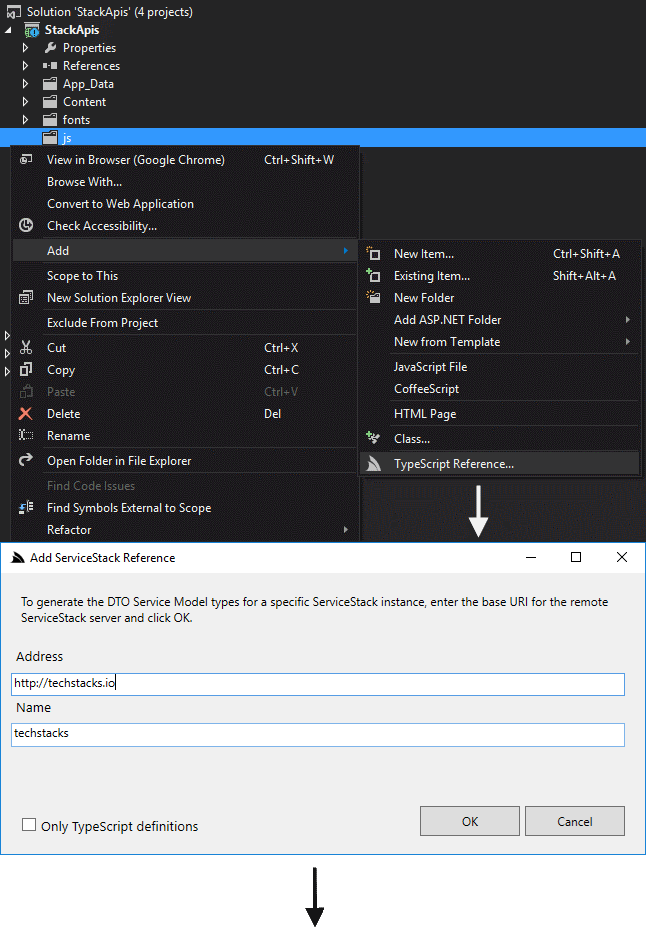
After clicking OK, the servers DTO's are added to the project, yielding an instant typed API:
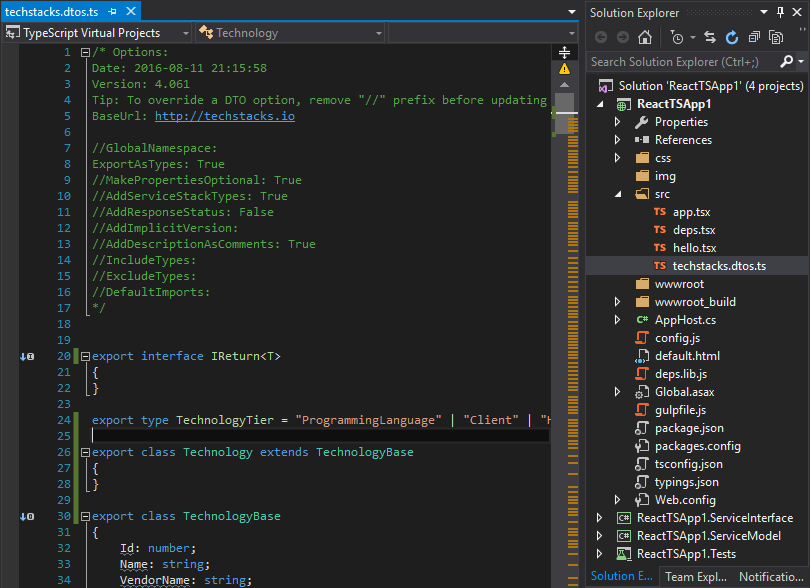
Change Default Server Configuration
The above defaults are also overridable on the ServiceStack Server by modifying the default config on the NativeTypesFeature Plugin, e.g:
var nativeTypes = this.GetPlugin<NativeTypesFeature>();
nativeTypes.MetadataTypesConfig.MakeVirtual = false;
...
Customize DTO Type generation
Additional TypeScript specific customization can be statically configured like PreTypeFilter, InnerTypeFilter & PostTypeFilter (available in all languages) can be used to inject custom code in the generated DTOs output.
Use the PreTypeFilter to generate source code before and after a Type definition, e.g. this will append the [Validate] attribute on non enum & interface types:
TypeScriptGenerator.PreTypeFilter = (sb, type) => {
if (!type.IsEnum.GetValueOrDefault() && !type.IsInterface.GetValueOrDefault())
{
sb.AppendLine("@Validate()");
}
};
The InnerTypeFilter gets invoked just after the Type Definition which can be used to generate common members for all Types and interfaces, e.g:
TypeScriptGenerator.InnerTypeFilter = (sb, type) => {
sb.AppendLine("id:string = `${Math.random()}`.substring(2);");
};
There's also PrePropertyFilter & PostPropertyFilter for generating source before and after properties, e.g:
TypeScriptGenerator.PrePropertyFilter = (sb , prop, type) => {
if (prop.Name == "Id")
{
sb.AppendLine("@IsInt()");
}
};
Emit custom code
To enable greater flexibility when generating complex Typed DTOs, you can use [Emit{Language}] attributes to generate code before each type or property.
These attributes can be used to generate different attributes or annotations to enable client validation for different validation libraries in different languages, e.g:
[EmitTypeScript("@Validate()")]
[EmitCode(Lang.TypeScript | Lang.Swift | Lang.Dart, "// App User")]
public class User : IReturn<User>
{
[EmitTypeScript("@IsNotEmpty()", "@IsEmail()")]
[EmitCode(Lang.Swift | Lang.Dart, new[]{ "@isNotEmpty()", "@isEmail()" })]
public string Email { get; set; }
}
Which will generate [EmitTypeScript] code in TypeScript DTOs:
@Validate()
// App User
export class User implements IReturn<User>
{
@IsNotEmpty()
@IsEmail()
public email: string;
public constructor(init?: Partial<User>) { (Object as any).assign(this, init); }
public createResponse() { return new User(); }
public getTypeName() { return 'User'; }
}
Whilst the generic [EmitCode] attribute lets you emit the same code in multiple languages with the same syntax.
Update ServiceStack Reference
If your server has been updated and you want to update the client DTOs, simply right-click on the DTO file within VS.NET and select Update ServiceStack Reference for ServiceStackVS to download a fresh update.
TypeScript Reference Example
Lets walk through a simple example to see how we can use ServiceStack's TypeScript DTO annotations in our
JavaScript clients. Firstly we'll need to add a TypeScript Reference to the remote ServiceStack Service by
right-clicking on your project and clicking on Add > TypeScript Reference...
(as seen in the above screenshot).
This will import the remote Services dtos into your local project which looks similar to:
/* Options:
Date: 2025-06-04 09:47:09
Version: 8.71
Tip: To override a DTO option, remove "//" prefix before updating
BaseUrl: https://techstacks.io
//GlobalNamespace:
//MakePropertiesOptional: False
//AddServiceStackTypes: True
//AddResponseStatus: False
//AddImplicitVersion:
//AddDescriptionAsComments: True
//IncludeTypes:
//ExcludeTypes:
//DefaultImports:
*/
// @Route("/technology/{Slug}")
export class GetTechnology implements IReturn<GetTechnologyResponse>, IRegisterStats, IGet
{
public slug: string;
public constructor(init?: Partial<GetTechnology>) { (Object as any).assign(this, init); }
public getTypeName() { return 'GetTechnology'; }
public getMethod() { return 'GET'; }
public createResponse() { return new GetTechnologyResponse(); }
}
export class GetTechnologyResponse
{
public created: string;
public technology: Technology;
public technologyStacks: TechnologyStack[];
public responseStatus: ResponseStatus;
public constructor(init?: Partial<GetTechnologyResponse>) { (Object as any).assign(this, init); }
}
In keeping with idiomatic style of local .ts sources, generated types are not wrapped within a module
by default. This lets you reference the types you want directly using normal import destructuring syntax:
import { GetTechnology, GetTechnologyResponse } from './dtos';
Or import all Types into your preferred variable namespace with:
import * as dtos from './dtos';
const request = new dtos.GetTechnology();
Or if preferred, you can instead have the types declared in a module by specifying a GlobalNamespace:
/* Options:
...
GlobalNamespace: dtos
*/
Looking at the types we'll notice the DTO's are plain TypeScript Types with any .NET attributes added in comments using AtScript's proposed meta-data annotations format. This lets you view helpful documentation about your DTO's like the different custom routes available for each Request DTO.
By default DTO properties are optional but can be made a required field by annotating the .NET property
with the [Required] attribute or by uncommenting MakePropertiesOptional: False in the header comments
which instead defaults to using required properties.
Properties always reflect to match the remote servers JSON Serialization configuration,
i.e. will use camelCase properties when the AppHost is configured with:
JsConfig.Init(new Config { TextCase = TextCase.CamelCase });
Making Typed API Requests
Making API Requests in TypeScript is the same as all other
ServiceStack's Service Clients
by sending a populated Request DTO using a JsonServiceClient which returns typed Response DTO.
So the only things we need to make any API Request is the JsonServiceClient from the @servicestack/client
package and any DTO's we're using from generated TypeScript ServiceStack Reference, e.g:
import { JsonServiceClient } from '@servicestack/client';
import { GetTechnology } from './dtos';
const client = new JsonServiceClient("https://techstacks.io");
const request = new GetTechnology();
request.Slug = "ServiceStack";
var r = await client.get(request); // typed to GetTechnologyResponse
cont tech = r.Technology; // typed to Technology
console.log(`${tech.Name} by ${tech.VendorName} (${tech.ProductUrl})`);
console.log(`${tech.Name} TechStacks:`, r.TechnologyStacks);
Partial Constructors
All TypeScript Reference DTOs also includes support for Partial Constructors making them much nicer to populate using object initializer syntax we're used to in C#, so instead of:
const request = new Authenticate();
request.provider = 'credentials'
request.userName = this.userName;
request.password = this.password;
request.rememberMe = this.rememberMe;
const response = await client.post(request);
You can populate DTOs with object literal syntax without any loss of TypeScript's Type Safety benefits:
const response = await client.post(new Authenticate({
provider: 'credentials',
userName: this.userName,
password: this.password,
rememberMe: this.rememberMe,
}));
Sending additional arguments with Typed API Requests
Many AutoQuery Services utilize implicit conventions to query fields that aren't explicitly defined on AutoQuery Request DTOs, these can be queried by specifying additional arguments with the typed Request DTO, e.g:
const request = new FindTechStacks();
var r = client.get(request, { VendorName: "ServiceStack" }); // typed to QueryResponse<TechnologyStack>
Making API Requests with URLs
In addition to making Typed API Requests you can also call Services using relative or absolute urls, e.g:
client.get<GetTechnologyResponse>("/technology/ServiceStack")
client.get<GetTechnologyResponse>("https://techstacks.io/technology/ServiceStack")
// https://techstacks.io/technology?Slug=ServiceStack
client.get<GetTechnologyResponse>("/technology", { Slug: "ServiceStack" })
as well as POST Request DTOs to custom urls:
client.postToUrl("/custom-path", request, { Slug: "ServiceStack" });
client.putToUrl("http://example.org/custom-path", request);
Uploading Files
We can populate custom requests by either programmatically constructing the FormData object, which also benefits from native integration in browsers where it can be populated directly from an HTML Form:
let client = new JsonServiceClient(BaseUrl)
let formData = new FormData(document.forms[0])
let api = await client.apiForm(new MultipartRequest(), formData)
Where apiForm can be used to submit FormData requests for normal API Requests, or apiFormVoid for IReturnVoid API requests.
TypeScript Speech to Text
Here's an example calling AI Server's SpeechToText API:
// Create FormData and append the file
const formData = new FormData()
const audioFile = fs.readFileSync('audio.wav')
const blob = new Blob([audioFile], { type: 'audio/wav' })
// Explicitly set the field name as 'audio'
formData.append('audio', blob, 'audio.wav')
const api = await client.apiForm(new SpeechToText(), formData)
Raw Data Responses
The JsonServiceClient also supports Raw Data responses like string and byte[] which also get a Typed API
once declared on Request DTOs using the IReturn<T> marker:
public class ReturnString : IReturn<string> {}
public class ReturnBytes : IReturn<byte[]> {}
Which can then be accessed as normal, with their Response typed to a JavaScript string or Uint8Array for
raw byte[] responses:
let str:string = await client.get(new ReturnString());
let data:Uint8Array = await client.get(new ReturnBytes());
Access Request / Response Headers
You can use JsonServiceClient instance
requestFilter and responseFilter to inspect the underlying
fetch API's:
export declare class JsonServiceClient {
//...
requestFilter: (req: IRequestInit) => void;
responseFilter: (res: Response) => void;
}
To inspect the underlying W3C fetch API's Request and Response objects, e.g:
let client = new JsonServiceClient()
client.responseFilter = res => {
console.log(res.headers)
}
var response = await client.get(new MyRequest())
TypeScript Nullable properties
The default TypeScript generated for a C# DTO like:
public class Data
{
[Required]
public int Value { get; set; }
public int? OptionalValue { get; set; }
public string Text { get; set; }
}
Will render the DTO with optional properties:
export class Data
{
// @Required()
public value: number;
public optionalValue?: number;
public text?: string;
public constructor(init?: Partial<Data>) { (Object as any).assign(this, init); }
}
This behavior can be changed to emit nullable properties instead with:
TypeScriptGenerator.UseNullableProperties = true;
Where it will instead emit nullable properties:
export class Data
{
public value: number|null;
public optionalValue: number|null;
public text: string|null;
public constructor(init?: Partial<Data>) { (Object as any).assign(this, init); }
}
If finer-grained customization is needed to control which type and property should be nullable, you can
use the customizable TypeScriptGenerator filters (which UseNullableProperties defaults to):
TypeScriptGenerator.IsPropertyOptional = (generator, type, prop) => false;
TypeScriptGenerator.PropertyTypeFilter = (gen, type, prop) =>
gen.GetPropertyType(prop, out var isNullable) + "|null";
Authenticating using Basic Auth
Basic Auth support is implemented in JsonServiceClient and follows the same API made available in the C#
Service Clients where the userName/password properties can be set individually, e.g:
var client = new JsonServiceClient(baseUrl);
client.userName = user;
client.password = pass;
const response = await client.get(new SecureRequest());
Or use client.setCredentials() to have them set both together.
Authenticating using Credentials
Alternatively you can authenticate using userName/password credentials by
adding a TypeScript Reference
to your remote ServiceStack Instance and sending a populated Authenticate Request DTO, e.g:
let request = new Authenticate();
request.provider = "credentials";
request.userName = userName;
request.password = password;
request.rememberMe = true;
const response = await client.post(request);
This will populate the JsonServiceClient with
Session Cookies
which will transparently be sent on subsequent requests to make authenticated requests.
Authenticating using JWT
Use the bearerToken property to Authenticate with a ServiceStack JWT Provider using a JWT Token:
client.bearerToken = jwtToken;
Alternatively you can use a Refresh Token instead:
client.refreshToken = refreshToken;
Authenticating using an API Key
Use the bearerToken property to Authenticate with an API Key:
client.bearerToken = apiKey;
Transparently handle 401 Unauthorized Responses
If the server returns a 401 Unauthorized Response either because the client was Unauthenticated or the
configured Bearer Token or API Key used had expired or was invalidated, you can use onAuthenticationRequired
callback to re-configure the client before automatically retrying the original request, e.g:
client.onAuthenticationRequired = async () => {
const authClient = new JsonServiceClient(authBaseUrl);
authClient.userName = userName;
authClient.password = password;
const response = await authClient.get(new Authenticate());
client.bearerToken = response.bearerToken;
};
//Automatically retries requests returning 401 Responses with new bearerToken
var response = await client.get(new Secured());
Automatically refresh Access Tokens
With the Refresh Token support in JWT
you can use the refreshToken property to instruct the Service Client to automatically fetch new
JWT Tokens behind the scenes before automatically retrying failed requests due to invalid or expired JWTs, e.g:
//Authenticate to get new Refresh Token
const authClient = new JsonServiceClient(authBaseUrl);
authClient.userName = userName;
authClient.password = password;
const authResponse = await authClient.get(new Authenticate());
//Configure client with RefreshToken
client.refreshToken = authResponse.RefreshToken;
//Call authenticated Services and clients will automatically retrieve new JWT Tokens as needed
const response = await client.get(new Secured());
Use the refreshTokenUri property when refresh tokens need to be sent to a different ServiceStack Server, e.g:
client.refreshToken = refreshToken;
client.refreshTokenUri = authBaseUrl + "/access-token";
DTO Customization Options
In most cases you'll just use the generated TypeScript DTO's as-is, however you can further customize how the DTO's are generated by overriding the default options.
The header in the generated DTO's show the different options TypeScript native types support with their
defaults. Default values are shown with the comment prefix of //. To override a value, remove the //
and specify the value to the right of the :. Any uncommented value will be sent to the server to override
any server defaults.
The DTO comments allows for customizations for how DTOs are generated. The default options that were used
to generate the DTO's are repeated in the header comments of the generated DTOs, options that are preceded
by a TypeScript comment // are defaults from the server, any uncommented value will be sent to the server
to override any server defaults.
/* Options:
Date: 2018-05-01 08:09:43
Version: 5.10
Tip: To override a DTO option, remove "//" prefix before updating
BaseUrl: https://techstacks.io
//GlobalNamespace:
//MakePropertiesOptional: True
//AddServiceStackTypes: True
//AddResponseStatus: False
//AddImplicitVersion:
//AddDescriptionAsComments: True
//IncludeTypes:
//ExcludeTypes:
//DefaultImports:
*/
We'll go through and cover each of the above options to see how they affect the generated DTO's:
Change Default Server Configuration
The above defaults are also overridable on the ServiceStack Server by modifying the default config on the
NativeTypesFeature Plugin, e.g:
//Server example in CSharp
var nativeTypes = this.GetPlugin<NativeTypesFeature>();
nativeTypes.MetadataTypesConfig.GlobalNamespace = "dtos";
...
We'll go through and cover each of the above options to see how they affect the generated DTO's:
GlobalNamespace
Changes the name of the module that contain the generated TypeScript definitions:
declare module dtos
{
...
}
ExportAsTypes
Changes whether types should be generated as ambient interface definitions or exported as concrete Types:
module dtos
{
export interface IReturnVoid
{
}
...
}
MakePropertiesOptional
Changes whether the default of whether each property is optional or not:
interface Answer
{
AnswerId: number;
Owner: User;
IsAccepted: boolean;
Score: number;
LastActivityDate: number;
LastEditDate: number;
CreationDate: number;
QuestionId: number;
}
AddResponseStatus
Automatically add a ResponseStatus property on all Response DTO's, regardless if it wasn't already defined:
interface GetAnswers extends IReturn<GetAnswersResponse>
{
...
ResponseStatus: ResponseStatus;
}
AddImplicitVersion
Lets you specify the Version number to be automatically populated in all Request DTO's sent from the client:
interface GetAnswers extends IReturn<GetAnswersResponse>
{
Version: number; //1
...
}
This lets you know what Version of the Service Contract that existing clients are using making it easy to implement ServiceStack's recommended versioning strategy.
IncludeTypes
Is used as a Whitelist to specify only the types you would like to have code-generated:
/* Options:
IncludeTypes: GetTechnology,GetTechnologyResponse
Will only generate GetTechnology and GetTechnologyResponse DTO's:
export class class GetTechnology { ... }
export class class GetTechnologyResponse { ... }
Include Generic Types
Use .NET's Type Name to include Generic Types, i.e. the Type name separated by the backtick followed by the number of generic arguments, e.g:
IncludeTypes: IReturn`1,MyPair`2
Include Request DTO and its dependent types
You can include a Request DTO and all its dependent types with a .* suffix on the Request DTO, e.g:
/* Options:
IncludeTypes: GetTechnology.*
Which will include the GetTechnology Request DTO, the GetTechnologyResponse Response DTO and all Types that they both reference.
Include All Types within a C# namespace
If your DTOs are grouped into different namespaces they can be all included using the /* suffix, e.g:
/* Options:
IncludeTypes: MyApp.ServiceModel.Admin/*
This will include all DTOs within the MyApp.ServiceModel.Admin C# namespace.
Include All Services in a Tag Group
Services grouped by Tag can be used in the IncludeTypes where tags can be specified using braces in the format {tag} or {tag1,tag2,tag3}, e.g:
/* Options:
IncludeTypes: {web,mobile}
Or individually:
/* Options:
IncludeTypes: {web},{mobile}
ExcludeTypes
Is used as a Blacklist to specify which types you would like excluded from being generated:
/* Options:
ExcludeTypes: GetTechnology,GetTechnologyResponse
Will exclude GetTechnology and GetTechnologyResponse DTOs from being generated.
DefaultImports
The Symbol:module short-hand syntax can be used for specifying additional imports in your generated TypeScript DTOs, e.g:
/* Options:
...
DefaultImports: Symbol:module,Zip:./ZipValidator
*/
Which will generate the popular import form of:
import { Symbol } from "module";
import { Zip } from "./ZipValidator";
React Native JsonServiceClient
React Native Android JavaScript Example using VS Code:
TypeScript Interface Definitions
By checking Only TypeScript Definitions check-box on the dialog when Adding a TypeScript Reference you can instead import Types as a TypeScript declaration file (.d.ts).
TypeScript declarations are just pure static type annotations, i.e. they don't generate any code or otherwise have any effect on runtime behavior. This makes them useful as a non-invasive drop-in into existing JavaScript code where it's just used to provide type annotations on existing JavaScript objects, letting you continue using your existing data types and ajax libraries.
Referencing TypeScript DTO's
Once added to your project, use VS.NET's JavaScript doc comments to reference the TypeScript definitions
in your .ts scripts. The example below shows how to use the above TypeScript definitions to create a
typed Request/Response utilizing jQuery's Ajax API to fire off a new Ajax request on every keystroke:
/// <reference path="dtos.d.ts"/>
...
<input type="text" id="txtHello" data-keyup="sayHello" />
<div id="result"></div>
<script>
bindHandlers({
sayHello: function () {
var request: dtos.Hello = {};
request.title = "Dr";
request.name = this.value;
$.getJSON(createUrl("/hello/{Name}", request), request,
function (r: HelloResponse) {
$("#result").html(r.result);
});
}
});
</script>
Here we're using the built-in createUrl() servicestack client API to create the url for the GET HTTP Request
using the Route definition for the API you want to call and the Request DTO which results in:
/hello/World?title=Dr
We're also able to use the HelloResponse type definition to take advantage of typed DTO compile time safety in TypeScript code bases.
Angular HTTP Client
Likewise you can use createUrl() to utilize Angular's built-in Rx-enabled HTTP Client with ServiceStack’s ambient TypeScript declarations when utilizing Angular's built-in dependencies is preferable.
ServiceStack’s ambient TypeScript interfaces are leveraged to enable a Typed that lets you reuse your APIs Route definitions (emitted in comments above each Request DTO) to provide a pleasant UX for making API calls using Angular's HTTP Client:
import { createUrl } from '@servicestack/client';
...
this.http.get<HelloResponse>(createUrl('/hello/{Name}', { name })).subscribe(r => {
this.result = r.result;
});
ss-utils.js
Likewise if using ss-utils.js you can use the $.ss.createUrl() API for the same functionality, e.g:
$(document).bindHandlers({
sayHello: function () {
var request: dtos.Hello = {};
request.title = "Dr";
request.name = this.value;
$.getJSON($.ss.createUrl("/hello/{Name}", request), request,
function (r: dtos.HelloResponse) {
$("#result").html(r.result);
});
}
});
Which results in a HTTP GET request with the expected Url:
/hello/World?title=Dr
ServerEvents Client
The TypeScript ServerEventClient is an idiomatic port of ServiceStack's C# Server Events Client in native TypeScript providing a productive client to consume ServiceStack's real-time Server Events that can be used in both TypeScript Web and node.js server applications.
const channels = ["home"];
const client = new ServerEventsClient("/", channels, {
handlers: {
onConnect: (sub:ServerEventConnect) => { // Successful SSE connection
console.log("You've connected! welcome " + sub.displayName);
},
onJoin: (msg:ServerEventJoin) => { // User has joined subscribed channel
console.log("Welcome, " + msg.displayName);
},
onLeave: (msg:ServerEventLeave) => { // User has left subscribed channel
console.log(user.displayName + " has left the building");
},
onUpdate: (msg:ServerEventUpdate) => { // User's subscribed channels have changed
console.log(user.displayName + " channels subscription were updated");
},
onMessage: (msg:ServerEventMessage) => {} // Invoked for each other message
//... Register custom handlers
CustomMessage: (msg:CustomMessage) = {} // Handle CustomMessage Request DTO
},
receivers: {
//... Register any receivers
tv: {
watch: function (id) { // Handle 'tv.watch {url}' messages
var el = document.querySelector("#tv");
if (id.indexOf('youtu.be') >= 0) {
var v = splitOnLast(id, '/')[1];
el.innerHTML = templates.youtube.replace("{id}", v);
} else {
el.innerHTML = templates.generic.replace("{id}", id);
}
el.style.display = 'block';
},
off: function () { // Hanndle 'tv.off' messages
var el = document.querySelector("#tv");
el.style.display = 'none';
el.innerHTML = '';
}
}
}
}).start();
When publishing a DTO Type for your Server Events message, your clients will be able to benefit from the generated DTOs in TypeScript ServiceStack References.
ServiceStackIDEA plugin
 ServiceStackIDEA is a plugin for JetBrains IntelliJ based IDEs to simplify development of client applications for ServiceStack services with integrated support for Add ServiceStack Reference feature.
ServiceStackIDEA is a plugin for JetBrains IntelliJ based IDEs to simplify development of client applications for ServiceStack services with integrated support for Add ServiceStack Reference feature.
ServiceStackIDEA now supports many of the most popular JetBrains IDEs including:
- WebStorm, RubyMine, PhpStorm & PyCharm
- TypeScript
- IntelliJ
- Java, Kotlin and TypeScript
TypeScript Support
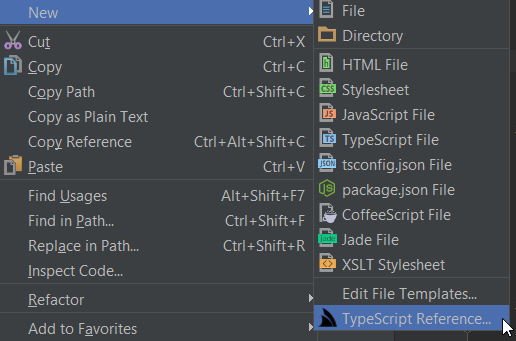
By right clicking on any folder in your Project explorer, you can add a TypeScript reference by simply providing any based URL of your ServiceStack server.
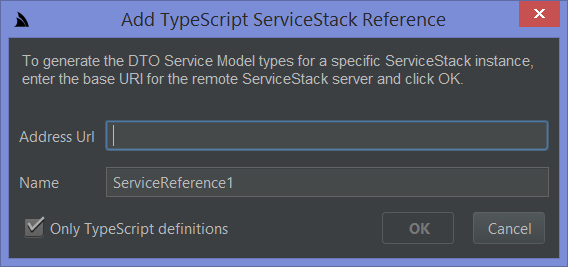
Once this file as been added to your project, you can update your service DTOs by right clicking Update ServiceStack Reference or using the light bulb action (Alt+Enter by default).
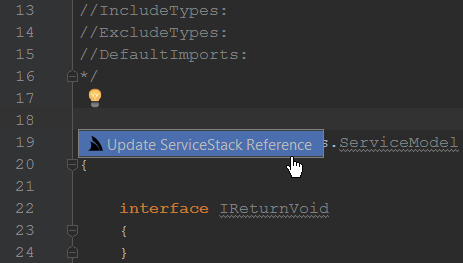
This now means you can integrate with a ServiceStack service easily from your favorite JetBrains IDE when working with TypeScript!
Install ServiceStack IDEA from the Plugin repository
The ServiceStack IDEA is now available to install directly from within a supported IDE Plugins Repository, to Install Go to:
File -> Settings...Main Menu Item- Select Plugins on left menu then click Browse repositories... at bottom
- Search for ServiceStack and click Install plugin
- Restart to load the installed ServiceStack IDEA plugin
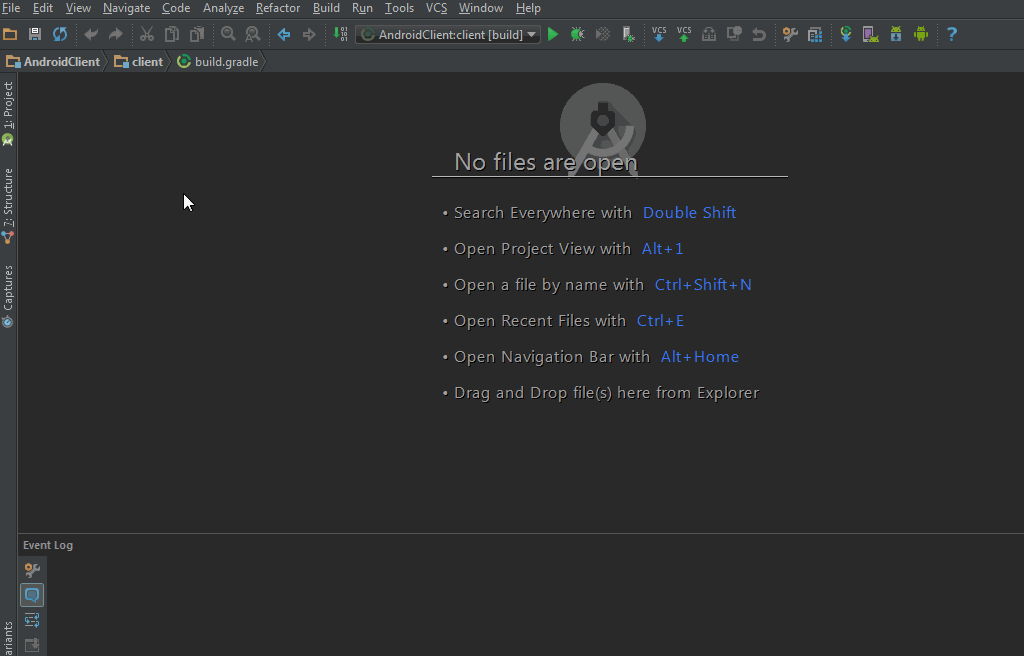
Troubleshooting
Enabling TypeScript async/await
To make API requests using TypeScript's async/await feature you'll need to create a TypeScript tsconfig.json config file that imports ES6 promises and W3C fetch definitions with:
{
"compilerOptions": {
"target": "es5",
"module": "commonjs",
"lib": [ "es2015", "dom" ]
}
}