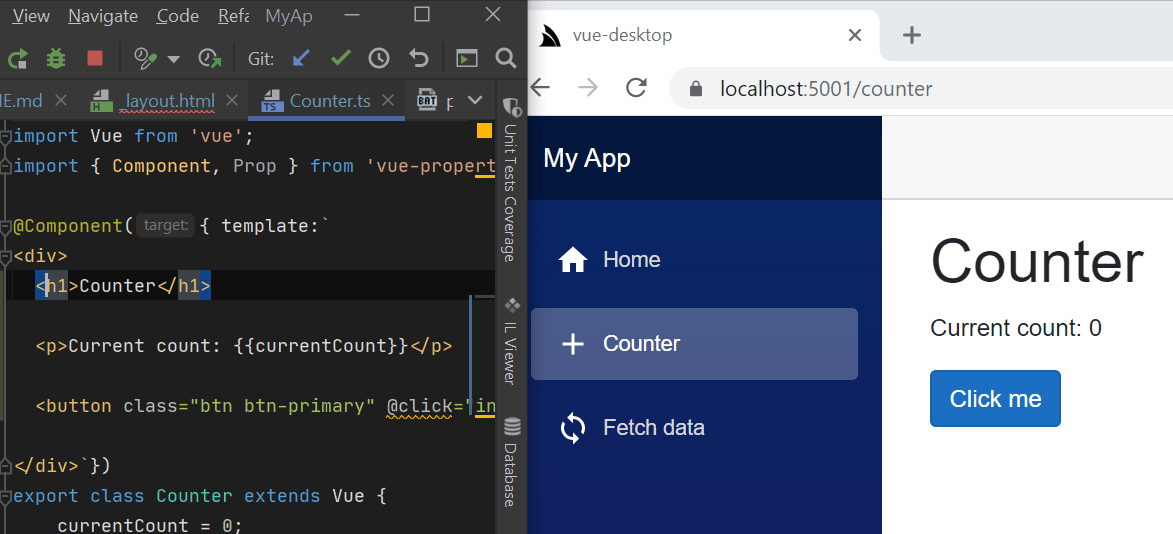ServiceStack includes 2 Hot Reloading solutions to automatically detect file changes and reload your page on save.
Hot Reload Static Files
If you're not developing your Website with #Script or are developing a Single Page App where it's mostly contained in static files
you can use the HotReloadFeature plugin which has added support for monitoring multiple File Search Patterns and can now be configured
to monitor a different VFS provider (defaults to WebRoot).
The new "lite" projects utilize both these features for its hot reloading support:
if (Config.DebugMode)
{
Plugins.Add(new HotReloadFeature {
DefaultPattern = "*.html;*.js;*.css",
VirtualFiles = VirtualFiles // Monitor ContentRoot to detect changes in /src
});
}
Which is enabled during development in _layout.html by including /js/hot-fileloader.js:
<i hidden>{{ '/js/hot-fileloader.js' |> ifDebugIncludeScript }}</i>
Or if you're not using #Script Pages you can add the script tag:
<script src="/js/hot-fileloader.js"></script>
Hot Reload Sharp Pages
The Hot Reloading support in Sharp Pages enables the HotReloadFilesService
when registering the SharpPagesFeature, e.g:
Plugins.Add(new SharpPagesFeature {
EnableHotReload = Config.DebugMode //default
});
This is enabled in your pages with this snippet which renders the hot reload client script during development:
<i hidden>{{ '/js/hot-loader.js' |> ifDebugIncludeScript }}</i>
Which starts a long poll that calls the smart HotReloadFilesService which recursively inspects the current tokenized
Sharp Pages to find if it or any dependent layouts, partials or file includes have changed.
Sharp Page's Hot Reload feature now also monitors Paged Based Routing Pages and View Pages.
If enabled and working correctly hot reloading should allow you to view instant UI changes on save: