Documentation for ServiceStack.Redis can be found on ServiceStack.Redis Project Page.
The ServiceStack.Redis NuGet package supports both .NET Framework and .NET Core Applications:
<PackageReference Include="ServiceStack.Redis" Version="10.*" />
Basic Example
using System;
using ServiceStack.Redis;
namespace MyApp
{
public class Program
{
public static void Main(string[] args)
{
var manager = new RedisManagerPool("localhost:6379");
using (var client = manager.GetClient())
{
client.Set("foo", "bar");
Console.WriteLine("foo={0}", client.Get<string>("foo"));
}
}
}
}
Then hit "run" button (F5). You should get following output:
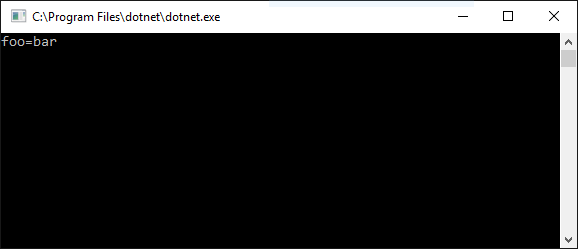
Run ServiceStack.Redis on Linux
Install .NET Core
Suppose that you have Ubuntu 19.10 installed (to see installation instructions for other OS you can visit .NET Core site. Run commands in the console:
Register Microsoft key and feed
wget https://packages.microsoft.com/config/ubuntu/19.10/packages-microsoft-prod.deb -O packages-microsoft-prod.deb
sudo dpkg -i packages-microsoft-prod.deb
Install the .NET Core SDK
sudo apt-get update
sudo apt-get install apt-transport-https
sudo apt-get update
sudo apt-get install dotnet-sdk-3.1