This article explains how to make use of ServiceStack components in existing ASP.NET MVC and WebForms Web Applications. The base ServiceStackController and WebForms ServiceStackPage both share a common code-base to provide easy access to the same clean, high-performance components found in ServiceStack's Service base class, directly from within your MVC Controllers and WebForm pages.
This is an outline of the API's found in MVC's ServiceStackController and WebForms ServiceStackPage:
public class ServiceStackController : Controller
{
//...
IServiceStackProvider ServiceStackProvider { get; set; }
IAppSettings AppSettings { get; set; }
IHttpRequest ServiceStackRequest { get; set; }
IHttpResponse ServiceStackResponse { get; set; }
ICacheClient Cache { get; set; }
IDbConnection Db { get; set; }
IRedisClient Redis { get; set; }
IMessageFactory MessageFactory { get; set; }
IMessageProducer MessageProducer { get; set; }
ISessionFactory SessionFactory { get; set; }
ISession SessionBag { get; set; }
bool IsAuthenticated { get; set; }
T TryResolve<T>();
T ResolveService<T>();
object Execute(object requestDto);
object ForwardRequestToServiceStack(IRequest request=null);
IAuthSession GetSession(bool reload = true);
TUserSession SessionAs<TUserSession>();
void ClearSession();
void PublishMessage<T>(T message);
}
Use ServiceStack Authentication
One benefit of integration with ServiceStack is to be able to make use of ServiceStack's simple and flexible Authentication Providers which require minimal configuration and supports a number of different Session Providers and persistent Data Store back-ends to make it easy to integrate with an existing environment.
MVC and WebForms Examples
To illustrate the seamless integration with ServiceStack, we've created 2 new authentication-enabled example websites:
- ASP.NET MVC Live Demo: mvc.servicestack.net and source code
- ASP.NET WebForms Live Demo: webforms.servicestack.net and source code
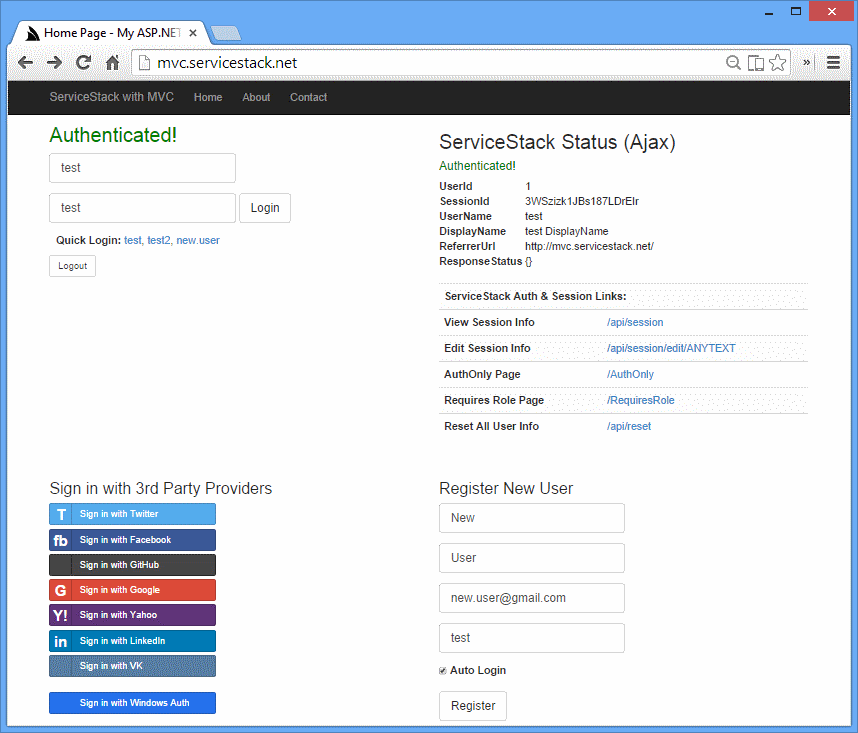
Integrating with ServiceStack from MVC or WebForms
We'll go through the MVC example to showcase the different ways you can integrate with ServiceStack from an external Web Framework.
Using ResolveService to call Services directly
The Login Action is a standard MVC Action handling HTML Form input accepting 3 parameters, a userName, password as well as a relative redirect url to redirect to when authentication is successful. Login uses the ResolveService<TService> API which just resolves an auto-wired instance of the ServiceStack AuthenticateService from the IOC and injects the current HTTP Request context, which we then use to call a method on the Service directly:
public ActionResult Login(string userName, string password, string redirect=null)
{
if (ModelState.IsValid)
{
try
{
using (var authService = ResolveService<AuthenticateService>())
{
var response = authService.Authenticate(new Authenticate {
provider = CredentialsAuthProvider.Name,
UserName = userName,
Password = password,
RememberMe = true,
});
// add ASP.NET auth cookie
FormsAuthentication.SetAuthCookie(userName, true);
return Redirect(string.IsNullOrEmpty(redirect) ? "/" : redirect);
}
}
catch (Exception ex)
{
ModelState.AddModelError(string.Empty, ex.Message);
}
}
return View("Index", GetViewModel());
}
INFO
Since the above example calls the Service method directly any exceptions raised by the Service implementation are thrown and caught as normal
Using Execute to process Request DTO's
The Logout() MVC Action uses ServiceStack's Execute() API which can call the desired ServiceStack Service with just a populated Request DTO:
public ActionResult Logout()
{
Execute(new Authenticate { provider = "logout" });
FormsAuthentication.SignOut();
return Redirect("/");
}
Using ForwardRequestToServiceStack to proxy HTTP Requests
The ForwardingController handles OAuth callbacks that have been configured to callback to /auth/* route which is handled by MVC as ServiceStack is mounted at and only configured to handle /api requests.
Instead of creating new OAuth Applications with each provider to use the new /api/auth/* callback url so ServiceStack can handle the OAuth callback, we can use just use the new ForwardRequestToServiceStack() which just forwards the incoming HTTP Request from MVC to ServiceStack to process, effectively acting as a proxy:
routes.MapRoute("Forwarding", "auth/{*pathinfo}",
new { controller = "Forwarding", action = "Index" });
...
public class ForwardingController : ServiceStackController
{
public ActionResult Index()
{
var response = ForwardRequestToServiceStack();
if (ServiceStackResponse.IsClosed) return new EmptyResult();
string redirectUrl;
var httpResult = response as IHttpResult;
if (httpResult != null && httpResult.Headers.TryGetValue(HttpHeaders.Location, out redirectUrl))
return Redirect(redirectUrl);
return Redirect("/");
}
}
The Execute() and ForwardRequestToServiceStack() are high-level API's that call into ServiceStack's internal Request pipeline, executing any Action Filters and also converts any exceptions into a populated serializable Response DTO with a populated ResponseStatus as would be returned to Service Clients.
Authentication Attributes
Since we're using ServiceStack for Authentication, we're also able to re-use ServiceStack's Authentication Attribute Filters directly on MVC Controllers and WebForm Pages just as if they were ServiceStack Services, e.g:
[Authenticate]
public class AuthOnlyController : ServiceStackController
{
public ActionResult Index()
{
return View(SessionAs<CustomUserSession>());
}
}
The above controller hanldes the mvc.servicestack.net/AuthOnly route which only allows access to Authorized users. If a user is not authenticated they're automatically redirected to /?redirect=/AuthOnly#f=Unauthorized to prompt the user to login, after successfully logging in it will redirect back to the original /AuthOnly url.
Required Role or Permission
The [RequiredRole] and [RequiredPermission] attributes work similar to the [Authentication] attribute except they also assert that the user is a member of the specified role:
[RequiredRole("TheRole")]
public class RequiresRoleController : ServiceStackController
{
public ActionResult Index()
{
return View(SessionAs<CustomUserSession>());
}
}
The above Controller handles the /RequiresRole Route and will only grant access if the Authenticated User is also a member of the TheRole.
Calling ServiceStack Services Directly
The simplest way to consume ServiceStack Services requiring the least effort and moving parts is to call them directly:
Using ServiceStack OAuth in MVC
Integrating with ServiceStack's OAuth providers requires the least effort as they're linkable directly in the format /api/auth/{provider} which is handled by ServiceStack's OAuth Service who initiates the Authentication process by redirecting to the selected OAuth provider:
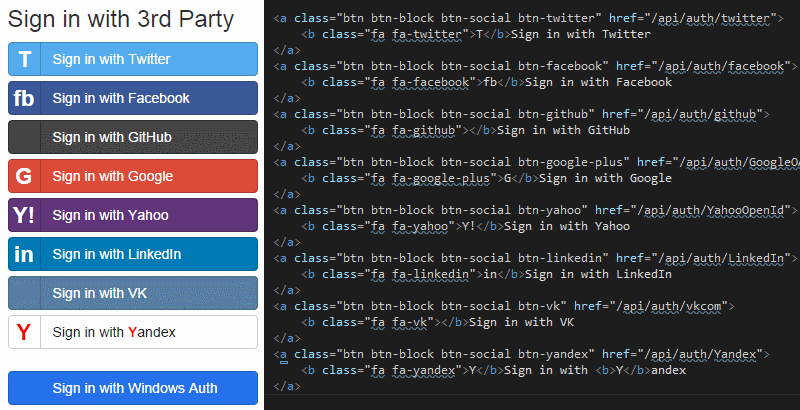
Calling ServiceStack with Ajax in MVC
Posting HTML Forms directly to ServiceStack Services isn't that much more effort, Start with a plain HTML Form with field names that match with the Services property names:
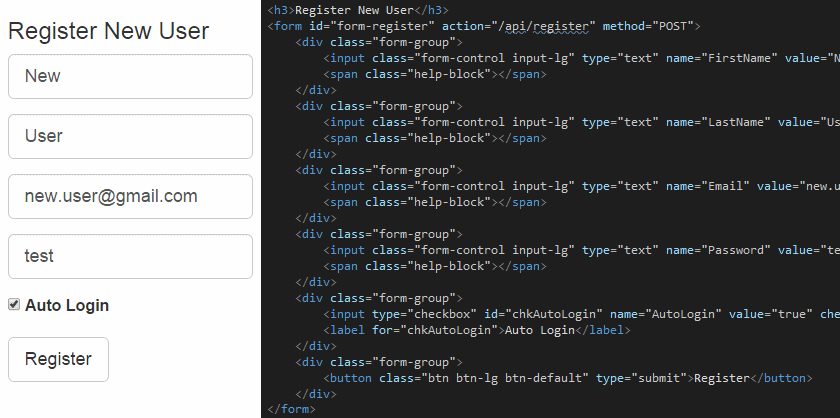
We can then use ServiceStack's built-in ss-utils.js JavaScript Libraray to take care of Ajaxifying, auto-binding and submitting the form via Ajax. It also has built-in support for Bootstrap Forms Field Validation conventions to automatically bind errors to the appropriate fields. The only custom code required is to bind the form is then:
$("#form-register").bindForm({
success: function (r) { location.href = '/'; }
});
In this case we've added a success callback to redirect to the home page if the registration was successful which will either be authenticated with the newly registered user if Auto Login was checked, otherwise you can use the login form to Sign in as the newly registered user.