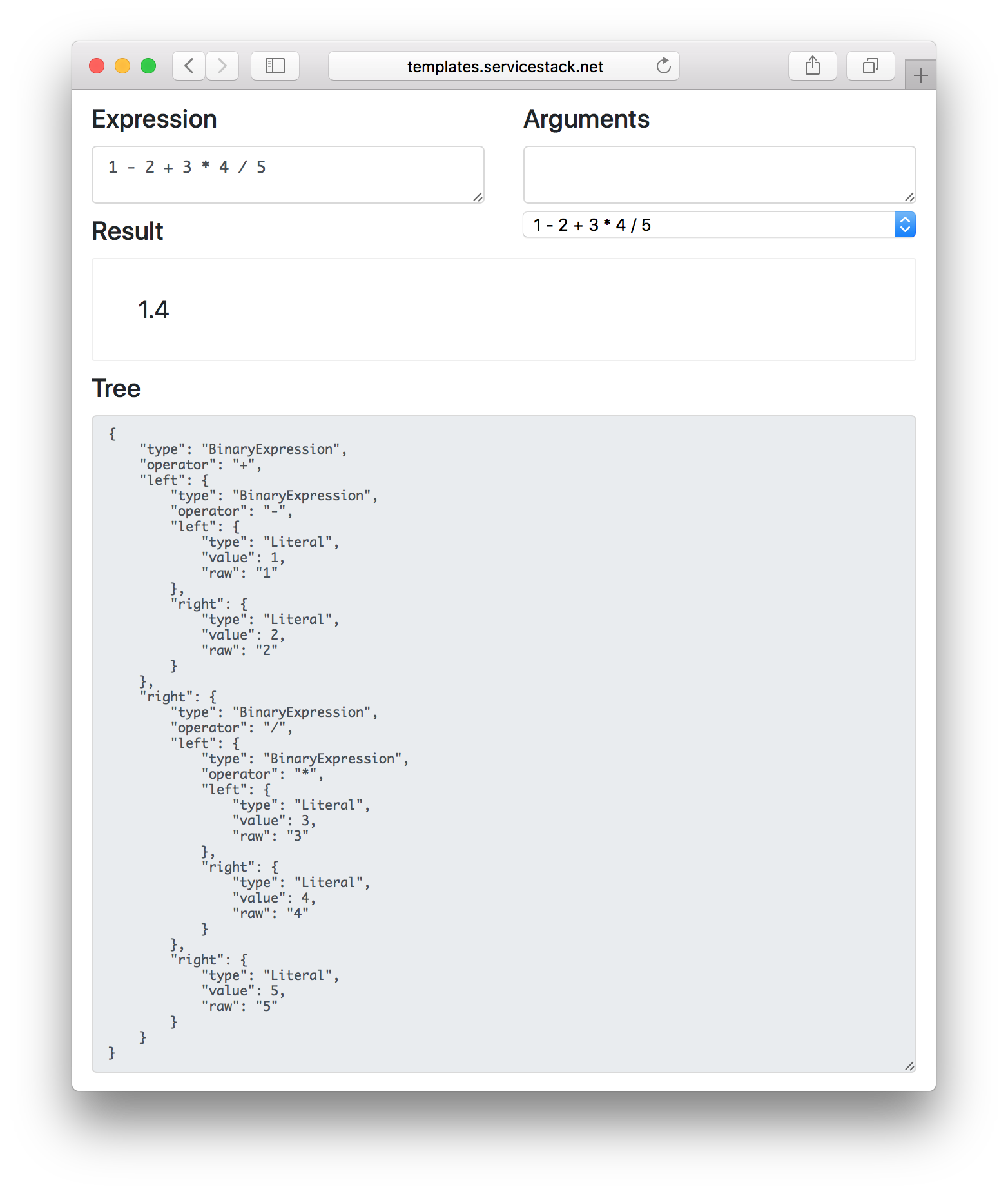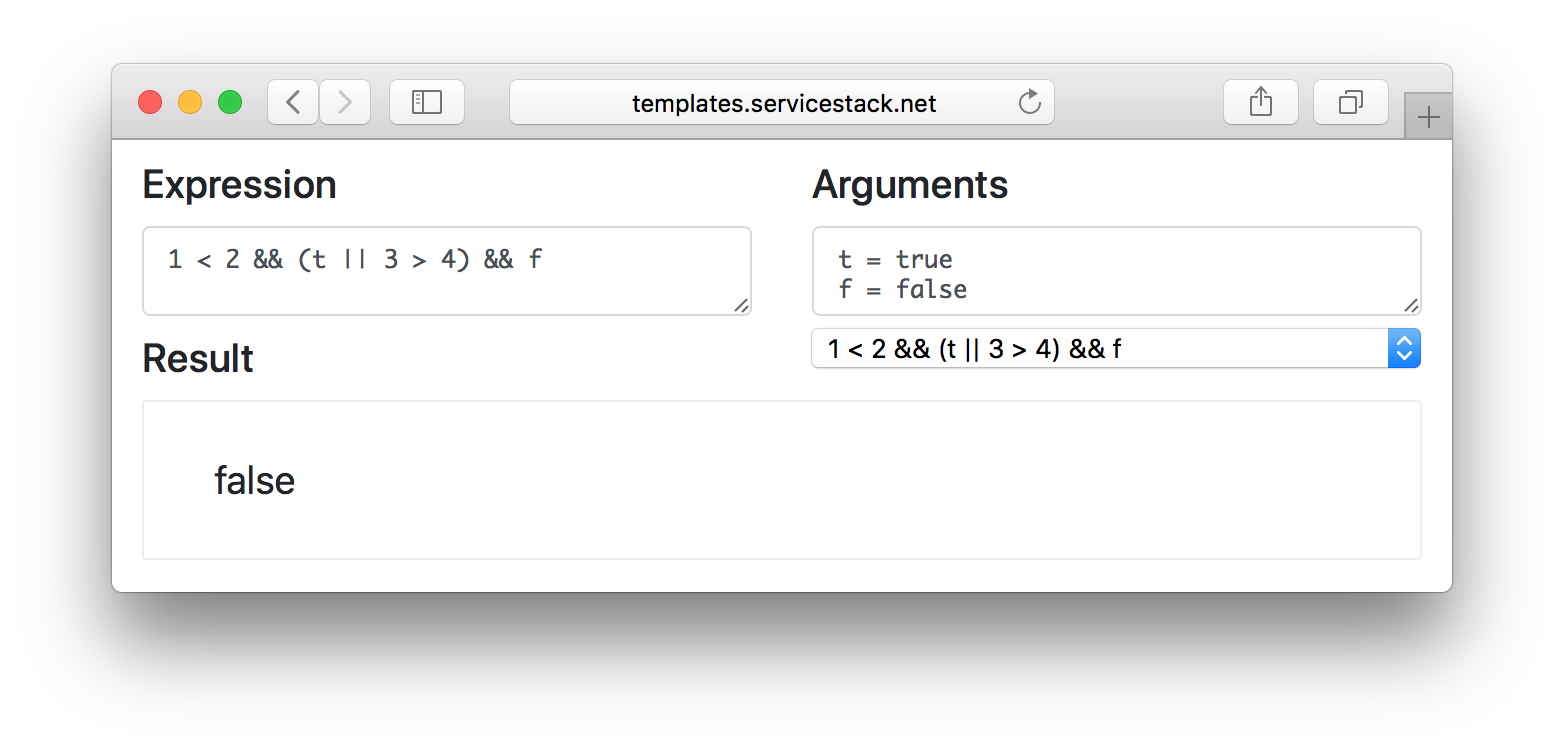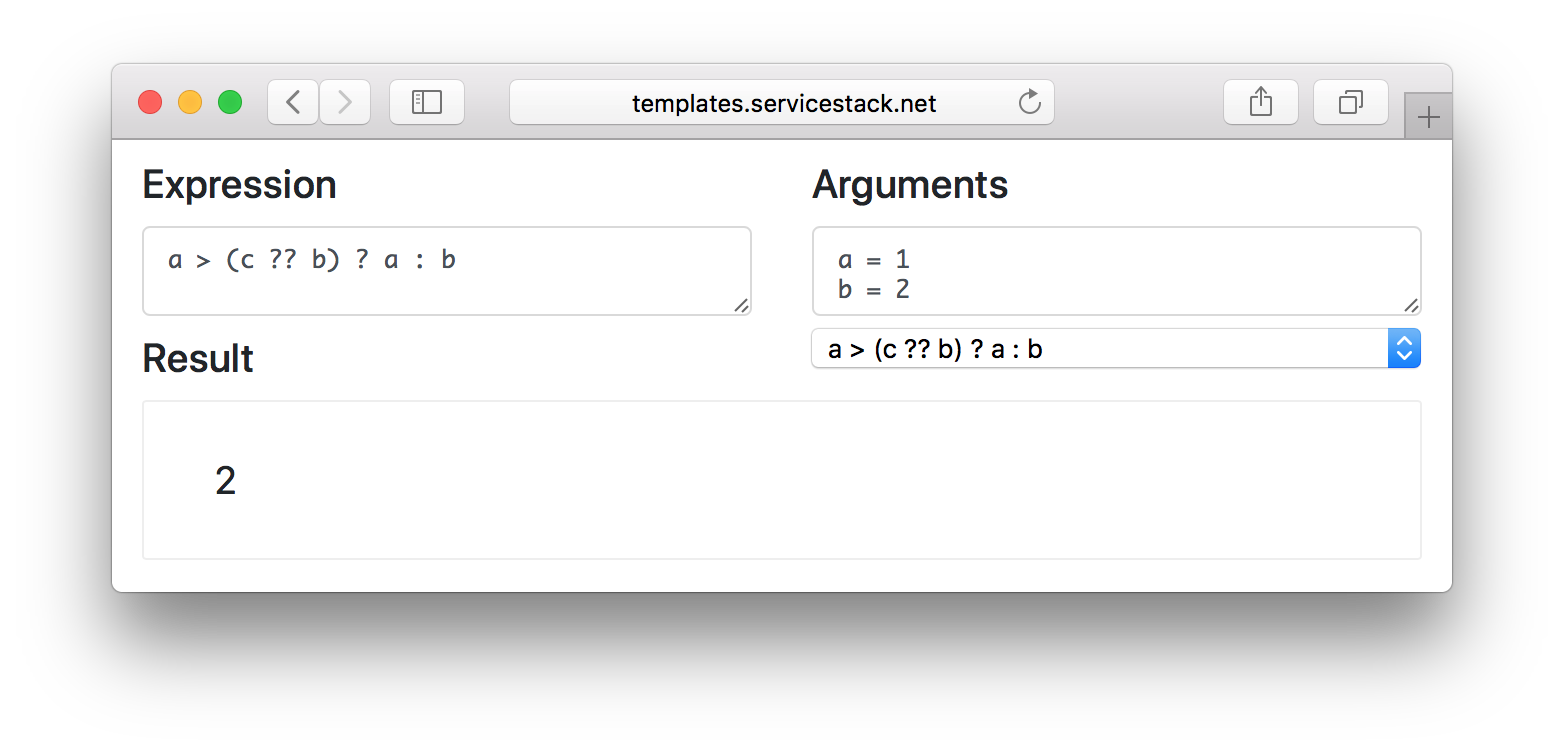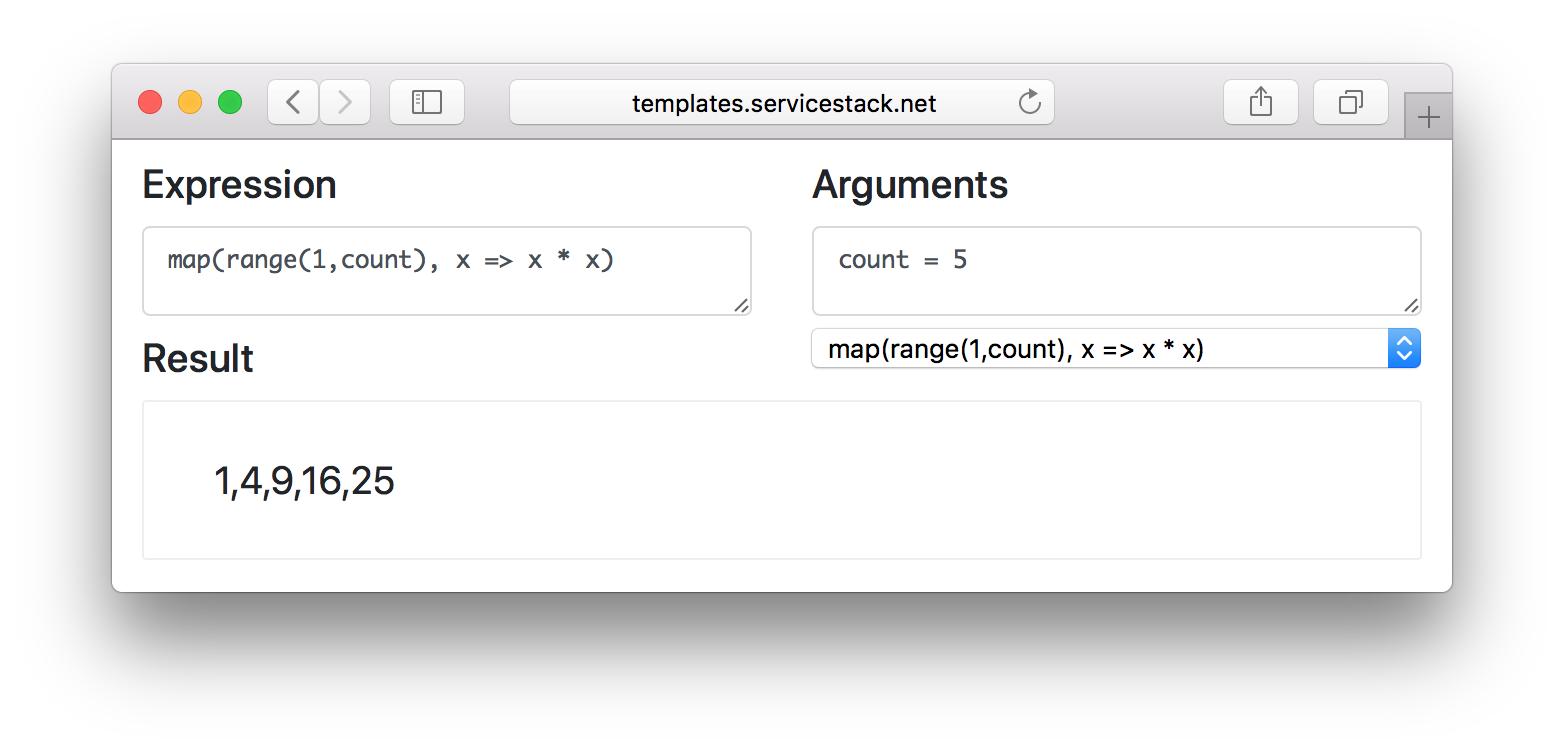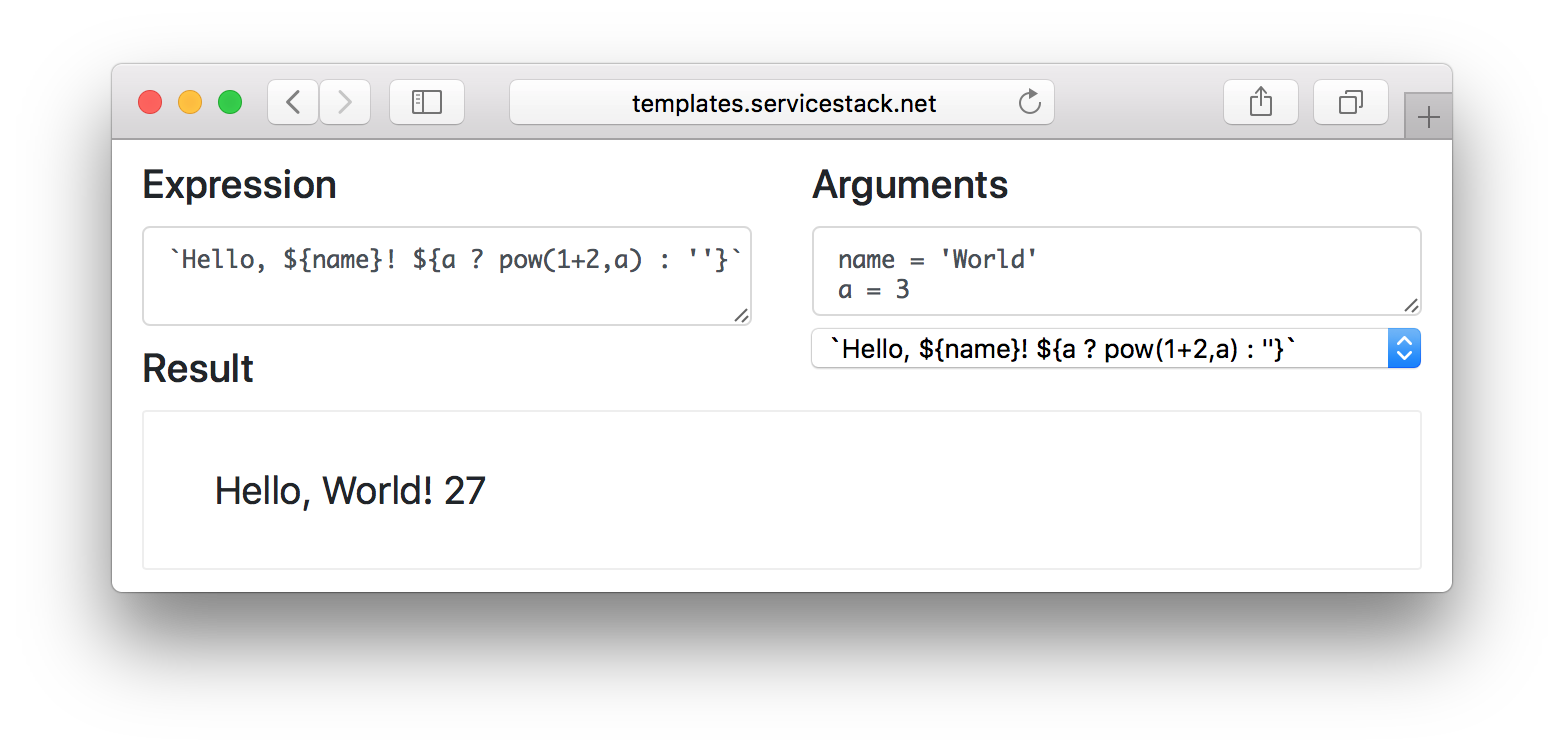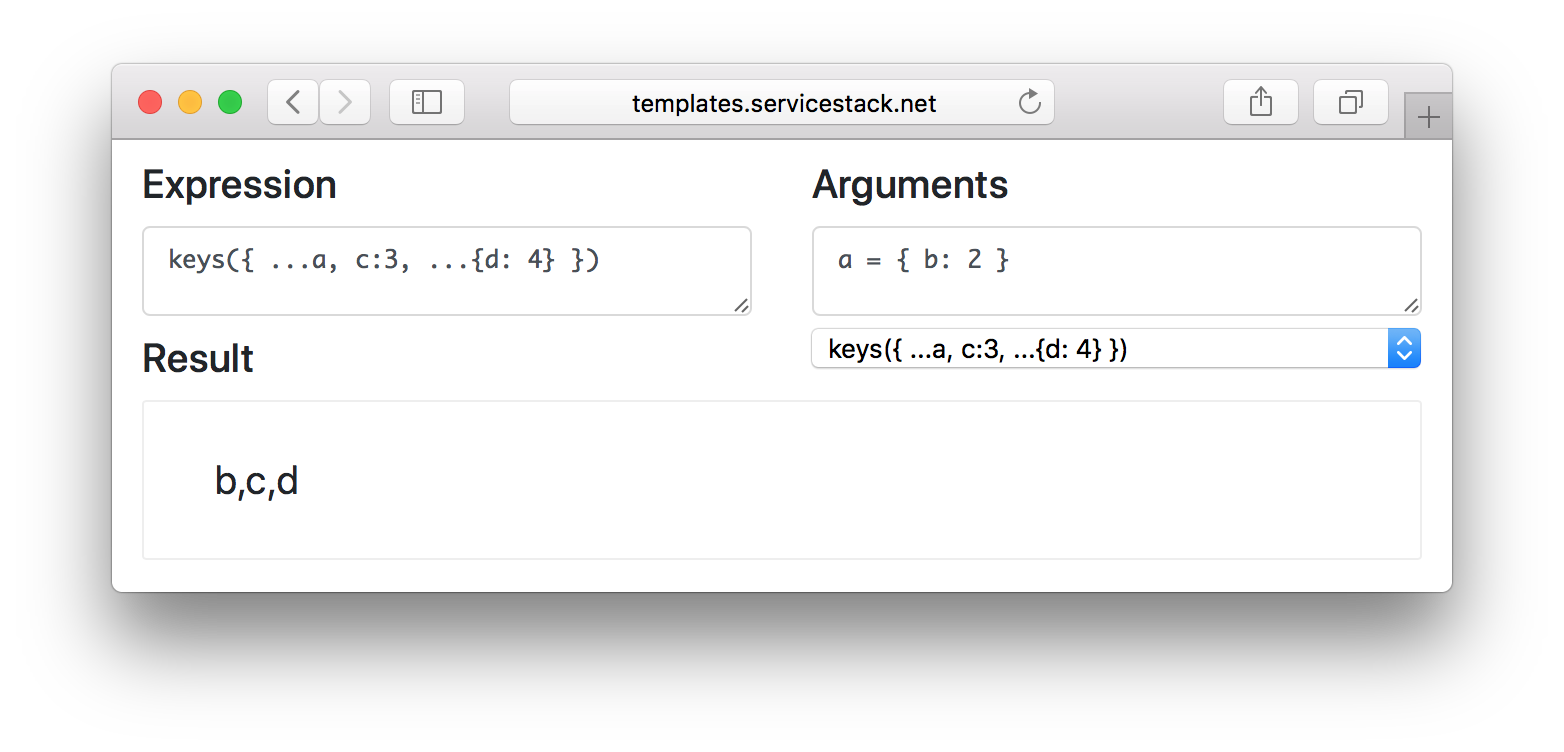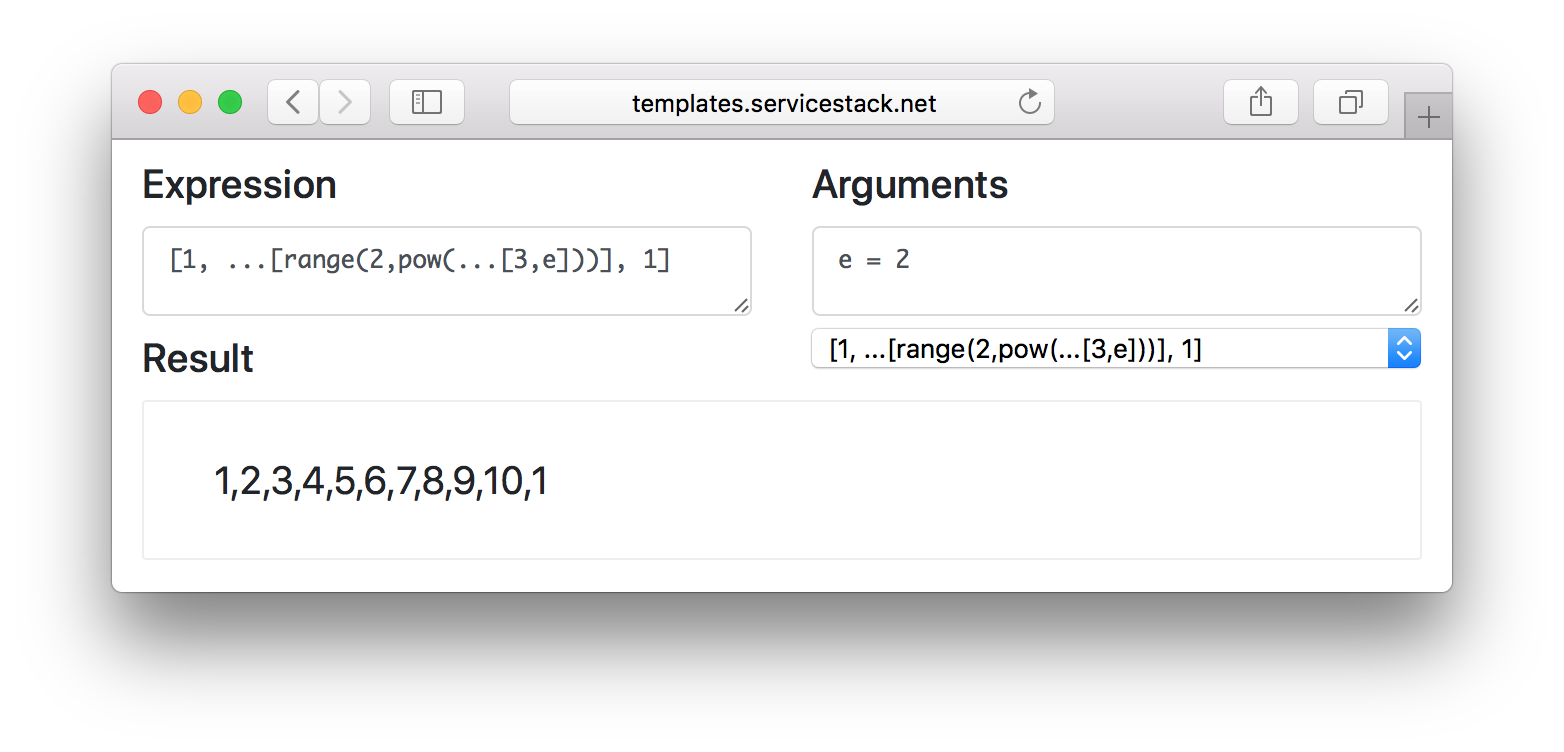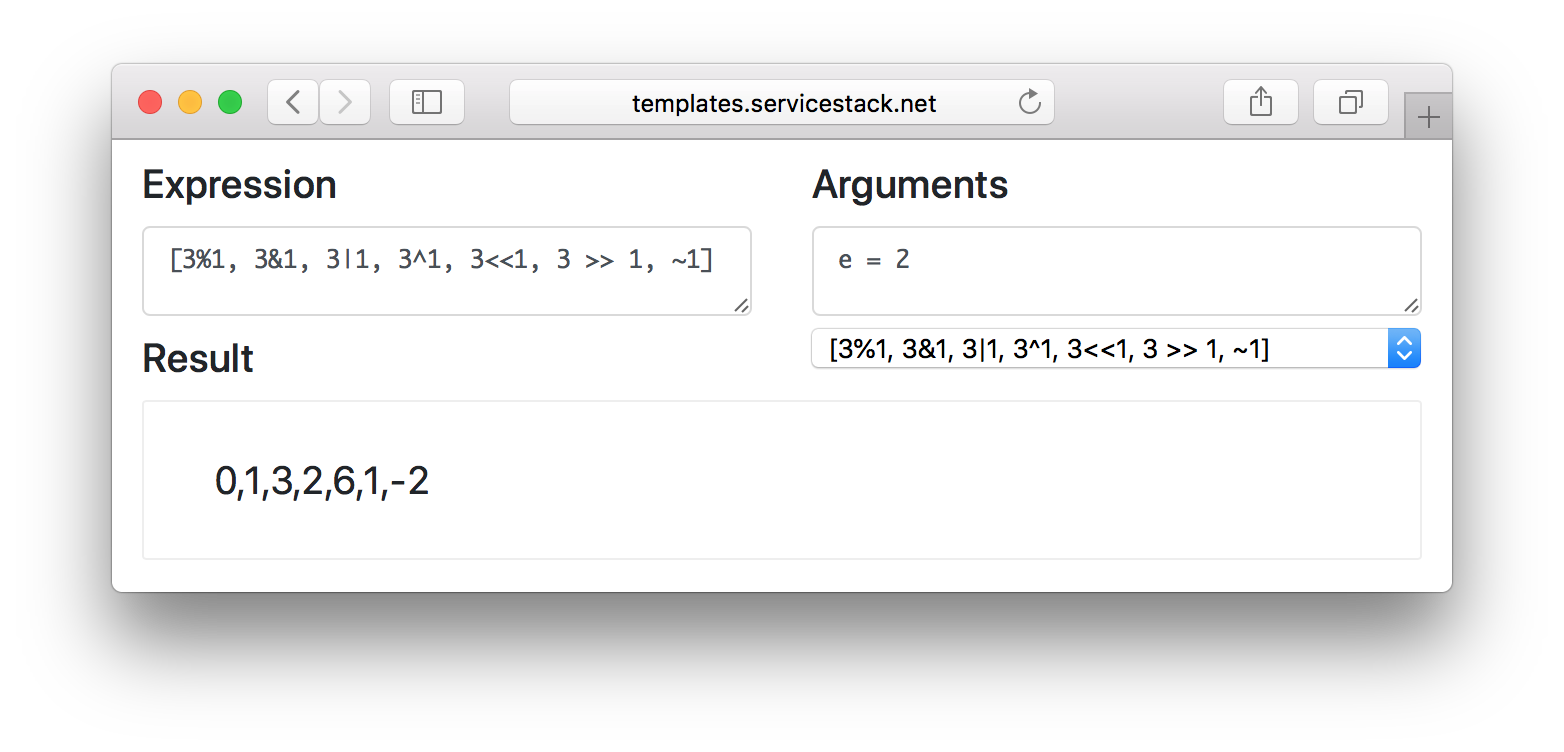The ServiceStack.Text JSON Serializers are only designed for serializing Typed POCOs, but you can still use it to deserialize dynamic JSON but you'd need to specify the Type to deserialize into on the call-site otherwise the value would be returned as a string.
A more flexible approach to read any arbitrary JavaScript or JSON data structures is to use the high-performance and memory efficient JSON utils in #Script implementation of JavaScript.
Install
The #Script JSON and JS Utils are available from the ServiceStack.Common NuGet package:
<PackageReference Include="ServiceStack.Common" Version="10.*" />
Which will enable access to the JSON API which preserves the Type which can be used to parse JavaScript or JSON literals:
JSON.parse("1") //= int 1
JSON.parse("1.1") //= double 1.1
JSON.parse("'a'") //= string "a"
JSON.parse("{a:1}") //= new Dictionary<string, object> { {"a", 1 } }
JSON.parse("[{a:1}]") //= new List<object> { new Dictionary<string, object> { { "a", 1 } } }
It can be used to parse dynamic JSON and any primitive JavaScript data type. The inverse API of JSON.stringify() is also available.
Use C# Pattern Matching
C# Pattern matching provides a powerful and intuitive approach for introspecting JSON objects by leveraging C#'s native type checking and destructuring capabilities which is ideal when working with dynamic JSON data parsed into generic collections like Dictionary<string, object> and List<object> where it naturally integrates with C#'s control flow, making it easier to handle complex nested JSON structures while maintaining clean, expressive code that clearly communicates the expected data structure and extraction logic.
Getting the client_id out of a ComfyUI Output
var comfyOutput = JSON.ParseObject(json);
if (prompt.TryGetValue("prompt", out List<object> tuple) && tuple.Count > 3)
{
if (tuple[3] is Dictionary<string, object?> extraData
&& extraData.TryGetValue("client_id", out string clientId))
{
Console.WriteLine(clientId);
}
}
Equivalent implementation using System.Text.Json:
using System.Text.Json;
var jsonDocument = JsonDocument.Parse(json);
var root = jsonDocument.RootElement;
// Get the first property value (equivalent to result.Values.First())
var firstProperty = root.EnumerateObject().FirstOrDefault();
if (firstProperty.Value.ValueKind == JsonValueKind.Object)
{
var prompt = firstProperty.Value;
if (prompt.TryGetProperty("prompt", out var promptElement)
&& promptElement.ValueKind == JsonValueKind.Array)
{
var promptArray = promptElement.EnumerateArray().ToArray();
if (promptArray.Length > 3)
{
var extraDataElement = promptArray[3];
if (extraDataElement.ValueKind == JsonValueKind.Object
&& extraDataElement.TryGetProperty("client_id", out var clientIdElement)
&& clientIdElement.ValueKind == JsonValueKind.String)
{
var clientId = clientIdElement.GetString();
Console.WriteLine(clientId);
}
}
}
}
Parsing and mutating a Gemini API Request
As JSON Object just stored any JSON into untyped generic collections you can use C# pattern matching to navigate and mutate the JSON Object as done in this example which modifies an Gemini API Request to replace the inline_data.data string with its length to make it suitable for logging:
var obj = JSON.ParseObject(origJson);
if (obj.TryGetValue("contents", out List<object> contents))
{
foreach (var content in contents.OfType<Dictionary<string,object>>())
{
if (content.TryGetValue("parts", out List<object> parts))
{
foreach (var part in parts.OfType<Dictionary<string,object>>())
{
if (part.TryGetValue("inline_data", out Dictionary<string,object> inlineData)
&& inlineData.TryGetValue("data", out string data))
{
inlineData["data"] = $"({data.Length})";
}
}
}
}
}
Console.WriteLine(JSON.stringify(obj));
This would be an equivalent implementation using System.Text.Json to parse and navigate the JSON data structure
with JsonDocument:
using System.Text.Json;
var jsonDocument = JsonDocument.Parse(json);
var root = jsonDocument.RootElement;
if (root.TryGetProperty("contents", out var contentsElement)
&& contentsElement.ValueKind == JsonValueKind.Array)
{
foreach (var contentElement in contentsElement.EnumerateArray())
{
if (contentElement.ValueKind == JsonValueKind.Object
&& contentElement.TryGetProperty("parts", out var partsElement)
&& partsElement.ValueKind == JsonValueKind.Array)
{
foreach (var partElement in partsElement.EnumerateArray())
{
if (partElement.ValueKind == JsonValueKind.Object
&& partElement.TryGetProperty("inline_data", out var inlineDataElement)
&& inlineDataElement.ValueKind == JsonValueKind.Object
&& inlineDataElement.TryGetProperty("data", out var dataElement)
&& dataElement.ValueKind == JsonValueKind.String)
{
var data = dataElement.GetString();
// Note: System.Text.Json JsonDocument is read-only
// To modify, you'd need to reconstruct the JSON or use JsonNode
Console.WriteLine($"Data length: {data?.Length}");
}
}
}
}
}
Console.WriteLine(jsonDocument.RootElement);
But as it's a read-only data structure you'd need to reconstruct the JSON to modify it. To create an equivalent modified JSON for logging, you could use JsonNode for mutable operations instead:
using System.Text.Json;
using System.Text.Json.Nodes;
var jsonNode = JsonNode.Parse(json);
if (jsonNode is JsonObject rootObj
&& rootObj["contents"] is JsonArray contentsArray)
{
foreach (var contentNode in contentsArray)
{
if (contentNode is JsonObject contentObj
&& contentObj["parts"] is JsonArray partsArray)
{
foreach (var partNode in partsArray)
{
if (partNode is JsonObject partObj
&& partObj["inline_data"] is JsonObject inlineDataObj
&& inlineDataObj["data"] is JsonValue dataValue
&& dataValue.TryGetValue<string>(out var data))
{
// Modify the data for logging
inlineDataObj["data"] = $"({data.Length})";
}
}
}
}
}
// Output the modified JSON for logging
Console.WriteLine(jsonNode.ToJsonString());
Register JS Utils in ServiceStack.Text
JS Utils is already pre-configured in ServiceStack Web Apps to handle serializing & deserializing object types.
You can also configure to use it in ServiceStack.Text Typed JSON Serializers outside of ServiceStack with:
JS.Configure();
Eval
Eval is useful if you want to execute custom JavaScript functions, or if you want to have a text DSL or scripting language for executing custom logic or business rules you want to be able to change without having to compile or redeploy your App. It uses #Script Sandbox which lets you evaluate the script within a custom scope that defines what functions and arguments it has access to, e.g:
public class CustomMethods : ScriptMethods
{
public string reverse(string text) => new string(text.Reverse().ToArray());
}
var scope = JS.CreateScope(
args: new Dictionary<string, object> { { "arg", "value"} },
functions: new CustomMethods());
JS.eval("arg", scope) //= "value"
JS.eval("reverse(arg)", scope) //= "eulav"
JS.eval("3.itemsOf(arg.reverse().padRight(8, '_'))", scope) //= ["eulav___", "eulav___", "eulav___"]
//= { a: ["eulav___", "eulav___", "eulav___"] }
JS.eval("{a: 3.itemsOf(arg.reverse().padRight(8, '_')) }", scope)
Evaluating DSL's within a custom Context
#Script is useful for creating a late-bound sandboxed environment pre-configured with all functionality you want to enable access to
without forcing implementation coupling in your project dependencies, e.g. you can enable binary serialization that all your project dependencies can use with:
var scope = context.CreateScope(new Dictionary<string, object> {
["target"] = person
});
var result = (ReadOnlyMemory<byte>)JS.eval("serialize(target)", scope);
Where the serialize() method only needs to be registered once in the host project that creates the context that all your DSL's are executed within,
the implementations of which can later be substituted without any changes to existing scripts or needing to change any package/Assembly references.
JavaScript Expressions
The JavaScript Expressions support in ServiceStack follows the syntax tree used by Esprima, JavaScript's leading lexical language parser for JavaScript, but adapted to suit C# conventions using PascalCase properties and each AST Type prefixed
with Js* to avoid naming collisions with C#'s LINQ Expression Types which often has the same name.
So Esprima's MemberExpression maps to JsMemberExpression in #Script.
In addition to adopting Esprima's AST data structures, #Script can also emit the same serialized Syntax Tree that Esprima generates from any AST Expression, e.g:
// Create AST from JS Expression
JsToken expr = JS.expression("1 - 2 + 3 * 4 / 5");
// Convert to Object Dictionary in Esprima's Syntax Tree Format
Dictionary<string, object> esprimaAst = expr.ToJsAst();
// Serialize as Indented JSON
esprimaAst.ToJson().IndentJson().Print();
Which will display the same output as seen in the new JS Expression Viewer:
From the AST output we can visualize how the different operator precedence is applied to an Expression. Expression viewer also lets us explore and evaluate different JavaScript Expressions with custom arguments:
An abusage Brendan Eich regrets that is enforced is limiting
the || and && binary operators to boolean expressions, which themselves always evaluate to a boolean value.
Instead to replicate || coalescing behavior on falsy values you can use C#'s ?? null coalescing operator as seen in:
Lambda Expressions
You can use lambda expressions in all functional filters:
Using either normal lambda expression syntax:
{{ customers |> zip(x => x.Orders)
|> let(x => { c: x[0], o: x[1] })
|> where(_ => o.Total < 500)
|> map(_ => o)
|> htmlDump }}
Or shorthand syntax for single argument lambda expressions which can instead use => without brackets or named arguments where it will
be implicitly assigned to the it binding:
{{ customers |> zip => it.Orders
|> let => { c: it[0], o: it[1] }
|> where => o.Total < 500
|> map => o
|> htmlDump }}
As it's results in more wrist-friendly and readable code, most LINQ Examples use the shorthand lambda expression syntax above.
Shorthand properties
Other language enhancements include support for JavaScript's shorthand property names:
{{ {name,age} }}
But like C# also lets you use member property names:
{{ people |> let => { it.Name, it.Age } |> select: {Name},{Age} }}
Template Literals
Many of ES6/7 features are also implemented like Template Literals:
INFO
Backtick quoted strings also adopt the same escaping behavior of JavaScript strings whilst all other quoted strings preserve unescaped string values
Spread Operators
Other advanced ES6/7 features supported include the object spread, array spread and argument spread operators:
Bitwise Operators
All JavaScript Bitwise operators are also supported:
Essentially #Script supports most JavaScript Expressions, not statements which are covered with Blocks support or mutations using Assignment Expressions and Operators. All assignments still need to be explicitly performed through an Assignment Filter.
Evaluating JavaScript Expressions
The built-in JavaScript expressions support is also useful outside of dynamic pages where they can be evaluated with JS.eval():
JS.eval("pow(2,2) + pow(4,2)") //= 20
The difference over JavaScript's eval being that methods are calling C# script methods in a sandboxed context.
By default expressions are executed in an empty scope, but can also be executed within a custom scope which can be used to define the arguments expressions are evaluated with:
var scope = JS.CreateScope(args: new Dictionary<string, object> {
["a"] = 2,
["b"] = 4,
});
JS.eval("pow(a,2) + pow(b,2)", scope) //= 20
Custom methods can also be introduced into the scope which can override existing filters by using the same name and args count, e.g:
class MyMethods : ScriptMethods {
public double pow(double arg1, double arg2) => arg1 / arg2;
}
var scope = JS.CreateScope(functions: new MyMethods());
JS.eval("pow(2,2) + pow(4,2)", scope); //= 3
An alternative to injecting arguments by scope is to wrap the expression in a lambda expression, e.g:
var expr = (JsArrowFunctionExpression)JS.expression("(a,b) => pow(a,2) + pow(b,2)");
Which can then be invoked with positional arguments by calling Invoke(), e.g:
expr.Invoke(2,4) //= 20
expr.Invoke(2,4, scope) //= 3
Parsing JS Expressions
Evaluating JS expressions with JS.eval() is a wrapper around parsing the JS expression into an AST tree then evaluating it, e.g:
var expr = JS.expression("pow(2,2) + pow(4,2)");
expr.Evaluate(); //= 20
When needing to evaluate the same expression multiple times you can cache and execute the AST to save the cost of parsing the expression again.
DSL example
If implementing a DSL containing multiple expressions as done in many of the Block argument expressions
you can instead use the ParseJsExpression() extension method to return a literal Span advanced to past the end of the expression with the parsed
AST token returned in an out parameter.
This is what the Each block implementation uses to parse its argument expression which can contain a number of LINQ-like expressions:
var literal = "where c.Age == 27 take 1 + 2".AsSpan();
if (literal.StartsWith("where "))
{
literal = literal.Advance("where ".Length); // 'c.Age == 27 take 1 + 2'
literal = literal.ParseJsExpression(out where); // ' take 1 + 2'
}
literal = literal.AdvancePastWhitespace(); // 'take 1 + 2'
if (literal.StartsWith("take "))
{
literal = literal.Advance("take ".Length); // '1 + 2'
literal = literal.ParseJsExpression(out take); // ''
}
Resulting in where populated with the c.Age == 27 BinaryExpression and take with the 1 + 2
BinaryExpression.
Immutable and Comparable
Unlike C#'s LINQ Expressions which can't be compared for equality, #Script Expressions are both Immutable and Comparable which can be used in caches and compared to determine if 2 Expressions are equivalent, e.g:
var expr = new JsLogicalExpression(
new JsBinaryExpression(new JsIdentifier("a"), JsGreaterThan.Operator, new JsLiteral(1)),
JsAnd.Operator,
new JsBinaryExpression(new JsIdentifier("b"), JsLessThan.Operator, new JsLiteral(2))
);
expr.Equals(JS.expression("a > 1 && b < 2")); //= true
expr.Equals(new JsLogicalExpression(
JS.expression("a > 1"), JsAnd.Operator, JS.expression("b < 2")
)); //= true
Showing Expressions whether created programmatically, entirely from strings or any combination of both can be compared for equality and evaluated in the same way:
var scope = JS.CreateScope(args:new Dictionary<string, object> {
["a"] = 2,
["b"] = 1
});
expr.Evaluate(scope) //= true
Helper Types
As scripting makes prevalent usage of Object Dictionaries and Key/Value pairs there's a couple of UX Friendly Generic collections to reduce boilerplate if you're repeatedly using these collections:
var objDict = new ObjectDictionary { //inherits Dictionary<string,object>
["one"] = 1,
["foo"] = "bar"
}
var strDict = new StringDictionary { //inherits Dictionary<string,string>
["one"] = "1",
["foo"] = "bar"
}
var kvps = new KeyValuePairs {
KeyValuePairs.Create("one",1),
KeyValuePairs.Create("foo","bar"),
};
//instead of
var kvps = new List<KeyValuePair<string,object>> {
new KeyValuePair<string,object>("one",1),
new KeyValuePair<string,object>("foo","bar"),
}