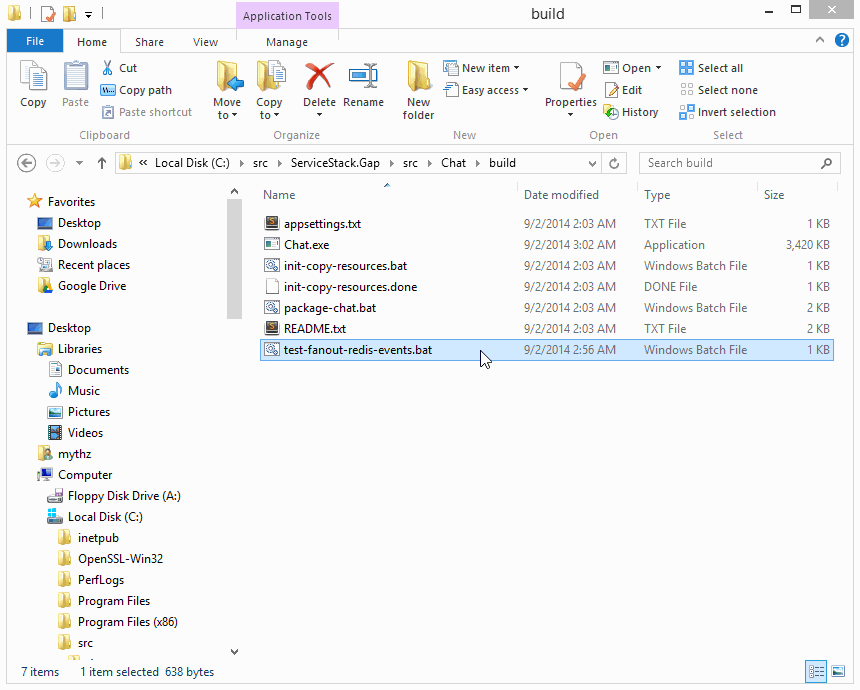One limitation the default MemoryServerEvents implementation has is being limited for use within a single App Server where all client connections are maintained. This is no longer a limitation with the new Redis ServerEvents back-end which utilizes a distributed redis-server back-end to provide a scale-out option capable of serving fan-out/load-balanced App Servers. If you're familiar with SignalR, this is akin to SignalR's scaleout with Redis back-end.
RedisServerEvents is a drop-in replacement for the built-in MemoryServerEvents that's effectively a transparent implementation detail, invisible to Server or Client API's where both implementations even share the same integration Tests.
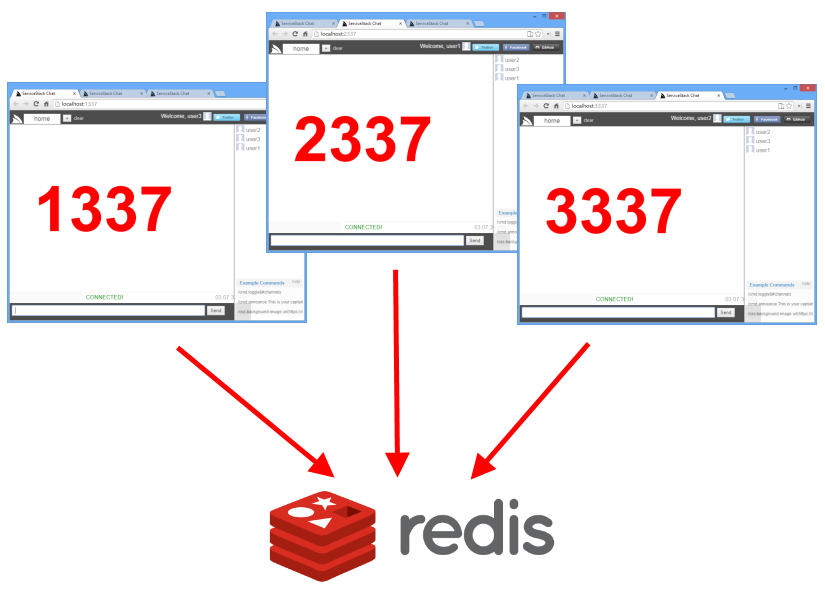
Enable Redis ServerEvents
As a drop-in replacement it can easily be configured with just a few lines of code, as seen in the updated Chat App which can run on either Memory or Redis ServerEvents providers:
var redisHost = AppSettings.GetString("RedisHost");
if (redisHost != null)
{
container.Register<IRedisClientsManager>(
new RedisManagerPool(redisHost));
container.Register<IServerEvents>(c =>
new RedisServerEvents(c.Resolve<IRedisClientsManager>()));
container.Resolve<IServerEvents>().Start();
}
The above configuration will use Redis ServerEvents if there's a RedisHost appSetting in Chat's Web.config:
<add key="RedisHost" value="localhost:6379" />
RedisServerEvents is in the ServiceStack.Server NuGet Package:
<PackageReference Include="ServiceStack.Redis" Version="10.*" />
Cross-platform Memory and Redis ServerEvent Enabled Chat.exe
To showcase Redis ServerEvents in action, we've prepared a stand-alone ServiceStack.Gap version of Chat compiled down into a single Chat.exe that can run on either Windows and OSX with Mono which can be downloaded from:
Chat.zip (1.2MB)
Redis ServerEvents Chat Usage
Running Chat.exe without any arguments will run Chat using the default Memory ServerEvents. This can be changed to use Redis ServerEvents by un-commenting this line in appsettings.txt:
#redis localhost
This will require a redis-server running on localhost. If you don't have redis yet, download redis-server for Windows.
Alternatively you can specify which port to run Chat on and change it to use Redis ServerEvents by specifying the redis instance it should connect to on the command-line with:
Chat.exe /port=1337 /redis=localhost
Also included in Chat.zip are test-fanout-redis-events.bat and equivalent test-fanout-redis-events.sh helper scripts for spawning multiple versions of Chat.exe on different ports (and backgrounds) for Windows or OSX, showing how multiple clients are able to send messages to each other via Redis whilst being subscribed to different HTTP Servers:
START Chat.exe /port=1337 /redis=localhost /background=/port-1337.jpg
START Chat.exe /port=2337 /redis=localhost /background=/port-2337.jpg
START Chat.exe /port=3337 /redis=localhost /background=/port-3337.jpg
This script was used to create the animated gif above to launch 3 self-hosting instances of Chat.exe running on different ports, all connected to each other via Redis. This enables some interesting peer-to-peer scenarios where users are able to run a network of (CPU/resource isolated) decentralized stand-alone HTTP Servers on their local machines, but can still communicate with each other via redis.