There are some nostalgic developers who prefer not to leave their VB.NET days behind them, luckily they blog so other VB.NET developers can easily follow in their footsteps:
VB .NET Core Project
You can create a new VB .NET Core project in a new empty directory using the x dotnet tool with:
$ dotnet tool install --global x
$ mkdir ProjectName && cd ProjectName
$ npx add-in init-vb
$ dotnet run
Which will download the init-vb Gist to your local directory
where you can use its dep-free /index.html and its
JsonServiceClient to call its /hello API:
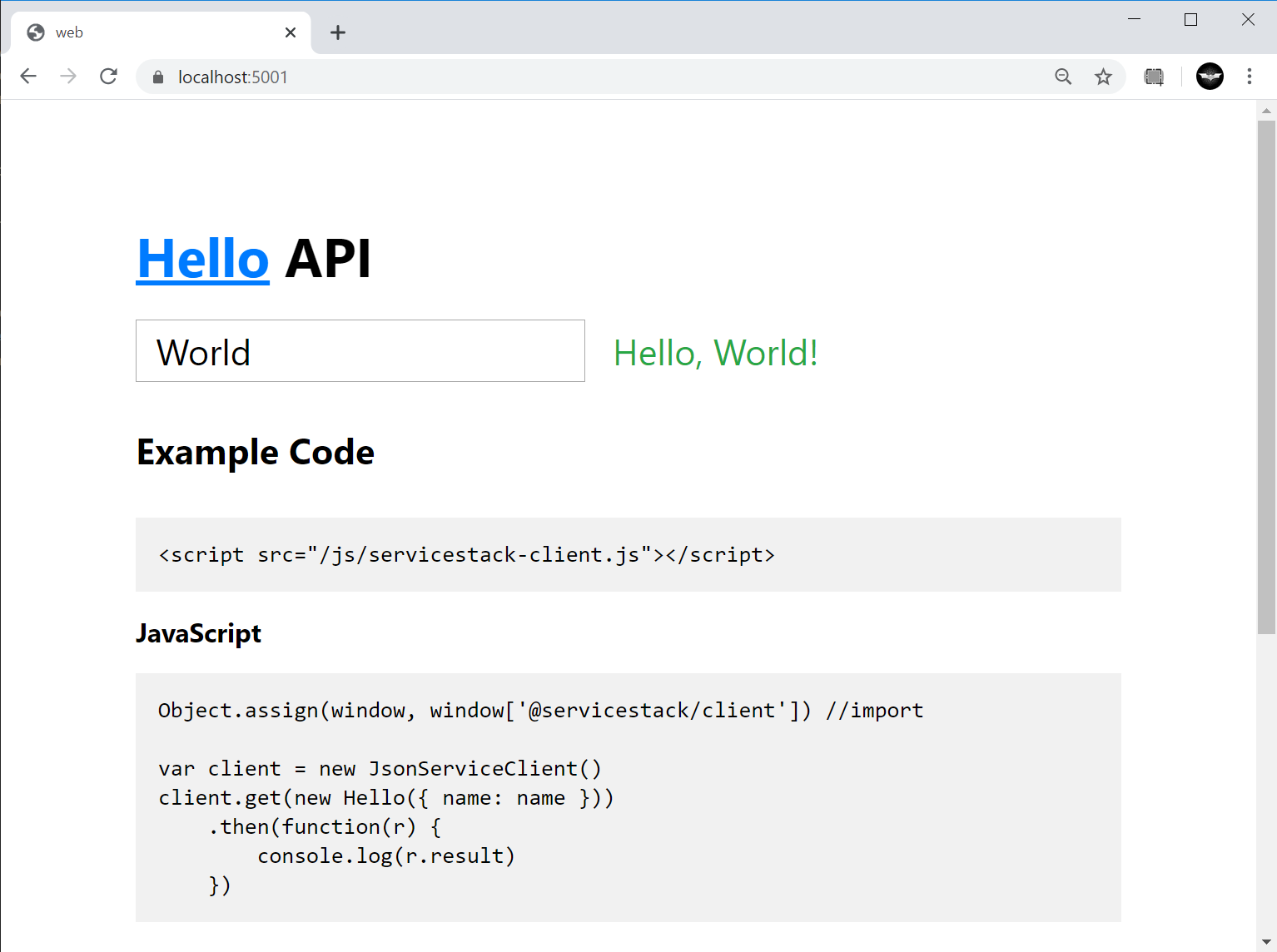
VB .NET Core Auth + File Uploads Example
The vb-auth VB.NET .NET Core project created with x dotnet tool:
$ mkdir ProjectName && cd ProjectName
$ npx add-in init-vb
Configured with OrmLite + SQL Server, ServiceStack Auth including Login & Registration UIs & integrated JWT Auth showing how to manage file uploads for authenticated users.
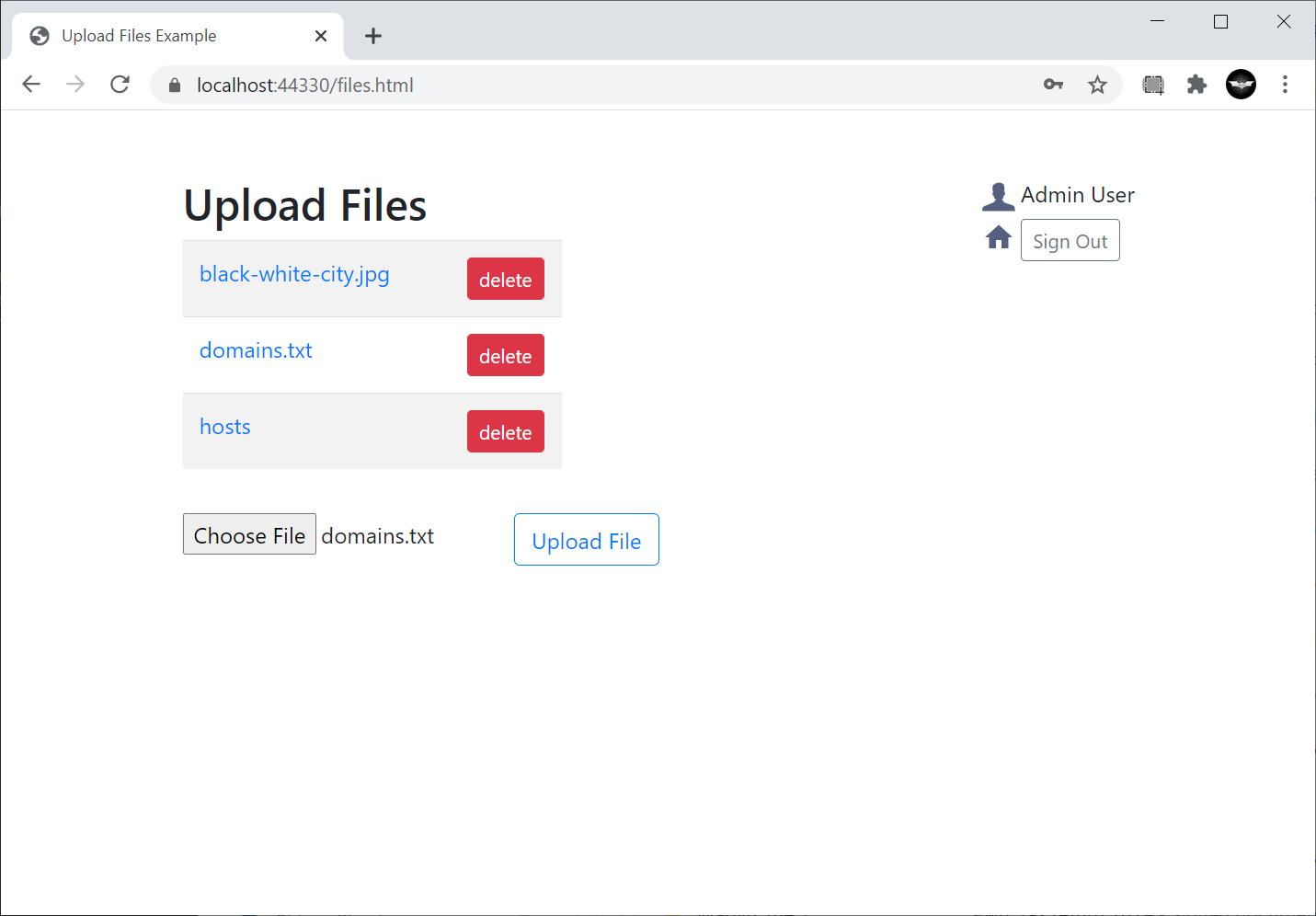
Plain static HTML Pages + JavaScript UI
No client or server UI Frameworks or external dependencies were used in this example which uses only Vanilla JS and functionality in the Embedded UMD @servicestack/client.
E.g. the client HTML UI & Backend Service implementation for the Authenticated HTTP File Upload Management functionality is in:
- /wwwroot/files.html - static HTML UI
- /ServiceInterface/UploadServices.vb - back-end Service
JWT Auth
JWT Authentication is enabled at authentication where
the UseTokenCookie parameter directs ServiceStack to capture the Authenticated Session in a stateless JWT Session Cookie:
<form action="/auth/credentials" method="post">
<input type="hidden" name="UseTokenCookie" value="true" />
...
</form>
TypeScript Generated DTOs
TypeScript Add ServiceStack Reference were used to generate the Typed DTOs which can be re-generated with:
$ cd wwwroot
$ x ts && tsc dtos.ts