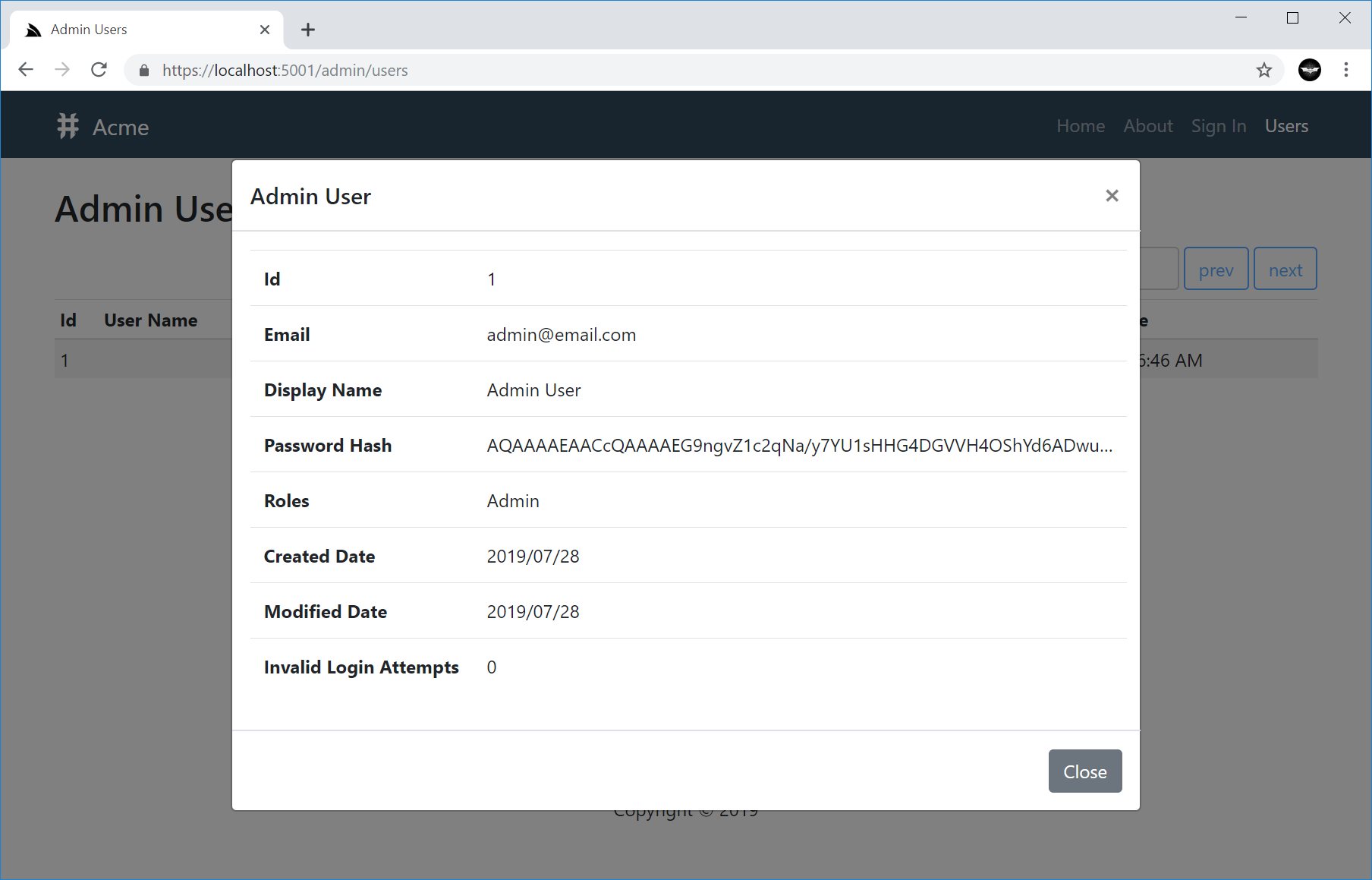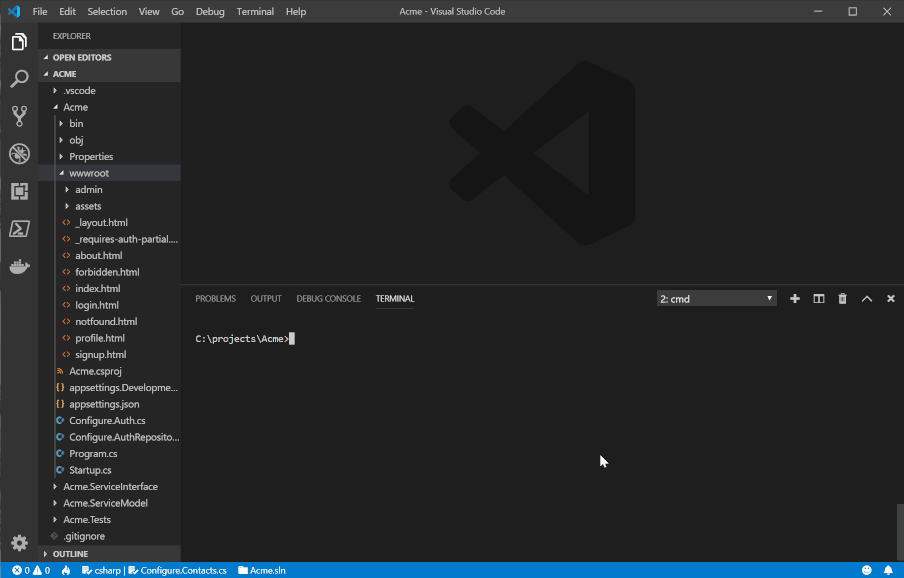To complete the picture of making it easy as possible to compose ASP.NET Core Apps & easily install features we've added mix support to the
dotnet tools:
dotnet tool install --global x
The same functionality is also built into the Windows app dotnet tool, both can be updated to the latest version with:
.NET 10.0 (Windows/macOS/Linux):
dotnet tool update -g x
.NET 10.0 (Windows x64):
dotnet tool update -g app
mix-enabled dotnet tools
mix works exactly the same in all dotnet tools, which just needs the tool name prefixed before the mix command:
x mix ...
app mix ...
mix Usage
x mix is designed around applying ASP.NET Core features captured in GitHub gists to your local .NET Core projects.
Type x mix ? for a quick Usage Summary:
View all published gists:
x mix
Simple Usage:
x mix <name> <name> ...
Mix using numbered list index instead:
x mix 1 3 5 ...
Delete previously mixed gists:
x mix -delete <name> <name> ...
Use custom project name instead of current folder name (replaces MyApp):
x mix -name ProjectName <name> <name> ...
Replace additional tokens before mixing:
x mix -replace term=with <name> <name> ...
Multi replace with escaped string example:
x mix -replace term=with -replace "This Phrase"="With This" <name> <name> ...
Only display available gists with a specific tag:
x mix [tag]
x mix [tag1,tag2]
Although most of the time you're only going to run 2 commands, viewing available features with:
x mix
Where it displays different features that can be added to your App, where they're added to and the author of the Gist:
1. console-cs C# .NET 10 Console App to: . by @ServiceStack [project,C#]
2. console-fs F# .NET 10 Console App to: . by @ServiceStack [project,F#]
3. console-vb VB .NET 10 Console App to: . by @ServiceStack [project,VB]
4. console-ss #Script Console App to: . by @ServiceStack [project,S#]
5. console-lisp #Script Lisp Console App to: . by @ServiceStack [project,Lisp]
6. init Empty .NET 10 ServiceStack App to: . by @ServiceStack [project,C#]
7. init-lts Empty .NET 10 LTS ServiceStack App to: . by @ServiceStack [project,C#]
8. init-vb VB.NET Empty .NET 10 ServiceStack App to: . by @ServiceStack [project,VB]
9. init-fsharp F# Empty .NET 10 ServiceStack App to: . by @ServiceStack [project,F#]
10. init-corefx Empty ASP.NET Core 2.1 LTS on .NET Framework to: . by @ServiceStack [project,C#]
11. init-sharp-app Empty ServiceStack Sharp App to: . by @ServiceStack [project,S#]
12. init-test .NET 10 Integration Test to: . by @ServiceStack [project,C#]
13. init-test2 .NET 10 and .NET v4.72 Integration Test to: . by @ServiceStack [project,C#]
14. redis Use ServiceStack.Redis to: $HOST by @ServiceStack [db]
15. sqlserver Use OrmLite with SQL Server to: $HOST by @ServiceStack [db]
16. sqlite Use OrmLite with SQLite to: $HOST by @ServiceStack [db]
17. postgres Use OrmLite with PostgreSQL to: $HOST by @ServiceStack [db]
18. mysql Use OrmLite with MySql to: $HOST by @ServiceStack [db]
19. oracle Use OrmLite with Oracle to: $HOST by @ServiceStack [db]
20. firebird Use OrmLite with Firebird to: $HOST by @ServiceStack [db]
21. dynamodb Use AWS DynamoDB and PocoDynamo to: $HOST by @ServiceStack [db]
22. mongodb Use MongoDB to: $HOST by @ServiceStack [db]
23. ravendb Use RavenDB to: $HOST by @ServiceStack [db]
24. marten Use Marten to: $HOST by @ServiceStack [db]
25. auth Configure AuthFeature to: $HOST by @ServiceStack [auth]
26. auth-ext Configure AuthFeature inc. extended .NET Providers to: $HOST by @ServiceStack [auth]
27. auth-db Use OrmLite Auth Repository (requires auth) to: $HOST by @ServiceStack [auth]
28. auth-redis Use Redis Auth Repository (requires auth) to: $HOST by @ServiceStack [auth]
29. auth-memory Use Memory Auth Repository (requires auth) to: $HOST by @ServiceStack [auth]
30. auth-dynamodb Use DynamoDB Auth Repository (requires auth) to: $HOST by @ServiceStack [auth]
31. auth-mongodb Use MongoDB Auth Repository (requires auth) to: $HOST by @ServiceStack [auth]
32. auth-ravendb Use RavenDB Auth Repository (requires auth) to: $HOST by @ServiceStack [auth]
33. auth-marten Use Marten Auth Repository (requires auth) to: $HOST by @ServiceStack [auth]
34. backgroundmq Use Memory Background MQ to: $HOST by @ServiceStack [mq]
35. rabbitmq Use RabbitMQ to: $HOST by @ServiceStack [mq]
36. sqs Use AWS SQS MQ to: $HOST by @ServiceStack [mq]
37. servicebus Use Azure Service Bus MQ to: $HOST by @ServiceStack [mq]
38. redismq Use Redis MQ to: $HOST by @ServiceStack [mq]
39. autoquery Configure AutoQuery Services to: $HOST by @ServiceStack [autoquery]
40. autocrudgen AutoGen AutoQuery Services for Existing DBs to: $HOST by @ServiceStack [autoquery,autogen,db]
41. autodto Generate DB DTOs in C#, TypeScript, Dart, Java, Kotlin, Swift, VB.NET, F# to: . by @ServiceStack [autoquery,codegen]
42. migrations Add OrmLite DB Migrations to an existing project to: $HOST by @ServiceStack [db]
43. validation-source Configure dynamic RDBMS validations source to: $HOST by @ServiceStack [validation]
44. profiling Configure Request Logging & Profiling to: $HOST by @ServiceStack [feature]
45. serverevents Configure Server Events (SSE) to: $HOST by @ServiceStack [feature,sse]
46. cors Configure support for CORS to: $HOST by @ServiceStack [feature,cors]
47. openapi Configure support for Open API and Swagger UI to: $HOST by @ServiceStack [feature,postman]
48. feature-mq Simple MQ Feature to test sending Messages to: $HOST by @ServiceStack [feature,mq,sharp]
49. feature-authrepo List and Search Users registered in Auth Repository to: $HOST by @ServiceStack [feature,auth,sharp]
50. hangfire-postgres Adds hangfire cron scheduler and dashboard for PostgreSQL to: $HOST by @GuerrillaCoder [hangfire,postgres]
51. sharpdata Instant JSON,CSV,XML,JSV data APIs around configured RDBMS tables to: . by @ServiceStack [S#]
52. flutter Add flutter project to: . by @ServiceStack [flutter,mobile]
53. flutter-grpc Add flutter project with GRPC to: . by @ServiceStack [flutter,mobile]
54. build Adds GitHub Action to build and test to: . by @ServiceStack [github]
55. release-ecr-aws Adds GitHub Action to deploy to AWS ECS to: . by @ServiceStack [github]
56. release-ghr-vanilla Adds GitHub Action to deploy to a Linux server using SSH, via GHCR to: . by @ServiceStack [github]
57. release-ecr-vanilla Adds GitHub Action to deploy to a Linux server using SSH, via AWS ECR to: . by @ServiceStack [github]
58. release-hub-vanilla Adds GitHub Action to deploy to a Linux server using SSH, via DockerHub to: . by @ServiceStack [github]
59. blazor-litestream-aws Use SQLite and Litestream replicating to AWS S3 for Blazor templates to: . by @ServiceStack [github]
60. blazor-litestream-azure Use SQLite and Litestream replicating to Azure Blob Storage for Blazor templates to: . by @ServiceStack [github]
61. blazor-litestream-sftp Use SQLite and Litestream replicating to SFTP server for Blazor templates to: . by @ServiceStack [github]
62. jamstack-litestream-aws Use SQLite and Litestream replicating to AWS S3 for JamStack templates to: . by @ServiceStack [github]
63. jamstack-litestream-azure Use SQLite and Litestream replicating to Azure Blob for JamStack templates to: . by @ServiceStack [github]
64. jamstack-litestream-sftp Use SQLite and Litestream replicating to SFTP server for JamStack templates to: . by @ServiceStack [github]
65. litestream-aws Use SQLite and Litestream replicating to AWS S3 to: . by @ServiceStack [github]
66. litestream-azure Use SQLite and Litestream replicating to Azure Blob Storage to: . by @ServiceStack [github]
67. litestream-sftp Use SQLite and Litestream replicating to an SFTP server to: . by @ServiceStack [github]
68. blazor-upgrade-clean Remove old files to: . by @ServiceStack [upgrade]
69. blazor-upgrade Update to latest Files to: . by @ServiceStack [upgrade]
70. migration-upgrade-blazor Update to latest GitHub Action release for Blazor templates to: . by @ServiceStack [upgrade]
71. migration-upgrade-js Update to latest GitHub Action release for JS Jamstack templates to: . by @ServiceStack [upgrade]
72. nuglify Use Nuglify's Advanced JS/CSS/HTML Minifiers to: $HOST by @ServiceStack [assets]
73. northwind.sqlite northwind.sqlite to: . by @ServiceStack [sqlite]
74. chinook.sqlite chinook.sqlite to: . by @ServiceStack [sqlite]
75. northwind.sharpdata northwind.sharpdata to: . by @ServiceStack [sharpdata]
76. chinook.sharpdata chinook.sharpdata to: . by @ServiceStack [sharpdata]
77. grpc Configure gRPC to: $HOST by @ServiceStack [feature,grpc]
78. grpc-android Android gRPC SSL Channel Builder to: . by @ServiceStack [java,grpc]
79. bcl.proto protobuf-net\bcl.proto to: . by @ServiceStack [grpc]
80. example-validation Contacts Validation Example to: $HOST by @ServiceStack [example,sharp]
81. feedz ServiceStack pre-release Feedz packages to: . by @ServiceStack [config]
82. gh-nuget ServiceStack pre-release GitHub packages to: . by @ServiceStack [config]
83. myget ServiceStack pre-release MyGet packages to: . by @ServiceStack [config]
84. nginx Nginx reverse proxy config for .NET Core Apps to: /etc/nginx/sites-available/ by @ServiceStack [config]
85. nginx-yum Nginx reverse proxy (yum) config for .NET Core Apps to: /etc/nginx/conf.d/ by @ServiceStack [config]
86. supervisor Supervisor config for managed execution of .NET Core Apps to: /etc/supervisor/conf.d/ by @ServiceStack [config]
87. supervisord.service Systemd supervisord.service script to: /usr/lib/systemd/system/ by @ServiceStack [config]
88. supervisor-sharp Supervisor config for managed execution of Sharp Apps to: /etc/supervisor/conf.d/ by @ServiceStack [config]
89. docker Dockerfile example for .NET Core Sharp Apps to: . by @ServiceStack [config]
90. nlog Adds prod/dev default config files. Saves to APP_LOG_PATH to: $HOST by @GuerrillaCoder [config]
91. gen-dev-crt.sh Generate *.servicestack.com self-signed localhost certificate to: $HOST by @ServiceStack [config]
92. typechat.mjs Node typechat.mjs script to: $HOST by @ServiceStack [config]
93. gen.https.sh gen.https.sh to: . by @ServiceStack [files,ssl]
94. docker-dotnet Docker file to build basic ServiceStack application to: . by @ServiceStack [docker]
95. docker-dotnet-spa Docker file to build ServiceStack application that also needs node to: . by @ServiceStack [docker]
96. docker-jupyter Jupyter Dockerfile for running C# and F# Notebooks on mybinder.org to: . by @ServiceStack [docker]
97. docker-jupyter-reports Jupyter Dockerfile for running C#,F# and LaTeX support for nbconvert to: . by @ServiceStack [docker]
Usage: x mix <name> <name> ...
Search: x mix [tag] Available tags: auth, config, db, feature, lib, mq, project, react, sharp, svg, ui, vue
Advanced: x mix ?
Then choosing which features you want to add to your project with x mix <name>, e.g:
x mix redis
The entire list of available features is maintained in the self-documenting human and machine readable mix.md feature index.
To publish your feature here and make it available to all
mixusers, please link to it in the comments.
Mix in Features into ASP.NET Core Apps
It should be noted that ModularStartup and mix dotnet tool aren't limited to ServiceStack Apps, they're a generic solution
that can easily add features to any .NET Core App. E.g. some of ServiceStack features relies on external dependencies which utilizes
the same dependency registration used in all ASP.NET Core Apps, e.g running:
x mix mongodb
Applies the mongodb feature to your HOST project as instructed by the to: $HOST modifier above that it finds by
using the first folder containing either appsettings.json, Program.cs or Startup.cs
and writing the following mongodb Gist file:
namespace MyApp
{
public class ConfigureMongoDb : IConfigureServices
{
IConfiguration Configuration { get; }
public ConfigureMongoDb(IConfiguration configuration) => Configuration = configuration;
public void Configure(IServiceCollection services)
{
var mongoClient = new MongoClient();
IMongoDatabase mongoDatabase = mongoClient.GetDatabase("MyApp");
container.AddSingleton(mongoDatabase);
}
}
}
With all MyApp tokens replaced with the Project Name using the same replacement rules as new projects, i.e:
MyAppwill be replaced withProjectNamemy-appwill be replaced withproject-nameMy Appwill be replaced withProject Name
By default it assumes the folder name is the project name, that's overridable using the -name flag:
x mix -name ProjectName mongodb
This feature also installs the MongoDB.Driver NuGet package as instructed by the _init command in the
mongodb feature.
So after just a single mix command and App restart, it's now configured and running with MongoDB!
Registering MongoDB Auth Repository
As a design goal mix features are designed to be layerable where you can existing features that builds upon existing registrations,
for example you can later configure your App to enable auth and configure it to use a MongoDbAuthRepository with:
x mix auth auth-mongodb
Mix in DB Support
All DB servers are just as easily configurable, which we can quickly find using a [db] tag search:
x mix [db]
Tip
search term needs to be quoted in unix shells, e.g: '[db]'
Which will list all available [db] providers:
Results matching tag [db]:
1. redis Use ServiceStack.Redis to: $HOST by @ServiceStack [db]
2. sqlserver Use OrmLite with SQL Server to: $HOST by @ServiceStack [db]
3. sqlite Use OrmLite with SQLite to: $HOST by @ServiceStack [db]
4. postgres Use OrmLite with PostgreSQL to: $HOST by @ServiceStack [db]
5. mysql Use OrmLite with MySql to: $HOST by @ServiceStack [db]
6. oracle Use OrmLite with Oracle to: $HOST by @ServiceStack [db]
7. firebird Use OrmLite with Firebird to: $HOST by @ServiceStack [db]
8. dynamodb Use AWS DynamoDB and PocoDynamo to: $HOST by @ServiceStack [db]
9. mongodb Use MongoDB to: $HOST by @ServiceStack [db]
10. ravendb Use RavenDB to: $HOST by @ServiceStack [db]
11. marten Use Marten NoSQL with PostgreSQL to: $HOST by @ServiceStack [db]
Usage: x mix <name> <name> ...
Search: x mix [tag] Available tags: auth, config, db, feature, lib, mq, project, react, sharp, svg, ui, vue
Advanced: x mix ?
So we can install Redis with:
x mix redis
Where it will apply the Redis Gist below:
namespace MyApp
{
public class ConfigureRedis : IConfigureServices, IConfigureAppHost
{
IConfiguration Configuration { get; }
public ConfigureRedis(IConfiguration configuration) => Configuration = configuration;
public void Configure(IServiceCollection services)
{
services.AddSingleton<IRedisClientsManager>(
new RedisManagerPool(Configuration.GetConnectionString("Redis") ?? "localhost:6379"));
}
public void Configure(IAppHost appHost)
{
appHost.GetPlugin<SharpPagesFeature>()?.ScriptMethods.Add(new RedisScripts());
}
}
}
The configuration is declarative where it only runs Configure(IAppHost appHost) in ServiceStack Apps and only adds the RedisScripts
if it's configured with #Script Pages, otherwise any additional configuration is inert and isn't run.
Typically DB's will require you to specify your App DB's connection string to your external DB (with a default fallback) - where typically the
most effort required to enable a feature is adding a Connection String in your appsettings.json.
Composable Features
A nice characteristic about "no-touch" layerable features are that they're composable, where mix will let you hand-pick all features you
want in a single command. For example you can enable Authentication, register an RDBMS Auth Repository using SQL Server with:
x mix auth auth-db sqlserver
Which will apply the Configure.Auth.cs, Configure.AuthRepository.cs and Configure.Db.cs gists.
If you later wanted to switch to PostgreSQL, you can mix it in with:
x mix postgres
Where it will override Configure.Db.cs to use the postgres version,
leaving any custom logic in Configure.Auth.cs or Configure.AuthRepository.cs untouched.
Or if you later want to change the Auth Repository to use Redis instead, you can run:
x mix auth-redis
Where it will override the existing Configure.AuthRepository.cs added by auth-db.
Undo mix
In addition to being easy to add, mix makes it easy to undo where you can specify the -delete flag to remove all the Gist files added
by all features, e.g:
x mix -delete auth auth-db sqlserver
Which will let you review all the files in each Gist that will deleted, then hit Enter to confirm:
Delete 1 file from 'auth' https://gist.github.com/gistlyn/1ec54e10d44f87e0f20daaf7e2248fea:
C:\Projects\app\Configure.Auth.cs
Delete 1 file from 'auth-db' https://gist.github.com/gistlyn/16fddde0763b3eee516d670ab9fab194:
C:\Projects\app\Configure.AuthRepository.cs
Delete 1 file from 'sqlserver' https://gist.github.com/gistlyn/7075e53e1fe69d3da12996677b5f3a5a:
C:\Projects\app\Configure.Db.cs
Proceed? (n/Y):
Encapsulated Features
A nice benefit of decoupling features into modular classes is that you're able to a richer and more customizable out-of-the-box experience.
Instead of overloading users with daunting amounts of configuration required in common medium-sized Apps, most templates will start with an empty slate and leave it for users to read about each feature then decide how to hand-pick different configuration to slot it into their own App's configuration.
On the flip-side if you provide too much configuration Developers wont be confident to know what configuration belongs to which feature and which feature are interconnected or can be safely removed without breaking their App.
With modular features we can encapsulate configuration in a single .cs file that's primed with the popular well-known configuration
for the feature. E.g. The Auth Repositories include an example of maintaining a custom UserAuth model, registering the
Auth Event to populate their additional fields on Authentication and sample code necessary for ensuring
a specific Admin User is created on Startup:
namespace MyApp
{
// Custom User Table with extended Metadata properties
public class AppUser : UserAuth
{
public string ProfileUrl { get; set; }
public string LastLoginIp { get; set; }
public DateTime? LastLoginDate { get; set; }
}
public class AppUserAuthEvents : AuthEvents
{
public override void OnAuthenticated(IRequest req, IAuthSession session, IServiceBase authService,
IAuthTokens tokens, Dictionary<string, string> authInfo)
{
var authRepo = HostContext.AppHost.GetAuthRepository(req);
using (authRepo as IDisposable)
{
var userAuth = (AppUser)authRepo.GetUserAuth(session.UserAuthId);
userAuth.ProfileUrl = session.GetProfileUrl();
userAuth.LastLoginIp = req.UserHostAddress;
userAuth.LastLoginDate = DateTime.UtcNow;
authRepo.SaveUserAuth(userAuth);
}
}
}
public class ConfigureAuthRepository : IConfigureAppHost, IConfigureServices, IPreInitPlugin
{
public void Configure(IServiceCollection services)
{
services.AddSingleton<IAuthRepository>(c =>
new OrmLiteAuthRepository<AppUser, UserAuthDetails>(c.Resolve<IDbConnectionFactory>()) {
UseDistinctRoleTables = true
});
}
public void Configure(IAppHost appHost)
{
var authRepo = appHost.Resolve<IAuthRepository>();
authRepo.InitSchema();
CreateUser(authRepo, "admin@email.com", "Admin User", "p@55wOrd", roles:new[]{ RoleNames.Admin });
}
public void BeforePluginsLoaded(IAppHost appHost)
{
appHost.AssertPlugin<AuthFeature>().AuthEvents.Add(new AppUserAuthEvents());
}
// Add initial Users to the configured Auth Repository
public void CreateUser(IAuthRepository authRepo,
string email, string name, string password, string[] roles)
{
if (authRepo.GetUserAuthByUserName(email) == null)
{
var newAdmin = new AppUser { Email = email, DisplayName = name };
var user = authRepo.CreateUserAuth(newAdmin, password);
authRepo.AssignRoles(user, roles);
}
}
}
}
All captured within a working configuration. You can start appreciating the instant utility of mix once you imagine what it was like before
with how much time an effort it would've taken to scan through docs, learn about each feature independently to be able to piece together
equivalent functionality.
Mix in Auth Repository
As it can take a while to piece together how to configure your preferred Auth Repository, use a Custom User Model
and utilize Auth Events to populate it, we now recommend using mix to configure
your preferred Auth Repository, which you can query with:
x mix [auth]
To display the current list of available Auth Repositories:
Results matching tag [auth]:
1. auth Configure AuthFeature to: $HOST by @ServiceStack [auth]
2. auth-db Use OrmLite Auth Repository (requires auth) to: $HOST by @ServiceStack [auth]
3. auth-redis Use Redis Auth Repository (requires auth) to: $HOST by @ServiceStack [auth]
4. auth-memory Use Memory Auth Repository (requires auth) to: $HOST by @ServiceStack [auth]
5. auth-dynamodb Use DynamoDB Auth Repository (requires auth) to: $HOST by @ServiceStack [auth]
6. auth-mongodb Use MongoDB Auth Repository (requires auth) to: $HOST by @ServiceStack [auth]
7. auth-ravendb Use RavenDB Auth Repository (requires auth) to: $HOST by @ServiceStack [auth]
8. auth-marten Use Marten Auth Repository (requires auth) to: $HOST by @ServiceStack [auth]
9. feature-authrepo List and Search Users in an Auth Repo to: $HOST by @ServiceStack [feature,auth]
Mix in MQ Server
Likewise we now recommend using mix to configure your preferred MQ Service, other than being quicker to add,
it proposes adopting a naming convention in app settings and file names that other mix features can also make use of:
x mix [mq]
Currently available list of MQ Services:
Results matching tag [mq]:
1. backgroundmq Use Memory Background MQ to: $HOST by @ServiceStack [mq]
2. rabbitmq Use RabbitMQ to: $HOST by @ServiceStack [mq]
3. sqs Use AWS SQS MQ to: $HOST by @ServiceStack [mq]
4. servicebus Use Azure Service Bus MQ to: $HOST by @ServiceStack [mq]
5. redismq Use Redis MQ to: $HOST by @ServiceStack [mq]
6. feature-mq Simple MQ Feature to test sending Messages to: $HOST by @ServiceStack [feature,mq,sharp]
Mix in NUglify
You can configure your ServiceStack App to use Nuglify's Advanced HTML, CSS, JS Minifiers using mix with:
x mix nuglify
Which will write Configure.Nuglify.cs to your HOST project.
Mix in Prebuilt Recipes and Working Examples
ModularStartup and mix can scale up to complete working examples which can provide instant utility and integration of a feature into
your existing App. By contrast most working examples are typically made available off to the side in stale projects which need to
be downloaded and run in isolation. If it still works you'd then have to compare the project files with your project and carefully copy over the
differences you'd think your App needs to replicate its functionality. This can be very time consuming to the point where a lot of users will
skip trying to download & run the example and instead try to manually configure it in their App.
All mix features add their files to your App's Physical Project Structure where configuration is added to
your Host Project, Service Contracts are added to your ServiceModel/ folder and Service Implementations added to your ServiceInterface/ folder
and any Web assets added to your App's wwwroot/.
They can also be added to both multi and single project solutions in which case they'll be added to ServiceInterface and ServiceModel folders
in your App's project folder using the same namespace as used in multi-project solutions, making it easy to upgrade to a multi-project solution later.
example-validation
The example-validation mix is a complete working validation example that's typical of a real-world validation example complete with
Authentication integration allowing each authenticated user to manage their own private Contacts list.
YouTube: youtu.be/udrLtICylj8
To follow video's example, start with a new Acme project from sharp .NET Core Template:
npx create-net script Acme
Add the example-validation mix:
cd Acme
x mix example-validation
Which will prompt you with a link to the gist and the files that will be added to your project:
Write files from 'example-validation' https://gist.github.com/gistlyn/33873ed2857b2c5a9623629c6210d665 to:
C:\projects\Acme\Acme\Configure.Contacts.cs
C:\projects\Acme\Acme.ServiceInterface\ContactServices.cs
C:\projects\Acme\Acme.ServiceModel\Contacts.cs
C:\projects\Acme\Acme\wwwroot\contacts\_id\edit.html
C:\projects\Acme\Acme\wwwroot\contacts\_requires-auth-partial.html
C:\projects\Acme\Acme\wwwroot\contacts\index.html
Proceed? (n/Y):
Now after restarting your App you'll be able to add contacts by clicking on the new Contacts link in your App's main menu:
cd Acme
dotnet run
After you're done reviewing the example you can either refactor it to handle your App's requirements or completely remove it from your App with:
x mix -delete example-validation
feature-mq
The feature-mq adds MQ support to your App, complete with UI and includes 2 different ways of calling MQ Services in ServiceStack, just like
example-validation above, feature-mq is another complete working example with both UI and Service implementation in the following files:
- Configure.Mq.cs?
- Feature.Mq.cs
- ServiceInterface\MqServices.cs
- ServiceModel\Mq.cs
- wwwroot\messaging.html
As Configure.Mq.cs? is optional it will only add it if doesn't already exist, so it will either use your existing MQ configuration
or configure your App to use the In Memory BackgroundMqService implementation.
Add feature-mq to your project with:
x mix feature-mq
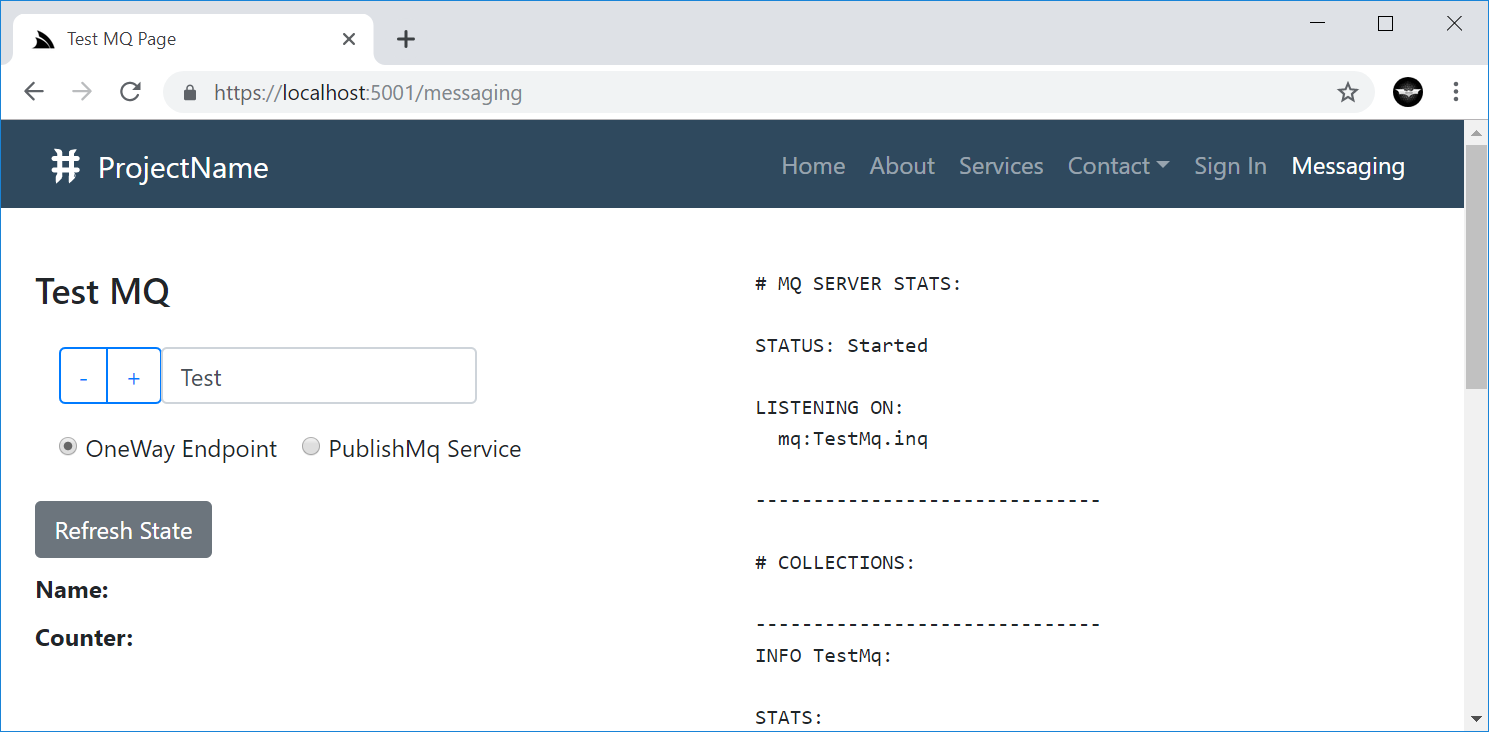
This will add the TestMq Service and make it available to your MQ endpoint. TestMq is a regular service that updates values in the
App's registered ICacheClient and returns the Cache's current values as well as the internal Stats of the MQ:
public class MqServices : Service
{
public IMessageService MqService { get; set; }
public void Any(PublishMq request)
{
PublishMessage(request.ConvertTo<TestMq>());
}
public object Any(TestMq request)
{
if (!string.IsNullOrEmpty(request.Name))
Cache.Set("mq.name", request.Name);
if (request.Add > 0)
Cache.Increment("mq.counter", (uint)request.Add);
else if (request.Add < 0)
Cache.Decrement("mq.counter", (uint)(request.Add * -1));
return new TestMqResponse {
Name = Cache.Get<string>("mq.name"),
Counter = Cache.Get<long>("mq.counter"),
StatsDescription = MqService.GetStatsDescription(),
};
}
}
The 2 ways to call a MQ Service is directly using the publish or sendOneWay APIs (available in all ServiceStack Service Clients) where
it send the request to the Service's /oneway endpoint which will automatically publish it to the registered MQ.
Alternatively you can publish the Request DTO yourself from a different Service Implementation as done in PublishMq, as-is typical for
Services that queues sending emails without blocking Service Execution.
The feature's UI allows you to publish TestMq messages using either approach:
client = new JsonServiceClient('/');
var oneway = document.querySelector('input[name=mq-publish]:checked').value === "OneWay";
if (oneway) {
client.publish(new TestMq({ name: $txtName.value, add: parseInt(add) }))
} else {
client.post(new PublishMq({ name: $txtName.value, add: parseInt(add) }))
}
Both approaches end with the same result with the TestMq Request DTO published and executed by the registered MQ Service as shown in the
UI which is periodically updated with the current state in the Cache and the internal stats of the MQ Service showing how many messages it processed.
feature-authrepo
Another UI feature mix available is a UI to browse and search for registered users in an Auth Repository.
This wasn't generically possible before as IAuthRepository didn't previously provide any API's to be able to query all Users,
which is now available in the new IQueryUserAuth API:
public interface IQueryUserAuth
{
List<IUserAuth> GetUserAuths(string orderBy = null, int? skip = null, int? take = null);
List<IUserAuth> SearchUserAuths(string query, string orderBy = null, int? skip = null, int? take = null);
}
This is now implemented in all ServiceStack Auth Repositories although there are limitations depending on the queryability of the underlying data provider.
Searching in these Auth Repositories are efficient and searches in UserName, Email, DisplayName and Company fields:
OrmLiteAuthRepositoryInMemoryAuthRepositoryMongoDbAuthRepository
For RavenDB it reuses the existing Username/Email indexes so only searches UserName, Email fields and only performs a StartsWith/EndsWith search as allowed by RavenDB:
RavenDbUserAuthRepository
Searches and Order By's are very inefficient in Redis as it needs to deserialize all users to perform the querying/sorting on the client. Just paging through users with skip/take is efficient as it only needs to deserialize the partial resultset.
RedisAuthRepository
All queries performs a table scan in DynamoDB but searches all fields:
DynamoDbAuthRepository
API Usage
These API's are accessible from an IAuthRepository dependency, if you're using a custom Auth Repository it will need to implement
IQueryUserAuth otherwise calling these APIs (and feature) will throw a NotSupportedException:
AuthRepository.GetUserAuths(orderBy:fieldName, skip:skip, take:take)
AuthRepository.SearchUserAuths(query:q, orderBy:fieldName, skip:skip, take:take)
The orderBy is the field name you want to order the results by, e.g. UserName and can suffixed with the DESC modifier to order
results in descending order, e.g. UserName DESC.
In #Script these API's are available in camelCase off authRepo using a JS Object literal as seen in users.html page usage of this feature:
{{ authRepo.searchUserAuths({ query:qs.q, take: pageSize, skip: pageSize*page }) | to => users }}
Users UI
Clicking the Users menu item will show you a list of searchable and pageable registered Users in a summary view:
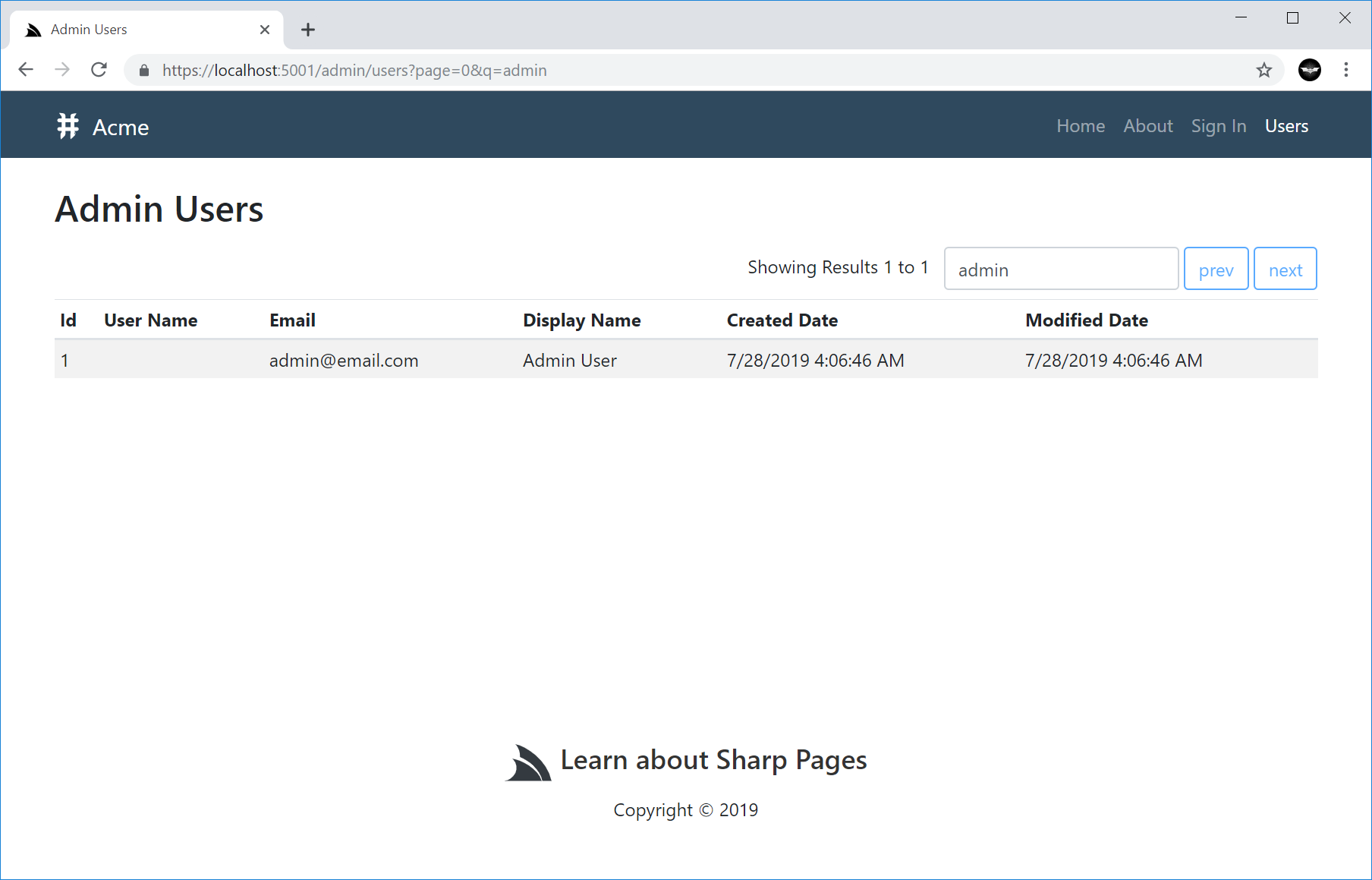
Clicking on a user will show you a complete list of fields stored for that user, including any custom fields, if you're using a Custom
UserAuth table: