Deprecated
ServiceStack Studio has been replaced by Admin UI. Last supported versions: ServiceStack v6.1 with app v6.0.4.
A glimpse of the Studio's Users Module can be seen in the Bookings CRUD demo who utilizes it to create Employee and Manager users.
User Admin Feature
The AdminUsersFeature provides Admin User Management APIs enabling remote programmatic access to your registered User Auth Repository, featuring:
- Works with existing
IUserAuthRepositorysync or async providers - Utilizes Progressive enhancement, e.g. search functionality utilizes
IQueryUserAuth(if exists) performing a wildcard search over multiple fields, otherwise falls back to exact match onUserNameorEmail - Supports managing Auth Repositories utilizing custom
UserAuthdata models - Flexible UI options for customizing which fields to include in Search Results and Create/Edit UIs
- Rich Metadata aggregating only App-specific Roles & Permissions defined in your App
- User Events allow you to execute custom logic before & after each Created/Updated/Deleted User
User Admin Plugin is a lightweight API around Auth Repository APIs with no additional dependencies that can be registered with:
Plugins.Add(new AdminUsersFeature());
Studio User Management UI
Where Studio's compatibility-based API will only enable it for remote ServiceStack instances with the plugin enabled:
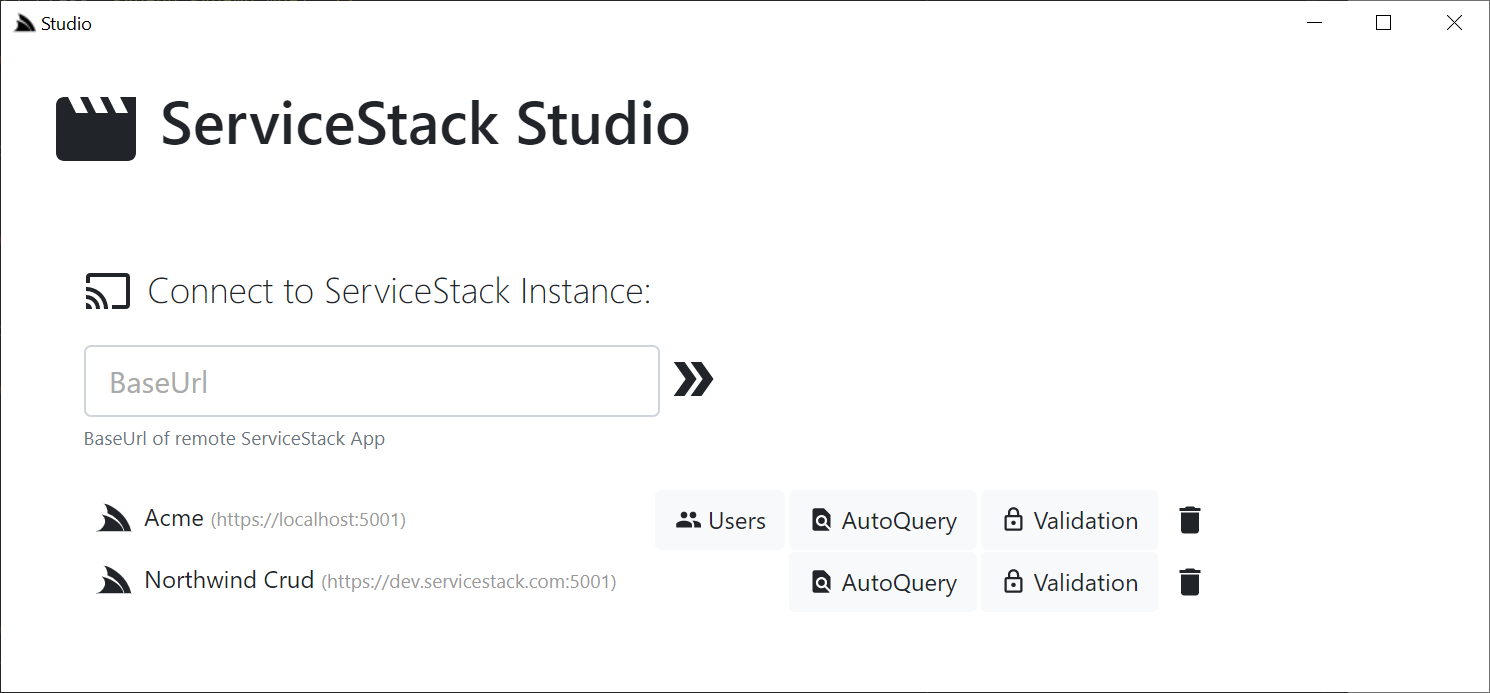
In the Users Module you'll need to Sign In as an Admin User to gain access which for new Apps created with auth-db mix script will only have the admin user:
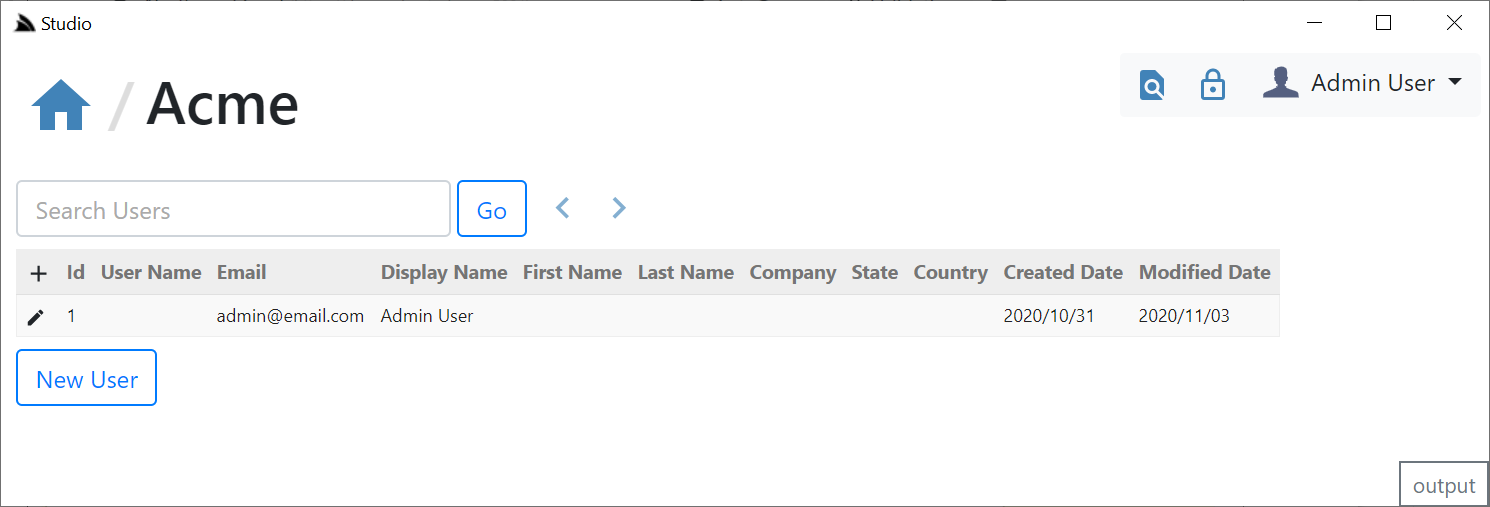
That was created in the Configure.AuthRepository.cs Modular Startup script:
[assembly: HostingStartup(typeof(Acme.ConfigureAuthRepository))]
public class ConfigureAuthRepository : IHostingStartup
{
public void Configure(IWebHostBuilder builder) => builder
.ConfigureServices(services => services.AddSingleton<IAuthRepository>(c =>
new OrmLiteAuthRepository<AppUser, UserAuthDetails>(c.Resolve<IDbConnectionFactory>()) {
UseDistinctRoleTables = true
}))
.ConfigureAppHost(appHost => {
var authRepo = appHost.Resolve<IAuthRepository>();
authRepo.InitSchema();
// CreateUser(authRepo, "admin@email.com", "Admin User", "p@55wOrd", roles:new[]{ RoleNames.Admin });
}, afterConfigure: appHost =>
appHost.AssertPlugin<AuthFeature>().AuthEvents.Add(new AppUserAuthEvents()));
// Add initial Users to the configured Auth Repository
public void CreateUser(IAuthRepository authRepo, string email, string name, string password, string[] roles)
{
if (authRepo.GetUserAuthByUserName(email) == null)
{
var newAdmin = new AppUser { Email = email, DisplayName = name };
var user = authRepo.CreateUserAuth(newAdmin, password);
authRepo.AssignRoles(user, roles);
}
}
}
This screen allows you Search for & edit existing users or create new Users. Both Create & Edit forms will default to only showing the most common User Info fields for creating a new User:
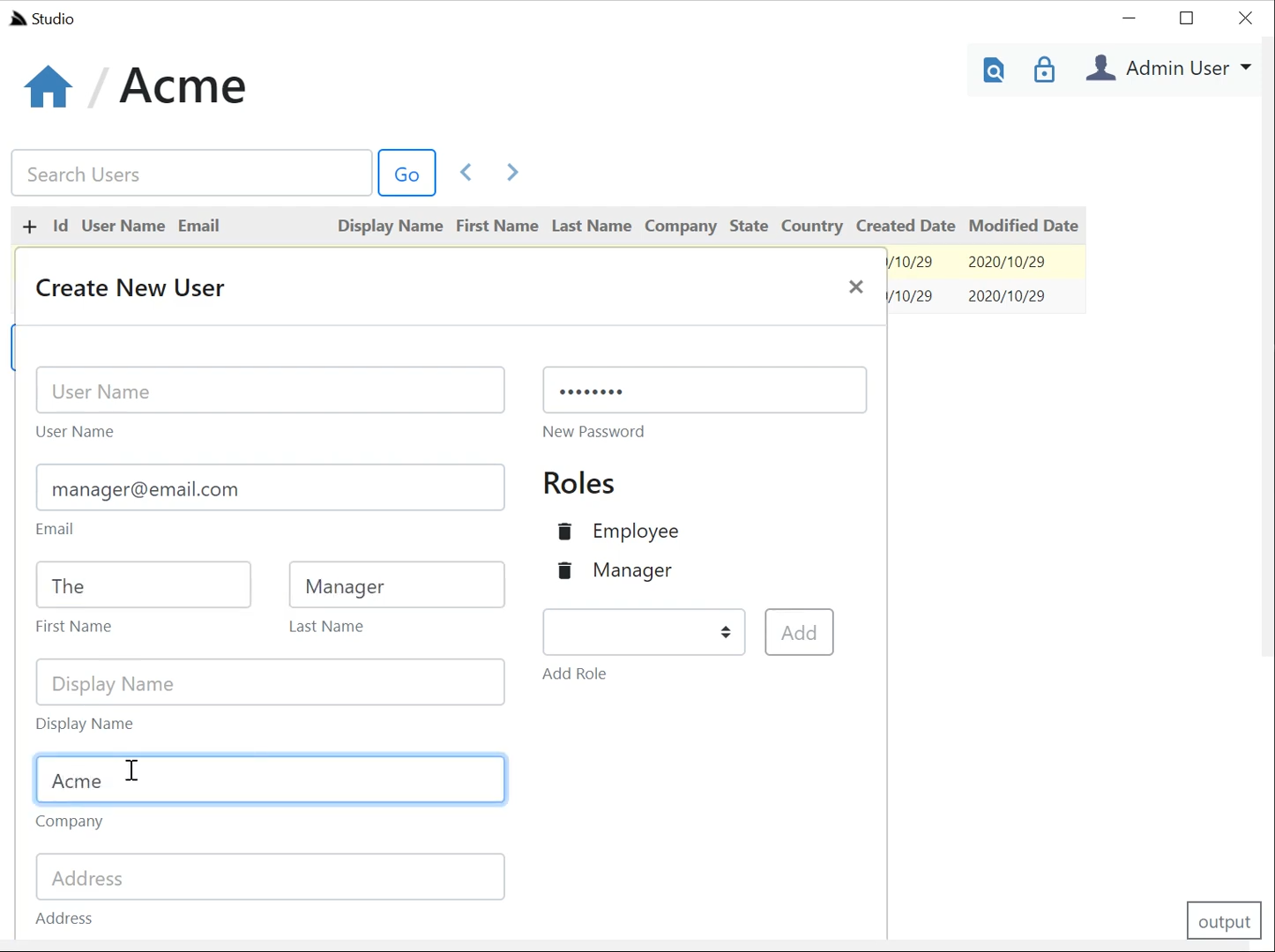
Whilst the Edit UI also lets you perform common actions like changing a Users Password, Locking Users and Assigning Roles & Permissions which are auto populated from the Required & Validation Roles/Permission Attributes used in your App:
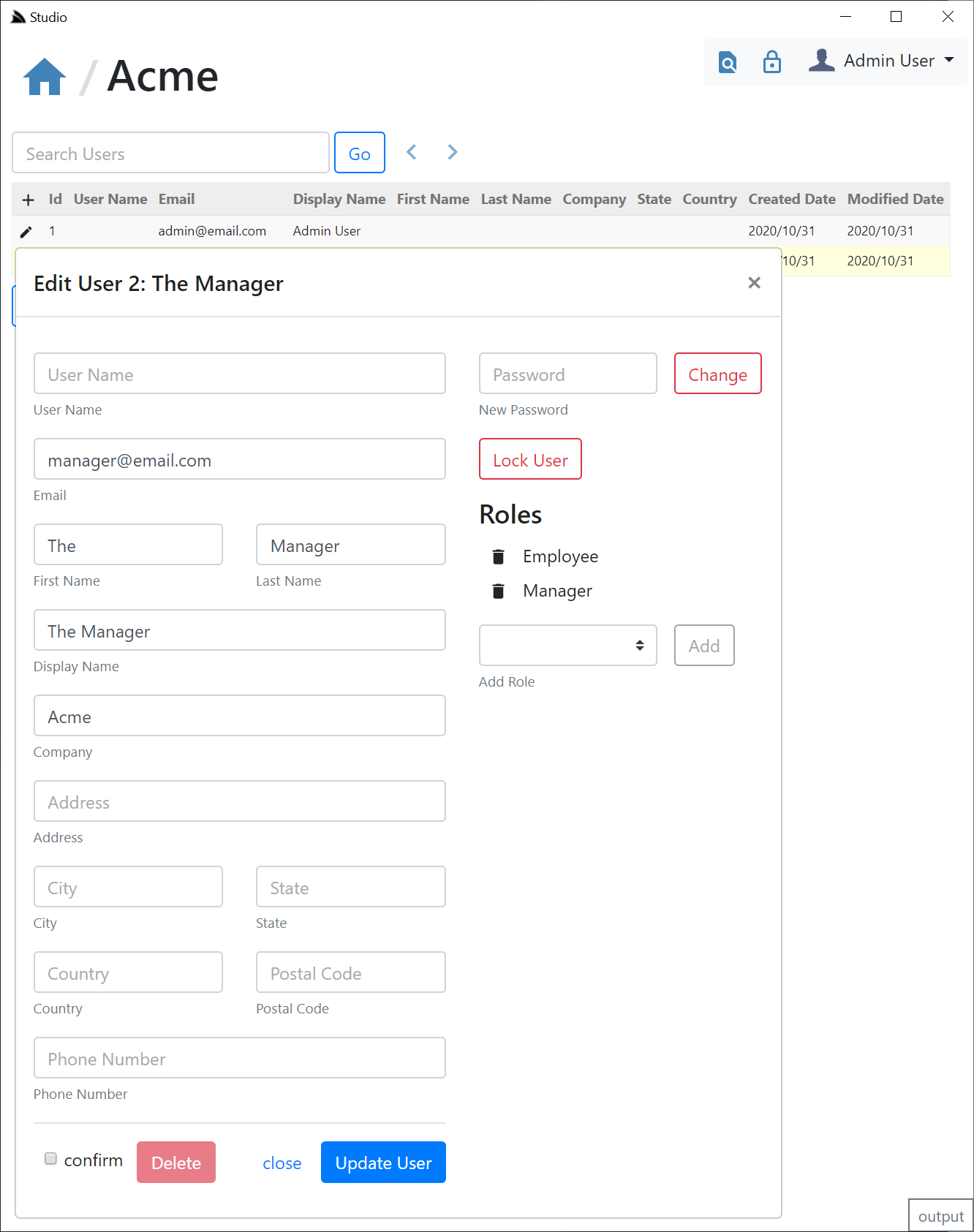
The fields in the Search Results and User forms can also be customized to suit your App. Lets say we want to use a custom
AppUser class with a few additional fields, the LastLoginIp and LastLoginDate we'll want automatically populated
using the OnAuthenticated AuthEvent whilst we want to add the users Currency to both the IncludeUserAuthProperties to include them in the Management forms and the QueryUserAuthProperties so they're returned in Search Results.
public class AppUser : UserAuth
{
public string LastLoginIp { get; set; }
public DateTime? LastLoginDate { get; set; }
public string Currency { get; set; }
}
services.AddSingleton<IAuthRepository>(c =>
new OrmLiteAuthRepository<AppUser, UserAuthDetails>(c.Resolve<IDbConnectionFactory>()) {
UseDistinctRoleTables = true
});
Plugins.Add(new AdminUsersFeature {
// Defaults to only allow 'Admin' users to manage users
// AdminRole = RoleNames.Admin,
IncludeUserAuthProperties = new List<string> {
nameof(AppUser.Id),
nameof(AppUser.Email),
nameof(AppUser.DisplayName),
nameof(AppUser.FirstName),
nameof(AppUser.LastName),
nameof(AppUser.Company),
nameof(AppUser.PhoneNumber),
nameof(AppUser.LockedDate),
nameof(AppUser.Currency),
},
QueryUserAuthProperties = new List<string> {
nameof(AppUser.Id),
nameof(AppUser.Email),
nameof(AppUser.FirstName),
nameof(AppUser.LastName),
nameof(AppUser.Company),
nameof(AppUser.Currency),
nameof(AppUser.CreatedDate),
},
// Update denormalized data
OnAfterUpdateUser = async (newUser, oldUser, service) => {
if (newUser.Email != oldUser.Email)
{
await service.Db.UpdateOnlyAsync(() => new Customer { Email = newUser.Email },
where: q => q.Id == oldUser.Id);
await service.Db.UpdateOnlyAsync(() => new Subscription { Email = newUser.Email },
where: q => q.CustomerId == oldUser.Id);
}
}
});
We also don't want to store any Address info on our Users so we've excluded them in our field lists which will result in our Custom UI:
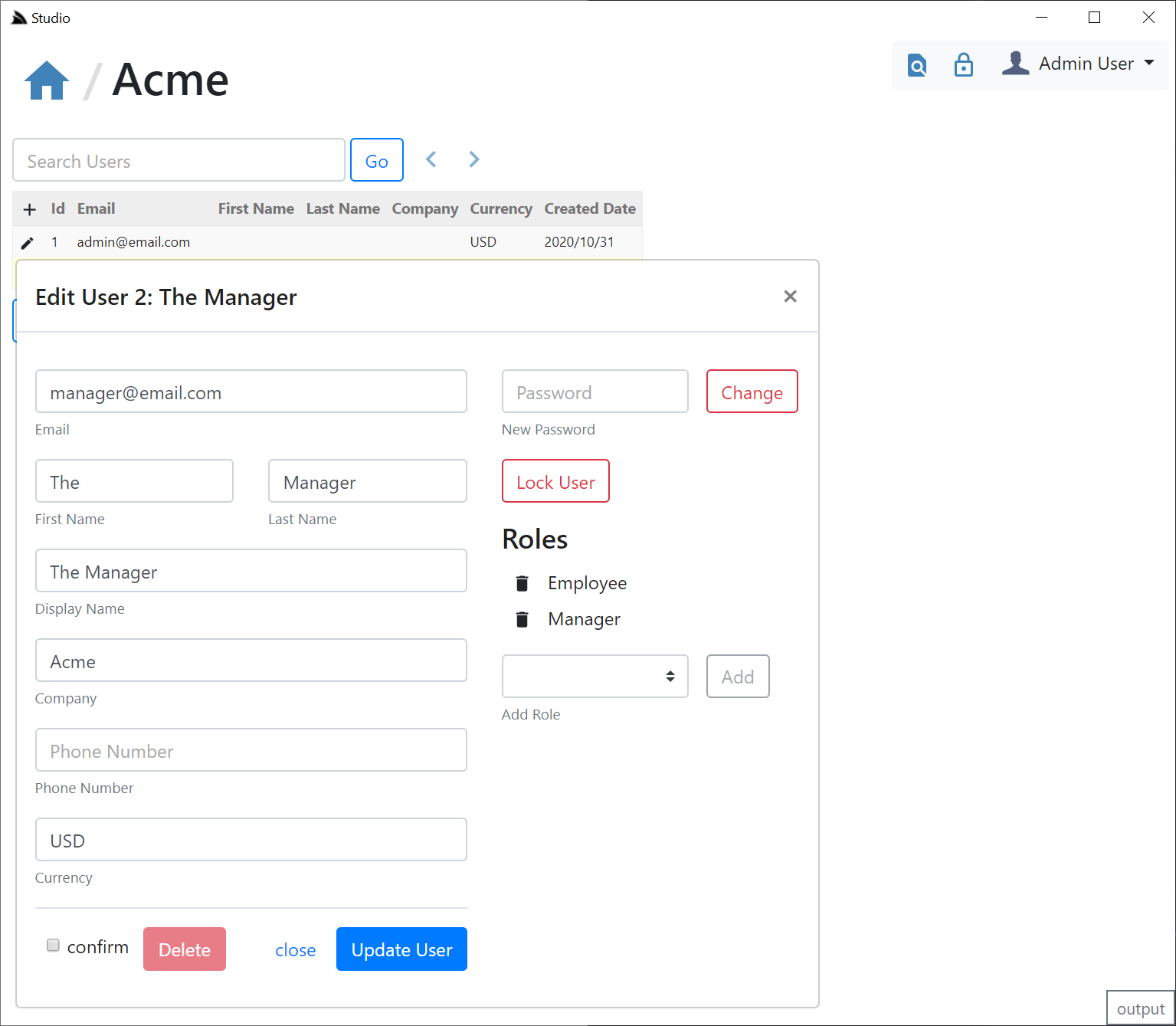
Our Custom Configuration makes use of custom event hooks for performing Custom App logic, in this case it uses the OnAfterUpdateUser event to update denormalized data when it detects a Users email has changed.
Alternatively you can prevent emails from being changed whilst still displaying them in the UI forms with an OnBeforeUpdateUser event:
Plugins.Add(new AdminUsersFeature {
// Disable Changing Email
OnBeforeUpdateUser = async (newUser, oldUser, service) => {
if (newUser.Email != oldUser.Email)
throw new ArgumentException("Cannot change Email", nameof(IUserAuth.Email));
},
});
There are OnBefore/OnAfter hooks for Create/Update/Delete User Events.
Admin User Services
Of course user management isn't limited to Studio's UI as you can use the back-end APIs integrated within your own Apps. Here are all Admin Users DTOs containing everything needed to call its APIs from .NET Service Clients. These are contained within ServiceStack.Client so no additional dependencies are needed.
The APIs are fairly straight-forward with each DTO containing on the bare minimum Typed properties with all other UserAuth fields you want updated in the UserAuthProperties Dictionary. Whilst all User result-sets are returned in an unstructured Object Dictionary.
public abstract class AdminUserBase : IMeta
{
public string UserName { get; set; }
public string FirstName { get; set; }
public string LastName { get; set; }
public string DisplayName { get; set; }
public string Email { get; set; }
public string Password { get; set; }
public string ProfileUrl { get; set; }
public Dictionary<string, string> UserAuthProperties { get; set; }
public Dictionary<string, string> Meta { get; set; }
}
public partial class AdminCreateUser : AdminUserBase, IPost, IReturn<AdminUserResponse>
{
public List<string> Roles { get; set; }
public List<string> Permissions { get; set; }
}
public partial class AdminUpdateUser : AdminUserBase, IPut, IReturn<AdminUserResponse>
{
public string Id { get; set; }
public bool? LockUser { get; set; }
public bool? UnlockUser { get; set; }
public List<string> AddRoles { get; set; }
public List<string> RemoveRoles { get; set; }
public List<string> AddPermissions { get; set; }
public List<string> RemovePermissions { get; set; }
}
public partial class AdminGetUser : IGet, IReturn<AdminUserResponse>
{
public string Id { get; set; }
}
public partial class AdminDeleteUser : IDelete, IReturn<AdminDeleteUserResponse>
{
public string Id { get; set; }
}
public class AdminDeleteUserResponse : IHasResponseStatus
{
public string Id { get; set; }
public ResponseStatus ResponseStatus { get; set; }
}
public partial class AdminUserResponse : IHasResponseStatus
{
public string Id { get; set; }
public Dictionary<string,object> Result { get; set; }
public ResponseStatus ResponseStatus { get; set; }
}
public partial class AdminQueryUsers : IGet, IReturn<AdminUsersResponse>
{
public string Query { get; set; }
public string OrderBy { get; set; }
public int? Skip { get; set; }
public int? Take { get; set; }
}
public class AdminUsersResponse : IHasResponseStatus
{
public List<Dictionary<string,object>> Results { get; set; }
public ResponseStatus ResponseStatus { get; set; }
}