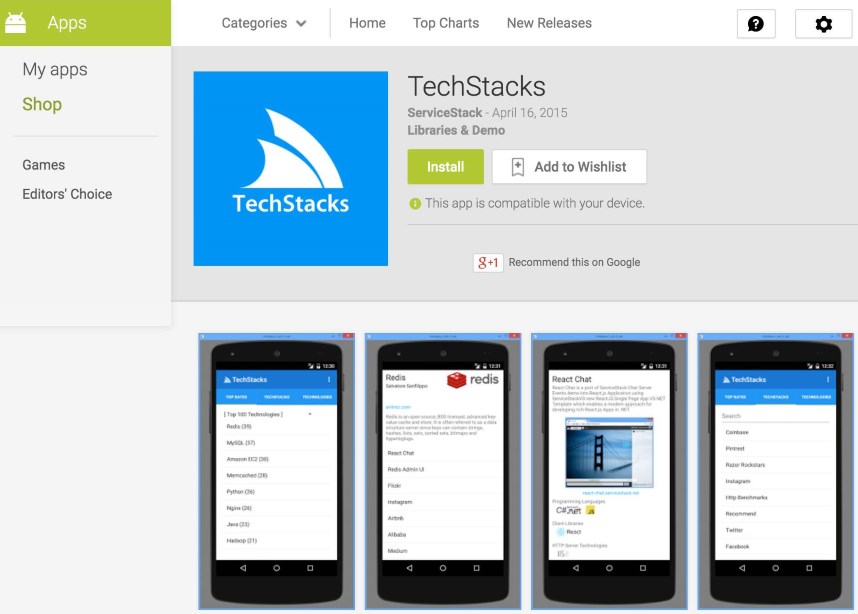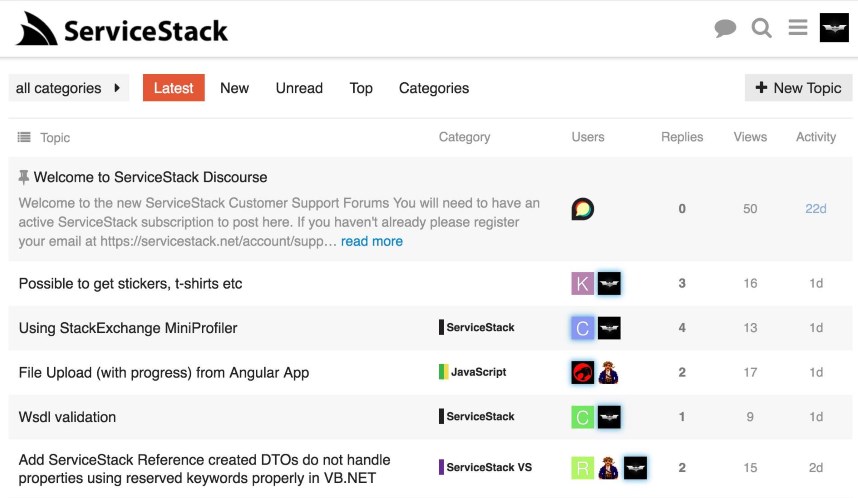Native support for Java and Android Studio!
In our goal to provide a highly productive and versatile Web Services Framework that's ideal for services-heavy Mobile platforms, Service Oriented Architectures and Single Page Apps we're excited to announce new Native Types support for Java providing a terse and productive strong-typed Java API for the worlds most popular mobile platform - Android!

The new native Java types support for Android significantly enhances Add ServiceStack Reference support for mobile platforms to provide a productive dev workflow for mobile developers on the primary .NET, iOS and Java IDE's:

VS.NET integration with ServiceStackVS
Providing C#, F#, VB.NET and TypeScript Native Types support in Visual Studio for the most popular platforms including iOS and Android using Xamarin.iOS and Xamarin.Android on Windows.
Xamarin Studio integration with ServiceStackXS
Providing C# Native Types support for developing iOS and Android mobile Apps using Xamarin.iOS and Xamarin.Android with Xamarin Studio on OSX. The ServiceStackXS plugin also provides a rich web service development experience developing Client applications with Mono Develop on Linux
Xcode integration with ServiceStackXC Plugin
Providing Swift Native Types support for developing native iOS and OSX Applications with Xcode on OSX.
Android Studio integration with ServiceStackIDEA
Providing Java Native Types support for developing pure cross-platform Java Clients or mobile Apps on the Android platform using Android Studio on both Windows and OSX.
ServiceStack IDEA Android Studio Plugin
Like the existing IDE integrations before it, the ServiceStack IDEA plugin provides Add ServiceStack Reference functionality to Android Studio - the official Android IDE.
Download and Install Plugin
The ServiceStack AndroidStudio Plugin can be downloaded from the JetBrains plugins website at:
ServiceStackIDEA.zip
After downloading the plugin above, install it in Android Studio by:
- Click on
File -> Settingsin the Main Menu to open the Settings Dialog - Select Plugins settings screen
- Click on Install plugin from disk... to open the File Picker Dialog
- Browse and select the downloaded ServiceStackIDEA.zip
- Click OK then Restart Android Studio
Java Add ServiceStack Reference
If you've previously used Add ServiceStack Reference in any of the supported IDE's before, you'll be instantly familiar with Add ServiceStack Reference in Android Studio. The only additional field is Package, required in order to comply with Java's class definition rules.
To add a ServiceStack Reference, right-click (or press Ctrl+Alt+Shift+R) on the Package folder in your Java sources where you want to add the POJO DTO's. This will bring up the New > Items Context Menu where you can click on the ServiceStack Reference... Menu Item to open the Add ServiceStack Reference Dialog:

The Add ServiceStack Reference Dialog will be partially populated with the selected Package from where the Dialog was launched from and the File Name defaulting to dto.java where the Plain Old Java Object (POJO) DTO's will be added to. All that's missing is the url of the remote ServiceStack instance you wish to generate the DTO's for, e.g: https://techstacks.io:
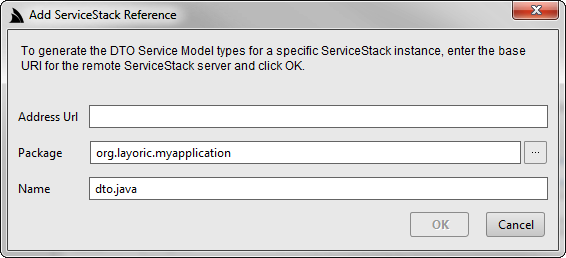
Clicking OK will add the dto.java file to your project and modifies the current Project's build.gradle file dependencies list with the new net.servicestack:android dependency containing the Java JSON ServiceClients which is used together with the remote Servers DTO's to enable its typed Web Services API:

As the Module's build.gradle file was modified you'll need to click on the Sync Now link in the top yellow banner to sync the build.gradle changes which will install or remove any modified dependencies.
Java Update ServiceStack Reference
Like other Native Type languages, the generated DTO's can be further customized by modifying any of the options available in the header comments:
/* Options:
Date: 2015-04-17 15:16:08
Version: 1
BaseUrl: https://techstacks.io
Package: org.layoric.myapplication
GlobalNamespace: techstackdtos
//AddPropertyAccessors: True
//SettersReturnThis: True
//AddServiceStackTypes: True
//AddResponseStatus: False
//AddImplicitVersion:
//IncludeTypes:
//ExcludeTypes:
//DefaultImports: java.math.*,java.util.*,net.servicestack.client.*,com.google.gson.annotations.*
*/
...
For example the package name can be changed by uncommenting the Package: option with the new package name, then either right-click on the file to bring up the file context menu or use Android Studio's Alt+Enter keyboard shortcut then click on Update ServiceStack Reference to update the DTO's with any modified options:

Java JsonServiceClient API
The goal of Native Types is to provide a productive end-to-end typed API to fascilitate consuming remote services with minimal effort, friction and cognitive overhead. One way we achieve this is by promoting a consistent, forwards and backwards-compatible message-based API that's works conceptually similar on every platform where each language consumes remote services by sending Typed DTO's using a reusable Generic Service Client and a consistent client library API.
To maximize knowledge sharing between different platforms, the Java ServiceClient API is modelled after the .NET Service Clients API as closely as allowed within Java's language and idiomatic-style constraints.
Thanks to C#/.NET being heavily inspired by Java, the resulting Java JsonServiceClient ends up bearing a close resemblance with .NET's Service Clients. The primary differences being due to language limitations like Java's generic type erasure and lack of language features like property initializers making Java slightly more verbose to work with, however as Add ServiceStack Reference is able to take advantage of code-gen we're able to mitigate most of these limitations to retain a familiar developer UX.
The ServiceClient.java interface provides a good overview on the API available on the concrete JsonServiceClient class:
public interface ServiceClient {
public <TResponse> TResponse get(IReturn<TResponse> request);
public <TResponse> TResponse get(IReturn<TResponse> request, Map<String,String> queryParams);
public <TResponse> TResponse get(String path, Class responseType);
public <TResponse> TResponse get(String path, Type responseType);
public HttpURLConnection get(String path);
public <TResponse> TResponse post(IReturn<TResponse> request);
public <TResponse> TResponse post(String path, Object request, Class responseCls);
public <TResponse> TResponse post(String path, Object request, Type responseType);
public <TResponse> TResponse post(String path, byte[] requestBody, String contentType, Class responseCls);
public <TResponse> TResponse post(String path, byte[] requestBody, String contentType, Type responseType);
public HttpURLConnection post(String path, byte[] requestBody, String contentType);
public <TResponse> TResponse put(IReturn<TResponse> request);
public <TResponse> TResponse put(String path, Object request, Class responseType);
public <TResponse> TResponse put(String path, Object request, Type responseType);
public <TResponse> TResponse put(String path, byte[] requestBody, String contentType, Class responseType);
public <TResponse> TResponse put(String path, byte[] requestBody, String contentType, Type responseType);
public HttpURLConnection put(String path, byte[] requestBody, String contentType);
public <TResponse> TResponse delete(IReturn<TResponse> request);
public <TResponse> TResponse delete(IReturn<TResponse> request, Map<String,String> queryParams);
public <TResponse> TResponse delete(String path, Class responseType);
public <TResponse> TResponse delete(String path, Type responseType);
public HttpURLConnection delete(String path);
}
The primary concession is due to Java's generic type erasure which forces the addition overloads that include a Class parameter for specifying the response type to deserialize into as well as a Type parameter overload which does the same for generic types. These overloads aren't required for API's that accept a Request DTO annotated with IReturn<T> interface marker as we're able to encode the Response Type in code-generated Request DTO classes.
Java JsonServiceClient Usage
To get started you'll just need an instance of JsonServiceClient initialized with the BaseUrl of the remote ServiceStack instance you want to access, e.g:
JsonServiceClient client = new JsonServiceClient("https://techstacks.io");
The JsonServiceClient is made available after the net.servicestack:android package is automatically added to your build.gradle when adding a ServiceStack reference.
Typical usage of the Service Client is the same in .NET where you just need to send a populated Request DTO and the Service Client will return a populated Response DTO, e.g:
AppOverviewResponse r = client.get(new AppOverview());
ArrayList<Option> allTiers = r.getAllTiers();
ArrayList<TechnologyInfo> topTech = r.getTopTechnologies();
As Java doesn't have type inference you'll need to specify the Type when declaring a variable. Whilst the public instance fields of the Request and Response DTO's are accessible directly, the convention in Java is to use the property getters and setters that are automatically generated for each DTO property as seen above.
Custom Example Usage
We'll now go through some of the other API's to give you a flavour of what's available. When preferred you can also consume Services using a custom route by supplying a string containing the route and/or Query String. As no type info is available you'll need to specify the Response DTO class to deserialize the response into, e.g:
OverviewResponse response = client.get("/overview", OverviewResponse.class);
The path can either be a relative or absolute url in which case the BaseUrl is ignored and the full absolute url is used instead, e.g:
OverviewResponse response = client.get("https://techstacks.io/overview", OverviewResponse.class);
When initializing the Request DTO you can take advantage of the generated setters which by default return this allowing them to be created and chained in a single expression, e.g:
GetTechnology request = new GetTechnology()
.setSlug("servicestack");
GetTechnologyResponse response = client.get(request);
AutoQuery Example Usage
You can also send requests composed of both a Typed DTO and untyped String Dictionary by providing a Java Map of additional args. This is typically used when querying implicit conventions in AutoQuery services, e.g:
QueryResponse<Technology> response = client.get(new FindTechnologies(),
Utils.createMap("DescriptionContains","framework"));
The Utils.createMap() API is included in the Utils.java static class which contains a number of helpers to simplify common usage patterns and reduce the amount of boiler plate required for common tasks, e.g they can be used to simplify reading raw bytes or raw String from a HTTP Response. Here's how you can download an image bytes using a custom JsonServiceClient HTTP Request and load it into an Android Image Bitmap:
HttpURLConnection httpRes = client.get("https://servicestack.net/img/logo.png");
byte[] imgBytes = Utils.readBytesToEnd(httpRes);
Bitmap img = BitmapFactory.decodeByteArray(imgBytes, 0, imgBytes.length);
AndroidServiceClient
Unlike .NET, Java doesn't have an established Async story or any language support that simplifies execution and composition of Async tasks, as a result the Async story on Android is fairly fragmented with multiple options built-in for executing non-blocking tasks on different threads including:
- Thread
- Executor
- HandlerThread
- AsyncTask
- Service
- IntentService
- AsyncQueryHandler
- Loader
JayWay's Oredev presentation on Efficient Android Threading provides a good overview of the different threading strategies above with their use-cases, features and pitfalls. Unfortunately none of the above options enable a Promise/Future-like API which would've been ideal in maintaining a consistent Task-based Async API across all ServiceStack Clients. Of all the above options the new Android AsyncTask ended up the most suitable option, requiring the least effort for the typical Service Client use-case of executing non-blocking WebService Requests and having their results called back on the Main UI thread.
AsyncResult
To enable an even simpler Async API decoupled from Android, we've introduced a higher-level AsyncResult class which allows capturing of Async callbacks using an idiomatic anonymous Java class. AsyncResult is modelled after jQuery.ajax and allows specifying success(), error() and complete() callbacks as needed.
AsyncServiceClient API
Using AsyncResult lets us define a pure Java AsyncServiceClient interface that's decoupled from any specific threading implementation, i.e:
public interface AsyncServiceClient {
public <T> void getAsync(IReturn<T> request, final AsyncResult<T> asyncResult);
public <T> void getAsync(IReturn<T> request, final Map<String, String> queryParams, final AsyncResult<T> asyncResult);
public <T> void getAsync(String path, final Class responseType, final AsyncResult<T> asyncResult);
public <T> void getAsync(String path, final Type responseType, final AsyncResult<T> asyncResult);
public void getAsync(String path, final AsyncResult<byte[]> asyncResult);
public <T> void postAsync(IReturn<T> request, final AsyncResult<T> asyncResult);
public <T> void postAsync(String path, final Object request, final Class responseType, final AsyncResult<T> asyncResult);
public <T> void postAsync(String path, final Object request, final Type responseType, final AsyncResult<T> asyncResult);
public <T> void postAsync(String path, final byte[] requestBody, final String contentType, final Class responseType, final AsyncResult<T> asyncResult);
public <T> void postAsync(String path, final byte[] requestBody, final String contentType, final Type responseType, final AsyncResult<T> asyncResult);
public void postAsync(String path, final byte[] requestBody, final String contentType, final AsyncResult<byte[]> asyncResult);
public <T> void putAsync(IReturn<T> request, final AsyncResult<T> asyncResult);
public <T> void putAsync(String path, final Object request, final Class responseType, final AsyncResult<T> asyncResult);
public <T> void putAsync(String path, final Object request, final Type responseType, final AsyncResult<T> asyncResult);
public <T> void putAsync(String path, final byte[] requestBody, final String contentType, final Class responseType, final AsyncResult<T> asyncResult);
public <T> void putAsync(String path, final byte[] requestBody, final String contentType, final Type responseType, final AsyncResult<T> asyncResult);
public void putAsync(String path, final byte[] requestBody, final String contentType, final AsyncResult<byte[]> asyncResult);
public <T> void deleteAsync(IReturn<T> request, final AsyncResult<T> asyncResult);
public <T> void deleteAsync(IReturn<T> request, final Map<String, String> queryParams, final AsyncResult<T> asyncResult);
public <T> void deleteAsync(String path, final Class responseType, final AsyncResult<T> asyncResult);
public <T> void deleteAsync(String path, final Type responseType, final AsyncResult<T> asyncResult);
public void deleteAsync(String path, final AsyncResult<byte[]> asyncResult);
}
The AsyncServiceClient interface is implemented by the AndroidServiceClient concrete class which behind-the-scenes uses an Android AsyncTask to implement its Async API's.
Whilst the AndroidServiceClient is contained in the net.servicestack:android dependency and only works in Android, the JsonServiceClient instead is contained in a seperate pure Java net.servicestack:client dependency which can be used independently to provide a typed Java API for consuming ServiceStack Services from any Java application.
Async API Usage
To make use of Async API's in an Android App (which you'll want to do to keep web service requests off the Main UI thread), you'll instead need to use an instance of AndroidServiceClient which as it inherits JsonServiceClient can be used to perform both Sync and Async requests:
AndroidServiceClient client = new AndroidServiceClient("https://techstacks.io");
Like other Service Clients, there's an equivalent Async API matching their Sync counterparts which differs by ending with an Async suffix that instead of returning a typed response, fires a success(TResponse) or error(Exception) callback with the typed response, e.g:
client.getAsync(new AppOverview(), new AsyncResult<AppOverviewResponse>(){
@Override
public void success(AppOverviewResponse r) {
ArrayList<Option> allTiers = r.getAllTiers();
ArrayList<TechnologyInfo> topTech = r.getTopTechnologies();
}
});
Which just like the JsonServiceClient examples above also provide a number of flexible options to execute Custom Async Web Service Requests, e.g:
client.getAsync("/overview", OverviewResponse.class, new AsyncResult<OverviewResponse>(){
@Override
public void success(OverviewResponse response) {
}
});
Example calling a Web Service with an absolute url:
client.getAsync("https://techstacks.io/overview", OverviewResponse.class, new AsyncResult<OverviewResponse>() {
@Override
public void success(OverviewResponse response) {
}
});
Async AutoQuery Example
Example calling an untyped AutoQuery Service with additional Dictionary String arguments:
client.getAsync(request, Utils.createMap("DescriptionContains", "framework"),
new AsyncResult<QueryResponse<Technology>>() {
@Override
public void success(QueryResponse<Technology> response) {
}
});
Download Raw Image Async Example
Example downloading raw Image bytes and loading it into an Android Image Bitmap:
client.getAsync("https://servicestack.net/img/logo.png", new AsyncResult<byte[]>() {
@Override
public void success(byte[] imgBytes) {
Bitmap img = BitmapFactory.decodeByteArray(imgBytes, 0, imgBytes.length);
}
});
Typed Error Handling
Thanks to Java also using typed Exceptions for error control flow, error handling in Java will be intantly familiar to C# devs which also throws a typed WebServiceException containing the remote servers structured error data:
ThrowType request = new ThrowType()
.setType("NotFound")
.setMessage("not here");
try {
ThrowTypeResponse response = testClient.post(request);
}
catch (WebServiceException webEx) {
ResponseStatus status = thrownError.getResponseStatus();
status.getMessage(); //= not here
status.getStackTrace(); //= (Server StackTrace)
}
Likewise structured Validation Field Errors are also accessible from the familar ResponseStatus DTO, e.g:
ThrowValidation request = new ThrowValidation()
.setEmail("invalidemail");
try {
client.post(request);
} catch (WebServiceException webEx){
ResponseStatus status = webEx.getResponseStatus();
ResponseError firstError = status.getErrors().get(0);
firstError.getErrorCode(); //= InclusiveBetween
firstError.getMessage(); //= 'Age' must be between 1 and 120. You entered 0.
firstError.getFieldName(); //= Age
}
Async Error Handling
Async Error handling differs where in order to access the WebServiceException you'll need to implement the error(Exception) callback, e.g:
client.postAsync(request, new AsyncResult<ThrowTypeResponse>() {
@Override
public void error(Exception ex) {
WebServiceException webEx = (WebServiceException)ex;
ResponseStatus status = thrownError.getResponseStatus();
status.getMessage(); //= not here
status.getStackTrace(); //= (Server StackTrace)
}
});
Async Validation Errors are also handled in the same way:
client.postAsync(request, new AsyncResult<ThrowValidationResponse>() {
@Override
public void error(Exception ex) {
WebServiceException webEx = (WebServiceException)ex;
ResponseStatus status = webEx.getResponseStatus();
ResponseError firstError = status.getErrors().get(0);
firstError.getErrorCode(); //= InclusiveBetween
firstError.getMessage(); //= 'Age' must be between 1 and 120. You entered 0.
firstError.getFieldName(); //= Age
}
}
JsonServiceClient Error Handlers
To make it easier to generically handle Web Service Exceptions, the Java Service Clients also support static Global Exception handlers by assigning AndroidServiceClient.GlobalExceptionFilter, e.g:
AndroidServiceClient.GlobalExceptionFilter = new ExceptionFilter() {
@Override
public void exec(HttpURLConnection res, Exception ex) {
//...
}
};
As well as local Exception Filters by specifying a handler for client.ExceptionFilter, e.g:
client.ExceptionFilter = new ExceptionFilter() {
@Override
public void exec(HttpURLConnection res, Exception ex) {
//...
}
};
Introducing TechStacks Android App
To demonstrate Java Native Types in action we've ported the Swift TechStacks iOS App to a native Java Android App to showcase the responsiveness and easy-of-use of leveraging Java Add ServiceStack Reference in Android Projects.
The Android TechStacks App can be downloaded for free from the Google Play Store:
Data Binding
As there's no formal data-binding solution in Android we've adopted a lightweight iOS-inspired Key-Value-Observable-like data-binding solution in Android TechStacks in order to maximize knowledge-sharing and ease porting between native Swift iOS and Java Android Apps.
Similar to the Swift TechStacks iOS App, all web service requests are encapsulated in a single App.java class and utilizes Async Service Client API's in order to maintain a non-blocking and responsive UI.
Registering for Data Updates
In iOS, UI Controllers register for UI and data updates by implementing *DataSource and *ViewDelegate protocols, following a similar approach, Android Activities and Fragments register for Async Data callbacks by implementing the Custom interface AppDataListener below:
public static interface AppDataListener
{
public void onUpdate(AppData data, DataType dataType);
}
Where Activities or Fragments can then register itself as a listener when they're first created:
@Override
public void onCreate(Bundle savedInstanceState) {
super.onCreate(savedInstanceState);
App.getData().addListener(this);
}
Data Binding Async Service Responses
Then in onCreateView MainActivity calls the AppData singleton to fire off all async requests required to populate it's UI:
public View onCreateView(LayoutInflater inflater, ViewGroup container, Bundle state) {
App.getData().loadAppOverview();
...
}
Where loadAppOverview() makes an async call to the AppOverview Service, storing the result in an AppData instance variable before notifying all registered listeners that DataType.AppOverview has been updated:
public AppData loadAppOverview(){
client.getAsync(new AppOverview(), new AsyncResult<AppOverviewResponse>() {
@Override
public void success(AppOverviewResponse response){
appOverviewResponse = response;
onUpdate(DataType.AppOverview);
}
});
return this;
}
Returning
thisallows expression chaining, reducing the boilerplate required to fire off multiple requests
Calling onUpdate() simply invokes the list of registered listeners with itself and the enum DataType of what was changed, i.e:
public void onUpdate(DataType dataType){
for (AppDataListener listener : listeners){
listener.onUpdate(this, dataType);
}
}
The Activity can then update its UI within the onUpdate() callback by re-binding its UI Controls when relevant data has changed, in this case when AppOverview response has returned:
@Override
public void onUpdate(App.AppData data, App.DataType dataType) {
switch (dataType) {
case AppOverview:
Spinner spinner = (Spinner)getActivity().findViewById(R.id.spinnerCategory);
ArrayList<String> categories = map(data.getAppOverviewResponse().getAllTiers(),
new Function<Option, String>() {
@Override public String apply(Option option) {
return option.getTitle();
}
});
spinner.setAdapter(new ArrayAdapter<>(getActivity(),
android.R.layout.simple_spinner_item, categories));
ListView list = (ListView)getActivity().findViewById(R.id.listTopRated);
ArrayList<String> topTechnologyNames = map(getTopTechnologies(data),
new Function<TechnologyInfo, String>() {
@Override public String apply(TechnologyInfo technologyInfo) {
return technologyInfo.getName() + " (" + technologyInfo.getStacksCount() + ")";
}
});
list.setAdapter(new ArrayAdapter<>(getActivity(),
android.R.layout.simple_list_item_1, topTechnologyNames));
break;
}
}
In this case the MainActivity home screen re-populates the Technology Category Spinner (aka Picker) and the Top Technologies ListView controls by assigning a new Android ArrayAdapter.
Functional Java Utils
The above example also introduces the map() functional util we've also included in the net.servicestack:client dependency to allow usage of Functional Programming techniques to transform, query and filter data given Android's Java 7 lack of any language or library support for Functional Programming itself. Unfortunately lack of closures in Java forces more boilerplate than otherwise would be necessary as it needs to fallback to use anonymous Type classes to capture delegates. Android Studio also recognizes this pattern as unnecessary noise and will automatically collapse the code into a readable closure syntax, with what the code would've looked like had Java supported closures, e.g:
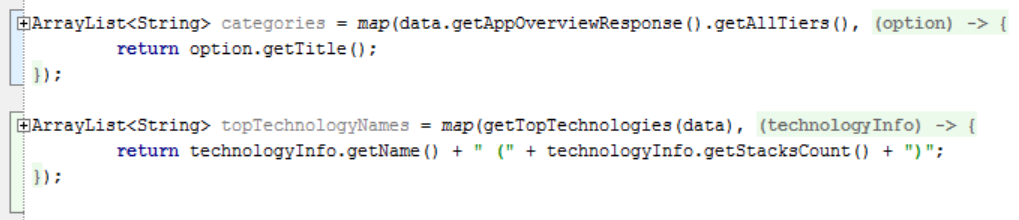
Func.java API
The Func.java static class contains a number of common functional API's providing a cleaner and more robust alternative to working with Data than equivalent imperative code. We can take advantage of static imports in Java to import the namespace of all utils with the single import statement below:
import static net.servicestack.client.Func.*;
Which will let you reference all the Functional utils below without a Class prefix:
ArrayList<R> map(Iterable<T> xs, Function<T,R> f)
ArrayList<T> filter(Iterable<T> xs, Predicate<T> predicate)
void each(Iterable<T> xs, Each<T> f)
T first(Iterable<T> xs)
T first(Iterable<T> xs, Predicate<T> predicate)
T last(Iterable<T> xs)
T last(Iterable<T> xs, Predicate<T> predicate)
boolean contains(Iterable<T> xs, Predicate<T> predicate)
ArrayList<T> skip(Iterable<T> xs, int skip)
ArrayList<T> skip(Iterable<T> xs, Predicate<T> predicate)
ArrayList<T> take(Iterable<T> xs, int take)
ArrayList<T> take(Iterable<T> xs, Predicate<T> predicate)
boolean any(Iterable<T> xs, Predicate<T> predicate)
boolean all(Iterable<T> xs, Predicate<T> predicate)
ArrayList<T> expand(Iterable<T>... xss)
T elementAt(Iterable<T> xs, int index)
ArrayList<T> reverse(Iterable<T> xs)
reduce(Iterable<T> xs, E initialValue, Reducer<T,E> reducer)
E reduceRight(Iterable<T> xs, E initialValue, Reducer<T,E> reducer)
String join(Iterable<T> xs, String separator)
ArrayList<T> toList(Iterable<T> xs)
Images and Custom Binary Requests
The TechStacks Android App also takes advantage of the Custom Service Client API's to download images asynchronously. As images can be fairly resource and bandwidth intensive they're stored in a simple Dictionary Cache to minimize any unnecessary CPU and network resources, i.e:
HashMap<String,Bitmap> imgCache = new HashMap<>();
public void loadImage(final String imgUrl, final ImageResult callback) {
Bitmap img = imgCache.get(imgUrl);
if (img != null){
callback.success(img);
return;
}
client.getAsync(imgUrl, new AsyncResult<byte[]>() {
@Override
public void success(byte[] imgBytes) {
Bitmap img = AndroidUtils.readBitmap(imgBytes);
imgCache.put(imgUrl, img);
callback.success(img);
}
});
}
The TechStacks App uses the above API to download screenshots and load their Bitmaps in ImageView UI Controls, e.g:
String imgUrl = result.getScreenshotUrl();
final ImageView img = (ImageView)findViewById(R.id.imgTechStackScreenshotUrl);
data.loadImage(imgUrl, new App.ImageResult() {
@Override public void success(Bitmap response) {
img.setImageBitmap(response);
}
});
Java generated DTO Types
Our goal with Java Add ServiceStack Reference is to ensure a high-fidelity, idiomatic translation within the constraints of Java language and its built-in libraries, where .NET Server DTO's are translated into clean, conventional Java POJO's where .NET built-in Value Types mapped to their equivalent Java data Type.
To see what this ends up looking up we'll go through some of the Generated Test Services to see how they're translated in Java.
.NET Attributes translated into Java Annotations
By inspecting the HelloAllTypes Request DTO we can see that C# Metadata Attributes e.g. [Route("/all-types")] are also translated into the typed Java Annotations defined in the net.servicestack:client dependency. But as Java only supports defining a single Annotation of the same type, any subsequent .NET Attributes of the same type are emitted in comments.
Terse, typed API's with IReturn interfaces
Java Request DTO's are also able to take advantage of the IReturn<TResponse> interface marker to provide its terse, typed generic API but due to Java's Type erasure the Response Type also needs to be encoded in the Request DTO as seen by the responseType field and getResponseType() getter:
@Route("/all-types")
public static class HelloAllTypes implements IReturn<HelloAllTypesResponse>
{
public String name = null;
public AllTypes allTypes = null;
public String getName() { return name; }
public HelloAllTypes setName(String value) { this.name = value; return this; }
public AllTypes getAllTypes() { return allTypes; }
public HelloAllTypes setAllTypes(AllTypes value) { this.allTypes = value; return this; }
private static Object responseType = HelloAllTypesResponse.class;
public Object getResponseType() { return responseType; }
}
Getters and Setters generated for each property
Another noticable feature is the Java getters and setters property convention are generated for each public field with setters returning itself allowing for multiple setters to be chained within a single expression.
To comply with Gson JSON Serialization rules, the public DTO fields are emitted in the same JSON naming convention as the remote ServiceStack server which for the test.servicestack.net Web Services, follows its camelCase naming convention that is configured in its AppHost with:
JsConfig.EmitCamelCaseNames = true;
Whilst the public fields match the remote server JSON naming convention, the getters and setters are always emitted in Java's camelCase convention to maintain a consistent API irrespective of the remote server configuration. To minimize API breakage they should be the preferred method to access DTO fields.
Java Type Converions
By inspecting the AllTypes DTO fields we can see what Java Type each built-in .NET Type gets translated into. In each case it selects the most suitable concrete Java datatype available, inc. generic collections. We also see only reference types are used (i.e. instead of their primitive types equivalents) since DTO properties are optional and need to be nullable.
public static class AllTypes
{
public Integer id = null;
public Integer nullableId = null;
@SerializedName("byte") public Short Byte = null;
@SerializedName("short") public Short Short = null;
@SerializedName("int") public Integer Int = null;
@SerializedName("long") public Long Long = null;
public Integer uShort = null;
public Long uInt = null;
public BigInteger uLong = null;
@SerializedName("float") public Float Float = null;
@SerializedName("double") public Double Double = null;
public BigDecimal decimal = null;
public String string = null;
public Date dateTime = null;
public TimeSpan timeSpan = null;
public Date dateTimeOffset = null;
public UUID guid = null;
@SerializedName("char") public String Char = null;
public Date nullableDateTime = null;
public TimeSpan nullableTimeSpan = null;
public ArrayList<String> stringList = null;
public ArrayList<String> stringArray = null;
public HashMap<String,String> stringMap = null;
public HashMap<Integer,String> intStringMap = null;
public SubType subType = null;
...
}
The only built-in Value Type that didn't have a suitable built-in Java equivalent was TimeSpan. In this case it uses our new TimeSpan.java class which implements the same familiar API available in .NET's TimeSpan.
Something else you'll notice is that some fields are annotated with the @SerializedName() Gson annotation. This is automatically added for Java keywords - required since Java doesn't provide anyway to escape keyword identifiers. The first time a Gson annotation is referenced it also automatically includes the required Gson namespace imports. If needed, this can also be explicitly added by with:
JavaGenerator.AddGsonImport = true;
Java Enums
.NET enums are also translated into typed Java enums where basic enums end up as a straight forward transaltion, e.g:
public static enum BasicEnum
{
Foo,
Bar,
Baz;
}
Whilst as Java doesn't support integer Enum flags directly the resulting translation ends up being a bit more convoluted:
@Flags()
public static enum EnumFlags
{
@SerializedName("1") Value1(1),
@SerializedName("2") Value2(2),
@SerializedName("4") Value3(4);
private final int value;
EnumFlags(final int intValue) { value = intValue; }
public int getValue() { return value; }
}
Java Native Types Customization
The header comments in the generated DTO's allows for further customization of how the DTO's are generated which can then be updated with any custom Options provided using the Update ServiceStack Reference Menu Item in Android Studio. Options that are preceded by a single line Java comment // are defaults from the server which can be overridden.
To override a value, remove the // and specify the value to the right of the :. Any value uncommented will be sent to the server to override any server defaults.
/* Options:
Date: 2015-04-10 12:41:14
Version: 1
BaseUrl: https://techstacks.io
Package: net.servicestack.techstacks
//GlobalNamespace: dto
//AddPropertyAccessors: True
//SettersReturnThis: True
//AddServiceStackTypes: True
//AddResponseStatus: False
//AddImplicitVersion:
//IncludeTypes:
//ExcludeTypes:
//DefaultImports: java.math.*,java.util.*,net.servicestack.client.*,com.google.gson.annotations.*
*/
We'll go through and cover each of the above options to see how they affect the generated DTO's:
Package
Specify the package name that the generated DTO's are in:
Package: net.servicestack.techstacks
Will generate the package name for the generated DTO's as:
package net.servicestack.techstacks;
GlobalNamespace
Change the name of the top-level Java class containar that all static POJO classes are generated in, e.g changing the GlobalNamespace to:
GlobalNamespace: techstacksdto
Will change the name of the top-level class to techstacksdto, e.g:
public class techstacksdto
{
...
}
Where all static DTO classes can be imported using the wildcard import below:
import net.servicestack.techstacksdto.*;
AddPropertyAccessors
By default getters and setters are generated for each DTO property, you can prevent this default with:
AddPropertyAccessors: false
Which will no longer generate any property accessors, leaving just public fields, e.g:
public static class AppOverviewResponse
{
public Date Created = null;
public ArrayList<Option> AllTiers = null;
public ArrayList<TechnologyInfo> TopTechnologies = null;
public ResponseStatus ResponseStatus = null;
}
SettersReturnThis
To allow for chaining DTO field setters returns itself by default, this can be changed to return void with:
SettersReturnThis: false
Which will change the return type of each setter to void:
public static class GetTechnology implements IReturn<GetTechnologyResponse>
{
public String Slug = null;
public String getSlug() { return Slug; }
public void setSlug(String value) { this.Slug = value; }
}
AddServiceStackTypes
Lets you exclude built-in ServiceStack Types and DTO's from being generated with:
AddServiceStackTypes: false
This will prevent Request DTO's for built-in ServiceStack Services like Authenticate from being emitted.
AddImplicitVersion
Lets you specify the Version number to be automatically populated in all Request DTO's sent from the client:
AddImplicitVersion: 1
Which will embed the specified Version number in each Request DTO, e.g:
public static class GetTechnology implements IReturn<GetTechnologyResponse>
{
public Integer Version = 1;
public Integer getVersion() { return Version; }
public GetTechnology setVersion(Integer value) { this.Version = value; return this; }
}
This lets you know what Version of the Service Contract that existing clients are using making it easy to implement ServiceStack's recommended versioning strategy.
IncludeTypes
Is used as a Whitelist that can be used to specify only the types you would like to have code-generated:
/* Options:
IncludeTypes: GetTechnology,GetTechnologyResponse
Will only generate GetTechnology and GetTechnologyResponse DTO's, e.g:
public class dto
{
public static class GetTechnologyResponse { ... }
public static class GetTechnology implements IReturn<GetTechnologyResponse> { ... }
}
ExcludeTypes
Is used as a Blacklist where you can specify which types you would like to exclude from being generated:
/* Options:
ExcludeTypes: GetTechnology,GetTechnologyResponse
Will exclude GetTechnology and GetTechnologyResponse DTO's from being generated.
DefaultImports
Lets you override the default import packages included in the generated DTO's:
java.math.*,java.util.*,net.servicestack.client.*,com.acme.custom.*
Will override the default imports with the ones specified, i.e:
import java.math.*;
import java.util.*;
import net.servicestack.client.*;
import com.acme.custom.*;
By default the generated DTO's do not require any Google's Gson-specific serialization hints, but when they're needed e.g. if your DTO's use Java keywords or are attributed with [DataMember(Name=...)] the required Gson imports are automatically added which can also be added explicitly with:
JavaGenerator.AddGsonImport = true;
Which will add the following Gson imports:
import com.google.gson.annotations.*;
import com.google.gson.reflect.*;
ServiceStack Customer Forums moved to Discourse
The ServiceStack Customer Forums have been moved from Google+ over to Discourse which provides better readability, richer markup, support for code samples, better searching and discoverability, etc - basically an overall better option for providing support than Google+ was. The new Customer Forums is available at:
https://forums.servicestack.net
ServiceStack Customers will be able to register as a new user by using the same email that's registered in your ServiceStack account or added as a support contact at: http://servicestack.net/account/support
Swift Native Types upgraded to Swift 1.2
The latest stable release of Xcode 6.3 includes the new Swift 1.2 release that had a number of breaking language changes from the previous version. In this release both the Swift generated types in ServiceStack and the JsonServiceClient.swift client library have been upgraded to support Swift 1.2 language changes.
Whilst the latest version of Swift fixed a number of stability issues, it also introduced some regressions. Unfortunately one of these regressions affected extensions on generic types that also have typealias like what's used when generating generic type responses like the QueryResponse<T> that's used in AutoQuery Services. We've submitted a failing test case for this issue with Apple and hopefully it will get resolved in a future release of Swift.
OrmLite
Merge Disconnected POCO Data Sets
The new Merge extension method can stitch disconnected POCO collections together as per their relationships defined in OrmLite's POCO References.
For example you can select a collection of Customers who've made an order with quantities of 10 or more and in a separate query select their filtered Orders and then merge the results of these 2 distinct queries together with:
//Select Customers who've had orders with Quantities of 10 or more
List<Customer> customers = db.Select<Customer>(q =>
q.Join<Order>()
.Where<Order>(o => o.Qty >= 10)
.SelectDistinct());
//Select Orders with Quantities of 10 or more
List<Order> orders = db.Select<Order>(o => o.Qty >= 10);
customers.Merge(orders); // Merge disconnected Orders with their related Customers
customers.PrintDump(); // Print merged customers and orders datasets
New Multiple Select API's
Add new multi Select<T1,T2> and Select<T1,T2,T3> select overloads to allow selecting fields from multiple tables, e.g:
var q = db.From<FooBar>()
.Join<BarJoin>()
.Select<FooBar, BarJoin>((f, b) => new { f.Id, b.Name });
Dictionary<int,string> results = db.Dictionary<int, string>(q);
New OrmLite Naming Strategy
The new LowercaseUnderscoreNamingStrategy can be enabled with:
OrmLiteConfig.DialectProvider.NamingStrategy = new LowercaseUnderscoreNamingStrategy();
New Signed MySql NuGet Package
Add new OrmLite.MySql.Signed NuGet package containing signed MySql versions of .NET 4.0 and .NET 4.5 builds of MySql
ServiceStack Changes
This release also saw a number of minor changes and enhancements added throughout the ServiceStack Framework libraries which are listed below, grouped under their related sections:
ServerEvents
- ServerEvents Heartbeat is now disabled when underlying
$.ss.eventSourceEventSource is closed ServerEventFeature.OnCreatedcallback can now be used to short-circuit ServerEvent connections withhttpReq.EndResponse()- Dropped connections are automatically restarted in C#/.NET
ServerEventsClient - Added new
IEventSubscription.UserAddressfield containing IP Address of ServerEvents Client - ServerEvent requests are now verified that they're made from the original IP Address and returns
403 Forbiddenwhen invalid. IP Address Validation can be disabled with:ServerEventsFeature.ValidateUserAddress = false
New Session and Auth API's
- New
FourSquareOAuth2Provideradded by @kevinhoward - New
IResponse.DeleteSessionCookies()extension method can be used delete existing Session Cookies - New
ISession.Remove(key)andISession.RemoveAll()API's added onISessionBag - Implemented
IRemoveByPattern.RemoveByPattern(pattern)onOrmLiteCacheClient - Added new
IUserAuthRepository.DeleteUserAuth()API and corresponding implementations in all AuthRepository providers - A new .NET 4.5 release of
RavenDbUserAuthRepositoryusing the latest Raven DB Client libraries is available in the ServiceStack.Authentication.RavenDb NuGet package - added by @kevinhoward
Session and Auth Changes
- Session Cookie Identifiers are now automatically deleted on Logout (i.e.
/auth/logout). Can be disabled withAuthFeature.DeleteSessionCookiesOnLogout = false - Auth now uses
SetParaminstead ofAddParamto override existing QueryString variables in Redirect Urls (i.e. instead of appending to them to the end of the urls) - Added new
AppHost.TestModeto allow functionality during testing that's disabled in release mode. For example registering aAuthUserSessionin the IOC is now disabled by default (as it's only hydrated from Cache not IOC). Can be enabled to simplify testing withAppHost.TestMode = true.
New Generic Logger implementation
- A new
GenericLogFactoryandGenericLoggerimplementations were added to simplify creation of newILogproviders. For example you can create and register a new custom logging implementation to redirect logging to an Xamarin.Android UI Label control with:
Android UI Logger Example
LogManager.LogFactory = new GenericLogFactory(message => {
RunOnUiThread(() => {
lblResults.Text = "{0} {1}\n".Fmt(DateTime.Now.ToLongTimeString(), message) + lblResults.Text;
});
});
New WebService Framework API's
- All magic keyword constants used within ServiceStack can now be overridden by reassinging them in the new static
Keywordsclass - Added new
IResponse.Requestproperty allowing access toIRequestfrom allIResponseinstances - Added new
HttpError.Forbidden(message)convenience method - Added new virtual
AppHost.ExecuteMessage(IMessage)API's to be able to override default MQ ExecuteMessage impl - Added explicit
IVirtual.Referesh()API to force refresh of underlyingFileInfostats - Added new
Xamarin.Mac20NuGet profile to support Xamarin.Mac Unified API Projects
WebService Framework Changes
- Improve performance of processing HTTP Partial responses by using a larger and reusable
byte[]buffer. The size of buffer used can be customized with:HttpResultUtils.PartialBufferSize = 32 * 1024 - Service
IDisposabledependencies are now immediately released after execution - Added support for case-insensitive Content-Type's
Auto Batched Requests
- Added support for Async API's in Auto-Batched Requests
- A new
X-AutoBatch-CompletedHTTP Response Header is added to all Auto-Batched HTTP Responses containing number of individual requests completed
Metadata
- Added
[Restrict(VisibilityTo = RequestAttributes.None)]to Postman and Swagger Request DTO's to hide their routes from appearing on metadata pages PreRequestFiltersare now executed in Metadata Page Handlers
Mini Profiler
- Added support of Async OrmLite requests in MiniProfiler
- The Values of Parameterized queries are now shown in MiniProfiler
AppSettings
- Added new
AppSettingsBase.Get<T>(name)API to all AppSettings providers
Routing
- Weighting of Routes can now be customized with the new
RestPath.CalculateMatchScoredelegate
Swagger API
- Updated to the latest Swagger API
ServiceStack.Redis
New Redis Client API's added by @andyberryman:
public interface IRedisClient
{
...
long StoreIntersectFromSortedSets(string intoSetId, string[] setIds, string[] args);
long StoreUnionFromSortedSets(string intoSetId, string[] setIds, string[] args);
}
public interface IRedisTypedClient<T>
{
...
long StoreIntersectFromSortedSets(IRedisSortedSet<T> setId, IRedisSortedSet<T>[] setIds, string[] args);
long StoreUnionFromSortedSets(IRedisSortedSet<T> intoSetId, IRedisSortedSet<T>[] setIds, string[] args);
}
Added support for Dictionary<string,string> API's in IRedisQueueableOperation which now allows execution of Dictionary API's in Redis Transactions, e.g"
using (var trans = Redis.CreateTransaction())
{
trans.QueueCommand(r => r.GetAllEntriesFromHash(HashKey), x => results = x);
trans.Commit();
}
ServiceStack.Text
- JSON Support for
IEnumerablewith mixed types added by @bcuff - Added new
string.SetQueryParam()andstring.SetHashParam()HTTP Utils API's - Add range check for inferring valid JavaScript numbers with
JsonObject
Stripe
The Stripe Gateway also received updates thanks to @jpasichnyk:
- Added new
Send()andPost()overloads that accepts Stripe's optionalIdempotency-KeyHTTP Header to prevent duplicate processing of resent requests - Added new
Typeproperty inStripeErrorerror responses