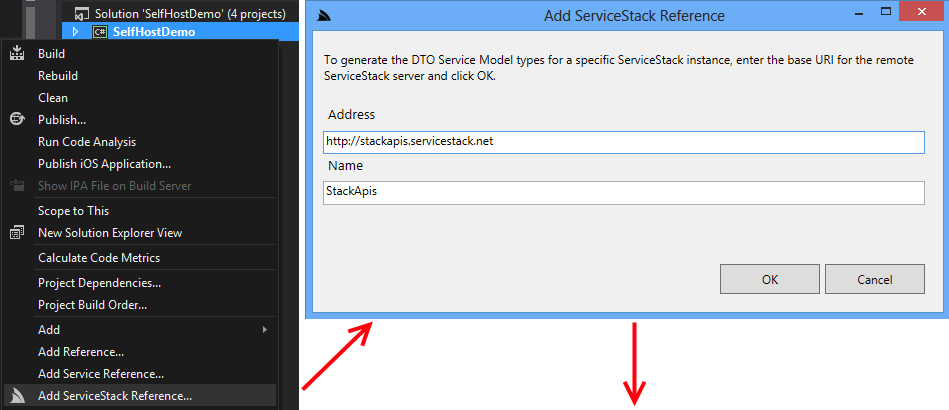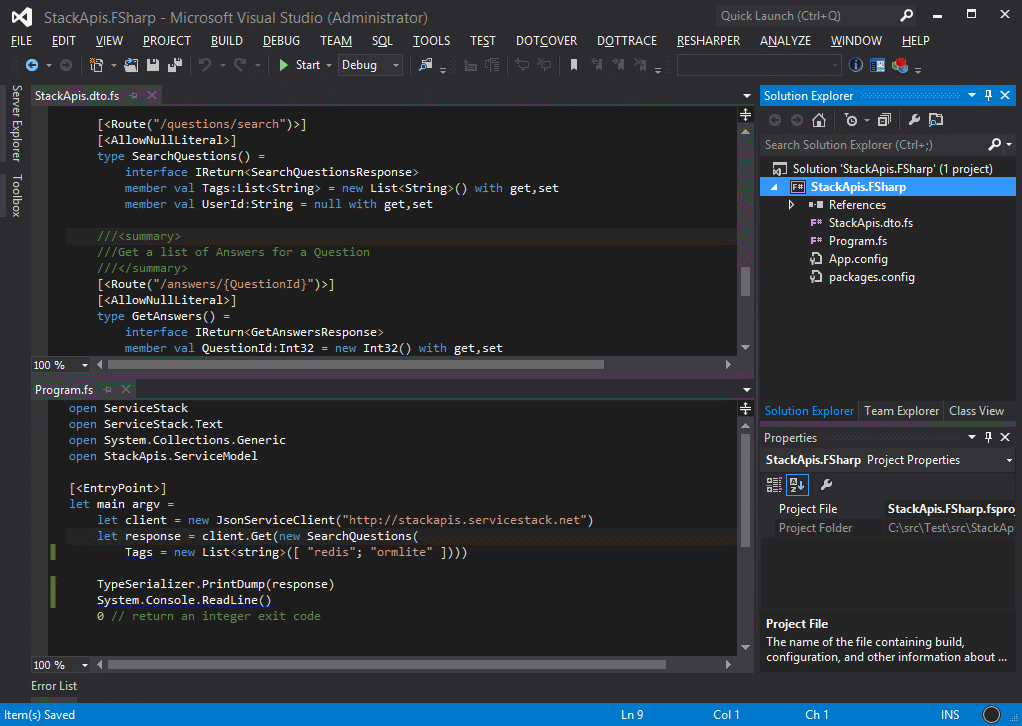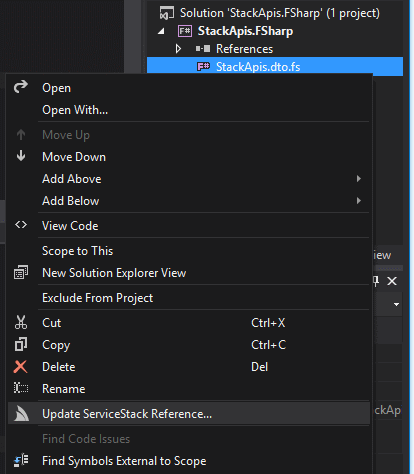FSharp Add ServiceStack Reference!
We're happy to announce that the next language supported by Add ServiceStack Reference is F#!
For a quick overview, Add ServiceStack Reference is a simple solution to WCF's Add Service Reference that provides a flexible alternative to sharing your compiled server DTO's assembly with clients. Now F# clients can easily add a reference to a remote ServiceStack instance and update typed DTO's directly from within VS.NET - reducing the burden and effort required to consume ServiceStack Services.
Example Usage
The easiest way to Add a ServiceStack reference to your project is to right-click on your project to bring up ServiceStackVS's Add ServiceStack Reference context-menu item. This opens a dialog where you can add the url of the ServiceStack instance you want to typed DTO's for, as well as the name of the T4 template that's added to your project.
After clicking OK, the servers DTO's and ServiceStack.Client NuGet package are added to the project, providing an instant typed API:
Updating a ServiceStack Reference
Updating a ServiceStack reference works intuitively where you can right-click on the DTO's you want to update and click Update ServiceStack Reference on the context menu:
F# Client Example
Just like with C#, F# Native Types can be used in ServiceStack's Generic Service Clients providing and end-to-end Typed API whose PCL support also allows F# to be used in mobile clients apps as well. The basic stackapis.netcore.io Services example in F# looks like:
let client = new JsonServiceClient("https://stackapis.netcore.io")
let response = client.Get(new SearchQuestions(
Tags = new List<string>([ "redis"; "ormlite" ])))
TypeSerializer.PrintDump(response)
FSharp Native Types Notes
Add ServiceStack Reference in FSharp projects works a little different to C# projects which utilizes VS.NET's built-in T4 support to provide customization of DTO's on the client that auto-runs the T4 template implicitly on Save or explicitly with the Run Custom Tool context menu item.
Since there's no support for T4 templates in F# Projects, clicking Add ServiceStack Reference skips the T4 template and just adds the generated F# Types using the server defaults. This ends up providing a simpler experience for F# clients in the default case. Customization of default behavior can still be done on the Server:
Change Default Server Configuration
The above defaults are also overridable on the ServiceStack Server by modifying the default config on the NativeTypesFeature Plugin, e.g:
var typesConfig = this.GetPlugin<NativeTypesFeature>().MetadataTypesConfig;
typesConfig.AddDataContractAttributes = false;
...
F# Native Types Constraints
As the ordering constraint in F# conflicted with the ordering of types by C# namespaces, the cleanest approach was to add all DTO's under a single namespace. By default the namespace used will be the base ServiceModel namespace which is overridable with the GlobalNamespace Config:
typesConfig.GlobalNamespace = "Client.Namespace";
This does mean that each DTO type name needs to be unique which is a best-practice that's now a requirement in order to make use of F# native types. Another semantic difference is that any C# partial classes are converted into top-level classes in F#.
For more documentation about F# Native Types including info on each of the config options supported checkout the F# Add ServiceStack Reference wiki.
Upgrade ServiceStackVS
To take advantage of this F# Add ServiceStack Reference Upgrade or Install ServiceStackVS VS.NET Extension. If you already have ServiceStackVS installed, uninstall it first from Tools -> Extensions and Updates... -> ServiceStackVS -> Uninstall.
Nested classes and Enums
Support for Enums and Nested classes are now supported on both C# and F# Native Types.
Improved integration with MVC and ASP.NET
We've improved integration for making use of ServiceStack components in existing ASP.NET MVC and WebForms Web Applications. The internals of ServiceStackController have been rewritten to share a common code-base with the new WebForms ServiceStackPage WebForms base page, both provide easy access to the same clean, high-performance components found in ServiceStack's Service base class, directly from within your MVC Controllers and WebForm pages.
This is an outline of the API's found in MVC's ServiceStackController and WebForms ServiceStackPage:
public class ServiceStackController : Controller
{
//...
IServiceStackProvider ServiceStackProvider { get; set; }
IAppSettings AppSettings { get; set; }
IHttpRequest ServiceStackRequest { get; set; }
IHttpResponse ServiceStackResponse { get; set; }
ICacheClient Cache { get; set; }
IDbConnection Db { get; set; }
IRedisClient Redis { get; set; }
IMessageFactory MessageFactory { get; set; }
IMessageProducer MessageProducer { get; set; }
ISessionFactory SessionFactory { get; set; }
ISession SessionBag { get; set; }
bool IsAuthenticated { get; set; }
T TryResolve<T>();
T ResolveService<T>();
object Execute(object requestDto);
object ForwardRequestToServiceStack(IRequest request=null);
IAuthSession GetSession(bool reload = true);
TUserSession SessionAs<TUserSession>();
void ClearSession();
void PublishMessage<T>(T message);
}
Use ServiceStack Authentication
One benefit of integration with ServiceStack is to be able to make use of ServiceStack's simple and flexible Authentication Providers which require minimal configuration and supports a number of different Session Providers and persistent Data Store back-ends to make it easy to integrate with an existing environment.
New MVC and WebForms Examples
To illustrate the seamless integration with ServiceStack, we've created 2 new authentication-enabled example websites:
- ASP.NET MVC Live Demo: mvc.servicestack.net and source code
- ASP.NET WebForms Live Demo: webforms.servicestack.net and source code
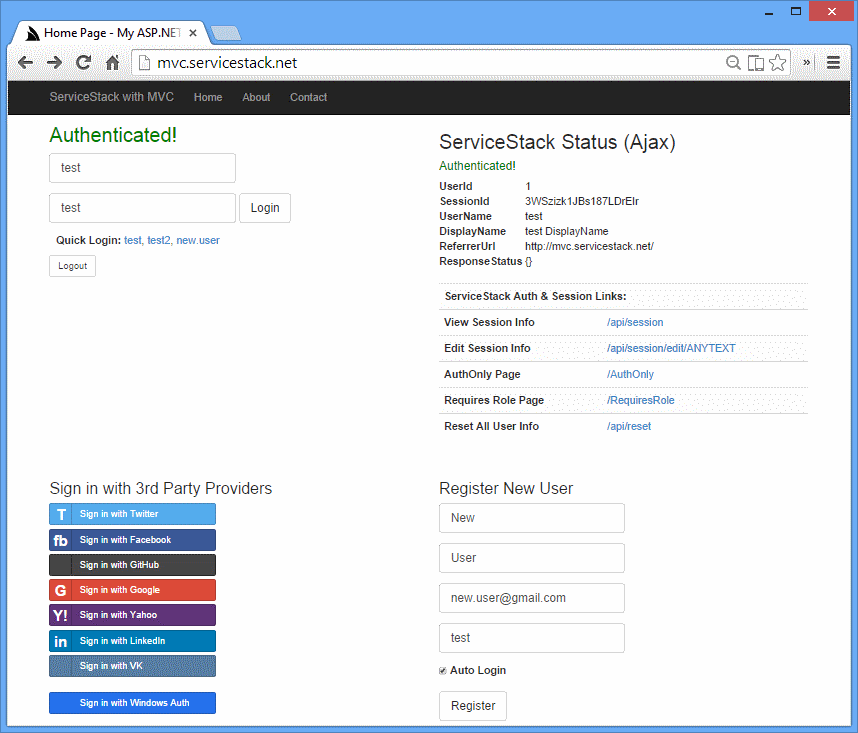
Integrating with ServiceStack from MVC or WebForms
We'll go through the MVC example to showcase the different ways you can integrate with ServiceStack from an external Web Framework.
Using ResolveService to call Services directly
The Login Action is a standard MVC Action handling HTML Form input accepting 3 parameters, a userName, password as well as a relative redirect url to redirect to when authentication is successful. Login uses the ResolveService<TService> API which just resolves an auto-wired instance of the ServiceStack AuthenticateService from the IOC and injects the current HTTP Request context, which we then use to call a method on the Service directly:
public ActionResult Login(string userName, string password, string redirect=null)
{
if (ModelState.IsValid)
{
try
{
using (var authService = ResolveService<AuthenticateService>())
{
var response = authService.Authenticate(new Authenticate {
provider = CredentialsAuthProvider.Name,
UserName = userName,
Password = password,
RememberMe = true,
});
// add ASP.NET auth cookie
FormsAuthentication.SetAuthCookie(userName, true);
return Redirect(string.IsNullOrEmpty(redirect) ? "/" : redirect);
}
}
catch (Exception ex)
{
ModelState.AddModelError(string.Empty, ex.Message);
}
}
return View("Index", GetViewModel());
}
Since the above example calls the Service method directly any exceptions raised by the Service implementation are thrown and caught as normal.
Using Execute to process Request DTO's
The Logout() MVC Action uses ServiceStack's Execute() API which can call the desired ServiceStack Service with just a populated Request DTO:
public ActionResult Logout()
{
Execute(new Authenticate { provider = "logout" });
FormsAuthentication.SignOut();
return Redirect("/");
}
Using ForwardRequestToServiceStack to proxy HTTP Requests
The ForwardingController handles OAuth callbacks that have been configured to callback to /auth/* route which is handled by MVC as ServiceStack is mounted at and only configured to handle /api requests.
Instead of creating new OAuth Applications with each provider to use the new /api/auth/* callback url so ServiceStack can handle the OAuth callback, we can use just use the new ForwardRequestToServiceStack() which just forwards the incoming HTTP Request from MVC to ServiceStack to process, effectively acting as a proxy:
routes.MapRoute("Forwarding", "auth/{*pathinfo}",
new { controller = "Forwarding", action = "Index" });
...
public class ForwardingController : ServiceStackController
{
public ActionResult Index()
{
var response = ForwardRequestToServiceStack();
if (ServiceStackResponse.IsClosed) return new EmptyResult();
string redirectUrl;
var httpResult = response as IHttpResult;
if (httpResult != null && httpResult.Headers.TryGetValue(HttpHeaders.Location, out redirectUrl))
return Redirect(redirectUrl);
return Redirect("/");
}
}
The Execute() and ForwardRequestToServiceStack() are high-level API's that call into ServiceStack's internal Request pipeline, executing any Action Filters and also converts any exceptions into a populated serializable Response DTO with a populated ResponseStatus as would be returned to Service Clients.
Authentication Attributes
Since we're using ServiceStack for Authentication, we're also able to re-use ServiceStack's Authentication Attribute Filters directly on MVC Controllers and WebForm Pages just as if they were ServiceStack Services, e.g:
[Authenticate]
public class AuthOnlyController : ServiceStackController
{
public ActionResult Index()
{
return View(SessionAs<CustomUserSession>());
}
}
The above controller hanldes the mvc.servicestack.net/AuthOnly route which only allows access to Authorized users. If a user is not authenticated they're automatically redirected to /?redirect=/AuthOnly#f=Unauthorized to prompt the user to login, after successfully logging in it will redirect back to the original /AuthOnly url.
Required Role or Permission
The [RequiredRole] and [RequiredPermission] attributes work similar to the [Authentication] attribute except they also assert that the user is a member of the specified role:
[RequiredRole("TheRole")]
public class RequiresRoleController : ServiceStackController
{
public ActionResult Index()
{
return View(SessionAs<CustomUserSession>());
}
}
The above Controller handles the /RequiresRole Route and will only grant access if the Authenticated User is also a member of the TheRole.
Calling ServiceStack Services Directly
The simplest way to consume ServiceStack Services requiring the least effort and moving parts is to call them directly:
Using ServiceStack OAuth in MVC
Integrating with ServiceStack's OAuth providers requires the least effort as they're linkable directly in the format /api/auth/{provider} which is handled by ServiceStack's OAuth Service who initiates the Authentication process by redirecting to the selected OAuth provider:
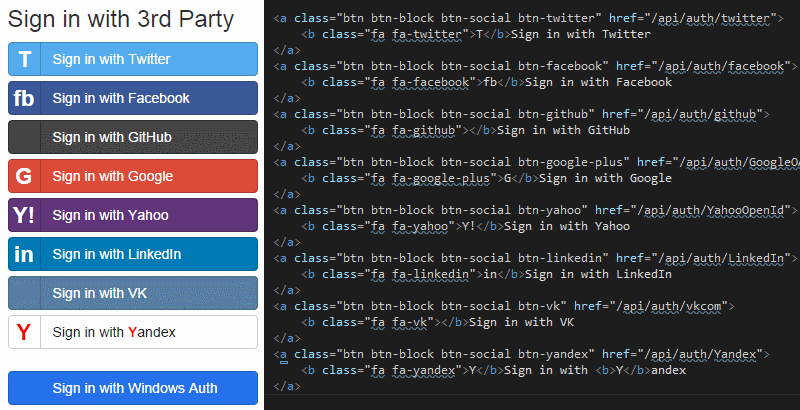
Calling ServiceStack with Ajax in MVC
Posting HTML Forms directly to ServiceStack Services isn't that much more effort, Start with a plain HTML Form with field names that match with the Services property names:
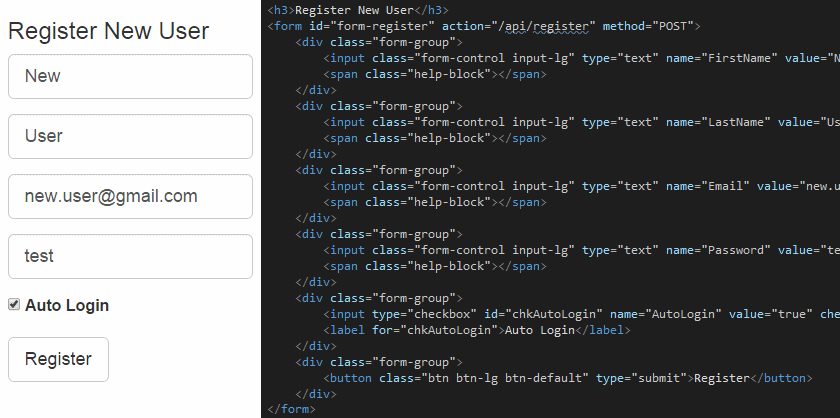
We can then use ServiceStack's built-in ss-utils.js JavaScript Libraray to take care of Ajaxifying, auto-binding and submitting the form via Ajax. It also has built-in support for Bootstrap Forms Field Validation conventions to automatically bind errors to the appropriate fields. The only custom code required is to bind the form is then:
$("#form-register").bindForm({
success: function (r) { location.href = '/'; }
});
In this case we've added a success callback to redirect to the home page if the registration was successful which will either be authenticated with the newly registered user if Auto Login was checked, otherwise you can use the login form to Sign in as the newly registered user.
Server Events
There are new custom hooks on ServerEventsFeature to allow for further customization and deeper introspection of ServiceStack's Server Events:
OnInit- Invoked when clients first connect to theevent-stream, can be used to add additional HTTP Headers back to the clientOnPublish- Fired after each message is published with the active Response and the raw message that was published
Add Authentication support to .NET ServerEvents Client
There are new explicit Authenticate and AuthenticateAsync API's which can be used to authenticate the ServerEvents ServiceClient which now shares cookies with the WebRequest that connects to the /event-stream so authenticating with the Server Events ServiceClient will also authenticate the /event-stream HTTP Connection:
client.Authenticate(new Authenticate {
provider = CredentialsAuthProvider.Name,
UserName = "user",
Password = "pass",
RememberMe = true,
});
client.Start();
Which is also equivalent to:
client.ServiceClient.Post(new Authenticate {
provider = CredentialsAuthProvider.Name,
UserName = "user",
Password = "pass",
RememberMe = true,
});
Limiting Server Events to Authenticated Clients Only
There's a new LimitToAuthenticatedUsers option in ServerEventsFeature to limit access to authenticated clients only:
Plugins.Add(new ServerEventsFeature {
LimitToAuthenticatedUsers = true,
});
When enabled it will return a 401 Unauthorized for non-authenticated clients.
JavaScript ServerEvents Client
The Server Events JavaScript Client now auto-reconnects when a heartbeat request fails by calling the new $.ss.reconnectServerEvents() API.
Funq IOC
Funq now supports Lazy dependencies where you can Func<T> factories to delay the resolution of dependencies to only when the Service is needed. The factories also support Multiple lazy arguments (up to 3 args):
container.RegisterAutoWiredAs<Foo, IFoo>();
container.RegisterAutoWiredAs<Bar, IBar>();
container.RegisterAutoWiredAs<Baz, IBaz>();
container.RegisterAutoWired<Dependency>();
public class Dependency
{
Func<IFoo> ctorFoo;
public Dependency(Func<IFoo> ctorFoo)
{
this.ctorFoo = ctorFoo;
}
public Func<IFoo> Foo { get; set; }
public Func<IFoo, IBar> FooBar { get; set; }
public Func<IFoo, IBar, IBaz> FooBarBaz { get; set; }
public object Execute()
{
int total = 0;
var foo = ctorFoo();
var bar = FooBar(foo);
var baz = FooBarBaz(foo, bar);
return bax.Execute();
}
}
An alternative approach to resolving lazy dependency is to use a Lazy Property which is our preferred approach since allows the call-site to be transparent and retain a clean API, e.g:
public virtual IDbConnectionFactory DbFactory { get; set; }
IDbConnection db;
public virtual IDbConnection Db
{
get { return db ?? (db = DbFactory.OpenDbConnection()); }
}
This technique is used in the built-in Repository Base and Logic Base base classes which your dependencies can inherit from to enable lazy access to common ServiceStack providers.
App Settings
New Providers
There's a new EnvironmentVariableSettings AppSettings provider to source configuration from Environment variables as well as a new MultiAppSettings AppSettings provider that enables reading configuration from multiple configuration sources.
With these new providers we can setup a cascading configuration that first checks Environment variables, then looks in a local ~/appsettings.txt plain-text file before falling back to Web.config:
AppSettings = new MultiAppSettings(
new EnvironmentVariableSettings(),
new TextFileSettings("~/appsettings.txt".MapHostAbsolutePath()),
new AppSettings());
New Apis
New GetAllKeys() and Exists() were added to all IAppSettings providers:
public interface IAppSettings
{
List<string> GetAllKeys();
bool Exists(string key);
//...
}
This makes it easy to scan and retrieve all related keys, e.g:
var devKeys = appSettings.GetAllKeys().Where(x => x.Matches("Dev.*"));
Session
Use HTTP Headers to Send Session Cookies
You can now make a Session-enabled request with HTTP Headers instead of Cookies. The Session HTTP Headers have a X- prefix before the Session Id, i.e: X-ss-id, X-ss-pid and X-ss-opts
New API's for Session Bag
New API's for storing and retrieving POCO's in a session bag without specifying a key (key defaults to Type Name):
SessionBag.Set(unAuthInfo);
var unAuthInfo = SessionBag.Get<UnAuthInfo>();
New GetSessionBag() extension methods on IRequest and IServiceBase make it easier to access the users dynamic Session Bag from outside of a Service. E.g the example below shows how to copy any Anonymous User Session info into the Users typed Session when they Sign In:
public class CustomUserSession : AuthUserSession
{
[DataMember]
public string UnAuthInfo { get; set; }
public override void OnAuthenticated(IServiceBase authService, IAuthSession session,
IAuthTokens tokens, Dictionary<string, string> authInfo)
{
UnAuthInfo = authService.GetSessionBag().Get<UnAuthInfo>();
}
}
OrmLite
New OrderBy API's for Joined Tables
You can now Order By fields from Joined Tables in an SqlExpression:
var q = db.From<TableA>()
.Join<TableB>()
.OrderBy<TableB>(x => x.Name);
Count Queries
- New
RowCount()API added to return the number of rows in a query - Aggregate
Count()queries that return more than a single row are summed together
SelectInto Mapping
- You no longer need to repeat
[Alias]attributes when projecting results into different types withdb.SelectInto<T>API's as fields are now mapped by POCO Property names
ServiceStack.Text
- Default delimiter of
ParseKeyValueTextchanged from:to - New
string.Matches()extension method to perform Glob-style matches GetGenericType()extension has been renamed to the more appropriateFirstGenericType()- The
__typeinfo for late-bound types is no longer affected by white-space
Other
- Metadata detail pages now include any types referenced in the Request and Response DTOs
- Rabbit MQ Clients no longer auto-declare Server Named Queues
amq.*
Community
New ServiceStack Succinctly Free e-book!
ServiceStack Succinctly is a new free e-book by Zoran Maksimovic which runs through the basics of creating and implementing a simple order management system with ServiceStack:
Table of Contents
- ServiceStack Overview
- ServiceStack Basics
- Order Management System
- Solution Configuration
- Service Implementation
- Pagination
- Authentication
- Caching
- Logging
- Profiling
- Extending ServiceStack
- Documenting Web Services