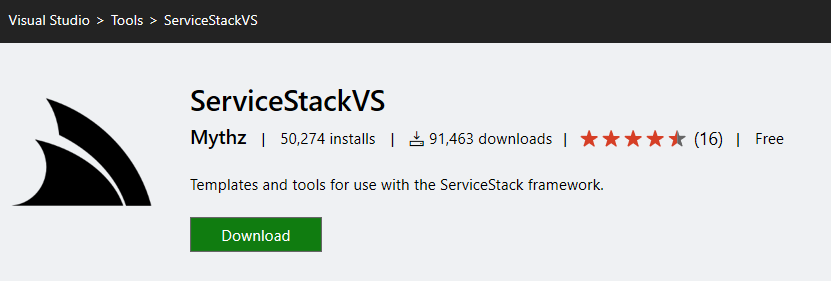First we want to install ServiceStackVS Visual Studio extension. The easiest way to do this is to look for it from within Visual Studio by going to Tools->Extensions and Updates and searching the Visual Studio Gallery as seen below.
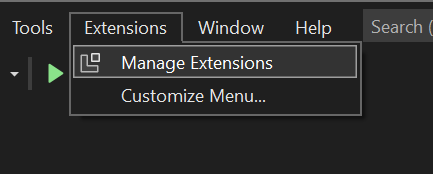
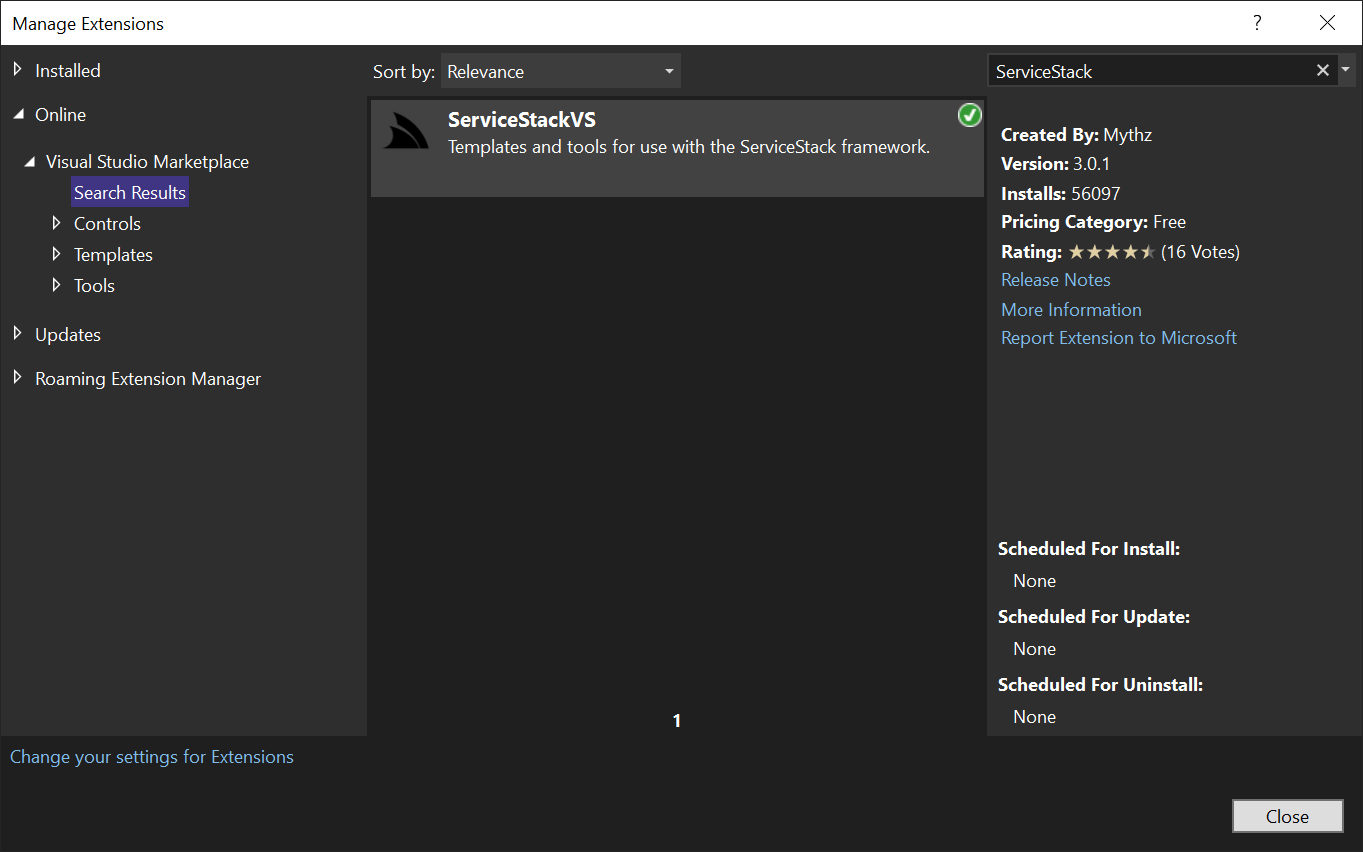
VS.NET Gallery
Optionally it can be downloaded and installed from the VS.NET Gallery
Visual Studio 2019-2022
The latest ServiceStackVS from v3+ includes support for Visual Studio 2019 and 2022:
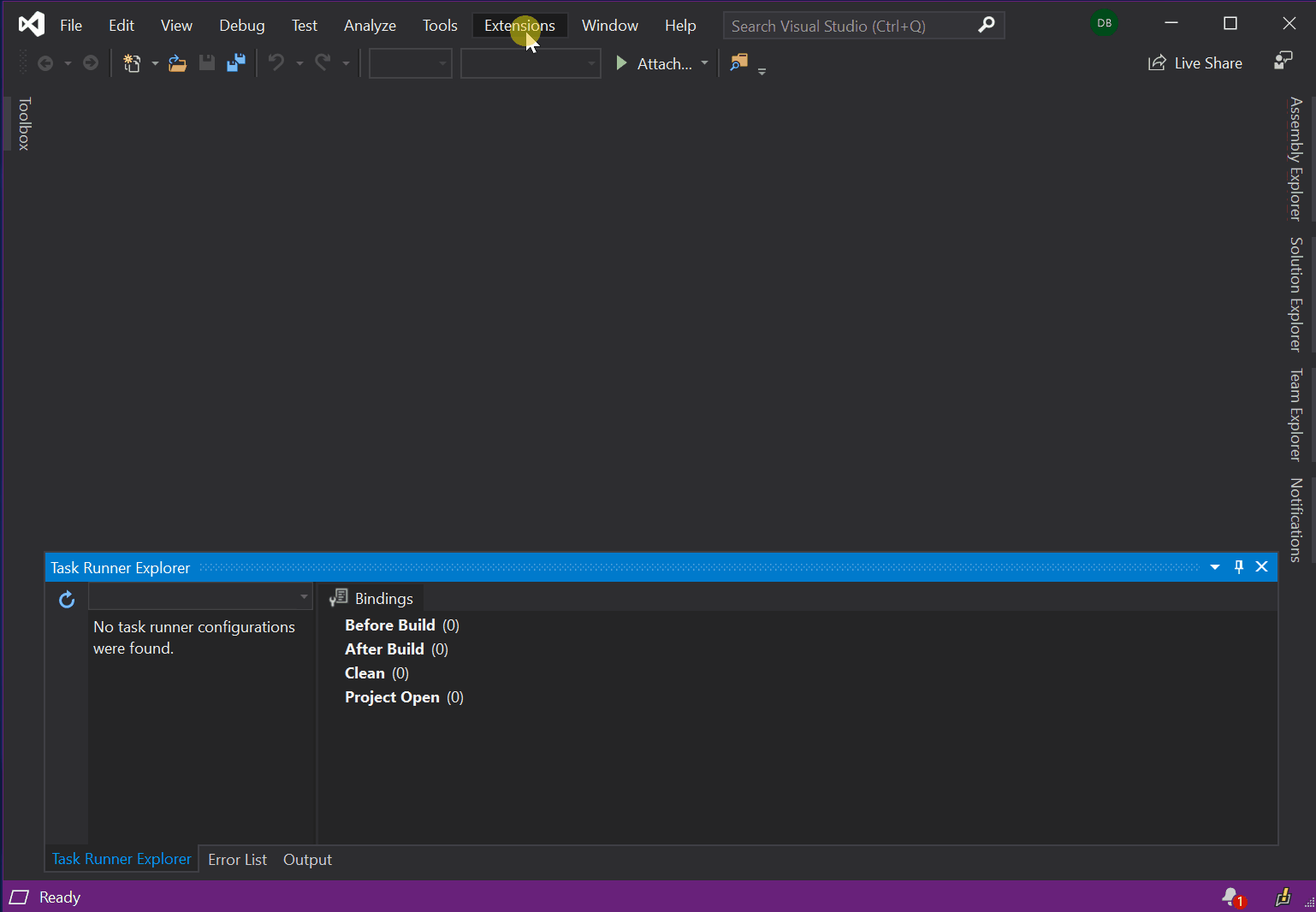
Visual Studio 2013-2017
If you're still using VS.NET 2017, 2015 or 2013 you can use the earlier VS.NET ServiceStackVS extension:
INFO
A limited selection of .NET Framework project templates can also be created inside VS.NET using the previous version of
ServiceStackVS VS.NET Extension, however these templates are no longer updated. From ServiceStack VS v3+, impacting Visual Studio 2019-2022, templates are no longer available in the extension. To get started with our templates it is best to use our Getting Started page on our website or the ServiceStack dotnet x tool to create new projects.