Deprecated
ServiceStack Studio has been replaced by Admin UI. Last supported versions: ServiceStack v6.1 with app v6.0.4.
As an Admin you have access to the DB Validation Source Admin UI which will let you add declarative Type and Property Validators for each Request DTO in Studio. This is enabled in NorthwindCrud in Configure.Validation.cs:
// Add support for dynamically generated db rules
services.AddSingleton<IValidationSource>(c =>
new OrmLiteValidationSource(c.Resolve<IDbConnectionFactory>()));
//...
appHost.Plugins.Add(new ValidationFeature());
appHost.Resolve<IValidationSource>().InitSchema();
INFO
Management of this feature is limited to users in the ValidationFeature.AccessRole (default: Admin)
DB Validation UI
Clicking on the Validation Lock Icon on the top right will take you to the Validation Editor for that AutoQuery Request DTO which will include quick links to jump to different AutoQuery/Crud Services for the same Data Model.
In the validation editor you'll be able to create Type and Property Validation Rules that either make use of an existing Validator or you can enter a custom #Script expression that must validate to true. The Validator UI is smart and will list all built-in and Custom Script Methods returning ITypeValidator or IPropertyValidator that's registered in the remote instance. The pre-defined list of validators are displayed in a list of "quick pick" buttons that enables fast adding/editing of validation rules.
Verified Rules
The ModifyValidationRules Service that Studio calls performs a lot of validation to ensure the Validation rule is accurate including executing the validator to make sure it returns the appropriate validator type and checking the syntax on any Script validation rules to ensure it's valid.
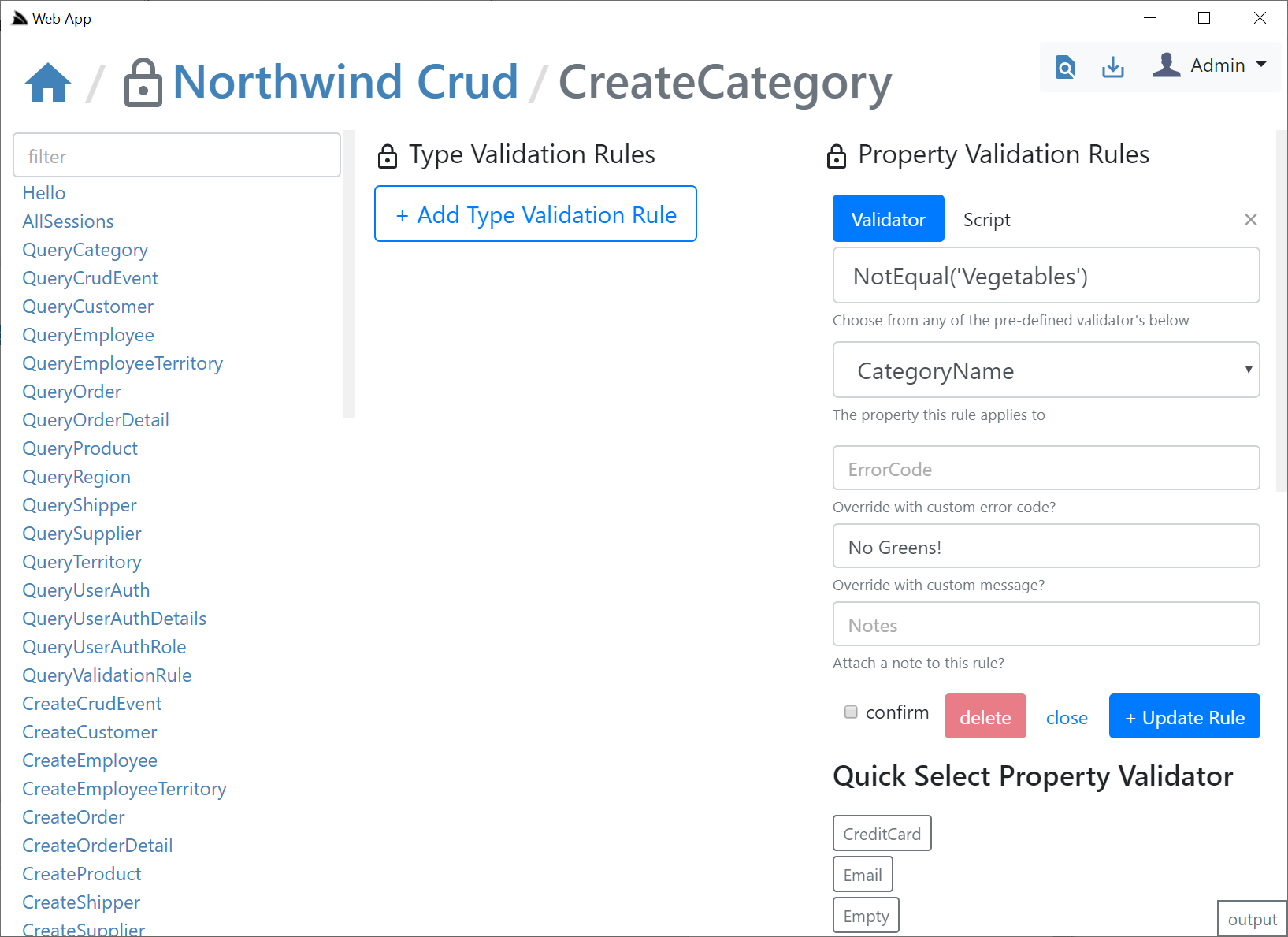
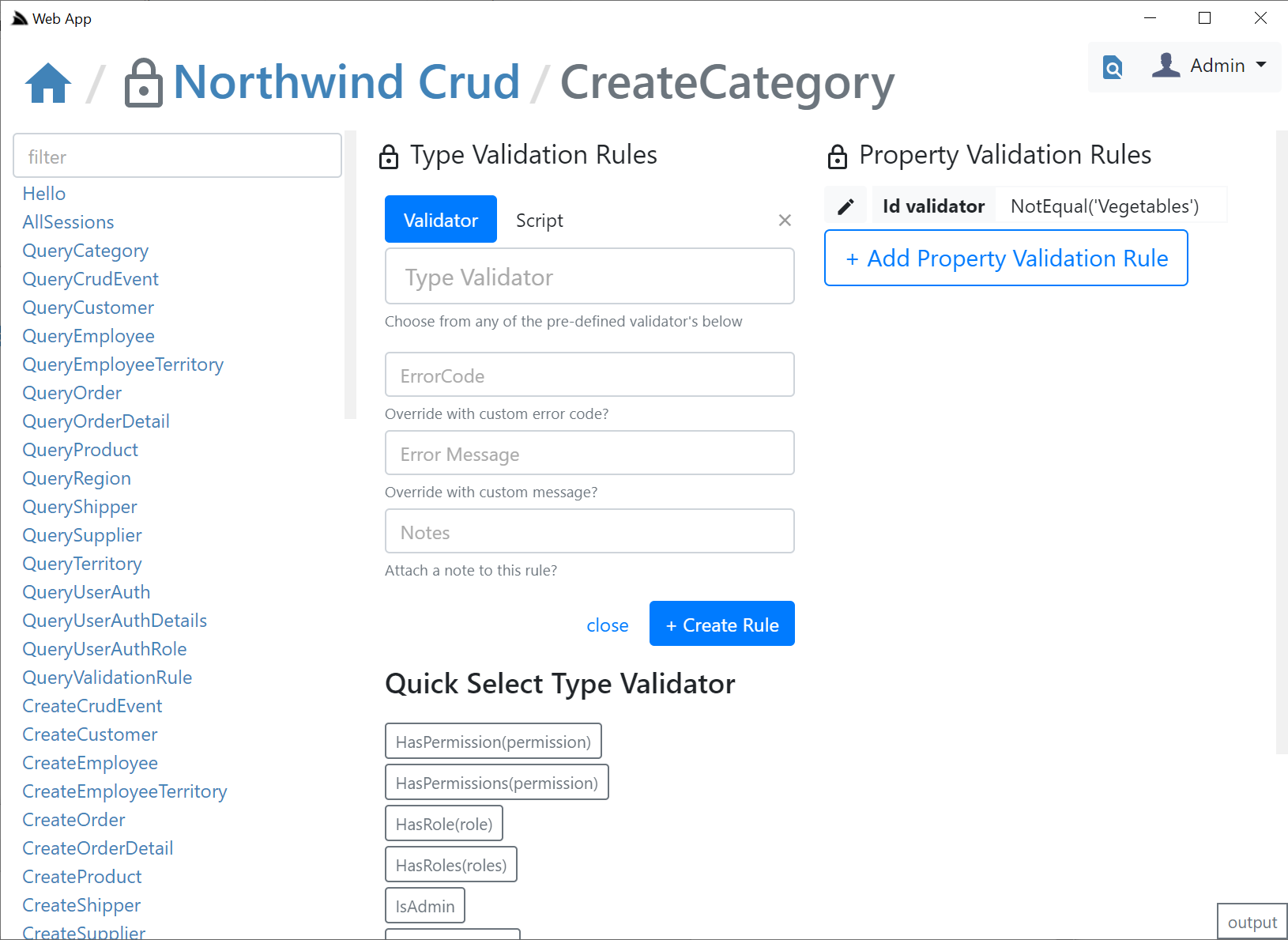
The ModifyValidationRules back-end Service also takes care of invalidating the validation rule cache so that any saved Validators are immediately applied.
Despite being sourced from a DB, after the first access the validation rules are cached in memory where they'd have similar performance to validators declaratively added on Request DTOs in code.
After you add your validation rules you will be able to click the AutoQuery icon on the top right to return to the AutoQuery editor. Be mindful of what Validation Rule you're adding to which DTO, e.g. a validation rule added to CreateCategory Service will only be applied to that Service which is used when creating entities, e,g. not for full entity or partial field updates.
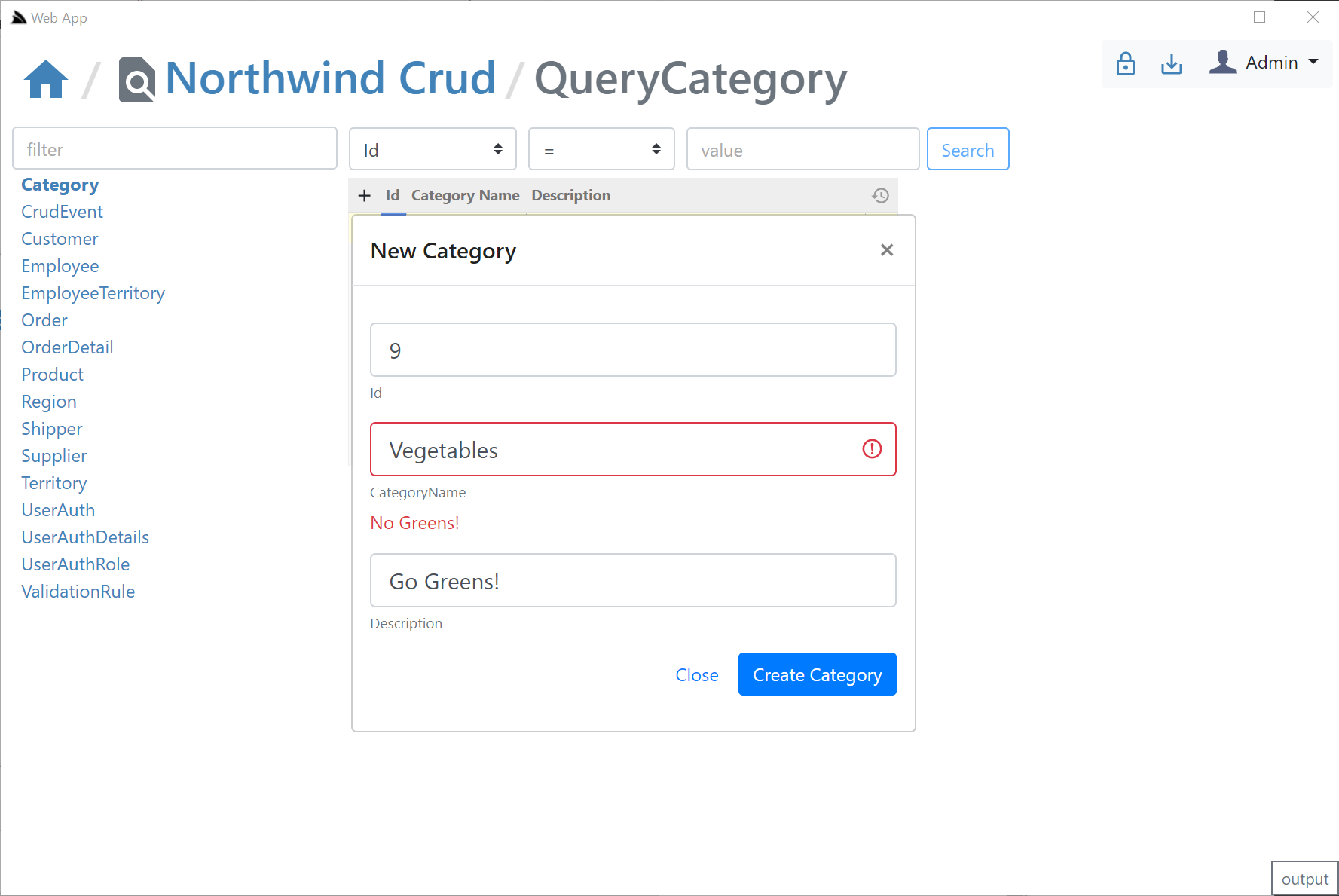
Metadata App Export / Discovery
The way a generic capability-based Admin UI's like Studio is possible is via the /metadata/app API descriptor which describes what plugins and features are enabled on the remote ServiceStack instance. All built-in plugins which provide functionality that can be remotely accessed add their info to the App's metadata.
This functionality is also available to your own plugins should you wish to attach info about your plugin where you can use the AddToAppMetadata extension method to return a populated CustomPlugin DTO describing the features made available by your plugin:
public class MyPlugin : IPlugin
{
public void Register(IAppHost appHost)
{
appHost.AddToAppMetadata(meta => {
meta.CustomPlugins[nameof(MyPlugin)] = new CustomPlugin {
AccessRole = RoleNames.AllowAnyUser, // Required Role to access Services
ServiceRoutes = new Dictionary<string, string[]> {
{ nameof(MyPluginService), new[] { "/myplugin/{Id}" } }, // Available Plugin Services
},
Enabled = new List<string> { "feature1", "feature2" }, // What plugin features are enabled
Meta = new Dictionary<string, string> {
["custom"] = "meta" // additional custom metadata you want returned for this plugin
}
};
});
}
}