Add an In-Memory IRequestLogger and service with the default route at /requestlogs which maintains a live log of the most recent requests (and their responses). Supports multiple config options incl. Rolling-size capacity, error and session tracking, hidden request bodies for sensitive services, etc.
Plugins.Add(new RequestLogsFeature());
CSV Request Logger
One of the areas where ServiceStack's CSV Support shines is being able to store daily Request Logs in a plain-text structured format, that way they could be immediately inspectable with a text editor or for even better inspection, opened in a spreadsheet and benefit from its filterable, movable, resizable and sortable columns.
To enable CSV Request Logging you just need to register the RequestLogsFeature and configure it to use the
CsvRequestLogger:
Plugins.Add(new RequestLogsFeature {
RequestLogger = new CsvRequestLogger(),
});
This will register the CSV Request logger with the following overridable defaults:
Plugins.Add(new RequestLogsFeature {
RequestLogger = new CsvRequestLogger(
files: new FileSystemVirtualFiles(HostContext.Config.WebHostPhysicalPath),
requestLogsPattern: "requestlogs/{year}-{month}/{year}-{month}-{day}.csv",
errorLogsPattern: "requestlogs/{year}-{month}/{year}-{month}-{day}-errors.csv",
appendEvery: TimeSpan.FromSeconds(1)
),
});
Where Request Logs are flushed every 1 second using a background Timer to a daily log maintained in
the logical date format structure above. As it would be useful to be able to inspect any errors in isolation,
errors are also written to a separate YYYY-MM-DD-errors.csv format, in addition to the main Request logs.
Custom CSV AutoQuery Data implementation
The AutoQuery Service example shows you can quickly create an AutoQuery Data Service that lets you inspect your CSV Request and Error Logs with AutoQuery, which in addition to the rich querying benefits also gives you access to an instant UI in AutoQuery Viewer to be able to View your Request Logs.
Rollbar Request Logger
The iayos.ServiceStack.RollbarPlugin integrates with Rollbar real-time error monitoring solution which has a free tier to log up to 5,000 requests per month.
Install
To use RollbarLoggerPlugin install the iayos.ServiceStack.RollbarPlugin NuGet package:
<PackageReference Include="iayos.ServiceStack.RollbarPlugin" Version="0.0.1" />
Sign Up for a new account on Rollbar. Then register RollbarLoggerPlugin with the your API Key:
Plugins.Add(new RollbarLoggerPlugin
{
ApiKey = rollbarApiKey,
//..
}
Please see the iayos.ServiceStack.RollbarPlugin project for additional customization options.
Redis Request Logger
The HTTP Request logs can also be configured to persist to a distributed Redis data store instead by configuring the RequestLogsFeature plugin to use the RedisRequestLogger. Persisting logs in redis will allow them to survive and be view-able across App Domain restarts.
Install
To use RedisRequestLogger first install the ServiceStack.Server NuGet package:
<PackageReference Include="ServiceStack.Server" Version="8.*" />
Then configure RequestLogsFeature to use the RedisRequestLogger which can make use of your existing IRedisClientsManager registered IOC dependency, e.g:
Plugins.Add(new RequestLogsFeature {
RequestLogger = new RedisRequestLogger(
container.Resolve<IRedisClientsManager>(), capacity:1000)
});
Tip
The optional capacity configures Redis Request Logger as a rolling log where it will only keep the most recent 1000 entries
Configuration
Like other ServiceStack Plugins the RequestLogsFeature has a number of configuration options that can be specified at registration to customize Request Logging:
class RequestLogsFeature
{
// Limit API access to users in role
string AccessRole = RoleNames.Admin;
// RequestLogs service Route, default is /requestlogs
string AtRestPath = "/requestlogs";
// Size of memory logger circular buffer
int? Capacity;
// Turn On/Off Session Tracking
bool EnableSessionTracking;
// Turn On/Off Logging of Raw Request Body, default is Off
bool EnableRequestBodyTracking;
// Turn On/Off Raw Request Body Tracking per-request
Func<IRequest, bool> RequestBodyTrackingFilter;
// Turn On/Off Tracking of Responses
bool EnableResponseTracking = false;
// Turn On/Off Tracking of Responses per-request
Func<IRequest, bool> ResponseTrackingFilter;
// Turn On/Off Tracking of Exceptions
bool EnableErrorTracking = true;
// Don't log matching requests
Func<IRequest, bool> SkipLogging;
// Change the RequestLogger provider. Default is InMemoryRollingRequestLogger
IRequestLogger RequestLogger;
// Don't log requests of these types. By default RequestLog's are excluded
Type[] ExcludeRequestDtoTypes;
// Don't log request body's for services with sensitive information.
// By default Auth and Registration requests are hidden.
Type[] HideRequestBodyForRequestDtoTypes;
// Don't log Response DTO Types
Type[] ExcludeResponseTypes;
// Limit logging to only Service Requests
bool LimitToServiceRequests = true;
// Customize Request Log Entry
Action<IRequest, RequestLogEntry> RequestLogFilter;
// Ignore logging and serializing these Request DTOs
List<Type> IgnoreTypes; = new();
// Use custom Ignore Request DTO predicate
Func<object,bool> IgnoreFilter = DefaultIgnoreFilter;
// Default take, if none is specified
int DefaultLimit = 100;
// Change what DateTime to use for the current Date (defaults to UtcNow)
Func<DateTime> CurrentDateFn = () => DateTime.UtcNow;
}
Usage
The IRequestLogger is a great way to introspect and analyze your service requests in real-time, e.g:
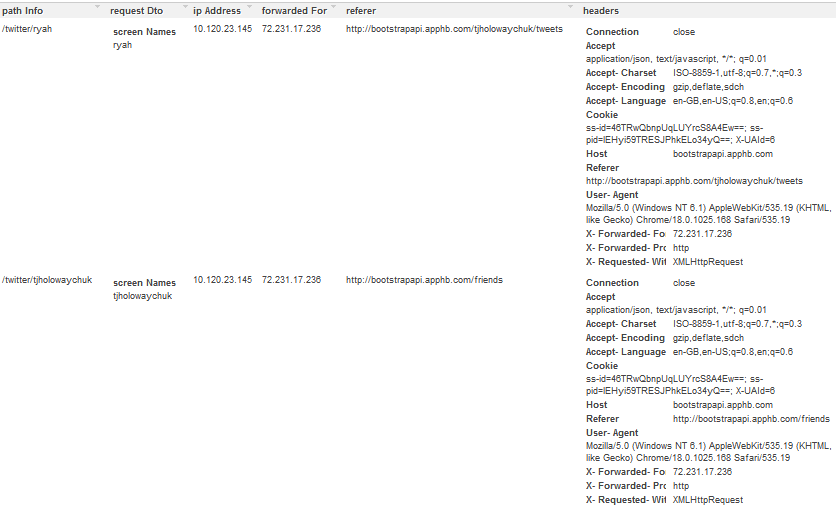
It supports multiple queryString filters and switches so you filter out related requests for better analysis and debuggability:
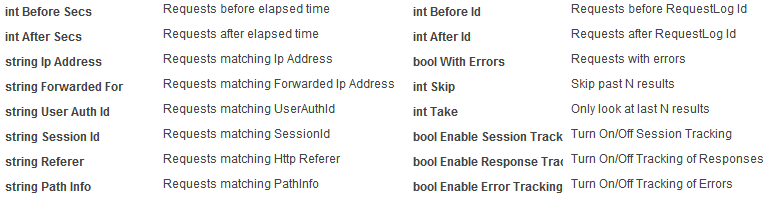
The RequestLogsService is just a simple C# service under-the-hood but is a good example of how a little bit of code can provide a lot of value in ServiceStack's by leveraging its generic, built-in features.