jQuery Apps can take advantage of utils in ss-utils.js for easy integration with ServiceStack Services.
An Embedded Resource inside ServiceStack.dll is ServiceStack's JavaScript utility library that provides a number of convenience utilities in developing javascript web apps. It enables nicer integration with ServiceStack's Server features including Validation, Error Handling and Server Events which can be included in any page with:
<script type="text/javascript" src="/js/ss-utils.js"></script>
DefinitelyTyped and npm
To make it easier to develop with ss-utils in any of the npm-based Single Page Apps templates we're also maintaining a copy of ss-utils in npm and have also added it to JSPM and DefinitelyTyped registry so you can now add it to your project like any other external dependency using JSPM:
jspm install ss-utils
If you're using TypeScript, you can also download the accompanying TypeScript definition from:
typings install ss-utils --ambient --save
Or if you're using the older tsd package manager: tsd install ss-utils --save.
Usage
To showcase how it simplifies general web development, we'll walkthrough the JavaScript needed to provide all the behavior for the entire UI of Email Contacts that uses just jQuery and bootstrap.js:
Bootstrap Forms
ss-utils.js validation and error handling support works with Bootstrap's standard HTML Form markup, e.g:
<form id="form-addcontact" action="@(new CreateContact().ToPostUrl())" method="POST">
<div class="col-sm-3 form-group">
<label for="Name">Name</label>
<input class="form-control input-sm" type="text" id="Name" name="Name" value="">
<span class="help-block"></span>
</div>
...
</form>
The first thing to notice is the action url is created with a typed API populated using the Reverse Routing ToPostUrl() extension method that looks at CreateContact Request DTO to return the best matching route based on the Route definitions and the fields populated in the Request DTO instance, in this case the empty Request DTO matches [Route("/contacts", "POST")] so returns /contacts.
Other significant parts in this HTML Form is that the INPUT field names match up with the Request DTO it posts to and that it includes Bootstraps class="help-block" placeholders adjacent to each INPUT element which is what ss-utils.js uses to bind the field validation errors.
Binding HTML Forms
You can ajaxify a HTML FORM by using ss-utils bindForm jQuery mixin, e.g:
$("#form-addcontact").bindForm({
success: function (contact) {
addContacts([contact]);
$("#form-addcontact input").val('')
.first().focus();
}
});
This takes over the handling of this FORM and instead of doing a POST back of the entire page to the server, makes an Ajax request using all the fields in the FORM to POST the data to the CreateContact Service:
public Contact Post(CreateContact request)
{
var contact = request.ConvertTo<Contact>();
Db.Save(contact);
return contact;
}
Fluent Validation
Normally the Service implementation will be called as-is but as we've added the FluentValidation ValidationFeature plugin and there exists a validator for CreateContact below:
public class ContactsValidator : AbstractValidator<CreateContact>
{
public ContactsValidator()
{
RuleFor(x => x.Name).NotEmpty().WithMessage("A Name is what's needed.");
RuleFor(x => x.Email).NotEmpty().EmailAddress();
RuleFor(x => x.Age).GreaterThan(0);
}
}
The Request DTO is first validated with the above declarative rules and if it fails returns a structured error response which ss-utils uses to bind the validation errors to all the invalid field class=help-block (or help-inline) placeholders:
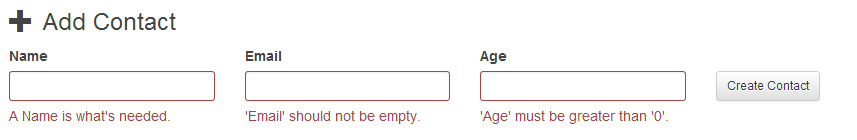
Whilst the user goes back and corrects their INPUT, we can provide instant feedback and clear the errors as they update each each field with:
$("input").change($.ss.clearAdjacentError);
Once all is successful we invoke the success: callback with the response of the Service which in this case is the newly created Contact that we dynamically add to the contacts list by calling the existing addContacts() method. We also clear all form values and put focus back to the first field, ready for a rapid entry of the next Contact:
$("#form-addcontact").bindForm({
success: function (contact) {
addContacts([contact]);
$("#form-addcontact input").val('')
.first().focus();
}
});
Manual Error Handling
The validate callback can be used to add client side validation logic which can manually set client-side validation errors using setFieldError(), e.g:
$("form").bindForm({
validate: function(){
var params = $(this).serializeMap();
if (params.Password != params.Confirm) {
$(this).setFieldError('Password', 'Passwords to not match');
return false;
}
}
});
Declarative Events
An interesting difference in the dynamically generated HTML are the presence of data-click=showContact and data-click=deleteContact attributes:
function addContacts(contacts) {
var html = contacts.map(function (c) {
return "<li data-id='" + c.Id + "' data-click='showContact'>" +
"<span class='glyphicon glyphicon-user' style='margin: 0 5px 0 0'></span>" +
c.Name + " " + " (" + c.Age + ")" +
'<span class="glyphicon glyphicon-remove-circle" data-click="deleteContact"></span>'
+ "</li>";
});
$("#contacts").append(html.join(''));
}
This showcases some of the declarative event support in ss-utils which allows you to invoke event handlers without needing to maintain bookkeeping of event handlers when adding or removing elements.
You can instead define one set of event handlers for the entire page with bindHandlers, e.g:
$(document).bindHandlers({
showContact: function() {
var id = $(this).data("id");
$.getJSON("/contacts/" + id, function (contact) {
$("#email-contact")
.applyValues(contact)
.show();
$("#form-emailcontact .alert-success").hide();
});
},
deleteContact: function () {
var $li = $(this).closest("li");
$.post("/contacts/" + $li.data("id") + "/delete", function () {
$li.remove();
});
},
toggleAction: function() {
var $form = $(this).closest("form"), action = $form.attr("action");
$form.attr("action", $form.data("action-alt"))
.data("action-alt", action);
}
});
The matching event handler will be invoked whenever an element with data-= is clicked, e.g: data-click='showContact'.
In addition to click, a number of other jQuery events can be declared in this way, as defined in:
$.ss.listenOn = 'click dblclick change focus blur focusin focusout select keydown keypress keyup hover toggle';
Multiple Arguments
Declarative event handlers can also send multiple arguments:
<ul>
<li data-click="single">Foo</li>
<li data-click="multiple:arg1,arg2">Bar</li>
</ul>
$(document).bindHandlers({
single: function(){
var li = this;
},
multiple: function(arg1, arg2) {
var li = this;
}
});
Data Binding
Diving into the implementation of showContact we see ss-utils applyValues() jQuery mixin which binds a JS object to the target element, in this case #email-contact:
showContact: function() {
var id = $(this).data("id");
$.getJSON("/contacts/" + id, function (contact) {
$("#email-contact")
.applyValues(contact)
.show();
$("#form-emailcontact .alert-success").hide();
});
},
The data-binding applied by applyValues() include:
- Set the value of all elements with matching id= or name=
- Set the value of all elements marked with data-val=
- Set the innerHTML contents of all elements marked with data-html=
- Set the
data-hrefanddata-srcattributes
Example Usage
$("#email-contact").applyValues(contact);
Which binds the returned contact response object to the #email-contact HTML Element, populating all matching elements with data from contact:
<div id="email-contact">
...
<a data-href="ProfileUrl"><img data-src="ProfileUrl" /></a>
<h3>
Email <span data-html="Name"></span>
</h3>
<h4>To: <span data-html="Email"></span></h4>
<div class="clearfix"></div>
<form id="form-emailcontact" method="POST">
...
<input type="hidden" name="ContactId" data-val="Id" />
...
</form>
</div>
Advanced bindForm usages
Form Loading
Whilst a FORM is being processed all its buttons with [type=submit] (overridable with $.ss.onSubmitDisable) are disabled and a loading class is added whilst a response from the server is pending.
This can be used to provide UX feedback to end users with just CSS. E.g. we use .loading CSS rule to show the rotating glyphicon:
#email-contact .loading .rotate {
visibility: visible;
}
Server initiated actions
Some useful functionality not demonstrated in this example is your Services ability to invoke client behavior by returning a response decorated with custom HTTP Headers. An example is being able to return "Soft Redirects" to navigate to a different page by adding a X-Location HTTP Header, e.g:
return new HttpResult(response) {
Headers = {
{ "X-Location", newLocationUri },
}
};
When returned to a ajax form, it will instruct the page to automatically redirect to the new url.
You can also trigger an event on the page by returning a X-Trigger header, e.g:
return new HttpResult(response) {
Headers = {
{ "X-Trigger", "showLoginPopup" },
}
};
In this case the page event handler named showLoginPopup will be invoked if it exists.
As we expect these features to be popular when developing ajax apps we've provided shorter typed aliases for the above examples:
return HttpResult.SoftRedirect(new ViewContact { Id = newContact.Id }.ToGetUrl(), newContact);
return HttpResult.TriggerEvent(contact, eventName:"showLoginPopup");
$.ajaxSubmit
The $.fn.ajaxSubmit is also available for use independently to submit a HTML form via Ajax on demand.
This is used in the
connections.jsx
React Component of Redis React's Connections Page
to auto submit the form via ajax to the specified /connection url with the populated Form INPUT values. It also disables the #btnConnect submit button and adds a .loading class to the form whilst it's in transit which is used to temporarily show the loading sprite:
var Connections = React.createClass({
//...
onSubmit: function (e) {
e.preventDefault();
var $this = this;
$(e.target).ajaxSubmit({
onSubmitDisable: $("#btnConnect"),
success: function () {
$this.setState({ successMessage: "Connection was changed" });
Actions.loadConnection();
}
});
},
render: function () {
var conn = this.state.connection;
return (
<div id="connections-page">
<div className="content">
<form id="formConnection" className="form-inline" onSubmit={this.onSubmit} action="/connection">
<h2>Redis Connection</h2>
<div className="form-group">
<input name="host" type="text" />
<input name="port" type="text" className="form-control" />
<input name="db" type="text" className="form-control" />
</div>
<p className="actions">
<img className="loader" src="/img/ajax-loader.gif" />
<button id="btnConnect" className="btn btn-default btn-primary">Change Connection</button>
</p>
<p className="bg-success">{this.state.successMessage}</p>
<p className="bg-danger error-summary"></p>
</form>
</div>
</div>
);
}
};
$.ss.parseResponseStatus
Lets you easily parse the raw text of a Ajax Error Response into a responseStatus JavaScript object, example used in Redis React's Console Component:
.fail(function (jq, jqStatus, statusDesc) {
var status = $.ss.parseResponseStatus(jq.responseText, statusDesc);
Actions.logEntry({
cmd: cmd,
result: status.message,
stackTrace: status.stackTrace,
type: 'err',
});
});
$.ss.bindAll
The bindAll API is a simple helper for creating lightweight JavaScript objects by binding this for all functions of an object literal to the object instance, e.g:
var Greeting = $.ss.bindAll({
name: "World",
sayHello: function() {
alert("Hello, " + this.name);
}
});
var fn = Greeting.sayHello;
fn(); // Hello, World
TypeScript Definition
The TypeScript definitions for ss-utils.d.ts is an embedded resource inside ServiceStack.dll which is available from /js/ss-utils.d.ts, e.g servicestack.net/js/ss-utils.d.ts.
API Reference
$.ss.onSubmitDisable = "[type=submit]" // Disable elements during form submission
$.ss.validation = { // Customize Validation
overrideMessages: false, // Whether to override Server Error Messages
messages: { // List of Server ErrorCodes to override
NotEmpty: "Required", // Override `NotEmpty` ErrorCode with `Required`
},
}
$.fn.serializeMap() // Return the FORM's INPUT values as a map
$.fn.setFieldError(name,msg) // Set the error for field `name` with `msg`
$.fn.applyErrors(status,options) // Apply errors in ResponseStatus to Element
$.fn.clearErrors() // Clear all errors applied to Element
$.ss.clearAdjacentError() // Clear adjacent errors in help-block/inline
$.ss.parseResponseStatus // Parse raw JSON Error ResponseStatus
$.fn.bindForm(options) // Bind and Ajaxify the HTML Form
$.fn.ajaxSubmit() // Submit a HTML Form via Ajax
$.fn.applyValues(map) // Databind values in `map` to HTML Element
$.fn.bindHandlers(handlers) // Register global declarative JS handlers
$.ss.listenOn = "click ..." // Specify DOM events for declarative events
$.ss.bindAll // Bind all object literal functions to itself
$.fn.setActiveLinks() // Add `active` class to links with current url
$.ss.todate(string) // Convert String to Date
$.ss.todfmt(string) // Convert String to `YYYY-MM-DD` Date Format
$.ss.dfmt(date) // Convert Date to `YYYY-MM-DD` Date Format
$.ss.dfmthm(date) // Convert Date to `YYYY-MM-DD HH:MM:SS PM`
$.ss.tfmt12(date) // Convert Date to `HH:MM:SS PM`
$.ss.splitOnFirst(string,needle) // Split on first occurrence of needle
$.ss.splitOnLast(string,needle) // Split on last occurrence of needle
$.ss.getSelection() // Get currently selected text (if any)
$.ss.queryString(url) // Return a map of key value pairs
$.fn.handleServerEvents() // Handle ServiceStack ServerEvents
$.ss.eventReceivers = {} // Specify global receivers for ServerEvents
combinePaths and createUrl
The combinePaths and createUrl API's help with constructing urls, e.g:
$.ss.combinePaths("path","to","..","join") //= path/join
$.ss.createPath("path/{foo}", {foo:1,bar:2}) //= path/1
$.ss.createUrl("http://host/path/{foo}",{foo:1,bar:2}) //= http://host/path/1?bar=2
normalize and normalizeKey
normalizeKey and normalize APIs helps with normalizing JSON responses with different naming
conventions by converting each property into lowercase with any _ separators removed - normalizeKey()
converts a single string whilst normalize() converts an entire object graph, e.g:
$.ss.normalizeKey("THE_KEY") //= thekey
JSON.stringify(
$.ss.normalize({THE_KEY:"key",Foo:"foo",bar:{A:1}})
) //= {"thekey":"key","foo":"foo","bar":{"A":1}}
const deep = true;
JSON.stringify(
$.ss.normalize({THE_KEY:"key",Foo:"foo",bar:{A:1}}, deep)
) //= {"thekey":"key","foo":"foo","bar":{"a":1}}
postJSON
postJSON is jQuery's missing equivalent to $.getJSON, but for POST's, eg:
$.ss.postJSON(url, {data:1}, response => ..., error => ...);