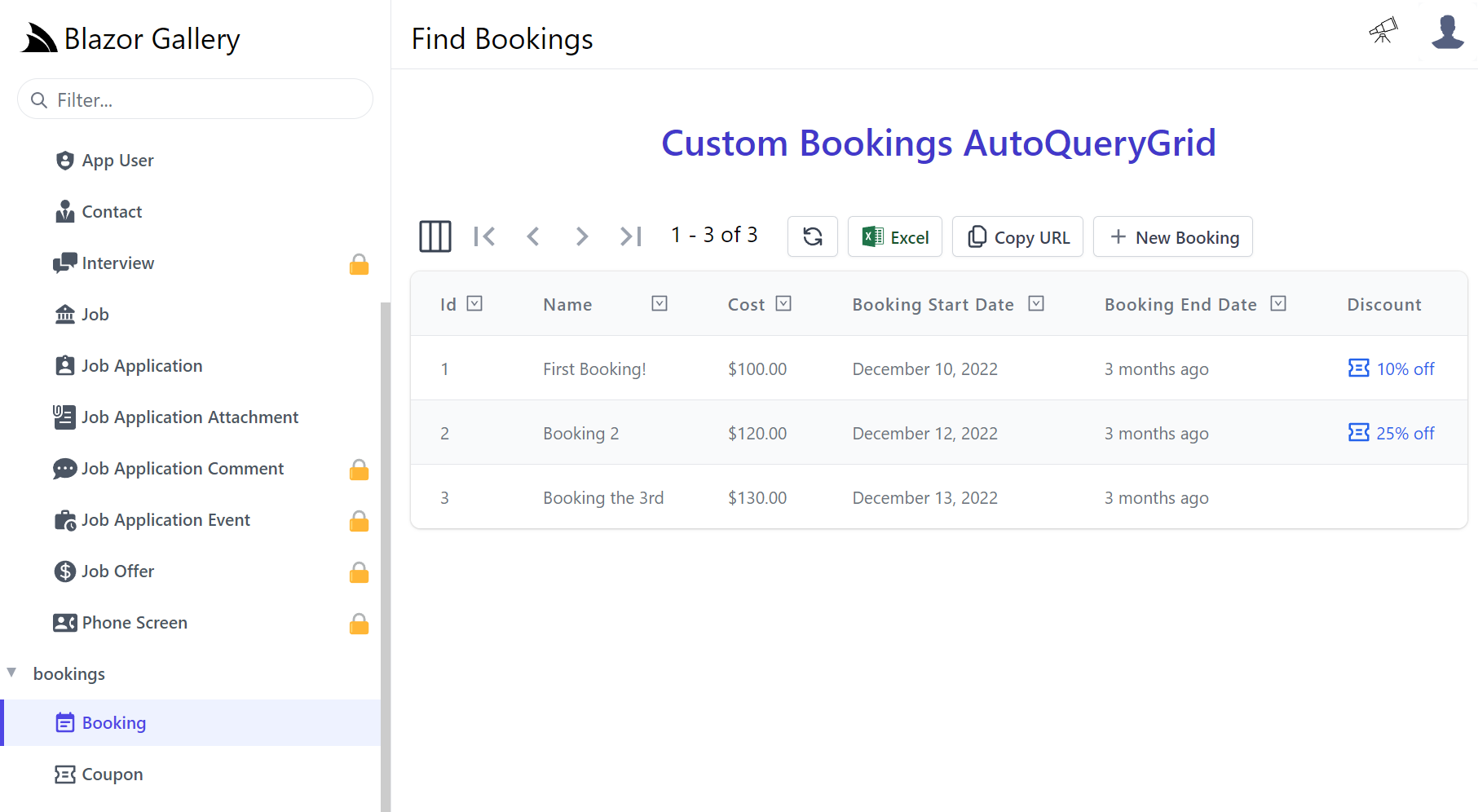Locode lets you easily replace entire Locode Pages with your own, thanks to the reusable AutoQueryGrid component in the Vue Component Library which lets you reuse custom components in your Vue Project templates to replace functionality in Locode, e.g. we can copy the custom Bookings AutoQueryGrid Vue 3 component in the new blazor-vue Project Template and use it to manage our Bookings in Locode by registering a Vue 3 component with the name:
{DataModel}Page
Example
That we can auto register with Locode by adding it in our /wwwroot folder at /modules/locode/components/*.mjs.
Which we've added in our Blazor Gallery App, in /modules/locode/components/BookingPage.mjs containing our custom Bookings AutoQueryGrid component:
import { inject, ref } from "vue"
import { QueryCoupons } from "/types/mjs"
export const BookingPage = {
template:`
<div>
<h1 class="py-8 text-center text-3xl text-indigo-700 font-semibold">Custom Bookings AutoQueryGrid</h1>
<AutoQueryGrid type="Booking" selected-columns="id,name,cost,bookingStartDate,bookingEndDate,discount,notes">
<template #discount="{ discount }">
<TextLink v-if="discount" class="flex items-end" @click.stop="showCoupon(discount.id)" :title="discount.id">
<Icon class="w-5 h-5 mr-1" type="Coupon" />
<PreviewFormat :value="discount.description" />
</TextLink>
</template>
</AutoQueryGrid>
<AutoEditForm v-if="coupon" type="UpdateCoupon" v-model="coupon" @done="close" @save="close" />
</div>
`,
props:['type'],
setup() {
const client = inject('client')
const coupon = ref()
async function showCoupon(id) {
const api = await client.api(new QueryCoupons({ id }))
if (api.succeeded) {
coupon.value = api.response.results[0]
}
}
const close = () => coupon.value = null
return { coupon, showCoupon, close }
}
}
Where our custom version will open the related Coupon entry for the booking allowing both Bookings and their Coupons to be managed from the same page.
Now when Booking is selected in Locode it will load our custom version: