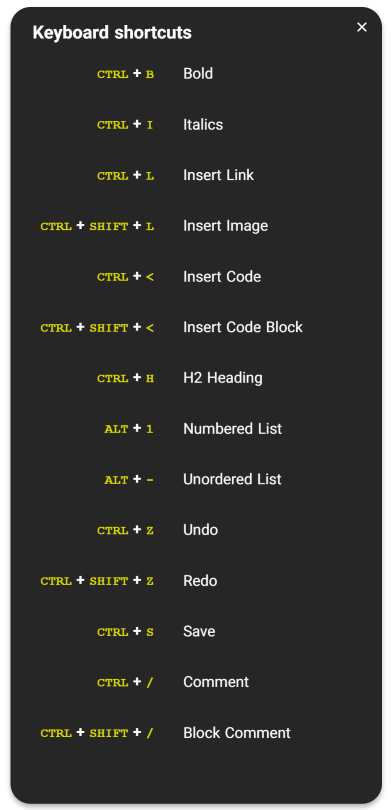Markdown Editor Input
The <MarkdownInput> component is a developer-friendly Markdown Editor that provides a rich Markdown Textarea Input to capture
rich formatted text in Markdown with icons for markdown's popular formatting options and convenience keyboard bindings for a pleasant
intuitive authoring experience.
It's optimized GitHub Flavored Markdown where it supports popular short-cuts for editing and documenting code like tab block un/indenting, single-line and code and comments blocks.
It behaves like all other Input components which you can embed in custom UIs as a standard Vue Component:
<MarkdownInput id="body" v-model="request.body" />
MarkdownInput Properties
It offers a number of properties to customize its appearance and behavior:
defineProps<{
status?: ResponseStatus|null
id: string
inputClass?: string
label?: string
labelClass?: string
help?: string
placeholder?: string
modelValue?: string
counter?: boolean
rows?: number
errorMessages?: string[]
lang?: string
autoFocus?: boolean
disabled?: boolean
helpUrl?: string
hide?: string|MarkdownInputOptions|MarkdownInputOptions[]
}>()
type MarkdownInputOptions = "bold" | "italics" | "link" | "image" | "blockquote" | "code"
| "heading" | "orderedList" | "unorderedList" | "strikethrough" | "undo" | "redo" | "help"
Just like other Input components it can be annotated on Request DTO string properties to change which Input component it should use in AutoForm components, where it can be further customized with tailwind classes on its containing Field and Textarea Input elements, e.g:
public class MarkdownEmail
{
[Input(Type="MarkdownInput", Label=""), FieldCss(Field="col-span-12", Input="h-56")]
public string? Body { get; set; }
}
Where it's used to generate all of CreatorKit's Markdown Email Forms, e.g:
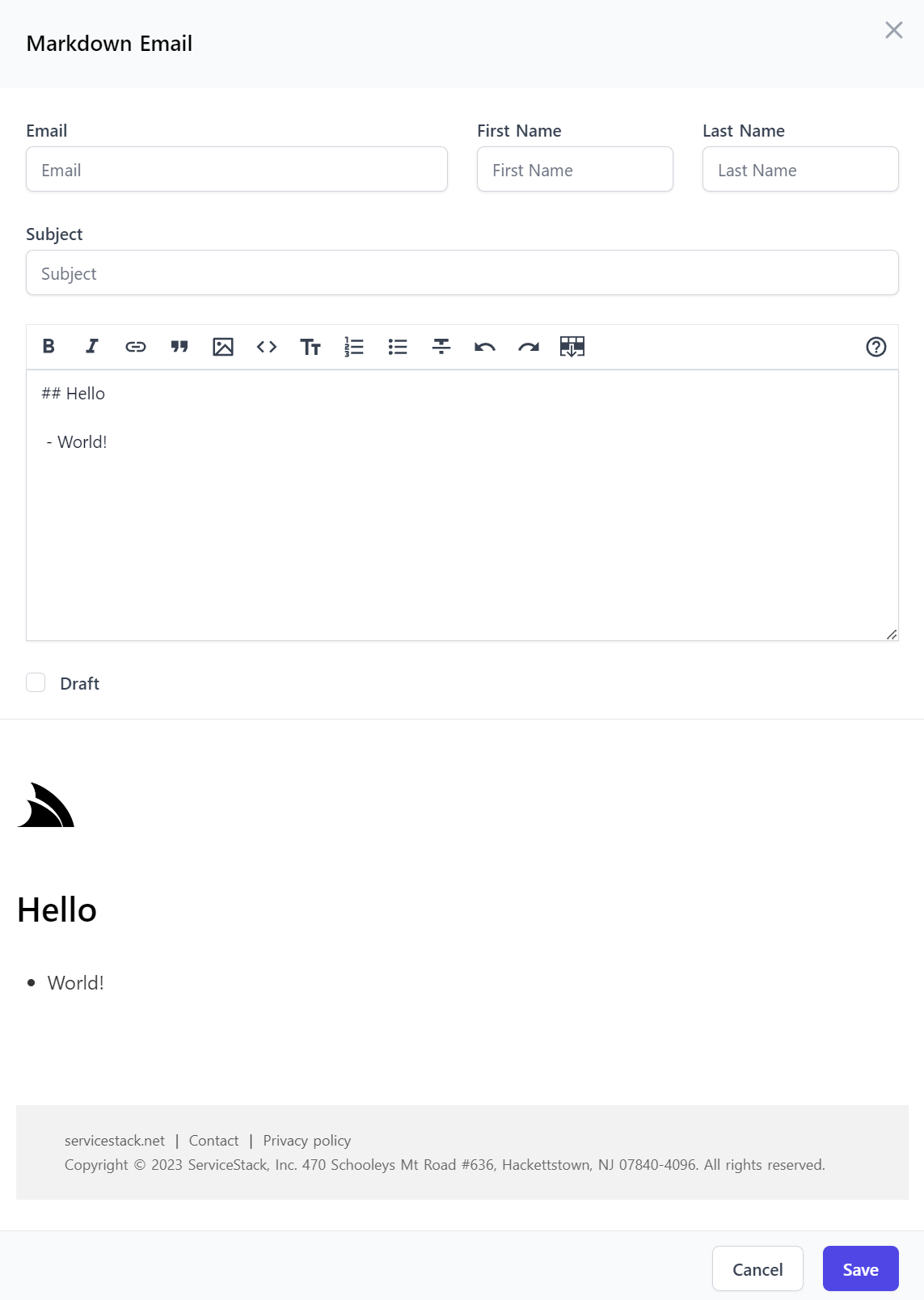
Keyboard Shortcuts
For added productivity the Editor supports many of the popular Keyboard shortcuts in found in common IDEs: