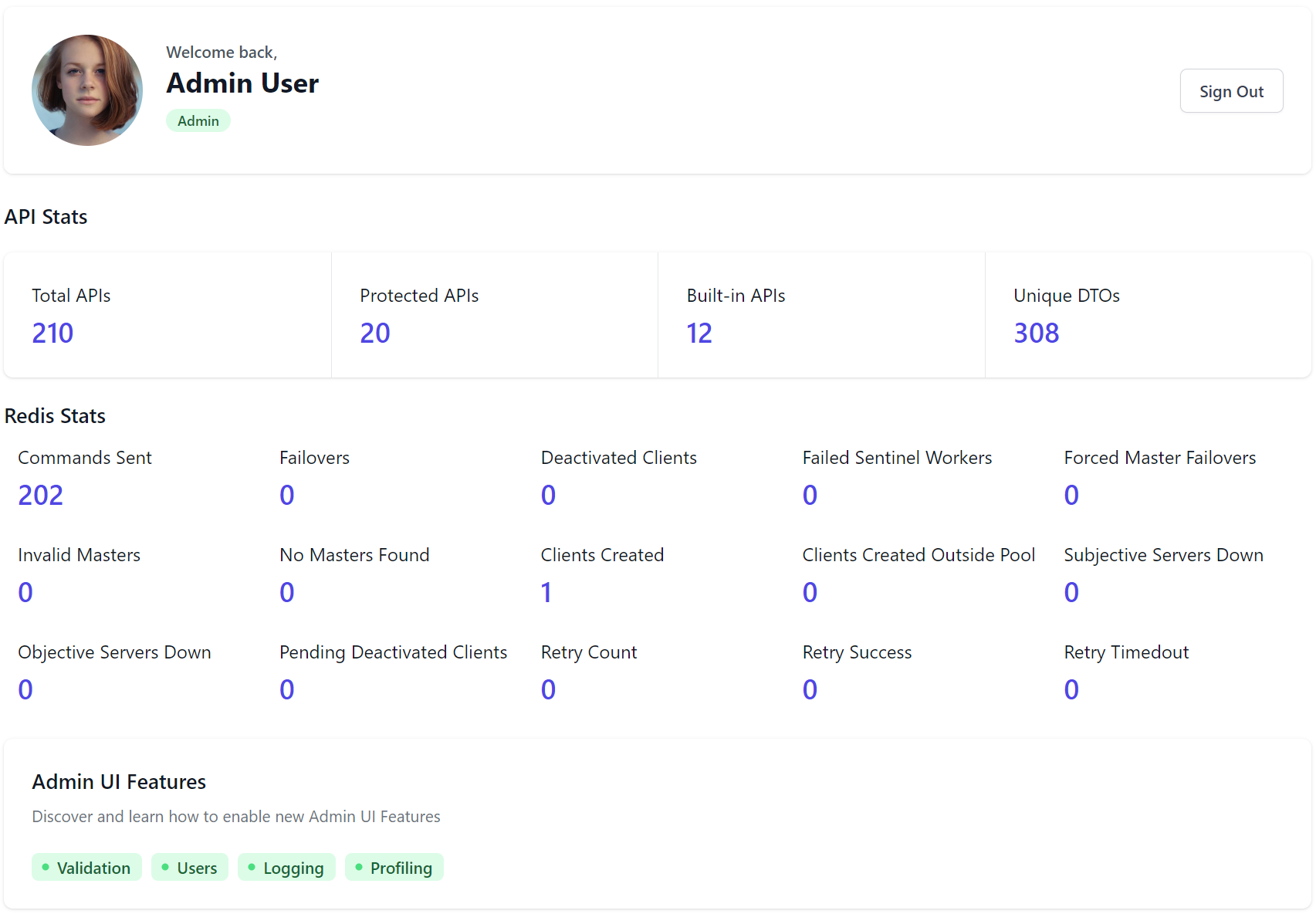The RedisStats class provides better visibility and introspection into your running instances:
| TotalCommandsSent | Total number of commands sent |
| TotalFailovers | Number of times the Redis Client Managers have FailoverTo() either by sentinel or manually |
| TotalDeactivatedClients | Number of times a Client was deactivated from the pool, either by FailoverTo() or exceptions on client |
| TotalFailedSentinelWorkers | Number of times connecting to a Sentinel has failed |
| TotalForcedMasterFailovers | Number of times we've forced Sentinel to failover to another master due to consecutive errors |
| TotalInvalidMasters | Number of times a connecting to a reported Master wasn't actually a Master |
| TotalNoMastersFound | Number of times no Masters could be found in any of the configured hosts |
| TotalClientsCreated | Number of Redis Client instances created with RedisConfig.ClientFactory |
| TotalClientsCreatedOutsidePool | Number of times a Redis Client was created outside of pool, either due to overflow or reserved slot was overridden |
| TotalSubjectiveServersDown | Number of times Redis Sentinel reported a Subjective Down (sdown) |
| TotalObjectiveServersDown | Number of times Redis Sentinel reported an Objective Down (odown) |
| TotalRetryCount | Number of times a Redis Request was retried due to Socket or Retryable exception |
| TotalRetrySuccess | Number of times a Request succeeded after it was retried |
| TotalRetryTimedout | Number of times a Retry Request failed after exceeding RetryTimeout |
| TotalPendingDeactivatedClients | Total number of deactivated clients that are pending being disposed |
Redis Stats in Admin UI Dashboard
These Stats are displayed in the Admin UI Dashboard
Log to Console
Alternatively you can get and print a dump of all the stats at anytime with:
RedisStats.ToDictionary().PrintDump();
And Reset all Stats back to 0 with RedisStats.Reset().