SQL Profiler
The easiest way to view your App's generated SQL is by enabling the Admin Profiling UI where it's built-in SQL Profiling will show generated queries in context with your other App events:
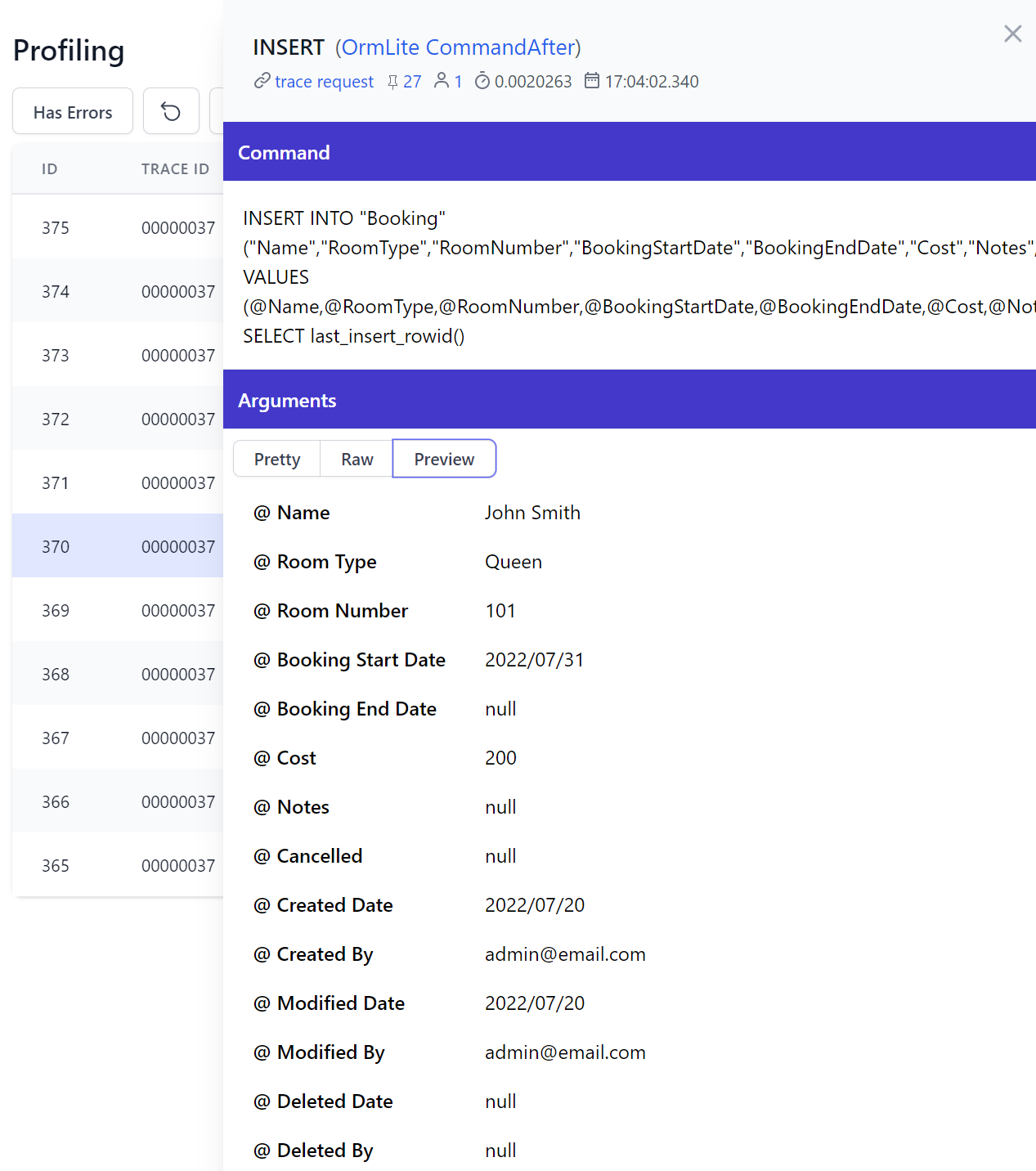
Logging Executed SQL
Alternatively you can see what queries OrmLite generates by configuring it to use a debug enabled logger, e.g:
LogManager.LogFactory = new ConsoleLogFactory(debugEnabled:true);
Where it will log the generated SQL and Params OrmLite executes to the Console.
BeforeExecFilter and AfterExecFilter filters
An alternative to debug logging which can easily get lost in the noisy stream of other debug messages is to use the BeforeExecFilter and AfterExecFilter filters where you can inspect executed commands with a custom lambda expression before and after each query is executed. So if one of your a queries are failing you can put a breakpoint in BeforeExecFilter to inspect the populated IDbCommand object before it's executed or use the .GetDebugString() extension method for an easy way to print the Generated SQL and DB Params to the Console:
OrmLiteConfig.BeforeExecFilter = dbCmd => Console.WriteLine(dbCmd.GetDebugString());
//OrmLiteConfig.AfterExecFilter = dbCmd => Console.WriteLine(dbCmd.GetDebugString());
Output Generated SQL
You can use OrmLiteUtils.PrintSql() for the common debugging task of viewing the generated SQL OrmLite executes:
OrmLiteUtils.PrintSql();
To later disable logging use:
OrmLiteUtils.UnPrintSql();
Tagging Connections
OrmLite's DB Connections can be tagged to make them easier to track in hooks, logs and traces.
To achieve this a new Action<IDbConnection> configuration callbacks are available on all OrmLite Open Connection APIs
which is invoked before a DB Connection is opened, e.g:
using var db = dbFactory.Open(configure: db => db.WithTag("MyTag"));
using var db = dbFactory.Open(namedConnection, configure: db => db.WithTag("MyTag"));
using var db = HostContext.AppHost.GetDbConnection(req, configure: db => db.WithTag("MyTag"));
Which ServiceStack uses internally to tag DB Connections with the feature executing it, or for Db connections used in
Services it will tag it with the Request DTO Name.
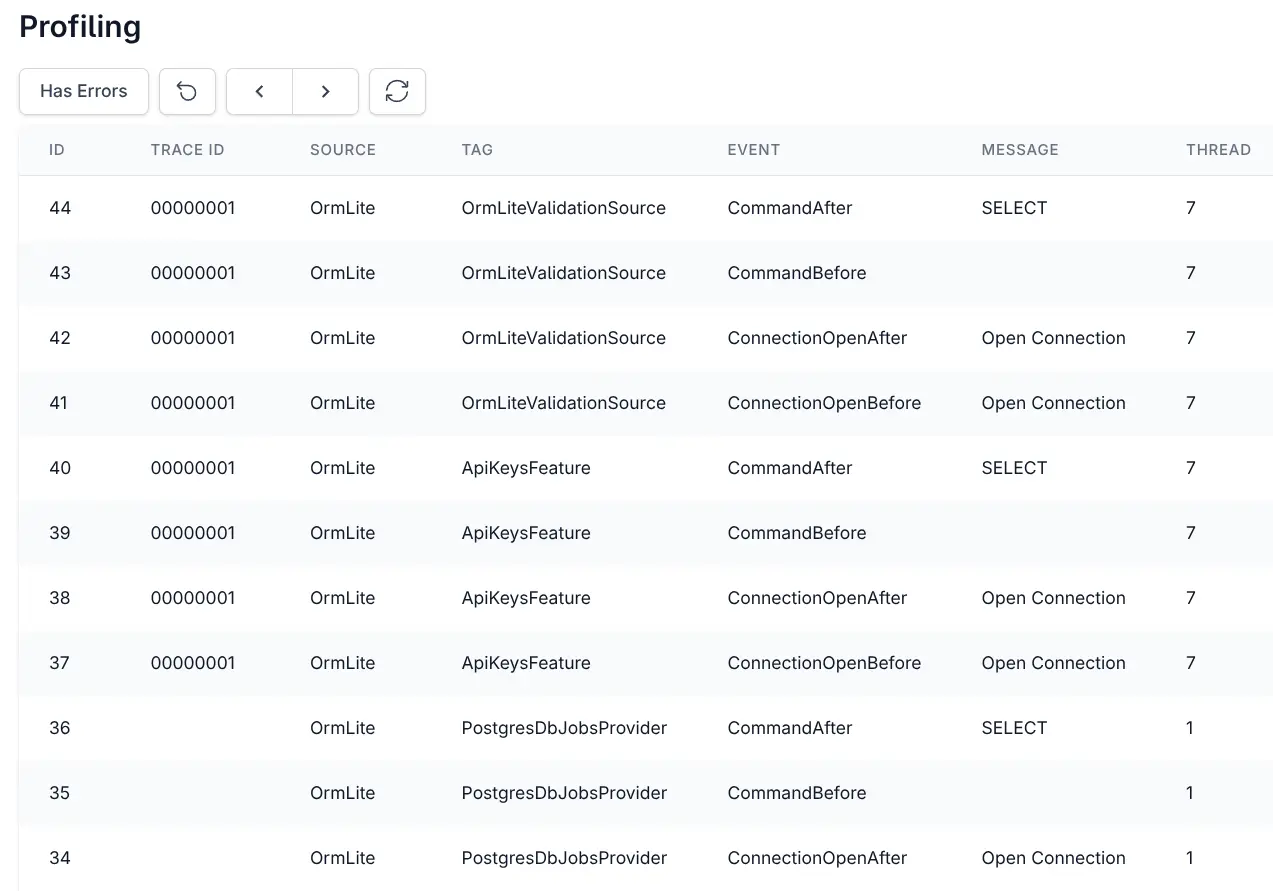
If a tag is configured, it's also included in OrmLite's Debug Logging output, e.g:
dbug: ServiceStack.OrmLiteLog[0]
[PostgresDbJobsProvider] SQL: SELECT "Id", "ParentId", "RefId", "Worker", "Tag", "BatchId", "Callback", "DependsOn", "RunAfter", "CreatedDate", "CreatedBy", "RequestId", "RequestType", "Command", "Request", "RequestBody", "UserId", "Response", "ResponseBody", "State", "StartedDate", "CompletedDate", "NotifiedDate", "RetryLimit", "Attempts", "DurationMs", "TimeoutSecs", "Progress", "Status", "Logs", "LastActivityDate", "ReplyTo", "ErrorCode", "Error", "Args", "Meta"
FROM "BackgroundJob"
WHERE ("State" = :0)
PARAMS: :0=Cancelled
dbug: ServiceStack.OrmLiteLog[0]
TIME: 1.818m
DB Command Execution Timing
OrmLite's debug logging also includes the elapsed time it took to execute the command which is also available on the IDbCommand GetTag() and GetElapsedTime() APIs, e.g:
OrmLiteConfig.AfterExecFilter = cmd =>
{
Console.WriteLine($"[{cmd.GetTag()}] {cmd.GetElapsedTime()}");
};
Exec, Result and String Filters
OrmLite's core Exec filters makes it possible to inject your own behavior, tracing, profiling, etc.
It's useful in situations like wanting to use SqlServer in production but use an in-memory Sqlite database in tests and being able to emulate any missing SQL Server Stored Procedures in code:
public class MockStoredProcExecFilter : OrmLiteExecFilter
{
public override T Exec<T>(IDbConnection dbConn, Func<IDbCommand, T> filter)
{
try
{
return base.Exec(dbConn, filter);
}
catch (Exception ex)
{
if (dbConn.GetLastSql() == "exec sp_name @firstName, @age")
return (T)(object)new Person { FirstName = "Mocked" };
throw;
}
}
}
OrmLiteConfig.ExecFilter = new MockStoredProcExecFilter();
using (var db = OpenDbConnection())
{
var person = db.SqlScalar<Person>("exec sp_name @firstName, @age",
new { firstName = "aName", age = 1 });
person.FirstName.Print(); //Mocked
}
CaptureSqlFilter
Result filters makes it trivial to implement the CaptureSqlFilter which allows you to capture SQL Statements without running them.
CaptureSqlFilter
is just a simple Results Filter which can be used to quickly found out what SQL your DB calls generate by surrounding DB access in a using scope, e.g:
using (var captured = new CaptureSqlFilter())
using (var db = OpenDbConnection())
{
db.Where<Person>(new { Age = 27 });
captured.SqlStatements[0].PrintDump();
}
Emits the Executed SQL along with any DB Parameters:
{
Sql: "SELECT ""Id"", ""FirstName"", ""LastName"", ""Age"" FROM ""Person"" WHERE ""Age"" = @Age",
Parameters:
{
Age: 27
}
}
Replay Exec Filter
Or if you want to do things like executing each operation multiple times, e.g:
public class ReplayOrmLiteExecFilter : OrmLiteExecFilter
{
public int ReplayTimes { get; set; }
public override T Exec<T>(IDbConnection dbConn, Func<IDbCommand, T> filter)
{
var holdProvider = OrmLiteConfig.DialectProvider;
var dbCmd = CreateCommand(dbConn);
try
{
var ret = default(T);
for (var i = 0; i < ReplayTimes; i++)
{
ret = filter(dbCmd);
}
return ret;
}
finally
{
DisposeCommand(dbCmd);
OrmLiteConfig.DialectProvider = holdProvider;
}
}
}
OrmLiteConfig.ExecFilter = new ReplayOrmLiteExecFilter { ReplayTimes = 3 };
using (var db = OpenDbConnection())
{
db.DropAndCreateTable<PocoTable>();
db.Insert(new PocoTable { Name = "Multiplicity" });
var rowsInserted = db.Count<PocoTable>(x => x.Name == "Multiplicity"); //3
}
Mockable extension methods
The Result Filters also lets you easily mock results and avoid hitting the database, typically useful in Unit Testing Services to mock OrmLite API's directly instead of using a repository, e.g:
using (new OrmLiteResultsFilter {
PrintSql = true,
SingleResult = new Person {
Id = 1, FirstName = "Mocked", LastName = "Person", Age = 100
},
})
{
db.Single<Person>(x => x.Age == 42).FirstName // Mocked
db.Single(db.From<Person>().Where(x => x.Age == 42)).FirstName // Mocked
db.Single<Person>(new { Age = 42 }).FirstName // Mocked
db.Single<Person>("Age = @age", new { age = 42 }).FirstName // Mocked
}
More examples showing how to mock different APIs including support for nesting available in MockAllApiTests.cs
String Filter
There's also a specific filter for strings available which allows you to apply custom sanitization on String fields, e.g. you can ensure all strings are right trimmed with:
OrmLiteConfig.StringFilter = s => s.TrimEnd();
db.Insert(new Poco { Name = "Value with trailing " });
db.Select<Poco>().First().Name // "Value with trailing"