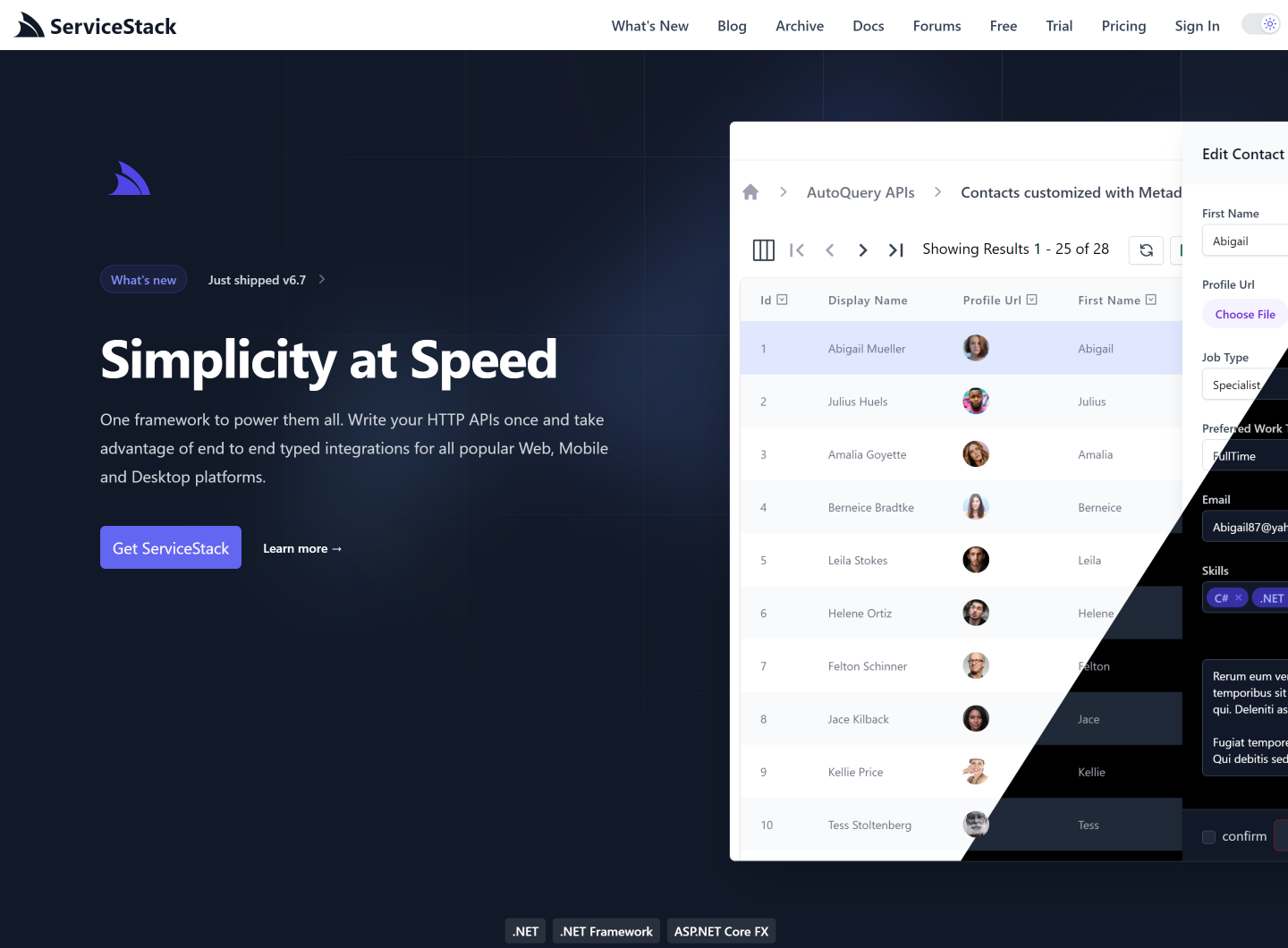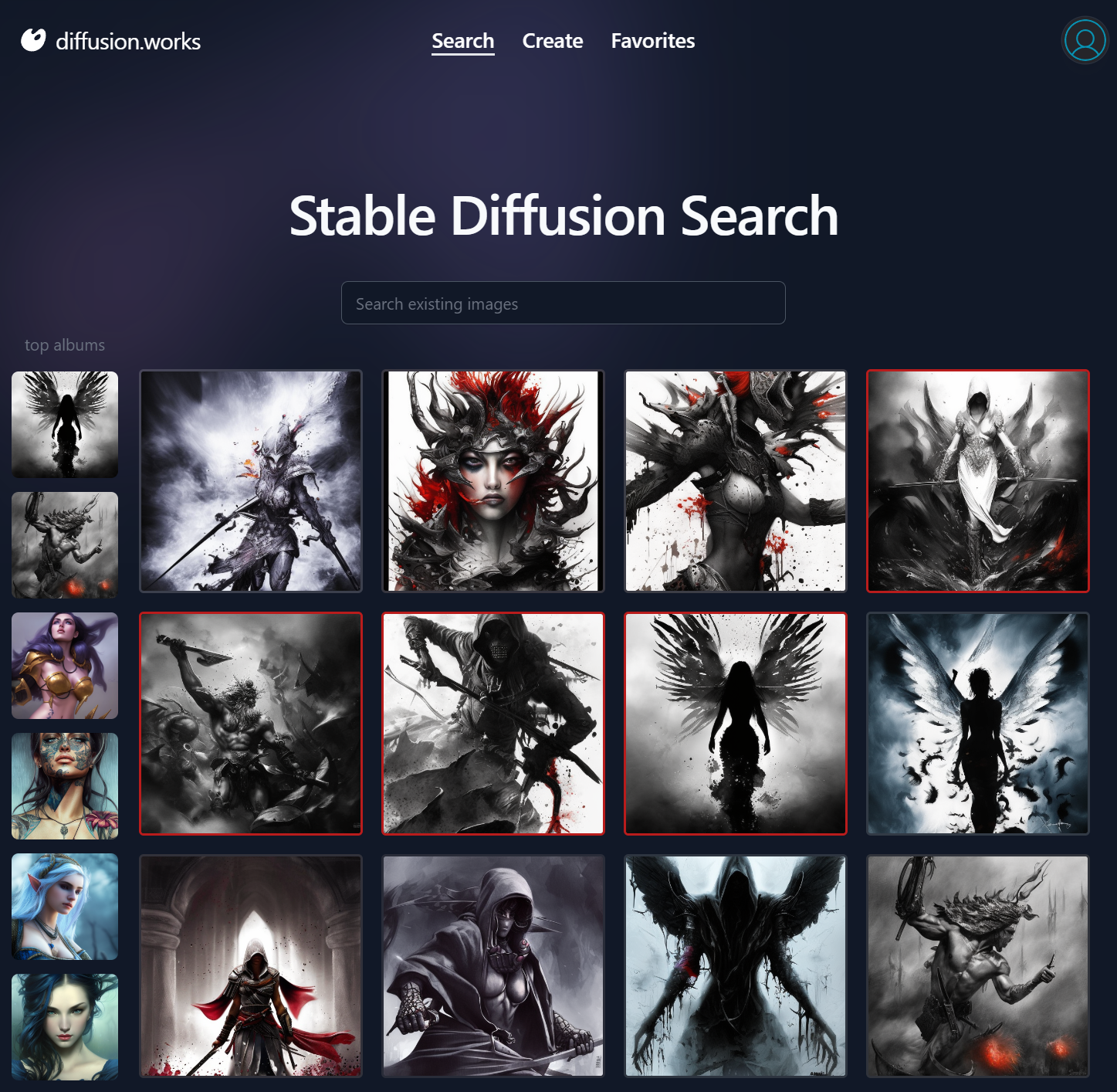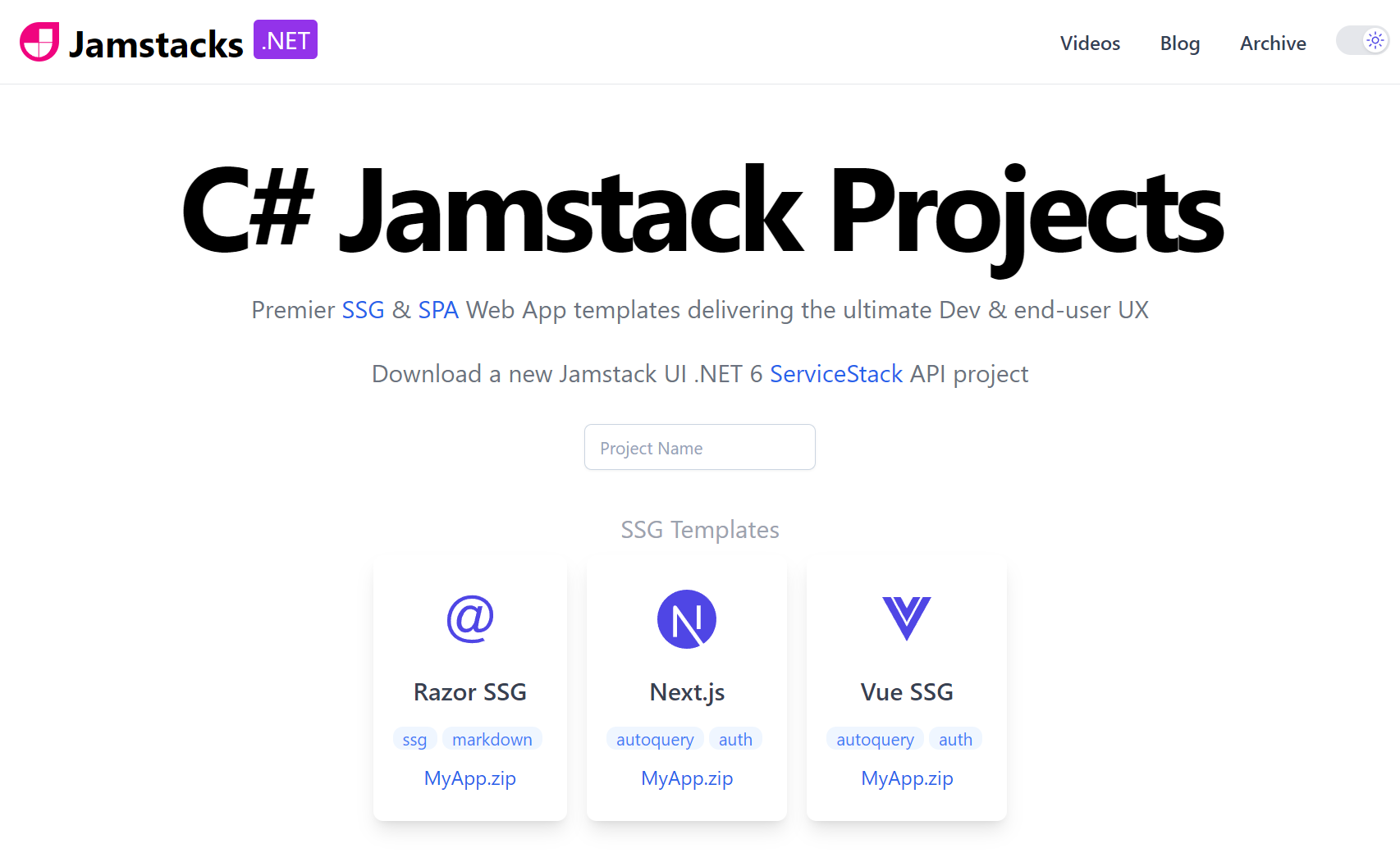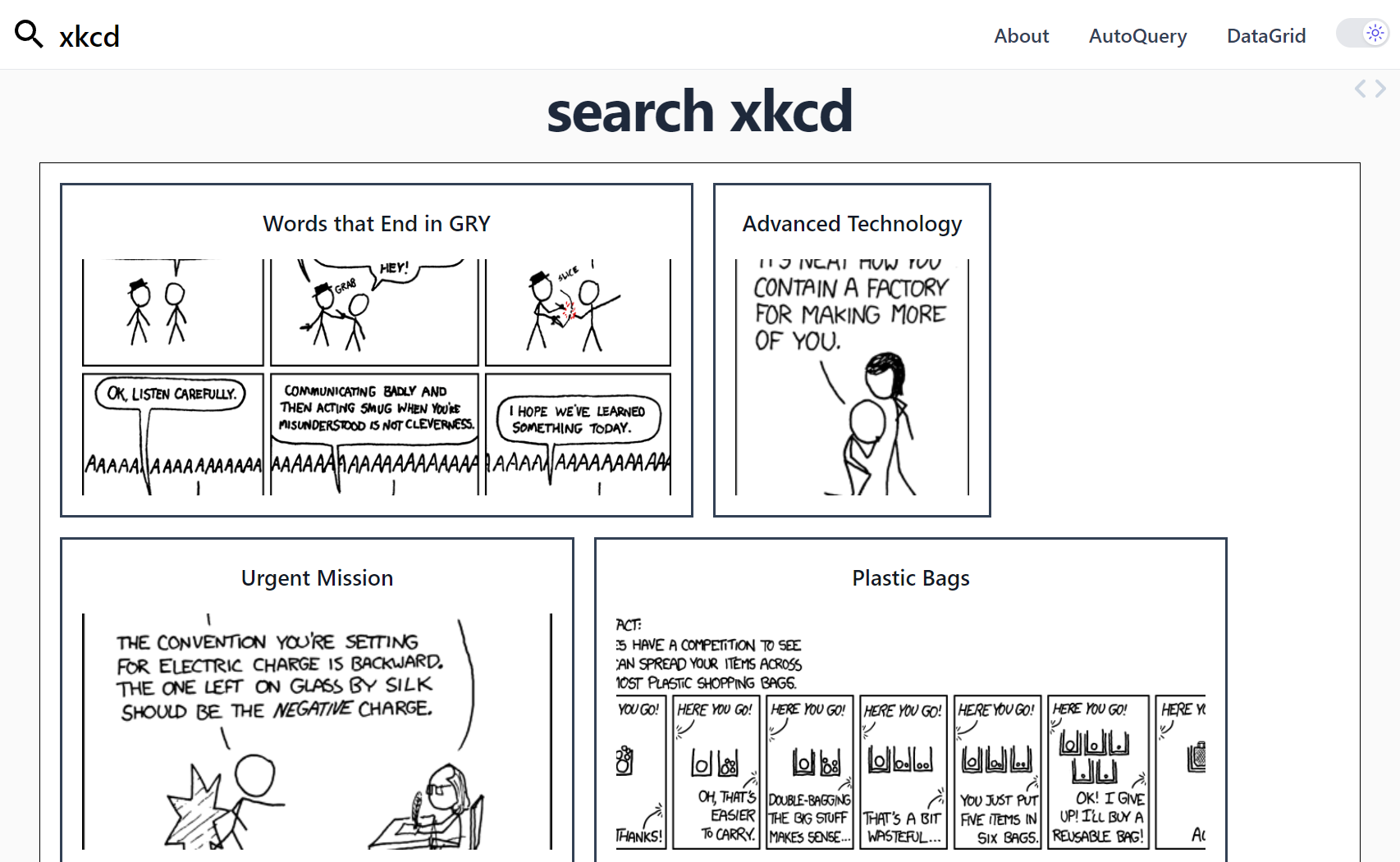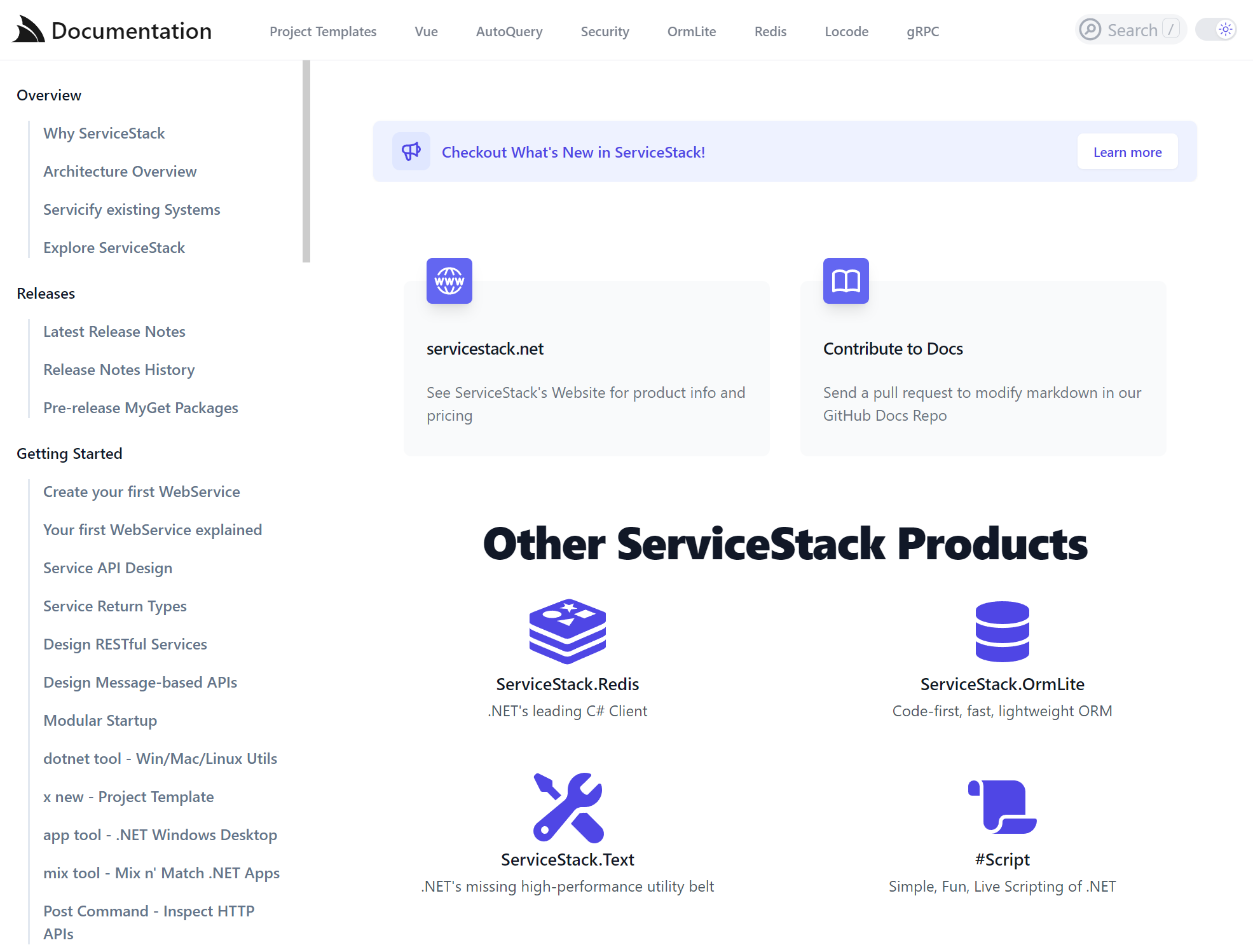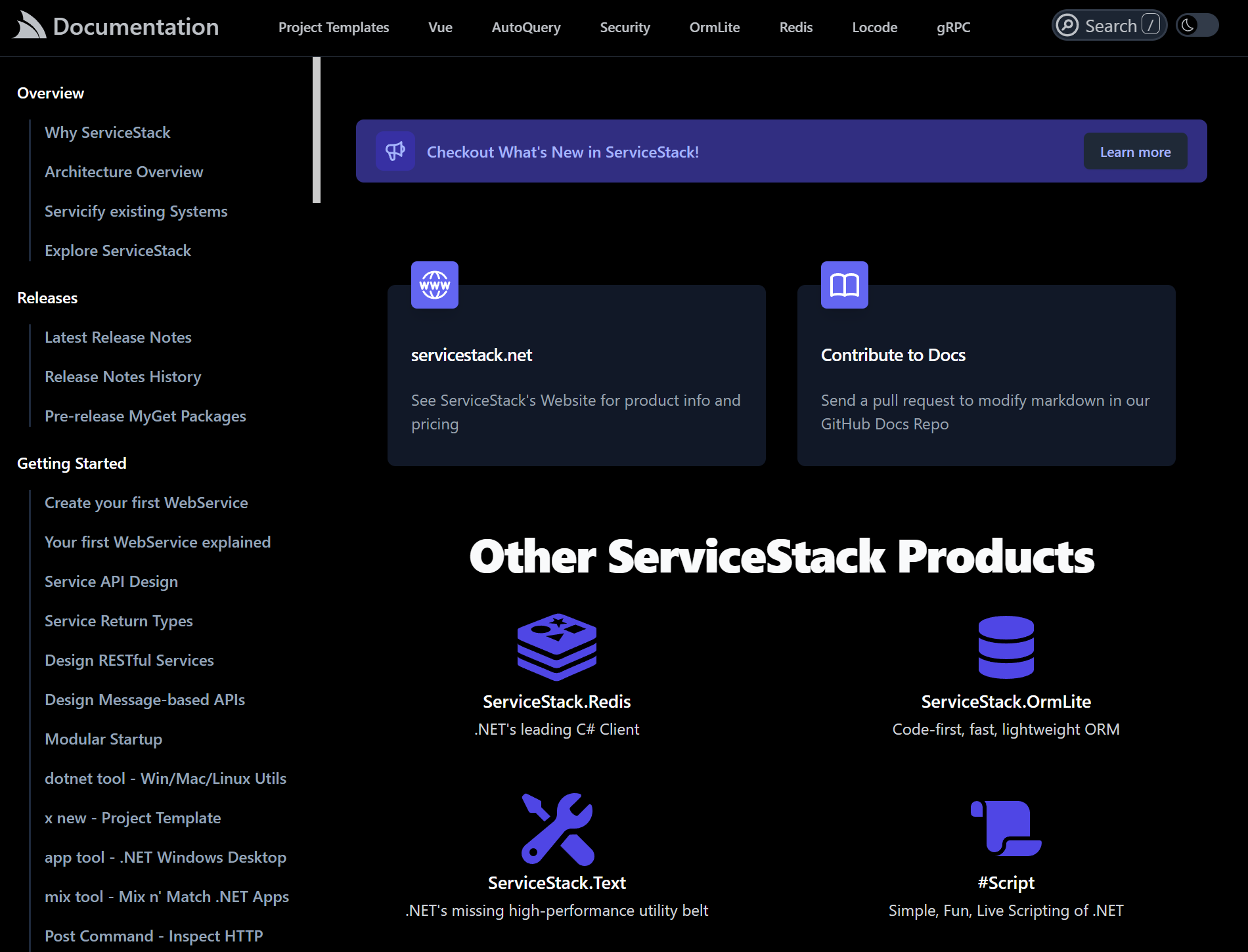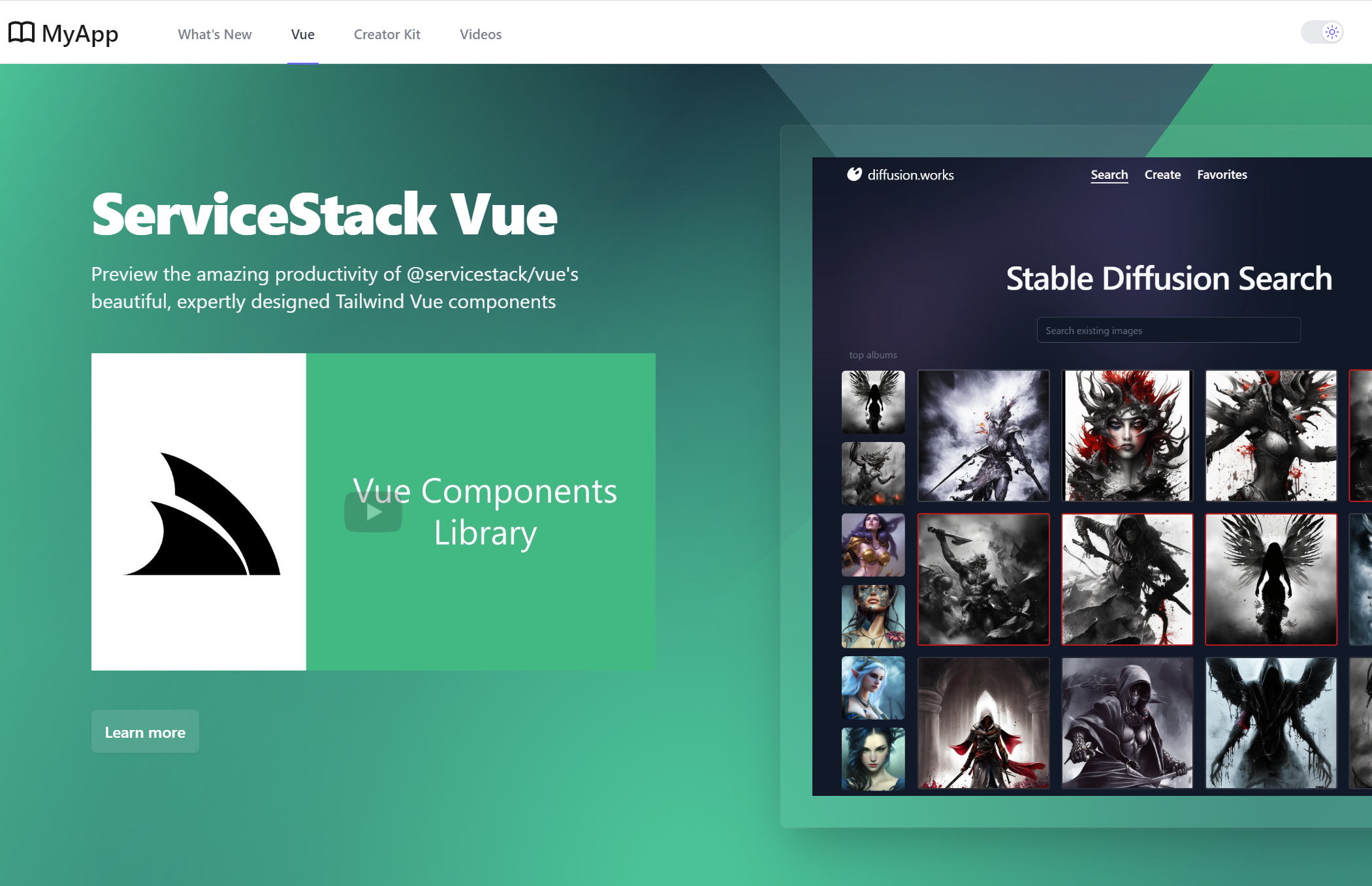Razor Press is a Razor Pages powered Markdown alternative to Ruby's Jekyll, Vue & VitePress that's ideal for generating fast, static content-centric & documentation websites. Inspired by VitePress, it's designed to effortlessly create documentation around content written in Markdown, rendered using C# Razor Pages and beautifully styled with tailwindcss and @tailwindcss/typography.
The resulting statically generated HTML pages can easily be deployed anywhere, where it can be hosted by any HTTP Server or CDN. By default it includes GitHub Actions to deploy it your GitHub Repo's gh-pages branch where it's hosted for FREE on GitHub Pages CDN which can be easily configured to use your Custom Domain.
Use Cases
Razor Press utilizes the same technology as Razor SSG which is the template we recommend for developing any statically generated sites with Razor like Blogs, Portfolios, and Marketing Sites as it includes more Razor & Markdown features like blogs and integration with Creator Kit - a companion OSS project offers the necessary tools any static website can use to reach and retain users, from managing subscriber mailing lists to moderating a feature-rich comments system.
Some examples built with Razor SSG include:
Documentation
Razor Press is instead optimized for creating documentation and content-centric websites, with built-in features useful for documentation websites including:
- Customizable Sidebar Menus
- Document Maps
- Document Page Navigation
- Autolink Headers
Markdown Extensions
- Markdown Content Includes
- Tip, Info, Warning, Danger sections
- Copy and Shell command widgets
But given Razor Press and Razor SSG share the same implementation, their features are easily transferable, e.g. The What's New and Videos sections are features copied from Razor SSG as they can be useful in Documentation websites.
Customizable
The source code of all Markdown and Razor Pages features are included in the template with all Markdown extensions implemented in the Markdown*.cs files allowing for easier inspection, debugging and customization.
To simplify updating Markdown features in future we recommend against modifying the included Markdown.* files and instead
add any Markdig pipeline extensions or custom containers using MarkdigConfig in Configure.Ssg.cs:
MarkdigConfig.Set(new MarkdigConfig
{
ConfigurePipeline = pipeline =>
{
// Extend Markdig Pipeline
},
ConfigureContainers = config =>
{
config.AddBuiltInContainers();
// Add Custom Block or Inline containers
}
});
Update Markdown Extensions & Dependencies
Updating to the latest JavaScript dependencies and Markdown extensions can be done by running:
npm install
Which as the template has no npm dependencies, is just an alias for running node postinstall.js
Example
The largest website generated with Razor Press is currently the ServiceStack's documentation at docs.servicestack.net:
A 500+ pages documentation website ported from VitePress, which prompted the creation of Razor Press after experiencing issues with VitePress's SSR/SPA model whose workaround became too time consuming to maintain.
The new Razor SSG implementation now benefits from Razor Pages flexible layouts and partials where pages can be optionally implemented in just markdown, Razor or a hybrid mix of both. The Vue splash page is an example of this implemented in a custom /Vue/Index.cshtml Razor Page.
Feedback & Feature Requests Welcome
Up to this stage docs.servicestack.net has been the primary driver for Razor Press current feature-set, re-implementing all the previous VitePress features it used with C#, Razor Pages and Markdig extensions.
In future we'll look at expanding this template with generic Markdown features suitable for documentation or content-centric websites, for which we welcome any feedback or new feature requests at: