One of the benefits of adopting a message-based design is being able to easily layer functionality and generically add value to all Services, we've seen this recently with Auto Batched Requests which automatically enables each Service to be batched and executed in a single HTTP Request. Similarly the new Encrypted Messaging feature enables a secure channel for all Services (inc Auto Batched Requests :) offering protection to clients who can now easily send and receive encrypted messages over unsecured HTTP!
Encrypted Messaging Overview
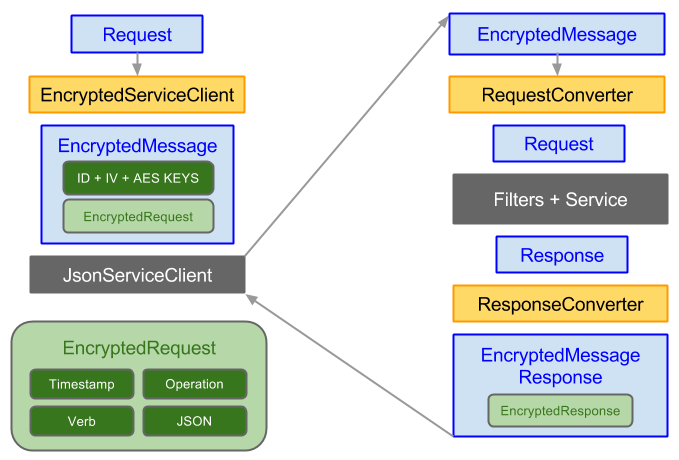
Configuration
Encrypted Messaging support is enabled by registering the plugin:
Plugins.Add(new EncryptedMessagesFeature {
PrivateKeyXml = ServerRsaPrivateKeyXml
});
Where PrivateKeyXml is the Servers RSA Private Key Serialized as XML.
Generate a new Private Key
If you don't have an existing one, a new one can be generated with:
var rsaKeyPair = RsaUtils.CreatePublicAndPrivateKeyPair();
string ServerRsaPrivateKeyXml = rsaKeyPair.PrivateKey;
Once generated, it's important the Private Key is kept confidential as anyone with access will be able to decrypt the encrypted messages! Whilst most obfuscation efforts are ultimately futile the goal should be to contain the private key to your running Web Application, limiting access as much as possible.
Once registered, the EncryptedMessagesFeature enables the 2 Services below:
GetPublicKey- Returns the Serialized XML of your Public Key (extracted from the configured Private Key)EncryptedMessage- The Request DTO which encapsulates all encrypted Requests (can't be called directly)
Giving Clients the Public Key
To communicate clients need access to the Server's Public Key, it doesn't matter who has accessed the Public Key only that clients use the real Servers Public Key. It's therefore not advisable to download the Public Key over unsecure http:// where traffic can potentially be intercepted and the key spoofed, subjecting them to a Man-in-the-middle attack.
It's safer instead to download the public key over a trusted https:// url where the servers origin is verified by a trusted CA. Sharing the Public Key over Dropbox, Google Drive, OneDrive or other encrypted channels are also good options.
Since GetPublicKey is just a ServiceStack Service it's easily downloadable using a Service Client:
var client = new JsonApiClient(BaseUrl);
string publicKeyXml = client.Get(new GetPublicKey());
If the registered EncryptedMessagesFeature.PublicKeyPath has been changed from its default /publickey, it can be dowloaded with:
string publicKeyXml = client.Get<string>("/my-publickey"); //or with HttpUtils
string publicKeyXml = BaseUrl.CombineWith("/my-publickey").GetStringFromUrl();
INFO
To help with verification the SHA256 Hash of the PublicKey is returned in X-PublicKey-Hash HTTP Header
Encrypted Service Client
Once they have the Server's Public Key, clients can use it to get an EncryptedServiceClient via the GetEncryptedClient() extension method on JsonServiceClient or new JsonHttpClient, e.g:
var client = new JsonApiClient(BaseUrl);
IEncryptedClient encryptedClient = client.GetEncryptedClient(publicKeyXml);
Once configured, clients have access to the familiar typed Service Client API's and productive workflow they're used to with the generic Service Clients, sending typed Request DTO's and returning the typed Response DTO's - rendering the underlying encrypted messages a transparent implementation detail:
HelloResponse response = encryptedClient.Send(new Hello { Name = "World" });
response.Result.Print(); //Hello, World!
REST Services Example:
HelloResponse response = encryptedClient.Get(new Hello { Name = "World" });
Auto-Batched Requests Example:
var requests = new[] { "Foo", "Bar", "Baz" }.Map(x =>
new HelloSecure { Name = x });
var responses = encryptedClient.SendAll(requests);
When using the IEncryptedClient, the entire Request and Response bodies are encrypted including Exceptions which continue to throw a populated WebServiceException:
try
{
var response = encryptedClient.Send(new Hello());
}
catch (WebServiceException ex)
{
ex.ResponseStatus.ErrorCode.Print(); //= ArgumentNullException
ex.ResponseStatus.Message.Print(); //= Value cannot be null.
}
Authentication with Encrypted Messaging
Many encrypted messaging solutions use Client Certificates which Servers can use to cryptographically verify a client's identity - providing an alternative to HTTP-based Authentication. We've decided against using this as it would've forced an opinionated implementation and increased burden of PKI certificate management and configuration onto Clients and Servers - reducing the applicability and instant utility of this feature.
We can instead leverage the existing Session-based Authentication Model in ServiceStack letting clients continue to use the existing Auth functionality and Auth Providers they're already used to, e.g:
var authResponse = encryptedClient.Send(new Authenticate {
provider = CredentialsAuthProvider.Name,
UserName = "test@gmail.com",
Password = "p@55w0rd",
});
Encrypted Messages have their cookies stripped so they're no longer visible in the clear which minimizes their exposure to Session hijacking. This does pose the problem of how we can call authenticated Services if the encrypted HTTP Client is no longer sending Session Cookies?
Without the use of clear-text Cookies or HTTP Headers there's no longer an established Authenticated Session for the encryptedClient to use to make subsequent Authenticated requests. What we can do instead is pass the Session Id in the encrypted body for Request DTO's that implement the new IHasSessionId interface, e.g:
[Authenticate]
public class HelloAuthenticated : IReturn<HelloAuthenticatedResponse>,
IHasSessionId
{
public string SessionId { get; set; }
public string Name { get; set; }
}
var response = encryptedClient.Send(new HelloAuthenticated {
SessionId = authResponse.SessionId,
Name = "World"
});
Here we're injecting the returned Authenticated SessionId to access the [Authenticate] protected Request DTO. However remembering to do this for every authenticated request can get tedious, a nicer alternative is just setting it once on the encryptedClient which will then use it to automatically populate any IHasSessionId Request DTO's:
encryptedClient.SessionId = authResponse.SessionId;
var response = encryptedClient.Send(new HelloAuthenticated {
Name = "World"
});
INFO
This feature is now supported in all Service Clients
Combined Authentication Strategy
Another potential use-case is to only use Encrypted Messaging when sending any sensitive information and the normal Service Client for other requests. In which case we can Authenticate and send the user's password with the encryptedClient:
var authResponse = encryptedClient.Send(new Authenticate {
provider = CredentialsAuthProvider.Name,
UserName = "test@gmail.com",
Password = "p@55w0rd",
});
But then fallback to using the normal IServiceClient for subsequent requests. But as the encryptedClient doesn't receive cookies we'd need to set it explicitly on the client ourselves with:
client.SetSessionId(authResponse.SessionId);
//Equivalent to:
client.SetCookie("ss-id", authResponse.SessionId);
After which the ServiceClient "establishes an authenticated session" and can be used to make Authenticated requests, e.g:
var response = await client.GetAsync(new HelloAuthenticated { Name = "World" });
BearerToken in Request DTOs
Similar to the IHasSessionId interface Request DTOs can also implement IHasBearerToken to send Bearer Tokens as an alternative for sending them in HTTP Headers or Cookies.
This lets you authenticate with Auth Providers like API Key and JWT in Encrypted Messaging requests, e.g:
public class Secure : IHasBearerToken
{
public string BearerToken { get; set; }
public string Name { get; set; }
}
IEncryptedClient encryptedClient = client.GetEncryptedClient(publicKey);
var response = encryptedClient.Get(new Secure { BearerToken = apiKey, Name = "World" });
Where it will be embedded and encrypted along with all content in the Request DTO so it can be sent securely over an unsecured HTTP Request.
Alternatively you can set the BearerToken property on the IEncryptedClient once where it will automatically populate all Request DTOs
that implement IHasBearerToken, e.g:
encryptedClient.BearerToken = apiKey;
var response = encryptedClient.Get(new Secure { Name = "World" });
RSA and AES Hybrid Encryption verified with HMAC SHA-256
The Encrypted Messaging Feature follows a Hybrid Cryptosystem which uses RSA Public Keys for Asymmetric Encryption combined with the performance of AES Symmetric Encryption making it suitable for encrypting large message payloads. The authenticity of Encrypted Data are then verified with HMAC SHA-256, essentially following an Encrypt-then-MAC strategy.
The key steps in the process are outlined below:
- Client creates a new
IEncryptedClientconfigured with the Server Public Key - Client uses the
IEncryptedClientto create a EncryptedMessage Request DTO:- Generates a new AES 256bit/CBC/PKCS7 Crypt Key (Kc), Auth Key (Ka) and IV
- Encrypts Crypt Key (Kc), Auth Key (Ka) with Servers Public Key padded with OAEP = (Kc+Ka+P)e
- Authenticates (Kc+Ka+P)e with IV using HMAC SHA-256 = IV+(Kc+Ka+P)e+Tag
- Serializes Request DTO to JSON packed with current
Timestamp,VerbandOperation= (M) - Encrypts (M) with Crypt Key (Kc) and IV = (M)e
- Authenticates (M)e with Auth Key (Ka) and IV = IV+(M)e+Tag
- Creates
EncryptedMessageDTO with ServersKeyId, IV+(Kc+Ka+P)e+Tag and IV+(M)e+Tag
- Client uses the
IEncryptedClientto send the populatedEncryptedMessageto the remote Server
On the Server, the EncryptedMessagingFeature Request Converter processes the EncryptedMessage DTO:
- Uses Private Key identified by KeyId or the current Private Key if KeyId wasn't provided
- Request Converter Extracts IV+(Kc+Ka+P)e+Tag into IV and (Kc+Ka+P)e+Tag
- Decrypts (Kc+Ka+P)e+Tag with Private Key into (Kc) and (Ka)
- The IV is checked against the nonce Cache, verified it's never been used before, then cached
- The IV+(Kc+Ka+P)e+Tag is verified it hasn't been tampered with using Auth Key (Ka)
- The IV+(M)e+Tag is verified it hasn't been tampered with using Auth Key (Ka)
- The IV+(M)e+Tag is decrypted using Crypt Key (Kc) = (M)
- The timestamp is verified it's not older than
EncryptedMessagingFeature.MaxRequestAge - Any expired nonces are removed. (The timestamp and IV are used to prevent replay attacks)
- The JSON body is deserialized and resulting Request DTO returned from the Request Converter
- The converted Request DTO is executed in ServiceStack's Request Pipeline as normal
- The Response DTO is picked up by the EncryptedMessagingFeature Response Converter:
- Any Cookies set during the Request are removed
- The Response DTO is serialized with the AES Key and returned in an
EncryptedMessageResponse
- The
IEncryptedClientdecrypts theEncryptedMessageResponsewith the AES Key- The Response DTO is extracted and returned to the caller
A visual of how this all fits together in captured in the high-level diagram below:
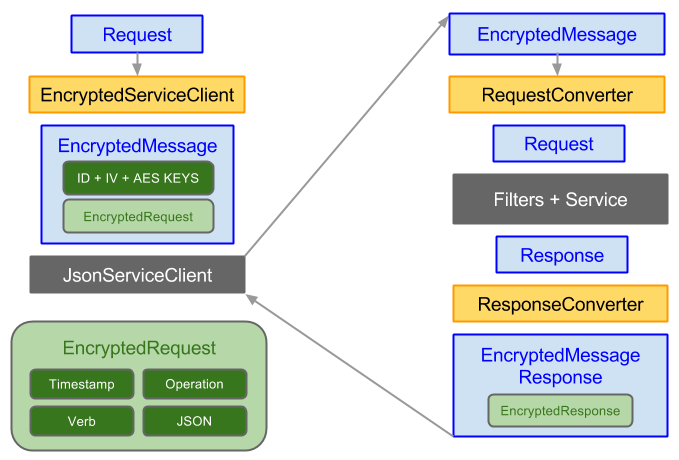
- Components in Yellow show the encapsulated Encrypted Messaging functionality where all encryption and decryption is performed
- Components in Blue show Unencrypted DTO's
- Components in Green show Encrypted content:
- The AES Keys and IV in Dark Green is encrypted by the client using the Server's Public Key
- The EncryptedRequest in Light Green is encrypted with a new AES Key generated by the client on each Request
- Components in Dark Grey depict existing ServiceStack functionality where Requests are executed as normal through the Service Client and Request Pipeline
All Request and Response DTO's get encrypted and embedded in the EncryptedMessage and EncryptedMessageResponse DTO's below:
public class EncryptedMessage : IReturn<EncryptedMessageResponse>
{
public string KeyId { get; set; }
public string EncryptedSymmetricKey { get; set; }
public string EncryptedBody { get; set; }
}
public class EncryptedMessageResponse
{
public string EncryptedBody { get; set; }
}
The diagram also expands the EncryptedBody Content containing the EncryptedRequest consisting of the following parts:
- Timestamp - Unix Timestamp of the Request
- Verb - Target HTTP Method
- Operation - Request DTO Name
- JSON - Request DTO serialized as JSON
Support for versioning Private Keys with Key Rotations
One artifact visible in the above process was the use of a KeyId. This is a human readable string used
to identify the Servers Public Key using the first 7 characters of the Public Key Modulus
(visible when viewing the Private Key serialized as XML).
This is automatically sent by IEncryptedClient to tell the EncryptedMessagingFeature which Private Key
should be used to decrypt the AES Crypt and Auth Keys.
By supporting multiple private keys, the Encrypted Messaging feature allows the seamless transition to a new Private Key without affecting existing clients who have yet to adopt the latest Public Key.
Transitioning to a new Private Key just involves taking the existing Private Key and adding it to the
FallbackPrivateKeys collection whilst introducing a new Private Key, e.g:
Plugins.Add(new EncryptedMessagesFeature
{
PrivateKey = NewPrivateKey,
FallbackPrivateKeys = {
PreviousKey2015,
PreviousKey2014,
},
});
Why Rotate Private Keys?
Since anyone who has a copy of the Private Key can decrypt encrypted messages, rotating the private key clients use limits the amount of exposure an adversary who has managed to get a hold of a compromised private key has. i.e. if the current Private Key was somehow compromised, an attacker with access to the encrypted network packets will be able to read each message sent that was encrypted with the compromised private key up until the Server introduces a new Private Key which clients switches over to.
Source Code
- The Client implementation is available in EncryptedServiceClient.cs
- The Server implementation is available in EncryptedMessagesFeature.cs
- The Crypto Utils used are available in the RsaUtils.cs and AesUtils.cs
- Tests are available in EncryptedMessagesTests.cs