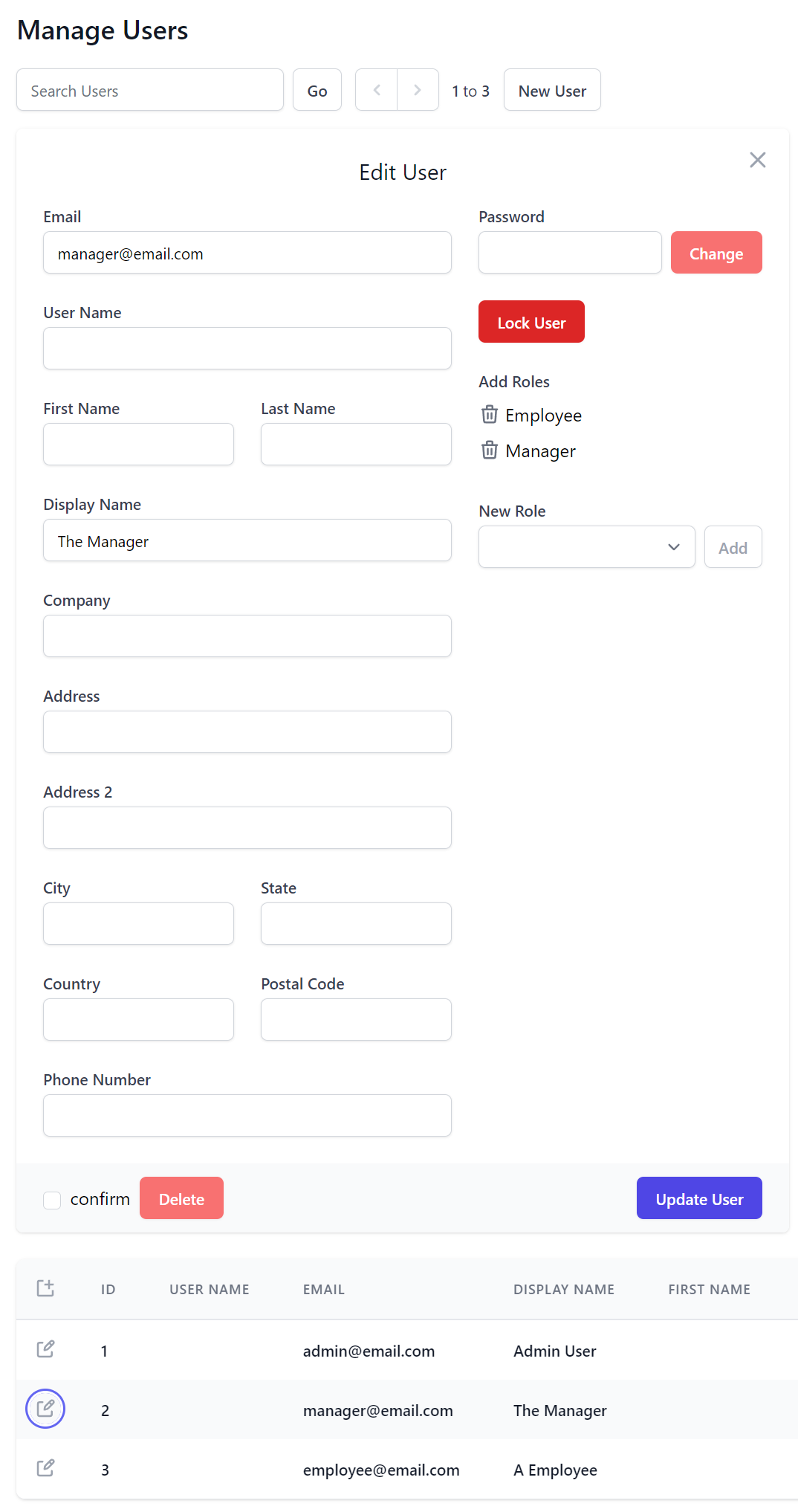ServiceStack Auth supports using your own persistence back-ends but for the most part you should be able to reuse one of the existing IAuthRepository:
- OrmLite:
OrmLiteAuthRepositoryin ServiceStack.Server - Redis:
RedisAuthRepositoryin ServiceStack - Memory:
InMemoryAuthRepositoryin ServiceStack - AWS DynamoDB:
DynamoDbAuthRepositoryin ServiceStack.Aws - Mongo DB:
MongoDBAuthRepositoryin ServiceStack.Authentication.MongoDB - Raven DB:
RavenUserAuthRepositoryin ServiceStack.Authentication.RavenDB - Marten:
MartenAuthRepositoryin ServiceStack.Authentication.Marten - GitHub project - LiteDB:
LiteDBAuthRepositoryin ServiceStack.Authentication.LiteDB
Registering an Auth Repository
The OrmLiteAuthRepository is the most common Auth Repository which will let you persist User Info in any of the RDBMS's that OrmLite supports. All Auth Repositories are registered by adding a IAuthRepository dependency in your IOC, e.g:
container.Register<IDbConnectionFactory>(c =>
new OrmLiteConnectionFactory(connectionString, SqlServer2012Dialect.Provider));
container.Register<IAuthRepository>(c =>
new OrmLiteAuthRepository(c.Resolve<IDbConnectionFactory>()));
container.Resolve<IAuthRepository>().InitSchema();
Calling InitSchema() will create the necessary RDBMS UserAuth and UserAuthDetails tables if they don't already exist. By default the Users Roles and Permissions are blobbed on the UserAuth table, but if preferred they can optionally be maintained in a separate UserAuthRole table with:
container.Register<IAuthRepository>(c =>
new OrmLiteAuthRepository(c.Resolve<IDbConnectionFactory>()) {
UseDistinctRoleTables = true
});
Like the caching providers the async Auth Repositories makes use of this existing IAuthRepository registration which you can use in your Services to access either IAuthRepositoryAsync or IAuthRepository APIs above even for your own sync Auth Repos that only implement IAuthRepository as it will return a IAuthRepositoryAsync wrapper API in its place.
Auth Repository Admin APIs
If you're interested in implementing a User Management feature in your own Apps you may want to re-use the Admin APIs in the User Admin Feature which enable Service access to many User Auth Repository features.
Mix in Auth Repository
The easiest way to configure a User Auth Repository in your Modular Startup App that new ASP.NET Core templates support is to mix them in, e.g. you can configure to use an OrmLiteAuthRepository using SQL Server with:
npx add-in auth-db sqlserver
You can view other Auth Repository "mix ins" available with:
npx add-in [auth]
Which displays the current list of available Auth Repositories:
Results matching tag [auth]:
1. auth Configure AuthFeature to: $HOST by @ServiceStack [auth]
2. auth-db Use OrmLite Auth Repository (requires auth) to: $HOST by @ServiceStack [auth]
3. auth-redis Use Redis Auth Repository (requires auth) to: $HOST by @ServiceStack [auth]
4. auth-memory Use Memory Auth Repository (requires auth) to: $HOST by @ServiceStack [auth]
5. auth-dynamodb Use DynamoDB Auth Repository (requires auth) to: $HOST by @ServiceStack [auth]
6. auth-mongodb Use MongoDB Auth Repository (requires auth) to: $HOST by @ServiceStack [auth]
7. auth-ravendb Use RavenDB Auth Repository (requires auth) to: $HOST by @ServiceStack [auth]
8. auth-marten Use Marten Auth Repository (requires auth) to: $HOST by @ServiceStack [auth]
9. feature-authrepo List and Search Users in an Auth Repo to: $HOST by @ServiceStack [feature,auth]
and search the available RDBMS's and NoSQL Data Stores:
npx add-in [db]
That can be easily configured by a mix in:
Results matching tag [db]:
1. redis Use ServiceStack.Redis to: $HOST by @ServiceStack [db]
2. sqlserver Use OrmLite with SQL Server to: $HOST by @ServiceStack [db]
3. sqlite Use OrmLite with SQLite to: $HOST by @ServiceStack [db]
4. postgres Use OrmLite with PostgreSQL to: $HOST by @ServiceStack [db]
5. mysql Use OrmLite with MySql to: $HOST by @ServiceStack [db]
6. oracle Use OrmLite with Oracle to: $HOST by @ServiceStack [db]
7. firebird Use OrmLite with Firebird to: $HOST by @ServiceStack [db]
8. dynamodb Use AWS DynamoDB and PocoDynamo to: $HOST by @ServiceStack [db]
9. mongodb Use MongoDB to: $HOST by @ServiceStack [db]
10. ravendb Use RavenDB to: $HOST by @ServiceStack [db]
11. marten Use Marten NoSQL with PostgreSQL to: $HOST by @ServiceStack [db]
Sync & Async Auth Repositories
All built-in ServiceStack Auth Repositories implement both IUserAuthRepository and IUserAuthRepositoryAsync which you can use inside ServiceStack Services with the AuthRepositoryAsync property, e.g:
//async
public async Task<object> Post(GetUserAuth request)
{
var userAuth = await AuthRepositoryAsync.GetUserAuthByUserNameAsync(request.UserName);
if (userAuth == null)
throw HttpError.NotFound(request.UserName);
return userAuth;
}
//sync
public object Post(GetUserAuth request)
{
var userAuth = AuthRepository.GetUserAuthByUserName(request.UserName);
if (userAuth == null)
throw HttpError.NotFound(request.UserName);
return userAuth;
}
Outside of ServiceStack you can access it from the AppHost GetAuthRepositoryAsync() or GetAuthRepository() APIs, e.g:
//async
var authRepo = HostContext.AppHost.GetAuthRepositoryAsync();
await using (authRepo as IAsyncDisposable)
{
//...
}
//sync
var authRepo = HostContext.AppHost.GetAuthRepository();
using (authRepo as IDisposable)
{
//...
}
Extending UserAuth tables
There are a number of different extensibility options for extending ServiceStack Authentication by linking to external tables with its RefId and RefIdStr fields or storing custom info in the Meta Dictionaries.
Most Auth Repositories like OrmLite also supports utilizing custom UserAuth tables with extended fields which can be configured using its generic Constructor, e.g:
public class MyUserAuth : UserAuth { .... }
public class MyUserAuthDetails : UserAuthDetails { .... }
container.Register<IAuthRepository>(c =>
new OrmLiteAuthRepository<MyUserAuth, MyUserAuthDetails>(c.Resolve<IDbConnectionFactory>()) {
UseDistinctRoleTables = true
});
The Auth Repository mix gists are configured with an example using a custom AppUser table which are populated using the Session and Auth Events hooks, e.g:
// Custom User Table with extended Metadata properties
public class AppUser : UserAuth
{
public string ProfileUrl { get; set; }
public string LastLoginIp { get; set; }
public DateTime? LastLoginDate { get; set; }
}
public class AppUserAuthEvents : AuthEvents
{
public override void OnAuthenticated(IRequest req, IAuthSession session, IServiceBase authService,
IAuthTokens tokens, Dictionary<string, string> authInfo)
{
var authRepo = HostContext.AppHost.GetAuthRepository(req);
using (authRepo as IDisposable)
{
var userAuth = (AppUser)authRepo.GetUserAuth(session.UserAuthId);
userAuth.ProfileUrl = session.GetProfileUrl();
userAuth.LastLoginIp = req.UserHostAddress;
userAuth.LastLoginDate = DateTime.UtcNow;
authRepo.SaveUserAuth(userAuth);
}
}
}
Custom UserAuth Tables
If you want to add support for custom UserAuth and UserAuthDetails tables in your own custom Auth Repositories you'll need to implement the
ICustomUserAuth interface by returning the concrete Type that should be used instead:
public interface ICustomUserAuth
{
IUserAuth CreateUserAuth();
IUserAuthDetails CreateUserAuthDetails();
}
If implementing a generic class like OrmLiteAuthRepository<TUserAuth,TUserAuthDetails> you can return new instances of the Generic Type Arguments with:
IUserAuth CreateUserAuth() => (IUserAuth)typeof(TUserAuth).CreateInstance();
IUserAuthDetails CreateUserAuthDetails() => (IUserAuthDetails)typeof(TUserAuthDetails).CreateInstance();
Adding additional metadata to the Meta dictionary fields
For minor extensions you can use the Meta string dictionaries fields on the UserAuth tables to maintain custom metadata.
They include useful Get<T> and Set<T> methods which can be used to blob additional complex types with each User, e.g:
userAuth.Set(new Address { ... });
var address = userAuth.Get<Address>();
Linking referential data with RefId and RefIdStr fields
The UserAuth and UserAuthDetails tables also include an int? RefId and a string RefIdStr fields which you can use to reference external data like your own custom tables against each User Auth record or User OAuth registration.
Extend UserAuthSession with your own typed Custom Session
In addition to a Custom UserAuth tables you can also use a custom AuthUserSession for maintaining typed Users Sessions which get blobbed in a fast Caching Provider where its schema-less persistance characteristics, easily supports fast access to extended types.
public class CustomUserSession : AuthUserSession { ... }
appHost.Plugins.Add(new AuthFeature(
() => new CustomUserSession(), ...);
IAuthRepository APIs
Inside your Services you can access the async base.AuthRepositoryAsync and sync IAuthRepository APIs with:
await base.AuthRepositoryAsync.CreateUserAuthAsync(...);
You can use the Async APIs with every Auth Repository as an async wrapper is returned for Auth Repositories which only support the Sync APIs.
If you need to access the Auth Repository from inside a sync method you can access the sync APIs from base.AuthRepository, e.g:
base.AuthRepository.CreateUserAuth(...);
All ServiceStack's built-in Auth Repositories support the extended IUserAuthRepository APIs which your Services can use to manage your App's registered users:
public interface IUserAuthRepository : IAuthRepository
{
IUserAuth CreateUserAuth(IUserAuth newUser, string password);
IUserAuth UpdateUserAuth(IUserAuth existingUser, IUserAuth newUser);
IUserAuth UpdateUserAuth(IUserAuth existingUser, IUserAuth newUser, string password);
IUserAuth GetUserAuth(string userAuthId);
void DeleteUserAuth(string userAuthId);
}
public interface IUserAuthRepositoryAsync : IAuthRepositoryAsync
{
Task<IUserAuth> CreateUserAuthAsync(IUserAuth newUser, string password, CancellationToken token);
Task<IUserAuth> UpdateUserAuthAsync(IUserAuth existingUser, IUserAuth newUser, CancellationToken token);
Task<IUserAuth> UpdateUserAuthAsync(IUserAuth existingUser, IUserAuth newUser, string password);
Task<IUserAuth> GetUserAuthAsync(string userAuthId, CancellationToken token);
Task DeleteUserAuthAsync(string userAuthId, CancellationToken token);
}
public interface IAuthRepository
{
void LoadUserAuth(IAuthSession session, IAuthTokens tokens);
void SaveUserAuth(IAuthSession authSession);
List<IUserAuthDetails> GetUserAuthDetails(string userAuthId);
IUserAuthDetails CreateOrMergeAuthSession(IAuthSession authSession, IAuthTokens tokens);
IUserAuth GetUserAuth(IAuthSession authSession, IAuthTokens tokens);
IUserAuth GetUserAuthByUserName(string userNameOrEmail);
void SaveUserAuth(IUserAuth userAuth);
bool TryAuthenticate(string userName, string password, out IUserAuth userAuth);
bool TryAuthenticate(Dictionary<string, string> digestHeaders,
string privateKey, int nonceTimeOut, string sequence, out IUserAuth userAuth);
}
public interface IAuthRepositoryAsync
{
Task LoadUserAuthAsync(IAuthSession session, IAuthTokens tokens, CancellationToken token);
Task SaveUserAuthAsync(IAuthSession authSession, CancellationToken token);
Task<List<IUserAuthDetails>> GetUserAuthDetailsAsync(string userAuthId, CancellationToken token);
Task<IUserAuthDetails> CreateOrMergeAuthSessionAsync(IAuthSession authSession, IAuthTokens tokens);
Task<IUserAuth> GetUserAuthAsync(IAuthSession authSession, IAuthTokens tokens, CancellationToken token);
Task<IUserAuth> GetUserAuthByUserNameAsync(string userNameOrEmail, CancellationToken token);
Task SaveUserAuthAsync(IUserAuth userAuth, CancellationToken token);
Task<IUserAuth> TryAuthenticateAsync(string userName, string password, CancellationToken token);
Task<IUserAuth> TryAuthenticateAsync(Dictionary<string, string> digestHeaders,
string privateKey, int nonceTimeOut, string sequence, CancellationToken token);
}
Updating UserAuth tables directly
If you need finer-grained access than the shared APIs above, you can update the UserAuth and UserAuthDetails POCOs
in your preferred persistence provider directly.
E.g. if you're using the OrmLiteAuthRepository to store your Users in an RDBMS back-end you can use
OrmLite APIs to update the user details stored in the UserAuth and UserAuthDetails
tables, e.g:
Db.UpdateOnly(() => new UserAuth { DisplayName = newName }, where: q => q.Id == userId);
Which will only update the DisplayName column for the specified user.
If you're using a Custom UserAuth Table (e.g. AppUser) instead of the default UserAuth you would need to update that POCO data model instead.
IManageRoles API
The IManageRoles API
can be implemented by any IAuthRepository to provide an alternative strategy for querying and managing Users Roles and permissions.
This API is being used in the OrmLiteAuthRepository to provide an alternative way to store Roles and Permission in their own distinct table rather than being blobbed with the rest of the User Auth data.
This behavior can be enabled in OrmLiteAuthRepository by specifying UseDistinctRoleTables=true at registration, e.g:
container.Register<IAuthRepository>(c =>
new OrmLiteAuthRepository(c.Resolve<IDbConnectionFactory>()) {
UseDistinctRoleTables = true,
});
When enabled, roles and permissions are persisted in the distinct UserAuthRole table instead of being blobbed on the UserAuth. The IAuthSession.HasRole() and IAuthSession.HasPermission() on the Users Session should be used to check if a User has a specified Role or Permission.
If you're persisting roles in a different table you'll need to use the IManageRoles APIs to access & manage a users role, e.g:
var manageRoles = (IManageRolesAsync)base.AuthRepositoryAsync; // async
var manageRoles = (IManageRoles)base.AuthRepository; // sync
These APIs can be used with OrmLiteAuthRepository whether Roles are persisted in external tables or not.
public interface IManageRoles
{
ICollection<string> GetRoles(string userAuthId);
ICollection<string> GetPermissions(string userAuthId);
void GetRolesAndPermissions(string userAuthId, out ICollection<string> roles,
out ICollection<string> permissions);
bool HasRole(string userAuthId, string role);
bool HasPermission(string userAuthId, string permission);
void AssignRoles(string userAuthId,
ICollection<string> roles = null, ICollection<string> permissions = null);
void UnAssignRoles(string userAuthId,
ICollection<string> roles = null, ICollection<string> permissions = null);
}
public interface IManageRolesAsync
{
Task<ICollection<string>> GetRolesAsync(string userAuthId, CancellationToken token);
Task<ICollection<string>> GetPermissionsAsync(string userAuthId, CancellationToken token);
Task<Tuple<ICollection<string>,ICollection<string>>> GetRolesAndPermissionsAsync(
string userAuthId, CancellationToken token);
Task<bool> HasRoleAsync(string userAuthId, string role, CancellationToken token);
Task<bool> HasPermissionAsync(string userAuthId, string permission, CancellationToken token);
Task AssignRolesAsync(string userAuthId,
ICollection<string> roles = null, ICollection<string> permissions = null, CancellationToken token);
Task UnAssignRolesAsync(string userAuthId,
ICollection<string> roles = null, ICollection<string> permissions = null, CancellationToken token);
}
More examples of this are in ManageRolesTests.cs.
Assigning Roles and Permissions
Super Users with the Admin role or Requests with an AdminAuthSecret can call the built-in /assignroles and /unassignroles Services to add Roles/Permissions to existing users from an external Request, e.g:
var client = new JsonApiClient(baseUrl);
var response = client.Post(new AssignRoles
{
UserName = userName,
Roles = new List<string> { "TheRole" },
Permissions = new List<string> { "ThePermission" }
});
Inside ServiceStack you can use the AssignRoles API to add Roles and Permissions to an existing User:
var userAuth = await AuthRepositoryAsync.GetUserAuthByUserNameAsync(userName);
if (userAuth == null)
throw HttpError.NotFound(userName);
await AuthRepositoryAsync.AssignRolesAsync(userAuth, new[]{ "TheRole" }, new[]{ "ThePermission" });
Alternatively you can add Roles when creating a new User with:
await AssignRolesAsync.CreateUserAuthAsync(new UserAuth
{
UserName = userName,
FirstName = "John",
LastName = "Doe",
DisplayName = "John Doe",
Roles = new List<string> { "TheRole" }
}, userPassword);
Customizing User Roles and Permissions
The default implementation of User Roles and Permissions on AuthUserSession shows how ServiceStack's [RequiredRole] and [RequiredPermission] Roles and Permission attributes are validated:
public virtual bool HasPermission(string permission)
{
var managesRoles = HostContext.TryResolve<IAuthRepository>() as IManageRoles;
if (managesRoles != null)
{
return managesRoles.HasPermission(this.UserAuthId, permission);
}
return this.Permissions != null && this.Permissions.Contains(permission);
}
public virtual bool HasRole(string role)
{
var managesRoles = HostContext.TryResolve<IAuthRepository>() as IManageRoles;
if (managesRoles != null)
{
return managesRoles.HasRole(this.UserAuthId, role);
}
return this.Roles != null && this.Roles.Contains(role);
}
These APIs are virtual so they can be overridden in both your Custom AuthUserSession. They default to looking at the Roles and Permissions collections stored on the Session. These collections are normally sourced from the AuthUserRepository when persisting the UserAuth and UserAuthDetails POCO's and are used to populate the UserAuthSession on successful Authentication. These collections can be further customized by AuthProviders which is what AspNetWindowsAuthProvider does to add Authenticated WindowsAuth Roles.
As seen above Roles/Permissions can instead be managed by AuthProviders that implement IManageRoles API which is what OrmLiteAuthProvider uses to look at distinct RDBMS tables to validate Roles/Permissions.
Microsoft Graph Roles
OAuth Providers like Microsoft Graph have their own global roles for users managed separately. In order to combine both Microsoft Graph's Azure AD Roles with App-defined roles when using the OrmLiteAuthRepository it needs to be configured to persist roles in distinct role tables (required to capture the source of each role):
services.AddSingleton<IAuthRepository>(c =>
new OrmLiteAuthRepository<AppUser, UserAuthDetails>(c.Resolve<IDbConnectionFactory>()) {
UseDistinctRoleTables = true
});
Once configured you'll be able to manage your App's local User roles via ServiceStack's Auth Repository, Assign Roles APIs or built-in Admin Users UI without interfering with Azure AD managed roles:
PBKDF2 Password Hashing implementation
ServiceStack uses the same PBKDF2 password hashing algorithm ASP.NET Identity v3 by default for both new users and successful authentication logins where their password will automatically be re-hashed with the new implementation.
This also means if you wanted to switch, you'll be able to import ASP.NET Identity v3 User Accounts and their Password Hashes into ServiceStack.Auth's UserAuth tables and vice-versa.
Retain previous Password Hashing implementation
If preferred you can revert to using the existing SaltedHash implementation with:
SetConfig(new HostConfig {
UseSaltedHash = true
});
This also supports "downgrading" passwords that were hashed with the new IPasswordHasher provider where it will revert to using the older/weaker SaltedHash implementation on successful authentication.
Override Password Hashing Strength
The new PasswordHasher implementation can also be made to be computationally stronger or weaker by adjusting the iteration count (default 10000), e.g:
container.Register<IPasswordHasher>(new PasswordHasher(1000));
Versionable Password Hashing
The new IPasswordHasher interface includes support for versioning future Password Hashing algorithms and rehashing:
public interface IPasswordHasher
{
// First byte marker used to specify the format used. The default implementation uses format:
// { 0x01, prf (UInt32), iter count (UInt32), salt length (UInt32), salt, subkey }
byte Version { get; }
// Returns a boolean indicating whether the providedPassword matches the hashedPassword
// The needsRehash out parameter indicates whether the password should be re-hashed.
bool VerifyPassword(string hashedPassword, string providedPassword, out bool needsRehash);
// Returns a hashed representation of the supplied password
string HashPassword(string password);
}
Which is implemented in all ServiceStack Auth Repositories where it will rehash passwords that used a different version or weaker strength, by utilizing the new API for verifying passwords:
if (userAuth.VerifyPassword(password, out var needsRehash))
{
this.RecordSuccessfulLogin(userAuth, needsRehash, password);
return true;
}
If you're using a Custom Auth Repository it will need to use the new password verification APIs, please refer to OrmLiteAuthRepository for a complete concrete example.
Fallback PasswordHashers
The list of Config.FallbackPasswordHashers can be used for migrating to a new Password Hashing algorithm by registering older Password Hashing implementations that were previously used to hash Users passwords. Failed password verifications will fallback to see if the password was hashed with any of the registered FallbackPasswordHashers, if any are valid, the password attempt will succeed and the password re-hashed with the registered IPasswordHasher implementation.
Digest Auth Hashes only created when needed
Digest Auth Hashes are only populated if the DigestAuthProvider is registered. If you ever intend to support Digest access authentication in future but don't want to register the DigestAuthProvider just yet, you can force ServiceStack to continue to maintain Digest Auth Hashes with:
new AuthFeature {
CreateDigestAuthHashes = true
}
Users that don't have Digest Auth Hashes will require logging in again in order to have it populated. If you don't intend to use Digest Auth you can clear the DigestHa1Hash column in your UserAuth table which is otherwise unused.