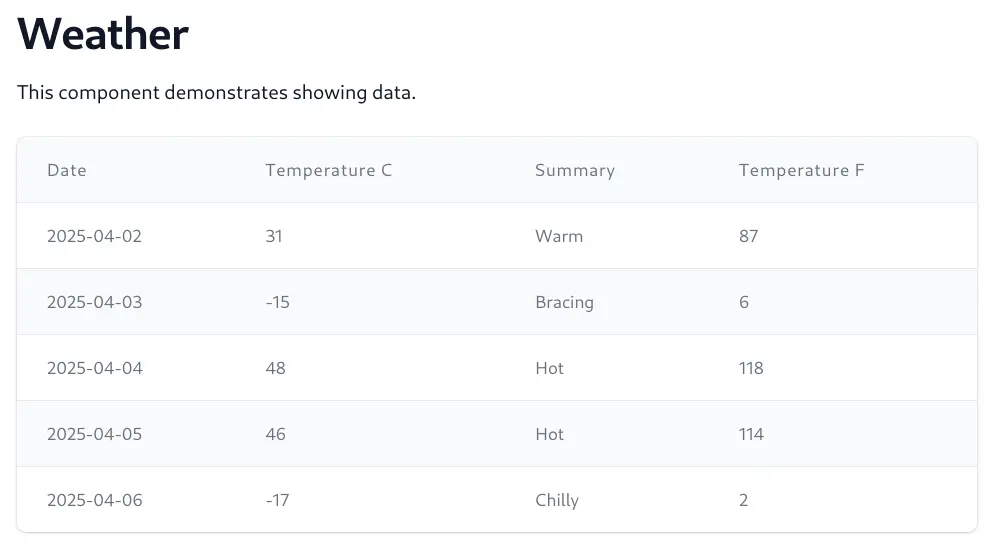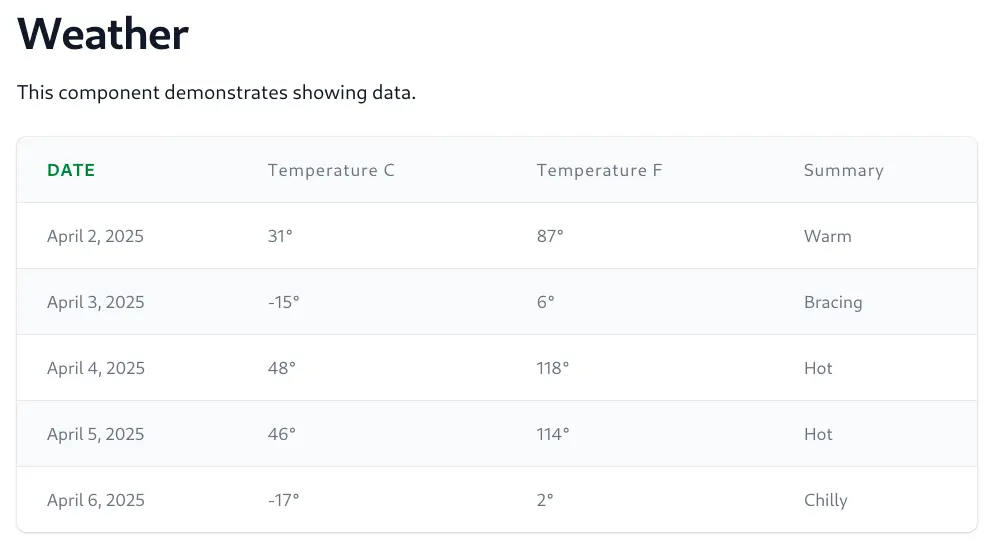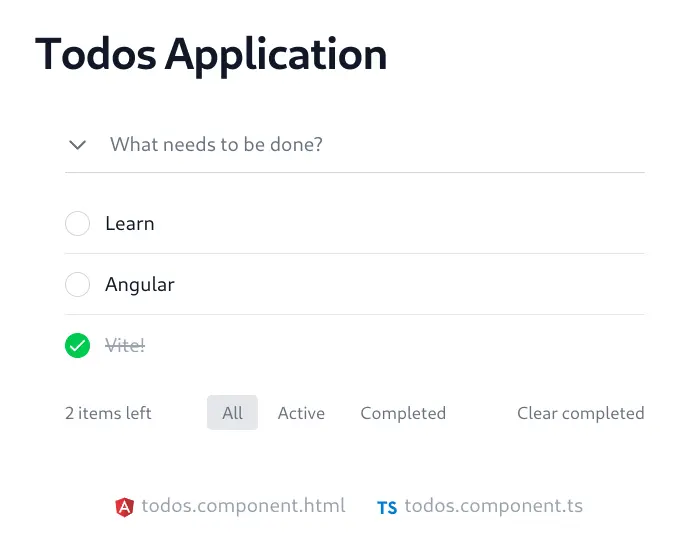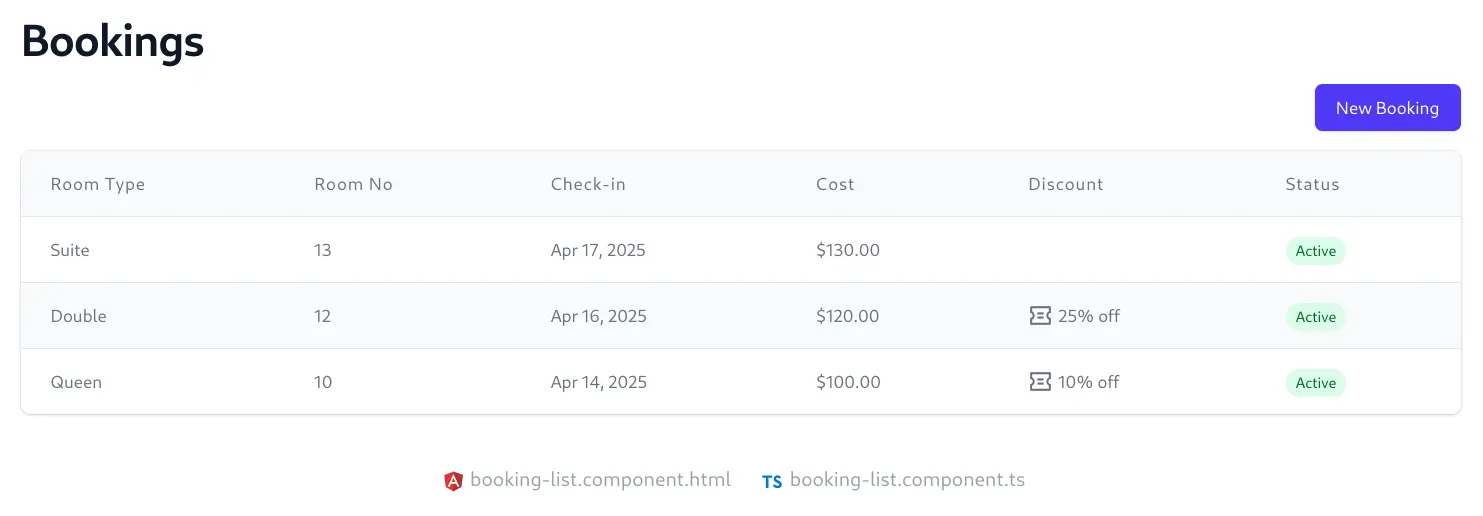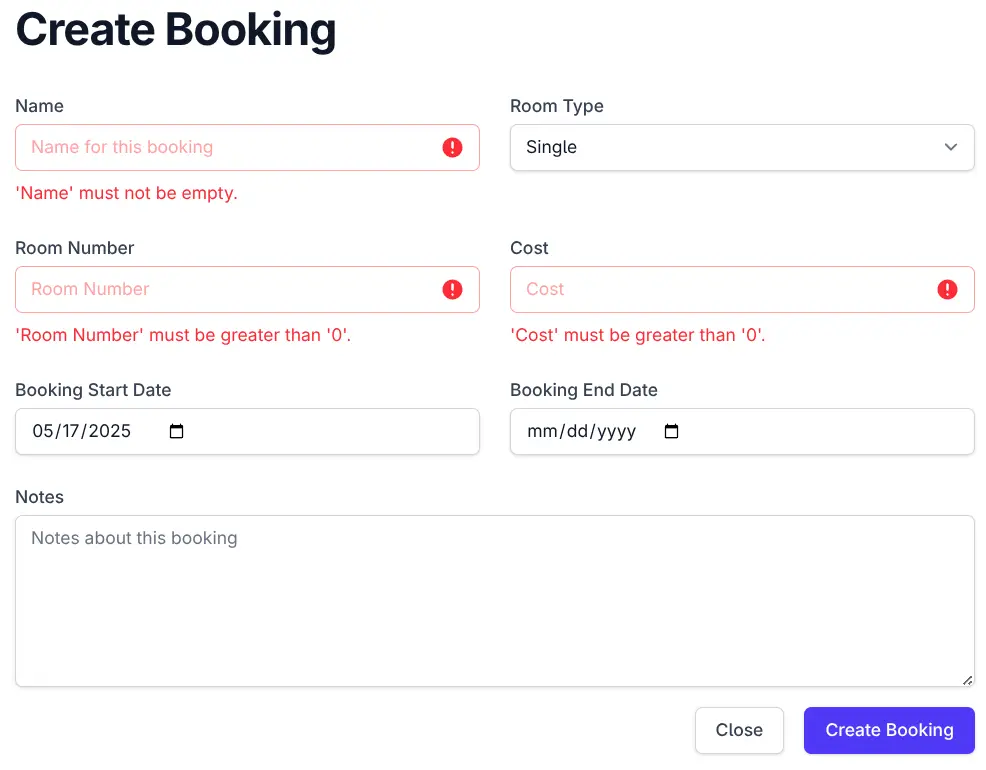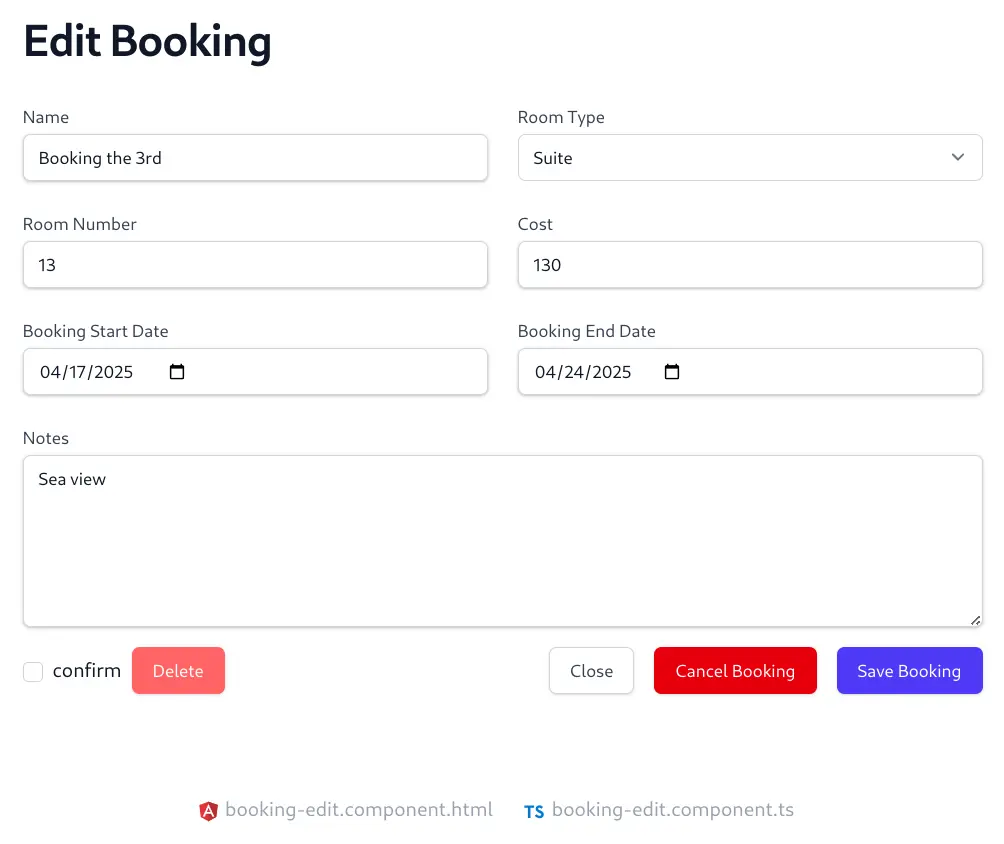We're thrilled to announce the launch of our newest Single Page Application (SPA) template which enhances the seamless integration in ASP.NET Core's Angular SPA template but upgraded from Angular 15 to the accelerated workflow in Angular 19's investment in developer experience and performance that's been rewritten to use the latest modern web technologies:
- Built-in Identity Authentication: Secured out-of-the-box, this template integrates seamlessly with ASP.NET Core Identity, providing ready-to-use registration, login, and User Admin management features.
- Tailwind v4 CSS: Rewritten to use Tailwind v4 CSS, allowing you to rapidly build beautiful, responsive designs directly in your markup.
- Dark Mode Support: Cater to user preferences with built-in, easily toggleable dark mode support, styled elegantly with Tailwind.
- Customizable DataGrid Component: Effortlessly display tabular data with the included customizable DataGrid. Easily adapt it for sorting, filtering and displaying your specific data structures.
- Reusable Input Components with Validation: The template includes reusable, pre-styled input components (e.g., text input, selects) with built-in support for validation bound forms and contextual displaying of validation errors.
- RxJS & Signals Support: Modern Angular reactivity: whether you prefer the established power of RxJS Observables or the new granular reactivity of Angular Signals, our template is structured to support both programming models.
Angular's structured approach to modern web development is ideal for large complex Applications that stitches together various technologies, handling authentication, designing responsive UIs, and managing complex state which the new Angular SPA template embraces to provide a productive starting point with a robust foundation packed with essential features right out of the box.
Getting Started
The default Angular SPA Template can be downloaded below:
Alternatively you can download a custom template from the Start Page.
The source code for the template is maintained at NetCoreTemplates/angular-spa whilst an online live-demo is available from: angular-spa.web-templates.io
Feature Tour
We'll take a quick tour to explore the templates features
Home Page
The home page sports a responsive Tailwind design where all its components are encapsulated within its
/MyApp.Client/src/app/home
with its logic maintained in *.ts files and its presentation UI optionally maintained in a separate *.html file:
The dark-mode-toggle.component.ts and theme.service.ts handles switching between Light and Dark Mode which is initially populated from the Users OS preference:
Weather
The Weather page maintained in /app/weather
provides a good example of utilizing an RxJS Observable programming model with the
api-http-client.service.ts
that extends Angular's Observable HttpClient with an additional api method that lets you use your Services typed dtos.ts
TypeScript DTOs to enable type-safe integration with your back-end services:
import { Forecast, GetWeatherForecast, ResponseStatus } from 'src/dtos'
import { ApiHttpClient } from 'src/components/services/api-http-client.service'
export class WeatherComponent {
http = inject(ApiHttpClient);
public error: ResponseStatus | null = null;
public forecasts: Forecast[] = [];
getForecasts() {
this.http.api(new GetWeatherForecast({ date:'2025-04-01' })).subscribe({
next:(result) => {
this.error = null;
this.forecasts = result;
},
error:(error) => {
this.error = error;
}
});
}
}
Whilst its weather.component.html template showcases the new data-grid.component.ts to display a beautiful tailwind DataGrid with just:
<data-grid [items]="forecasts"></data-grid>
It's a direct port of our Vue DataGrid that also supports the same customizations allowing for custom Headers and Column fields, e.g:
<data-grid [items]="forecasts">
<ng-template #dateHeader>
<div class="flex items-center">
<span class="font-bold text-green-700 uppercase">Date</span>
</div>
</ng-template>
<ng-template #date let-x="date">{{ x | date:'MMMM d, yyyy' }}</ng-template>
<ng-template #temperatureC let-x="temperatureC">
{{ x }}°
</ng-template>
<ng-template #temperatureF let-x="temperatureF">
{{ x }}°
</ng-template>
<ng-template #summary let-x="summary">{{ x }}</ng-template>
</data-grid>
Which renders the expected:
Todos MVC
The Todos MVC App maintained in /app/todomvc demonstrates how to create the popular todomvc.com App in Angular 19.
It's another example of building a simple CRUD Application with Angular RxJS Observables and your APIs TypeScript DTOs.
This snippet shows how to query and create Todos with the ApiHttpClient:
import { Todo, QueryTodos, CreateTodo, ResponseStatus } from 'src/dtos'
import { ApiHttpClient } from 'src/components/services/api-http-client.service'
export class TodoMvcComponent implements OnInit {
client = inject(ApiHttpClient);
error: ResponseStatus | null = null;
todos: Todo[] = [];
newTodoText = '';
loadTodos(): void {
this.client.api(new QueryTodos()).subscribe({
next: (todos) => {
this.todos = todos.results;
},
error: (err) => {
this.error = err;
}
});
}
addTodo(): void {
if (!this.newTodoText.trim()) return;
this.client.api(new CreateTodo({
text: this.newTodoText.trim()
})).subscribe({
next: (todo) => {
this.todos.push(todo);
this.newTodoText = '';
},
error: (err) => {
this.error = err;
console.error('Error adding todo:', err);
}
});
}
//...
}
Bookings
All other examples in the template uses Angular's newer Signal for reactivity and the standard ServiceStack JsonServiceClient
used in all other TypeScript/JS Apps.
The Bookings Pages are maintained in /app/bookings and showcases a more complete example of developing a CRUD UI in Angular starting with an example of how to encapsulate route information for a feature in an isolated booking.routes.ts:
import { Routes } from '@angular/router';
import { BookingListComponent } from './booking-list.component';
import { BookingCreateComponent } from './booking-create.component';
import { BookingEditComponent } from './booking-edit.component';
import { authGuard } from 'src/guards';
export const BOOKING_ROUTES: Routes = [
{
path: 'bookings',
component: BookingListComponent,
canActivate: [authGuard]
},
{
path: 'bookings/create',
component: BookingCreateComponent,
canActivate: [authGuard]
},
{
path: 'bookings/edit/:id',
component: BookingEditComponent,
canActivate: [authGuard]
}
];
The use of the Route authGuard ensures only Authenticated Users can access these routes, as well as redirecting
non-authenticated users to the Sign In page.
Bookings List
The bookings list component shows an example of using Angular's Signals with the JsonServiceClient together with
an ApiState context to enable data bound forms and validation errors:
@Component({
templateUrl: './booking-list.component.html',
providers: [
...provideApiState()
],
//...
})
export class BookingListComponent implements OnInit {
private router = inject(Router);
private client = inject(JsonServiceClient);
api = inject(ApiState);
// Signals for state
allBookings = signal<Booking[]>([]);
ngOnInit(): void {
this.loadBookings();
}
async loadBookings(): Promise<void> {
this.api.begin();
const api = await this.client.api(new QueryBookings({
orderByDesc: 'BookingStartDate',
}));
if (api.succeeded) {
this.allBookings.set(api.response!.results);
}
this.api.complete(api.error);
}
}
Using provideApiState() implicitly injects the populated API context containing both the APIs Loading and Error state into child components saving you from having to explicitly inject it into each component.
E.g. the <form-loading> component will display when API Requests are in-flight whilst API Error Responses are displayed
after receiving failed API Responses:
<app-page title="Bookings" class="max-w-6xl">
<form-loading text="Loading Bookings..."></form-loading>
<error-summary></error-summary>
@if (allBookings().length > 0) {
<data-grid [items]="allBookings()">...</data-grid>
}
@else {
<div class="text-center py-4 bg-gray-50 rounded-md">
<p class="text-gray-500">No bookings found</p>
</div>
}
</app-page>
Create Booking
The booking-create.component.ts shows the standard pattern of calling ServiceStack Typed APIs to
save forms whilst saving any validation errors to the ApiState context:
async save(): Promise<void> {
this.api.begin();
const request = new CreateBooking(this.booking());
const api = await this.client.api(request);
if (api.succeeded) {
// Navigate back to bookings list after successful save
this.router.navigate(['/bookings']);
}
this.api.complete(api.error);
}
Where any contextual validation will be displayed next to the input field:
Edit Booking
The booking-edit.component.ts
shows an example of using the JsonServiceClient with Signals to get and modify bookings:
export class BookingEditComponent implements OnInit {
private route = inject(ActivatedRoute);
private router = inject(Router);
private client = inject(JsonServiceClient);
meta = inject(MetadataService);
api = inject(ApiState);
// Signals
booking = signal<Booking>(new Booking());
ngOnInit(): void {
// Get booking ID from route params
const id = this.route.snapshot.paramMap.get('id');
if (id) {
this.fetchBooking(parseInt(id, 10));
} else {
this.api.setErrorMessage('Booking ID is required');
}
}
async fetchBooking(id: number): Promise<void> {
this.api.begin();
const api = await this.client.api(new QueryBookings({id}));
if (api.succeeded) {
this.booking.set(api.response!.results[0]);
}
this.api.complete(api.error);
}
async save(): Promise<void> {
this.api.begin();
const api = await this.client.api(new UpdateBooking(this.booking()));
if (api.succeeded) {
this.router.navigate(['/bookings']);
}
this.api.complete(api.error);
}
}
It shows an example of a validation bound form bounded to a signal instance of a Booking DTO with summary and
contextual validation and utilization of your API's metadata with meta.enumOptions('RoomType') which populates
the <select> drop down with the C# RoomType enum values:
<app-page title="Edit Booking">
<form-loading></form-loading>
@if (booking().id) {
<form class="grid gap-4 py-4" (ngSubmit)="save()">
<input class="hidden" type="submit" />
<fieldset [disabled]="api.loading()">
<error-summary except="name,roomType,roomNumber,cost,bookingStartDate,notes" class="mb-4"></error-summary>
<div class="grid grid-cols-6 gap-6">
<div class="col-span-6 sm:col-span-3">
<text-input id="name" name="name" required placeholder="Name for this booking"
[(ngModel)]="booking().name"></text-input>
</div>
<div class="col-span-6 sm:col-span-3">
<select-input id="roomType" name="roomType" [options]="meta.enumOptions('RoomType')"
[(ngModel)]="booking().roomType"></select-input>
</div>
<div class="col-span-6 sm:col-span-3">
<text-input type="number" id="roomNumber" name="roomNumber" min="0" required
[(ngModel)]="booking().roomNumber"></text-input>
</div>
<div class="col-span-6 sm:col-span-3">
<text-input type="number" id="cost" name="cost" min="0" required
[(ngModel)]="booking().cost"></text-input>
</div>
<div class="col-span-6 sm:col-span-3">
<text-input type="date" id="bookingStartDate" name="bookingStartDate" required
[(ngModel)]="booking().bookingStartDate"></text-input>
</div>
<div class="col-span-6 sm:col-span-3">
<text-input type="date" id="bookingEndDate" name="bookingEndDate"
[(ngModel)]="booking().bookingEndDate"></text-input>
</div>
<div class="col-span-6">
<textarea-input id="notes" name="notes" rows="6" placeholder="Notes about this booking"
[(ngModel)]="booking().notes"></textarea-input>
</div>
</div>
</fieldset>
<div class="flex justify-between">
<div>
<confirm-delete (delete)="delete()"></confirm-delete>
</div>
<div class="flex flex-wrap sm:flex-nowrap gap-4">
<secondary-button (click)="close()">
Close
</secondary-button>
@if (booking().cancelled) {
<primary-button type="button" color="green" [disabled]="api.loading()" (click)="cancelBooking(false)">
Restore Booking
</primary-button>
}
@else {
<primary-button type="button" color="red" [disabled]="api.loading()" (click)="cancelBooking(true)">
Cancel Booking
</primary-button>
}
<primary-button type="submit" [disabled]="api.loading()">
{{ api.loading() ? 'Saving...' : 'Save Booking' }}
</primary-button>
</div>
</div>
</form>
}
@else {
<error-summary></error-summary>
}
</app-page>
Sign In Page
The signin.component.ts shows an example of integrating with auth.service.ts to Authenticate a User on the Client and Server:
Sign Up Page
The signup.component.ts
shows an example of the Identity Auth Sign Up workflow of creating new users with the Register API and redirecting to
the signup-confirm.component.ts
for Email Confirmation.