Flutter protoc generated GrpcServiceClient Example
Install x dotnet tool:
dotnet tool install --global x
Create a new Flutter project with Android Studio:
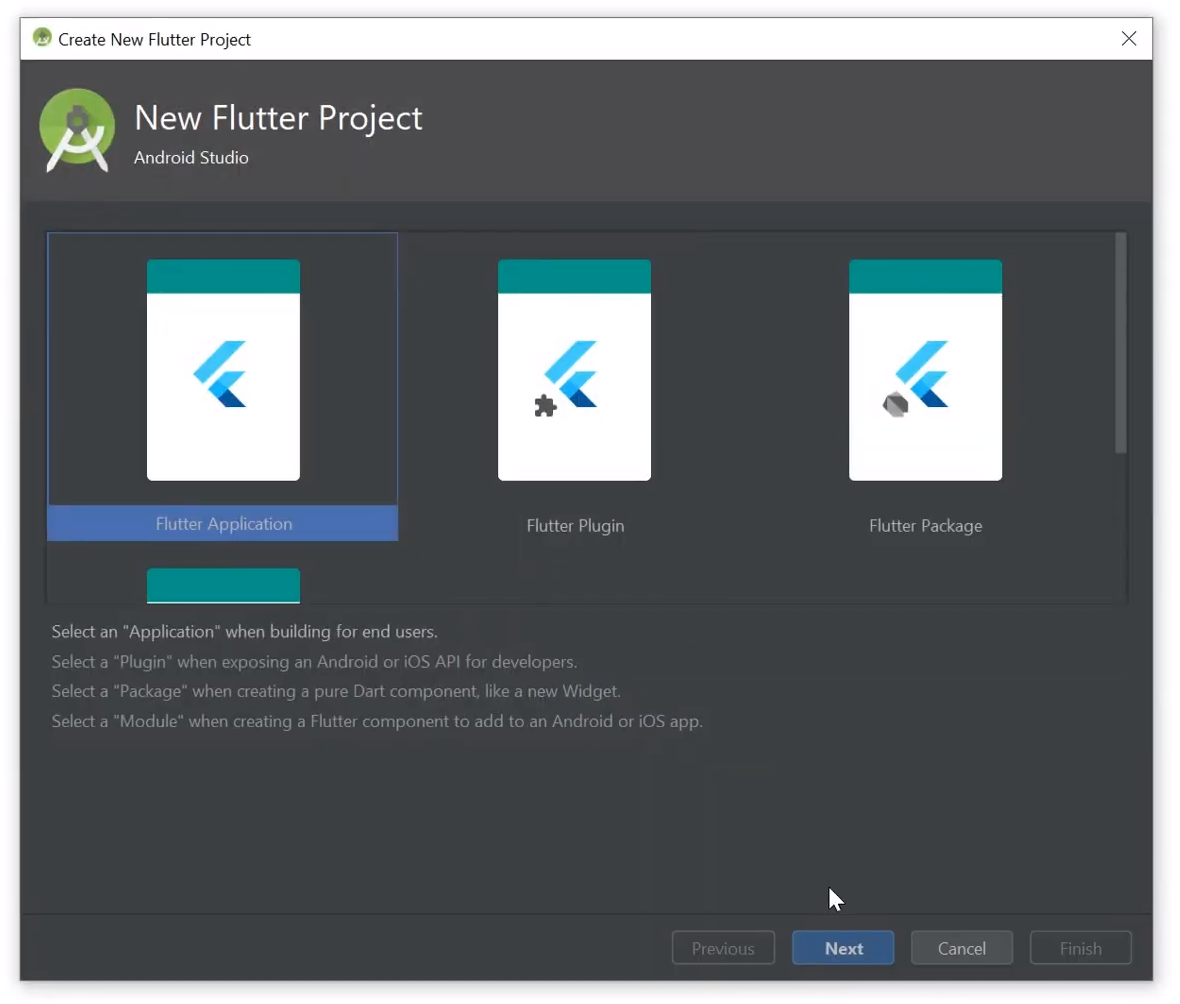
Add protoc generated TodoWorld DTOs and gRPC GrpcServiceClient to lib/ folder:
x proto-dart https://todoworld.servicestack.net -out lib
Add required dependencies to pubspec.yaml:
dependencies:
fixnum: ^0.10.11
async: ^2.2.0
protobuf: ^1.0.1
grpc: ^2.1.3
Install dependencies by running pub get or clicking on Get Dependencies link in the IDE:
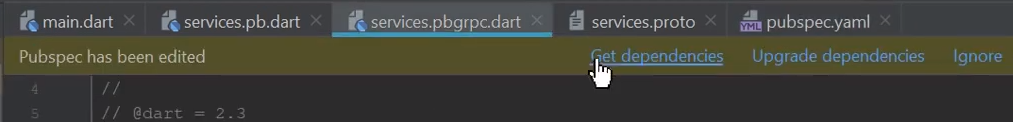
Flutter protoc gRPC insecure Example
Use protoc generated DTOs and GrpcServiceClient to call TodoWorld gRPC Service in _MyHomePageState
class in bin/main.dart:
import 'package:flutter/material.dart';
import 'package:flutter_grpc/services.pbgrpc.dart';
import 'package:grpc/grpc.dart';
//...
class _MyHomePageState extends State<MyHomePage> {
String result = '';
GrpcServicesClient client = GrpcServicesClient(
ClientChannel('todoworld.servicestack.net', port:50054,
options:ChannelOptions(credentials: ChannelCredentials.insecure())));
void _callGrpcService() async {
var response = await client.getHello(Hello()..name="Flutter gRPC");
setState(() {
result = response.result;
});
}
//...
}
Capture the result gRPC API request in the result String then change the Widget build() to
display that instead of _counter then update the floatingActionButton to call your _callGrpcService
method instead:
@override
Widget build(BuildContext context) {
return Scaffold(
appBar: AppBar(
title: Text(widget.title),
),
body: Center(
child: Column(
mainAxisAlignment: MainAxisAlignment.center,
children: <Widget>[
Text(
'gRPC Service Example:',
),
Text(
'$result',
style: Theme.of(context).textTheme.display1,
),
],
),
),
floatingActionButton: FloatingActionButton(
onPressed: _callGrpcService,
tooltip: 'gRPC Service Example',
child: Icon(Icons.play_arrow),
),
);
}
With Flutter's live-reload capability you should be able to see your changes instantly in the Android emulator where clicking the icon should display the result of your plain-text gRPC Service Request:
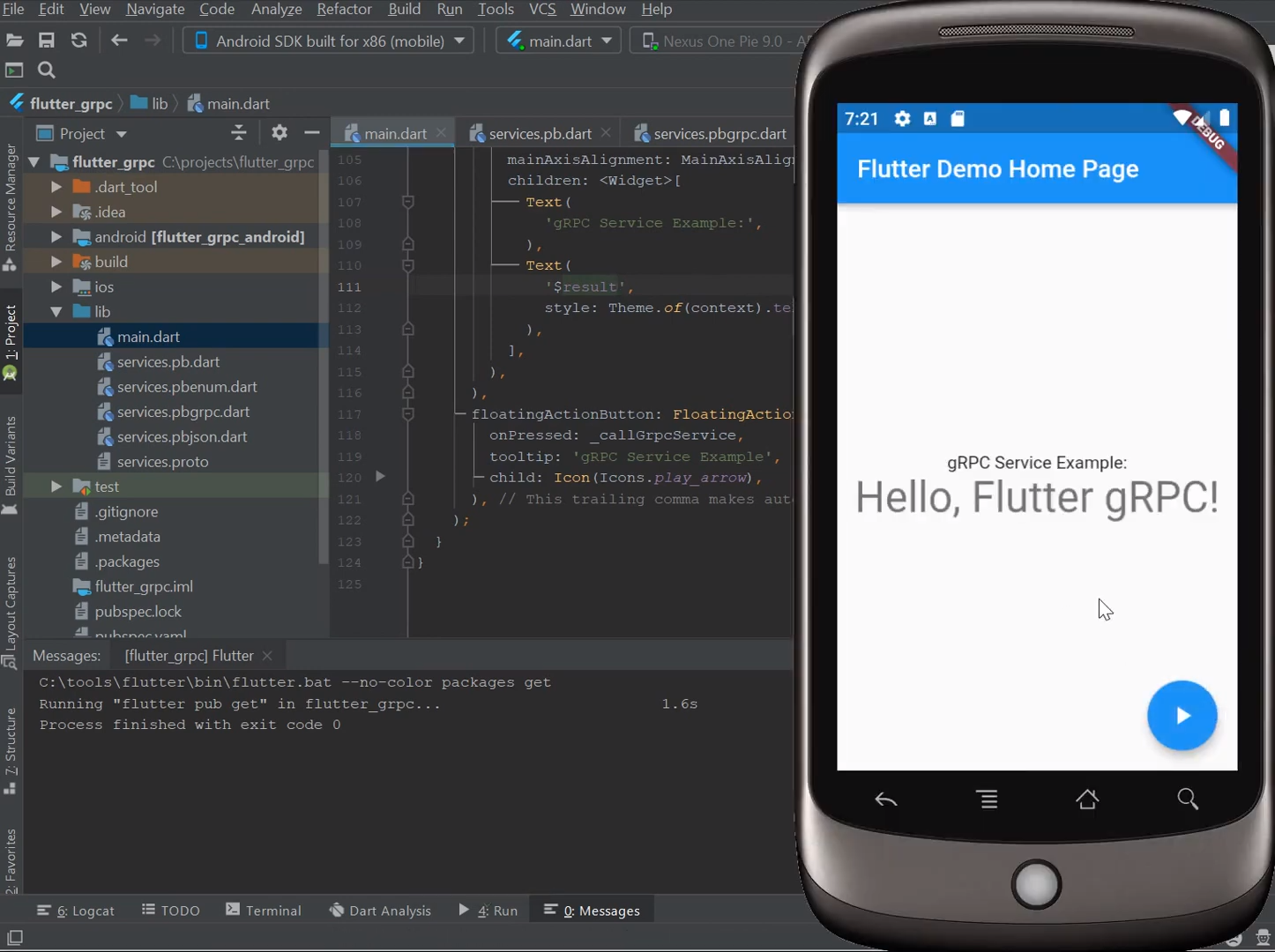
Flutter protoc gRPC SSL Example
To use gRPC SSL we'll need a copy of our gRPC's Service SSL Certificate which we can make available to our
Flutter App by saving it to our App's assets directory:
mkdir assets
x get https://todoworld.servicestack.net/grpc.crt -out assets
As loading assets is an asynchronous operation we'll need to preload it either by loading it in main() and
passing it as an attribute down to all our components or we can load it in our State widget's initState()
method:
class _MyHomePageState extends State<MyHomePage> {
String result = '';
GrpcServicesClient client;
@override
void initState() {
super.initState();
DefaultAssetBundle.of(context).load("assets/grpc.crt").then((bytes) => setState(() {
client = GrpcServicesClient(
ClientChannel('todoworld.servicestack.net', port:50051,
options:ChannelOptions(credentials: ChannelCredentials.secure(
certificates: bytes.buffer.asUint8List(),
authority: 'todoworld.servicestack.net'
))));
}));
}
void _callGrpcService() async {
var response = await client.getHello(Hello()..name="gRPC SSL");
setState(() {
result = response.result;
});
}
//...
}
You'll also need to update the port to refer to the gRPC SSL endpoint, update your Hello request
so we can verify the result is from the new gRPC SSL request. Now after live-reload has completed,
clicking on the icon will show the response of a gRPC SSL Request:
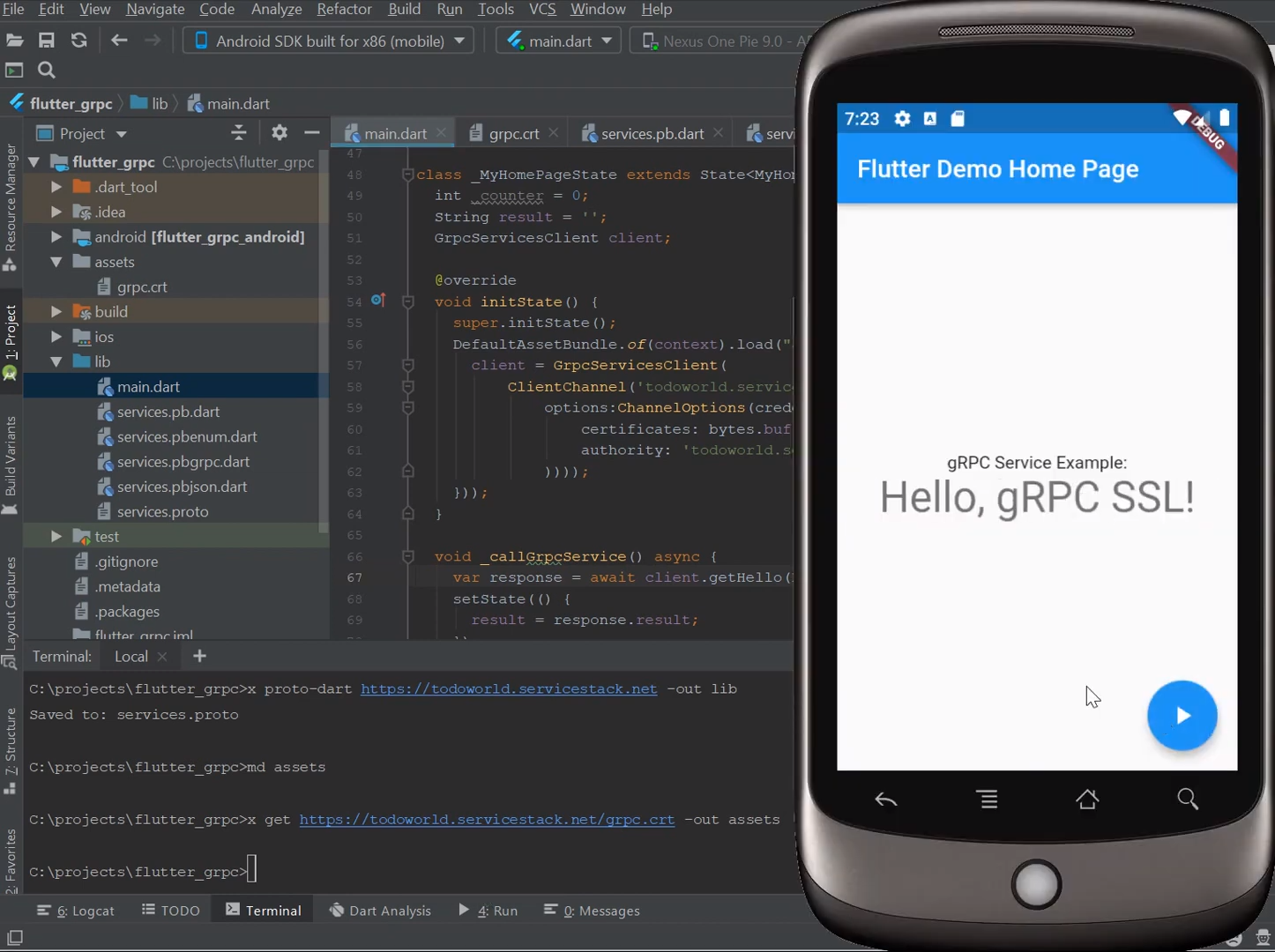
Refer to /mobile/flutter/flutter_grpc for a complete example project.